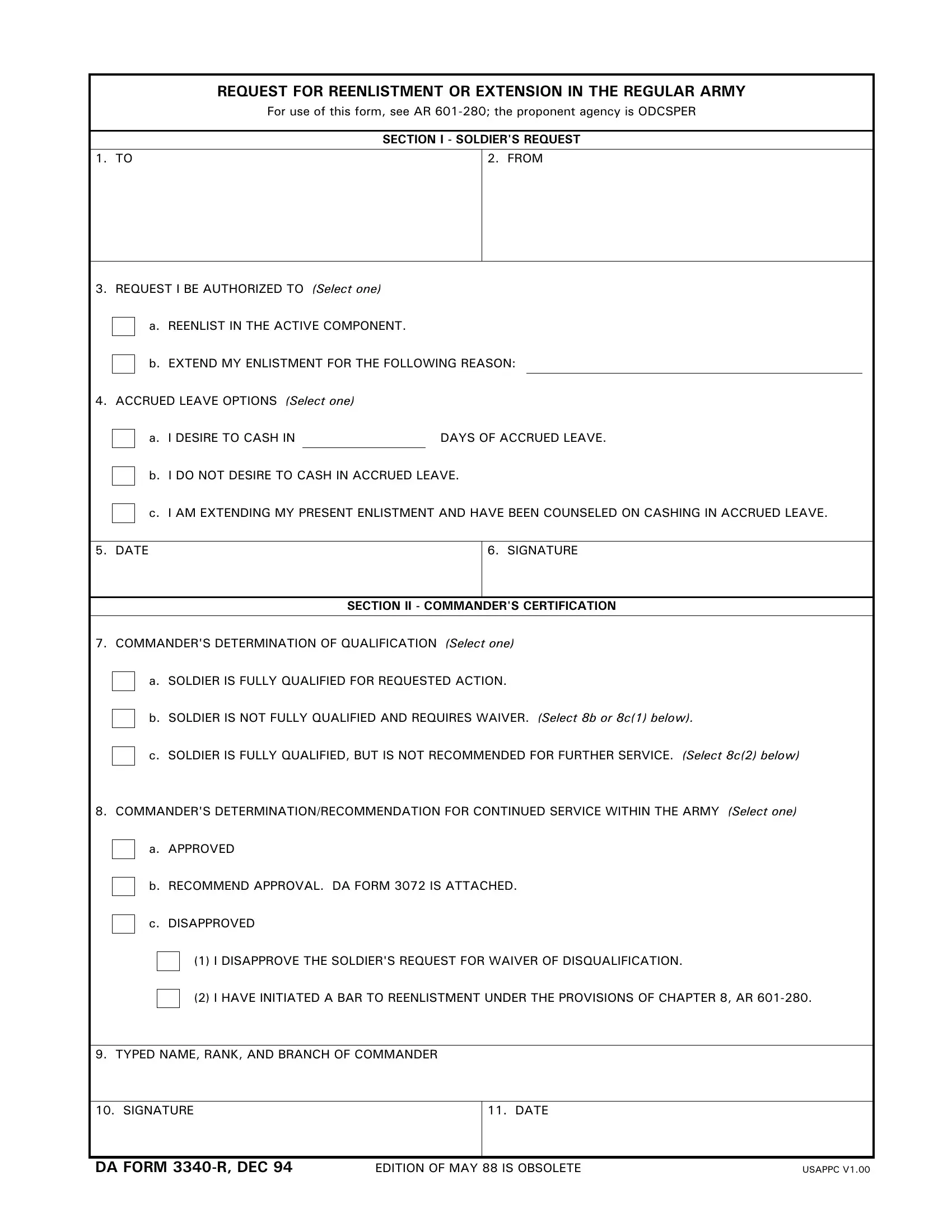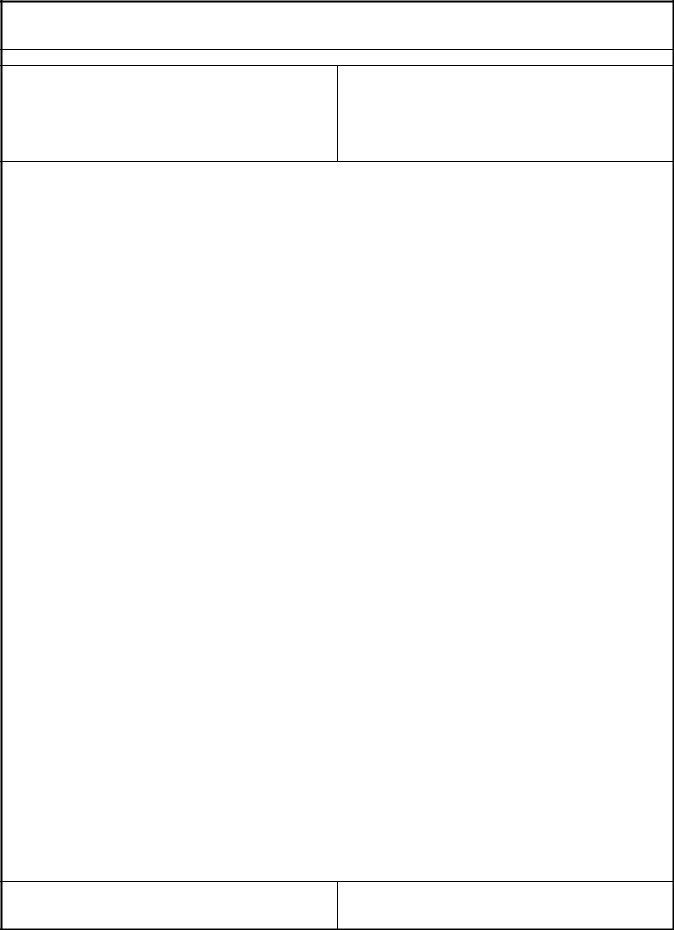You are able to prepare 3340 reenlistment effectively by using our online PDF editor. Our development team is relentlessly working to improve the tool and help it become even faster for clients with its many features. Uncover an constantly revolutionary experience now - check out and uncover new opportunities along the way! This is what you would have to do to get started:
Step 1: Press the "Get Form" button above on this webpage to get into our tool.
Step 2: Once you start the online editor, you will notice the form all set to be filled in. Apart from filling in different blanks, you may also do many other actions with the form, such as writing any textual content, editing the original text, adding illustrations or photos, signing the PDF, and a lot more.
If you want to complete this PDF document, be certain to enter the information you need in every single blank field:
1. The 3340 reenlistment necessitates specific details to be typed in. Ensure that the following blanks are complete:
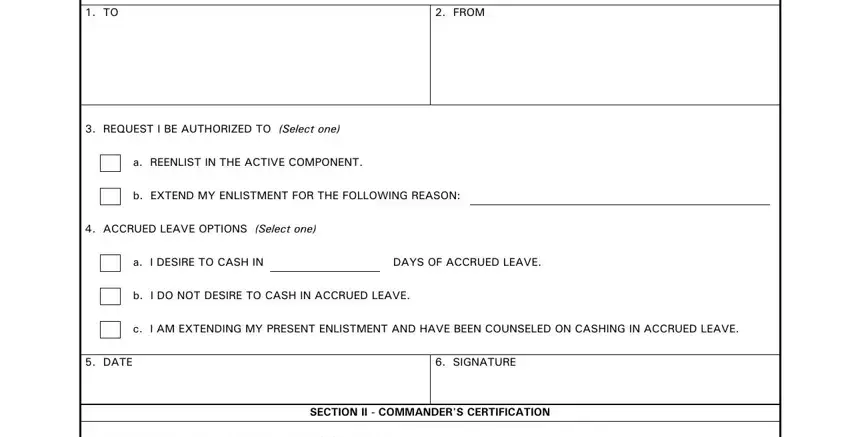
2. Soon after this section is completed, go on to enter the relevant information in all these: a SOLDIER IS FULLY QUALIFIED FOR, b SOLDIER IS NOT FULLY QUALIFIED, c SOLDIER IS FULLY QUALIFIED BUT, COMMANDERS, a APPROVED, b RECOMMEND APPROVAL DA FORM IS, c DISAPPROVED, I DISAPPROVE THE SOLDIERS REQUEST, I HAVE INITIATED A BAR TO, TYPED NAME RANK AND BRANCH OF, SIGNATURE, DATE, DA FORM R DEC, EDITION OF MAY IS OBSOLETE, and USAPPC V.
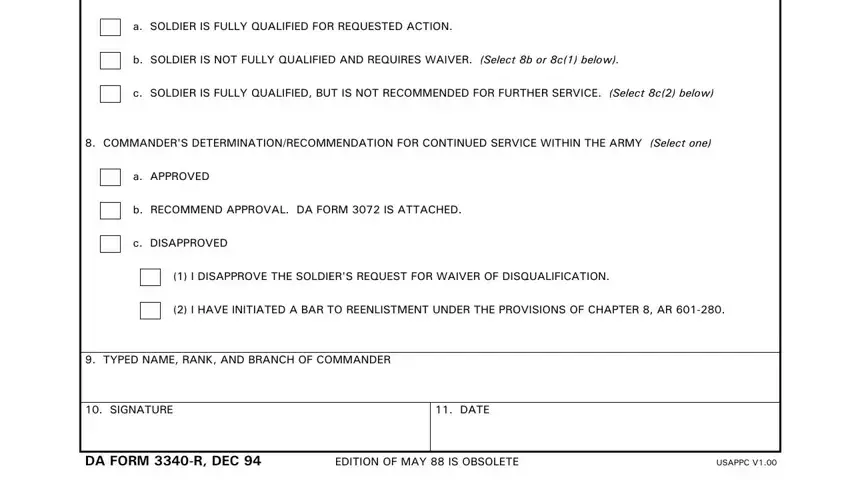
Always be really attentive while filling out c DISAPPROVED and EDITION OF MAY IS OBSOLETE, because this is the part in which many people make mistakes.
Step 3: After proofreading the fields and details, click "Done" and you're good to go! Try a free trial account with us and gain instant access to 3340 reenlistment - downloadable, emailable, and editable inside your personal cabinet. We don't sell or share any information you type in while dealing with documents at FormsPal.