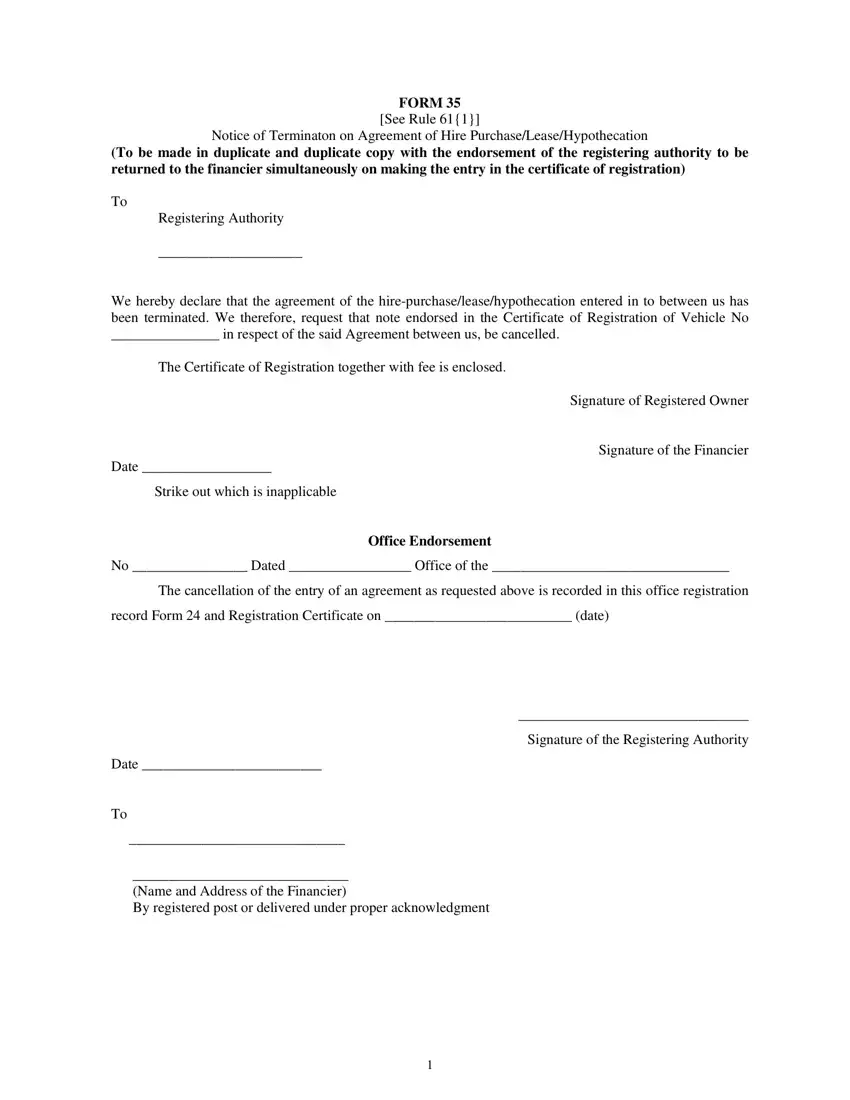Having the objective of making it as quick to apply as it can be, we established our PDF editor. The whole process of filling up the form 35 rto gujarat is going to be uncomplicated should you adhere to the following steps.
Step 1: To start with, click the orange "Get form now" button.
Step 2: It's now possible to manage the form 35 rto gujarat. This multifunctional toolbar lets you insert, delete, change, and highlight text or perhaps undertake many other commands.
Prepare the form 35 rto gujarat PDF by providing the content required for each individual section.
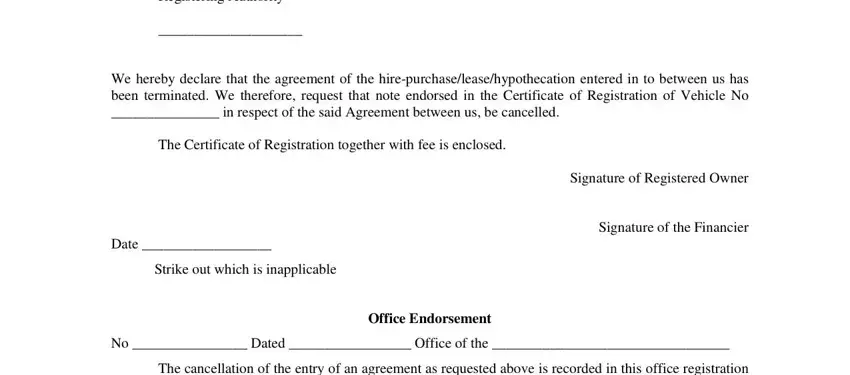
Enter the requested data in the space The cancellation of the entry of, record Form and Registration, Signature of the Registering, Date, and Name and Address of the Financier.
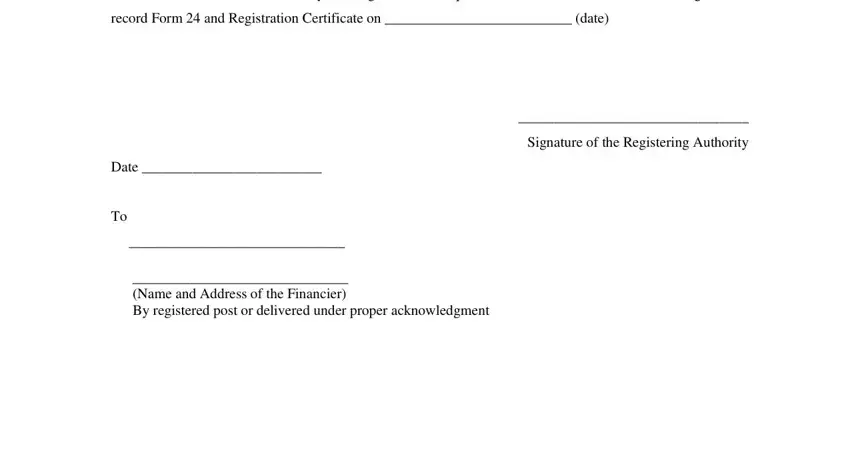
Step 3: At the time you click on the Done button, your finalized document is easily exportable to any kind of of your gadgets. Or, you can easily send it by means of email.
Step 4: Generate duplicates of your document - it will help you stay away from future difficulties. And don't get worried - we don't distribute or look at the information you have.