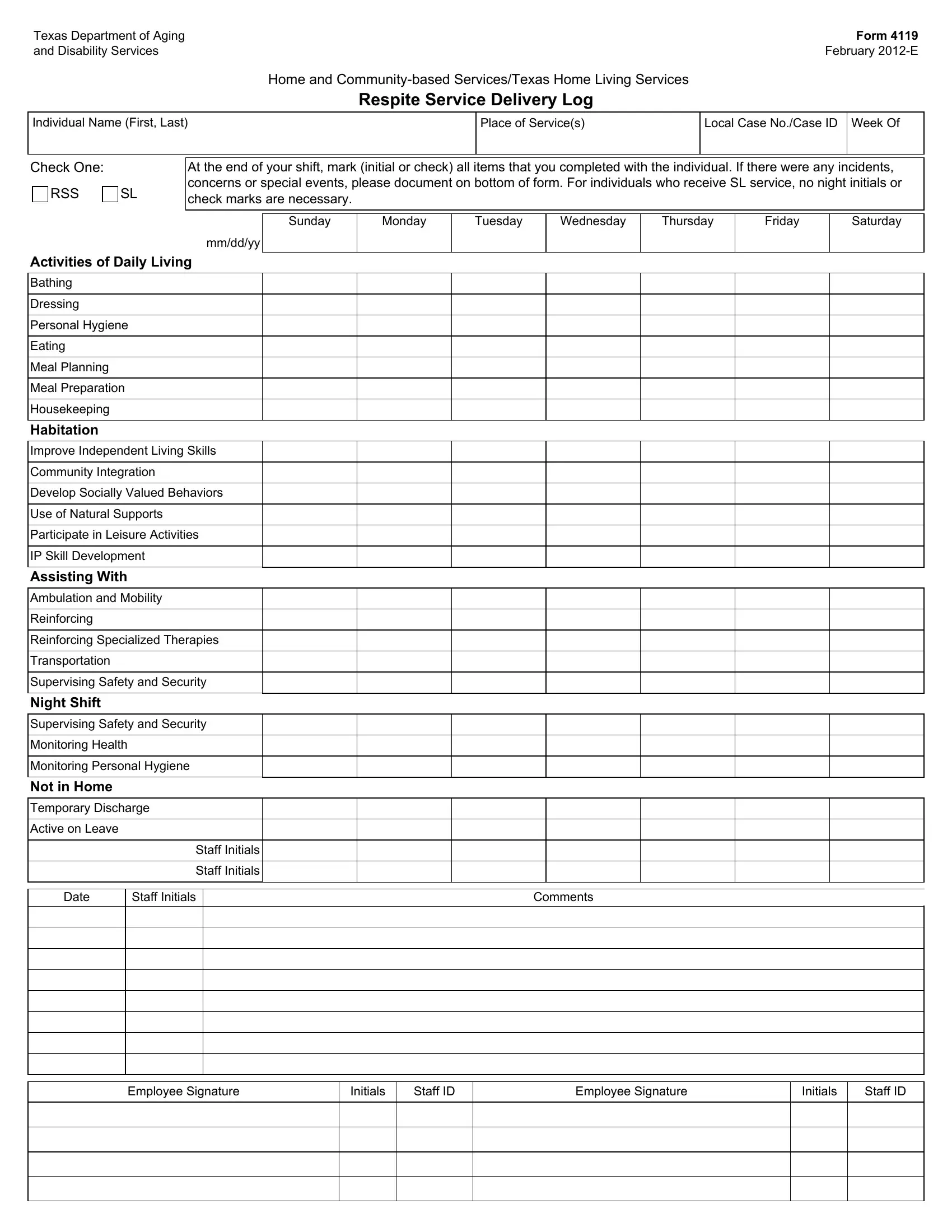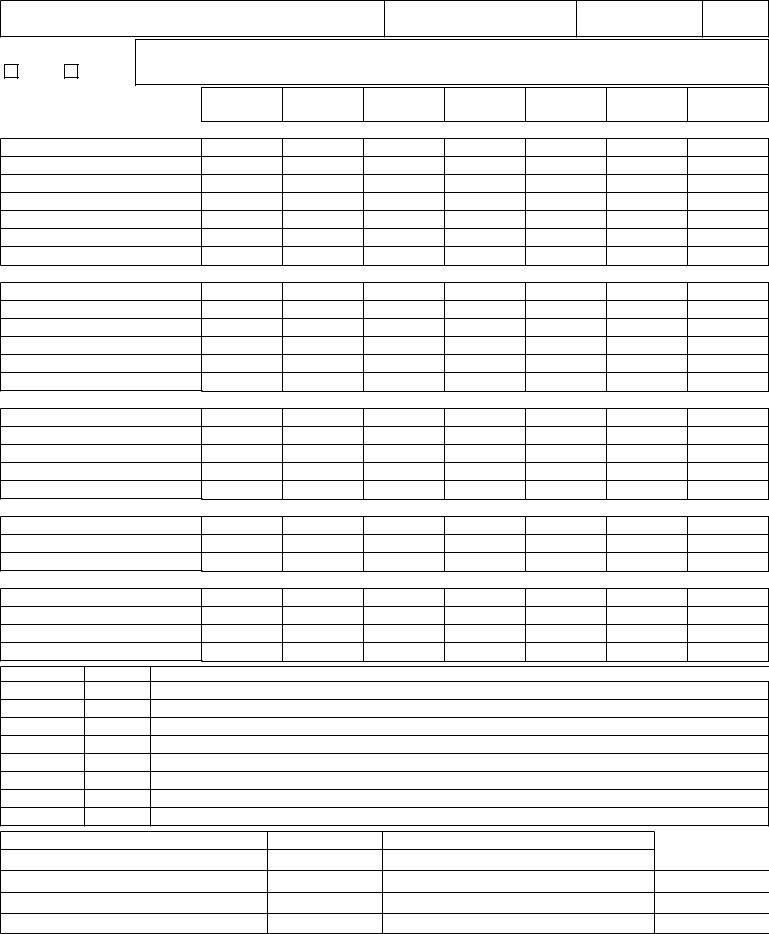You could work with form 4119 may 2019 e effortlessly by using our PDFinity® editor. In order to make our editor better and less complicated to use, we consistently work on new features, with our users' feedback in mind. Starting is easy! All that you should do is take the following basic steps below:
Step 1: Access the form in our editor by clicking the "Get Form Button" in the top section of this webpage.
Step 2: The tool gives you the ability to modify your PDF document in various ways. Improve it with your own text, adjust original content, and put in a signature - all close at hand!
If you want to finalize this document, ensure you enter the necessary details in each blank field:
1. You will need to complete the form 4119 may 2019 e properly, so be attentive while working with the areas that contain all of these blanks:
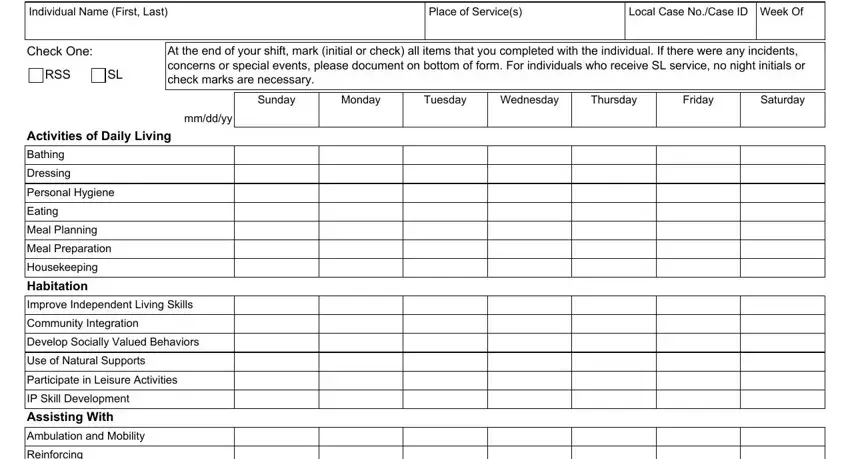
2. After finishing this step, go on to the subsequent step and complete the necessary details in all these blanks - Reinforcing, Reinforcing Specialized Therapies, Transportation, Supervising Safety and Security, Night Shift, Supervising Safety and Security, Monitoring Health, Monitoring Personal Hygiene, Not in Home, Temporary Discharge, Active on Leave, Staff Initials, Staff Initials, Date, and Staff Initials.
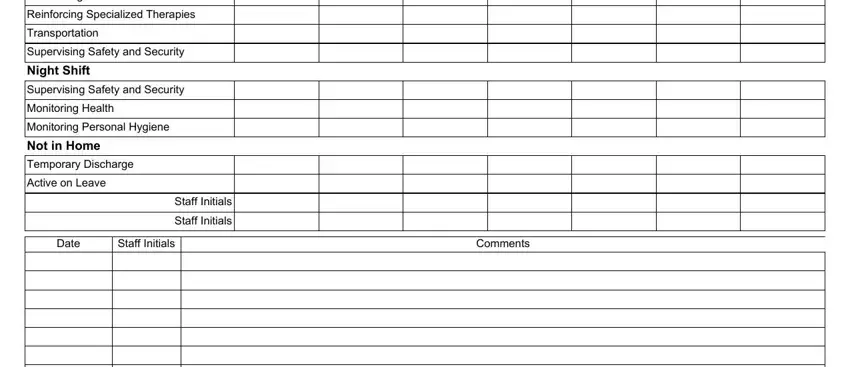
As to Reinforcing Specialized Therapies and Monitoring Personal Hygiene, be certain that you review things in this section. Those two are surely the most important ones in this form.
3. In this particular part, check out Employee Signature, Initials, Staff ID, Employee Signature, Initials, and Staff ID. These should be taken care of with highest accuracy.
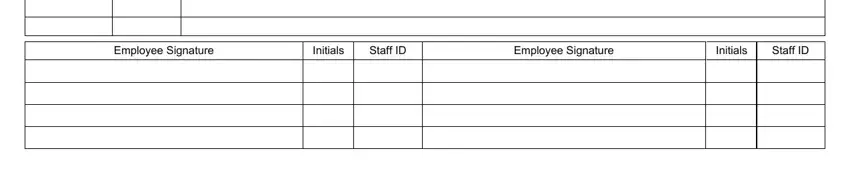
Step 3: After you've glanced through the information in the file's blanks, click "Done" to conclude your document generation. Acquire your form 4119 may 2019 e after you register online for a free trial. Immediately access the pdf form in your personal account, together with any edits and changes being automatically kept! Here at FormsPal, we do our utmost to be certain that all your information is stored protected.