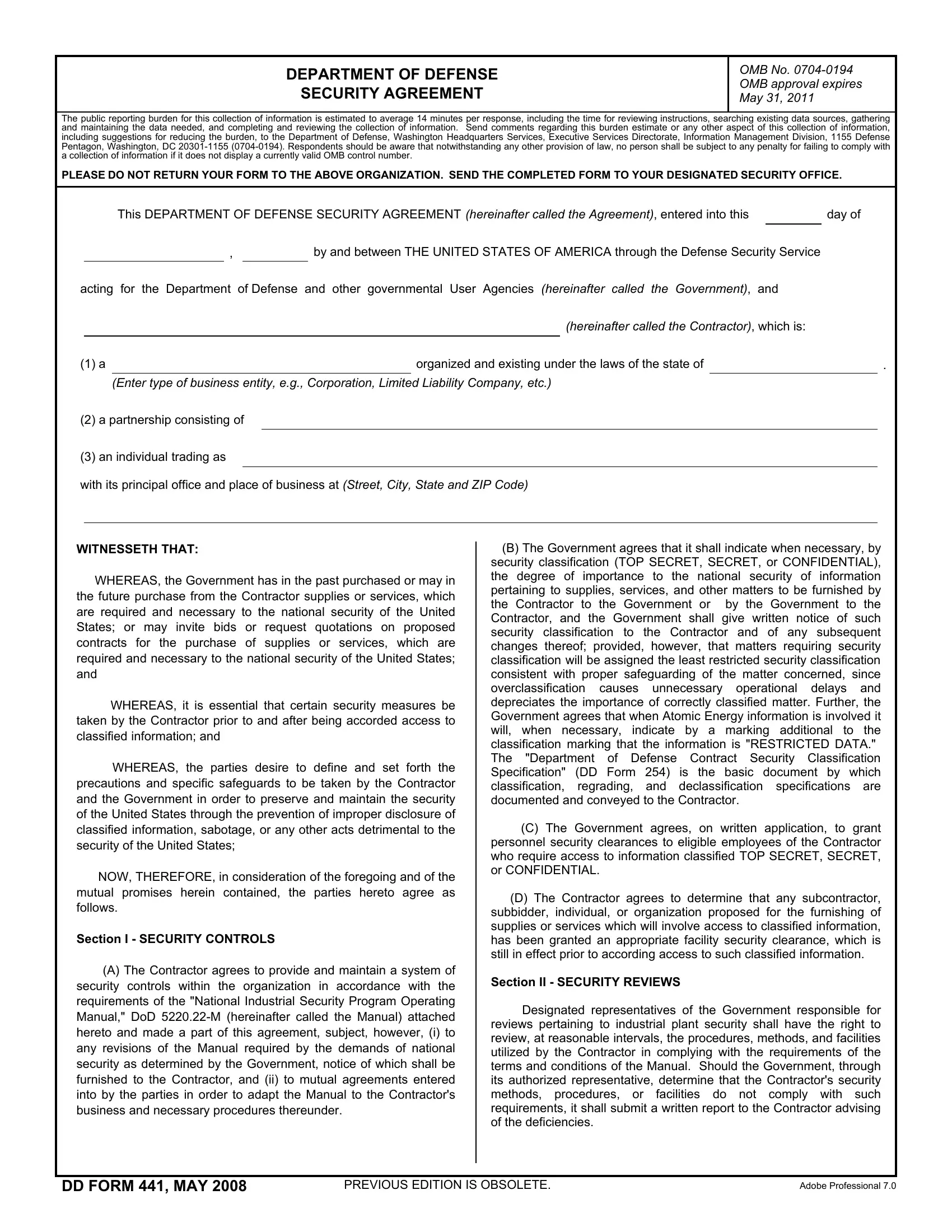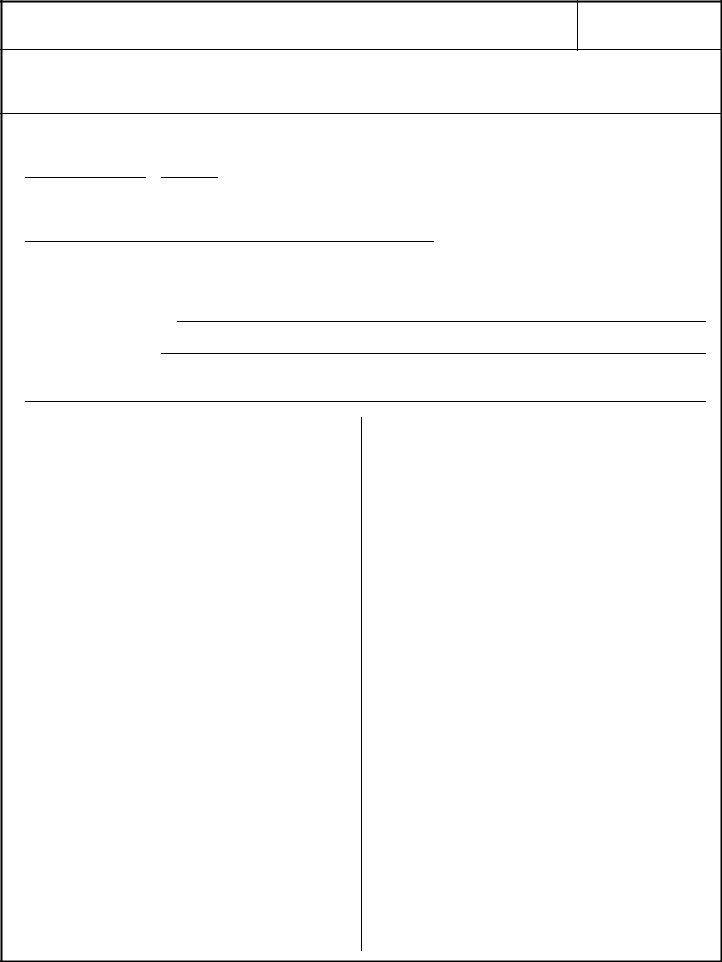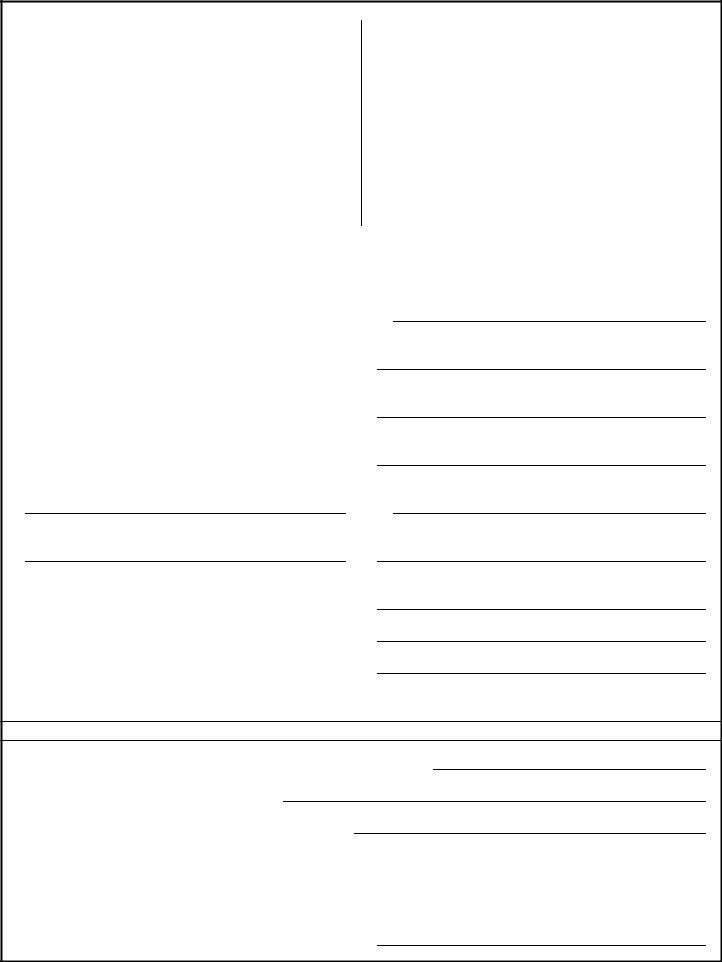Dealing with PDF files online can be quite easy with our PDF editor. Anyone can fill in department security agreement here within minutes. To maintain our tool on the leading edge of convenience, we strive to integrate user-driven features and enhancements on a regular basis. We are at all times glad to get suggestions - play a pivotal part in revolutionizing PDF editing. All it takes is several easy steps:
Step 1: Hit the orange "Get Form" button above. It is going to open up our pdf editor so you could begin filling out your form.
Step 2: As you start the online editor, you will get the form all set to be filled out. In addition to filling out various fields, you may as well do other actions with the form, specifically writing any text, changing the initial text, inserting graphics, placing your signature to the document, and much more.
It's simple to complete the pdf following this helpful guide! Here is what you must do:
1. The department security agreement necessitates specific information to be inserted. Make certain the next fields are finalized:
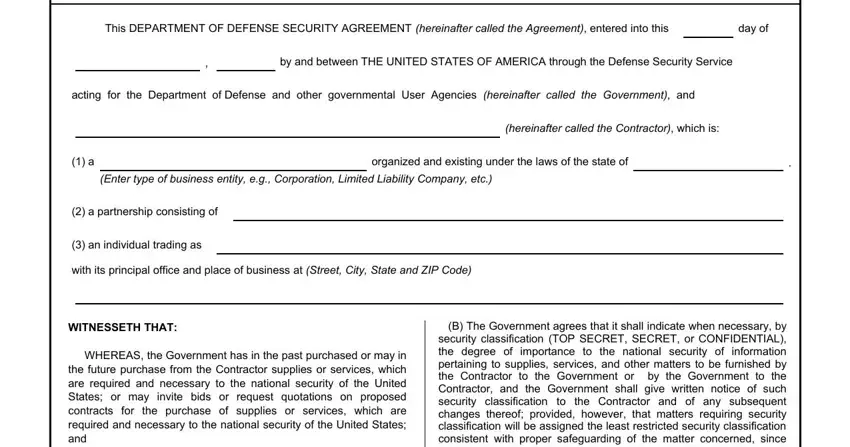
2. Just after the first section is filled out, go to type in the relevant information in all these: THE UNITED STATES OF AMERICA, Signature of Authorized Government, Typed Name of Authorized, Typed Name of Authorized, Typed Name of Contractor Entering, Signature of Authorized Contractor, Typed Name of Authorized, Title of Authorized Contractor, Contractor Address, WITNESS, and NOTE In case of a corporation a.
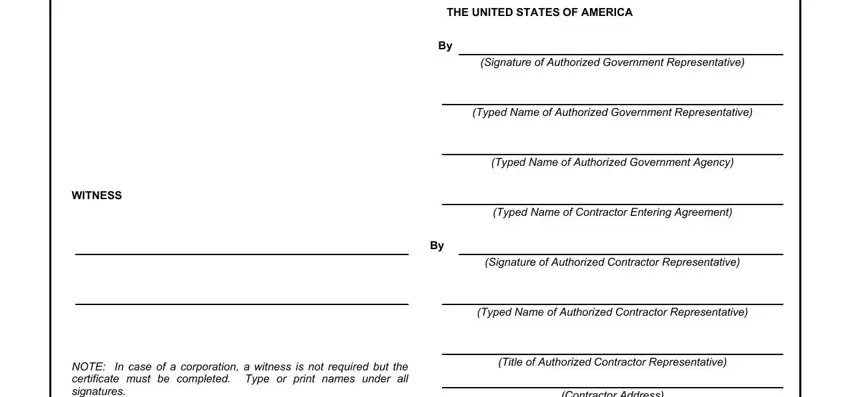
Always be extremely mindful while filling in Signature of Authorized Government and Typed Name of Authorized, because this is where a lot of people make mistakes.
3. Your next step will be hassle-free - complete every one of the form fields in Contractor Address, Contractor Address, NOTE In case of a corporation a, NOTE Contractor if a corporation, CERTIFICATE, certify that I am the, of the corporation named as, who signed this Agreement on, of said corporation that said, scope of its corporate powers, Corporate Seal DD FORM BACK MAY, and Signature and Date to complete the current step.
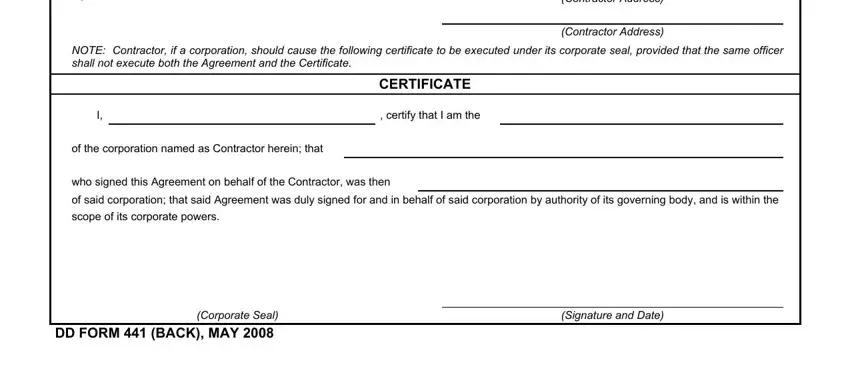
Step 3: Prior to moving forward, it's a good idea to ensure that blank fields have been filled in the right way. When you believe it is all good, click “Done." Sign up with FormsPal right now and immediately use department security agreement, prepared for downloading. Every change made is conveniently kept , helping you to customize the document later on as needed. If you use FormsPal, you're able to fill out documents without stressing about personal information breaches or entries being distributed. Our protected system helps to ensure that your personal data is maintained safely.