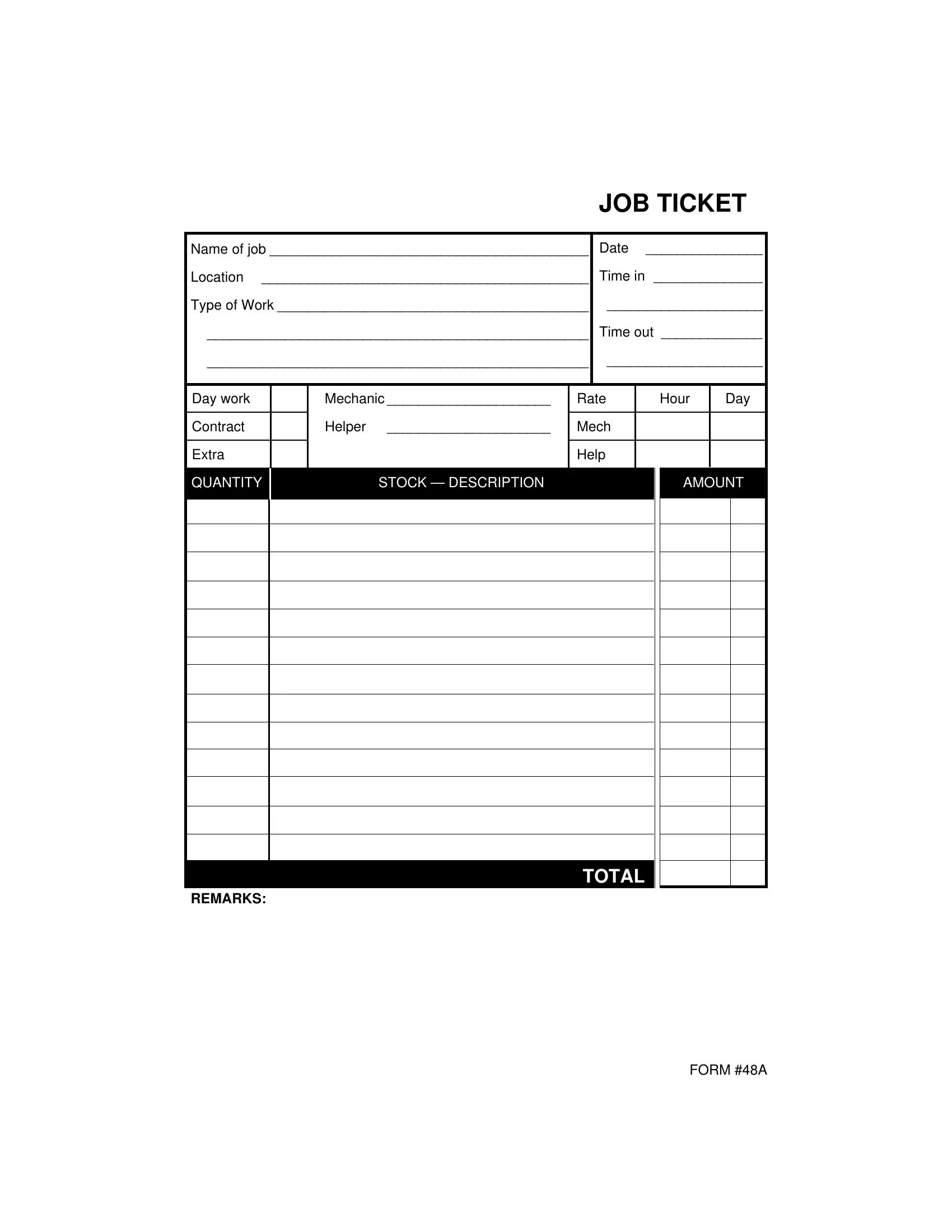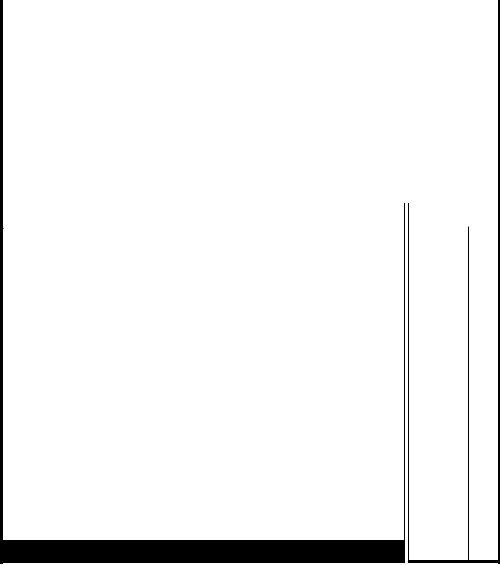In case you would like to fill out job ticket form template, it's not necessary to download and install any kind of software - just give a try to our online PDF editor. To maintain our editor on the cutting edge of efficiency, we strive to implement user-driven capabilities and improvements regularly. We are always looking for suggestions - assist us with revampimg how we work with PDF documents. Getting underway is easy! Everything you need to do is follow these simple steps directly below:
Step 1: Press the "Get Form" button above. It is going to open up our editor so that you could begin filling in your form.
Step 2: This editor helps you work with most PDF documents in various ways. Improve it by writing any text, correct what's already in the file, and add a signature - all at your convenience!
When it comes to fields of this specific PDF, here's what you should do:
1. The job ticket form template will require certain details to be entered. Ensure the next fields are completed:
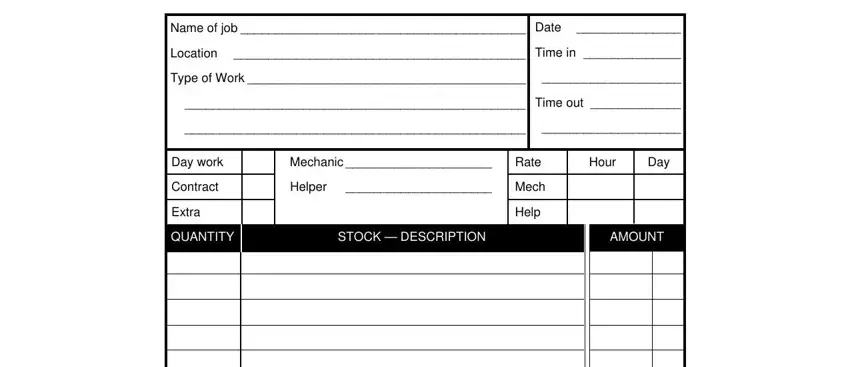
2. Once your current task is complete, take the next step – fill out all of these fields - REMARKS, TOTAL, and FORM A with their corresponding information. Make sure to double check that everything has been entered correctly before continuing!
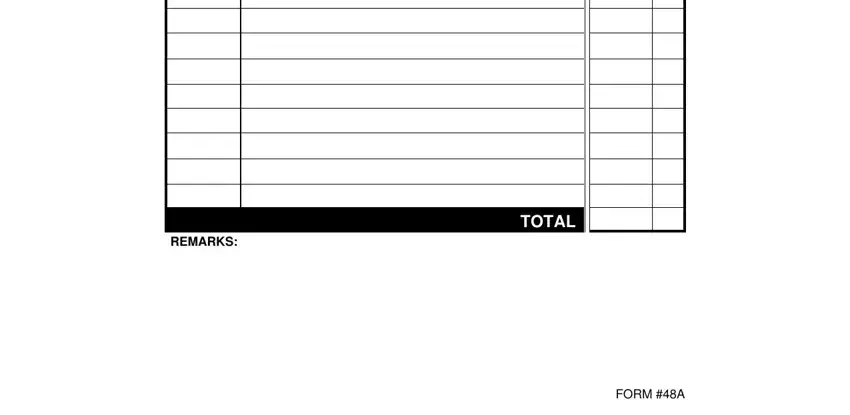
It's very easy to make a mistake while filling out the REMARKS, so make sure that you reread it prior to deciding to send it in.
Step 3: Prior to getting to the next step, you should make sure that all blank fields have been filled out correctly. The moment you think it's all good, click on “Done." Join FormsPal today and instantly get access to job ticket form template, prepared for download. All changes made by you are saved , so that you can customize the pdf further when required. FormsPal ensures your data confidentiality via a secure system that in no way records or distributes any private information used in the file. Rest assured knowing your paperwork are kept protected when you use our services!