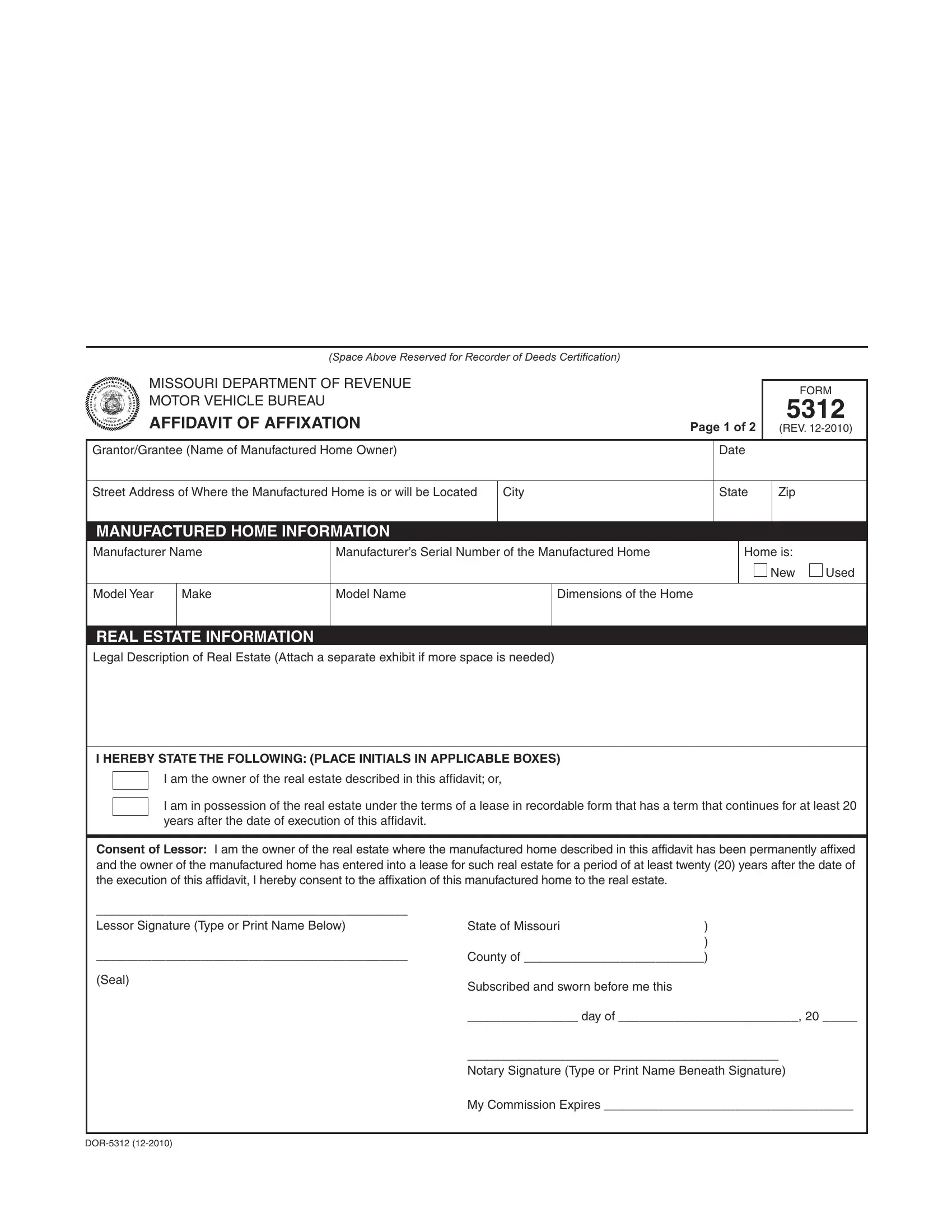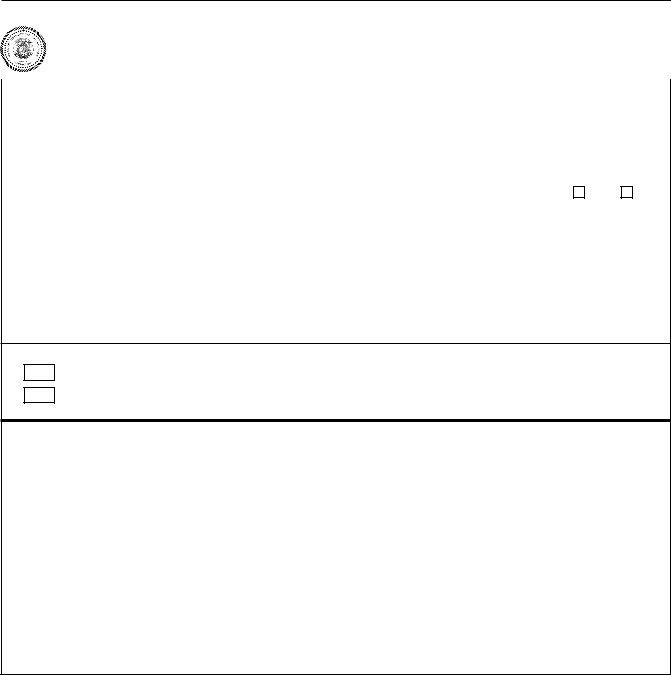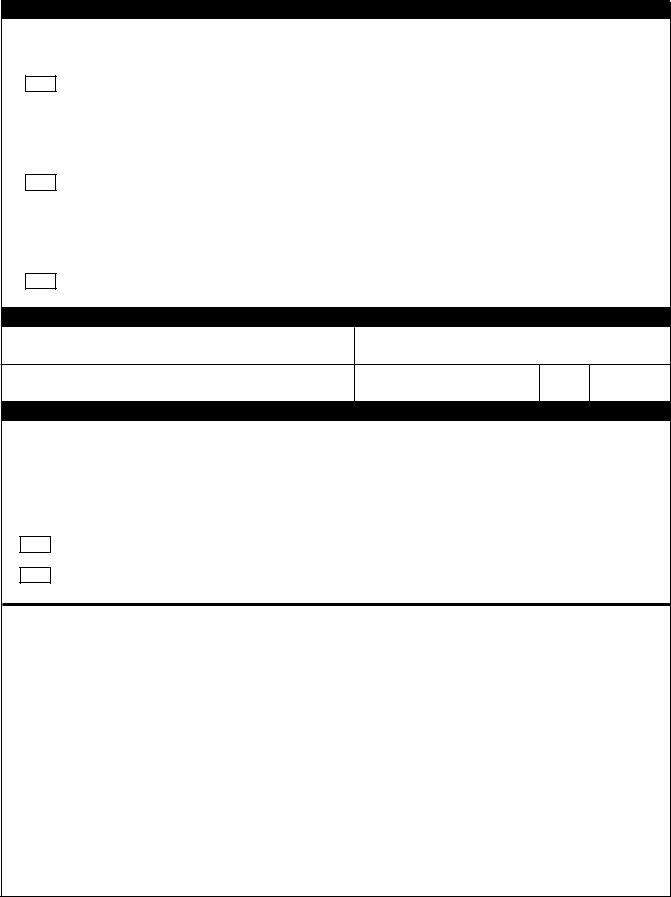affadavit of affixation can be filled in very easily. Simply make use of FormsPal PDF tool to accomplish the job without delay. The editor is consistently improved by our staff, acquiring powerful features and growing to be greater. This is what you will need to do to get going:
Step 1: Just click the "Get Form Button" in the top section of this webpage to get into our form editor. There you will find everything that is required to fill out your document.
Step 2: With our handy PDF file editor, you could accomplish more than simply complete blank form fields. Try all of the functions and make your documents look perfect with customized textual content put in, or optimize the original content to excellence - all that comes along with an ability to add your own graphics and sign the document off.
In an effort to fill out this PDF document, ensure you enter the necessary details in each area:
1. The affadavit of affixation requires particular information to be typed in. Ensure the following blank fields are finalized:
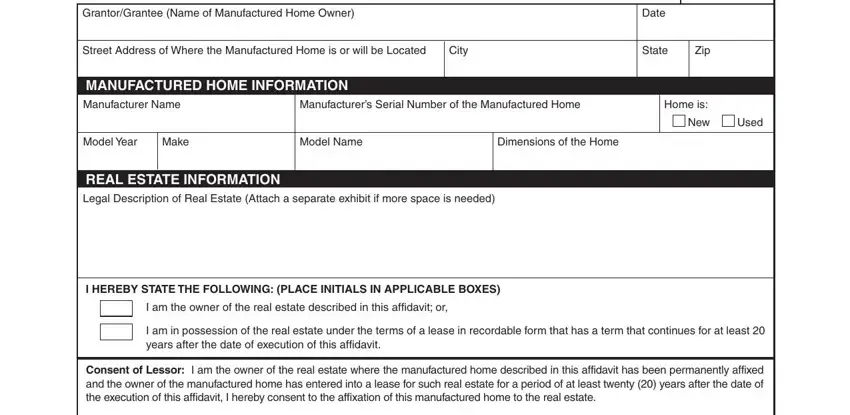
2. The subsequent stage is to complete all of the following fields: Lessor Signature Type or Print, Seal, State of Missouri, County of, Subscribed and sworn before me this, day of, Notary Signature Type or Print, My Commission Expires, and DOR.
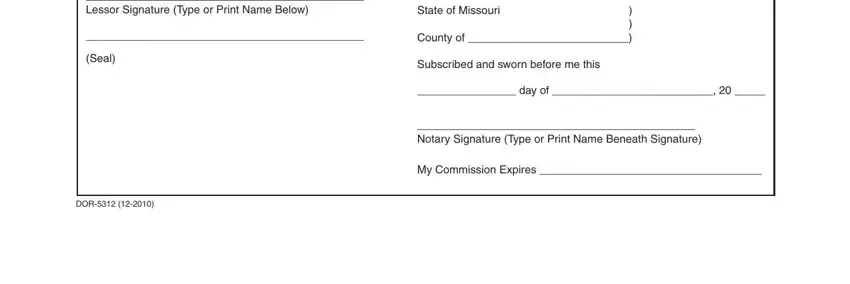
3. Within this stage, take a look at IF YOU POSSESS A MANUFACTURERS, The manufactured home is currently, Manufacturers Serial Number, The original MCOMSO is attached to, IF YOU POSSESS A CERTIFICATE OF, The manufactured home is currently, Title Number Title Issue Date, The original title document is, IF YOU ARE UNABLE TO LOCATE EITHER, A certificate of title does not, DESIGNATED AGENT FOR FILING WILL, Name of Designated Agent, BusinessAgency Name, Street Address, and City. Every one of these need to be completed with utmost attention to detail.
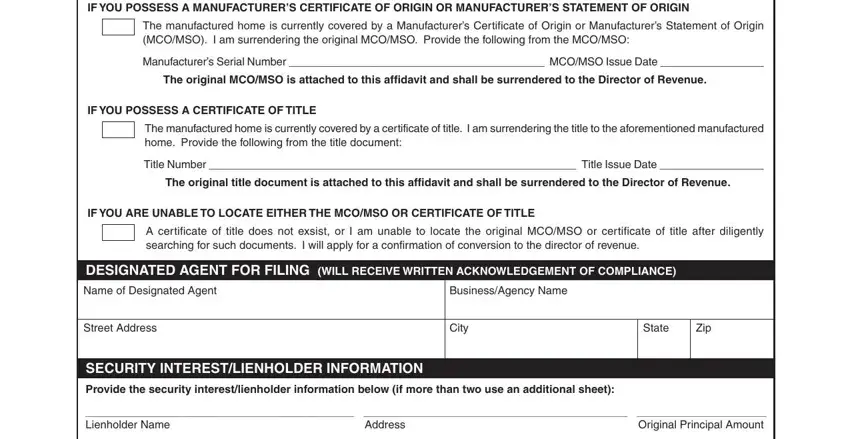
People generally make some mistakes while filling in DESIGNATED AGENT FOR FILING WILL in this area. Be certain to double-check everything you type in here.
4. Filling out Place your initials in the boxes, The manufactured home described in, The security interestlien, Under penalties of perjury I, Affiants Signature Type or Print, Seal, State of Missouri, County of, Subscribed and sworn before me this, day of, Notary Signature Type or Print, and My Commission Expires is crucial in the fourth step - make certain that you spend some time and fill in every blank!
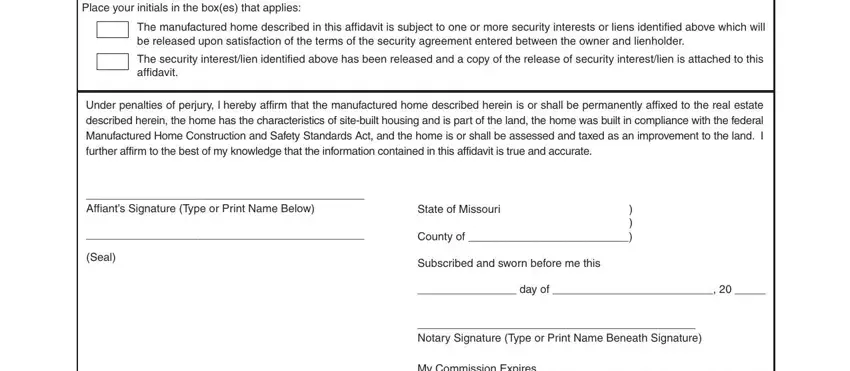
Step 3: Ensure the information is right and just click "Done" to continue further. Create a free trial option with us and gain instant access to affadavit of affixation - available inside your personal cabinet. FormsPal guarantees protected document editing with no personal information recording or any kind of sharing. Rest assured that your data is secure here!