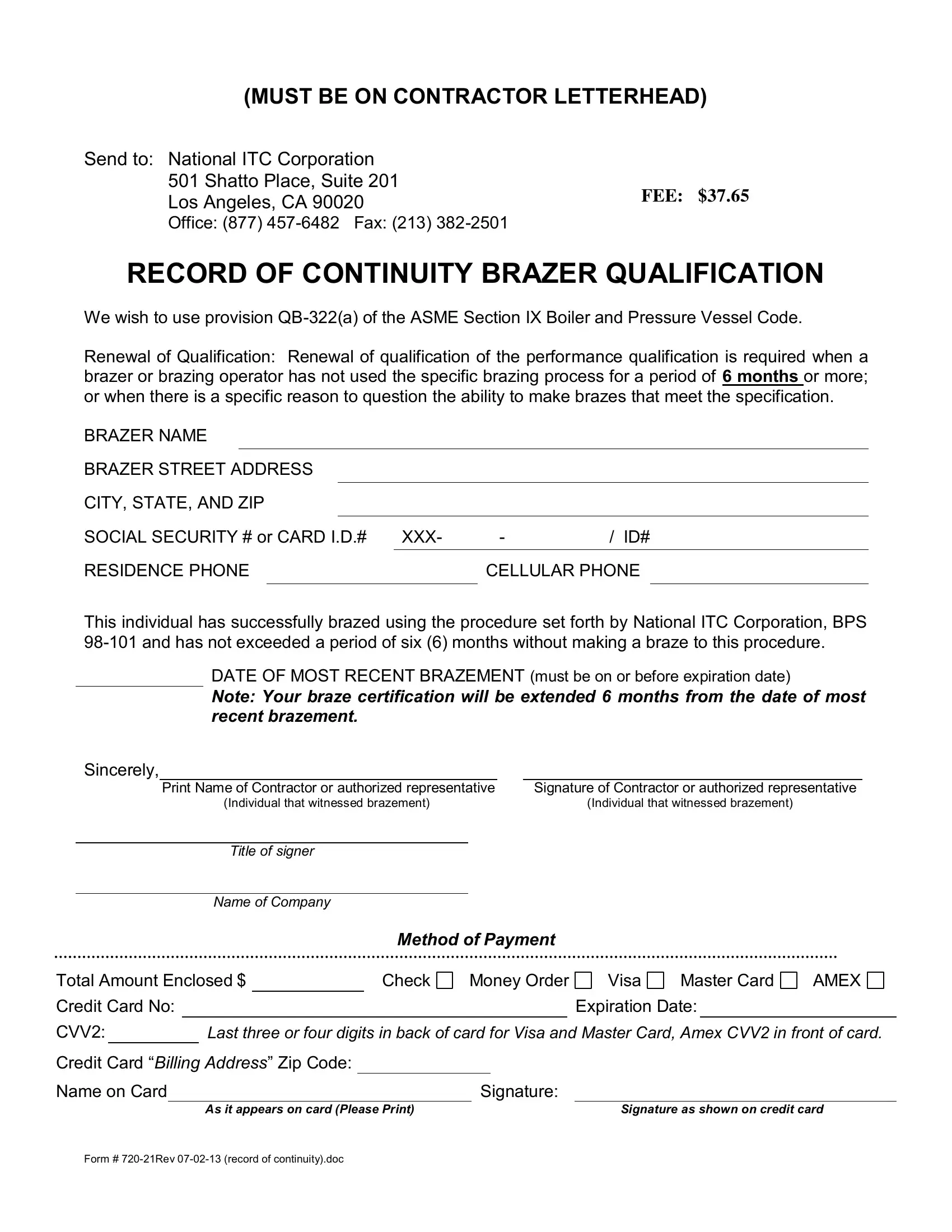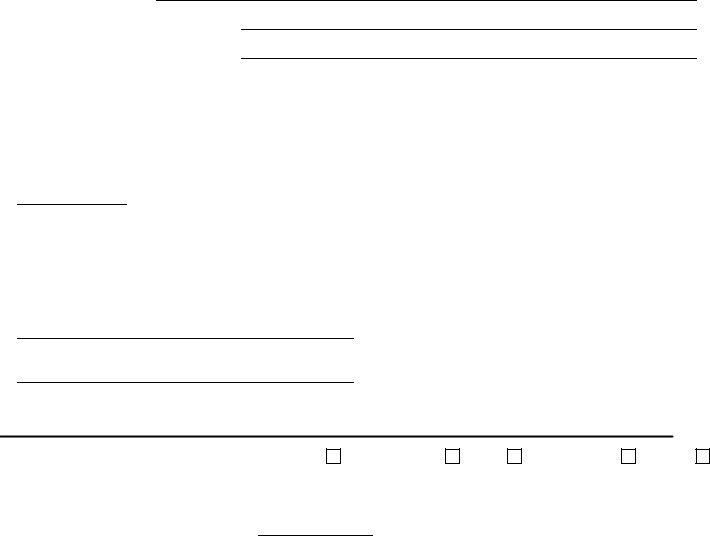Using PDF files online is actually easy with this PDF editor. Anyone can fill in Form 720 21 here and try out a number of other functions available. Our tool is continually developing to provide the very best user experience achievable, and that's thanks to our resolve for continual development and listening closely to user comments. To get started on your journey, take these easy steps:
Step 1: Click the "Get Form" button in the top part of this webpage to access our PDF tool.
Step 2: With this state-of-the-art PDF editing tool, you may accomplish more than just complete blank fields. Try each of the features and make your forms look sublime with custom textual content put in, or optimize the file's original content to excellence - all comes with the capability to add stunning photos and sign the file off.
In an effort to complete this document, make certain you provide the required information in each and every area:
1. It is critical to fill out the Form 720 21 correctly, so be mindful while filling out the segments containing all these blanks:
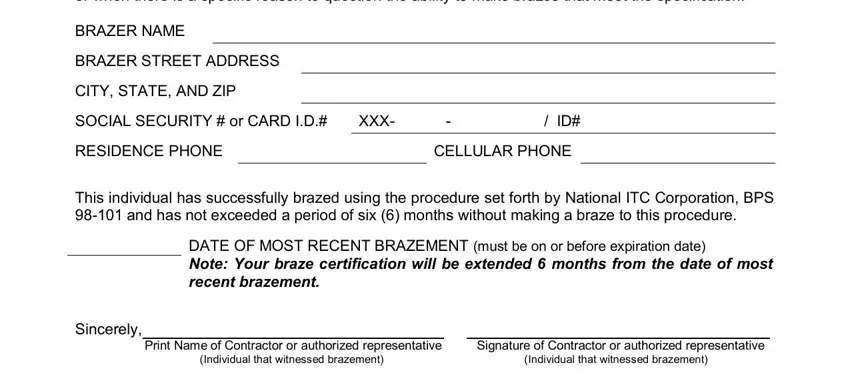
2. Now that the last section is completed, it is time to insert the essential particulars in Title of signer, Name of Company, Method of Payment, Total Amount Enclosed, Check, Money Order, Visa, Master Card, AMEX, Credit Card No, Expiration Date, Last three or four digits in back, CVV Credit Card Billing Address, Signature, and As it appears on card Please Print so you can move on further.
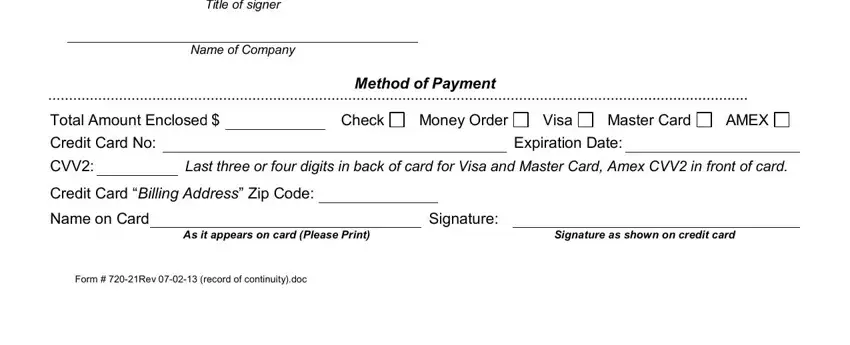
You can potentially make an error while filling out the Master Card, hence make sure that you go through it again before you send it in.
Step 3: Always make sure that your details are accurate and simply click "Done" to proceed further. Find your Form 720 21 the instant you sign up for a free trial. Conveniently use the form in your FormsPal cabinet, together with any modifications and changes being automatically synced! Here at FormsPal, we do everything we can to ensure that all your details are stored protected.