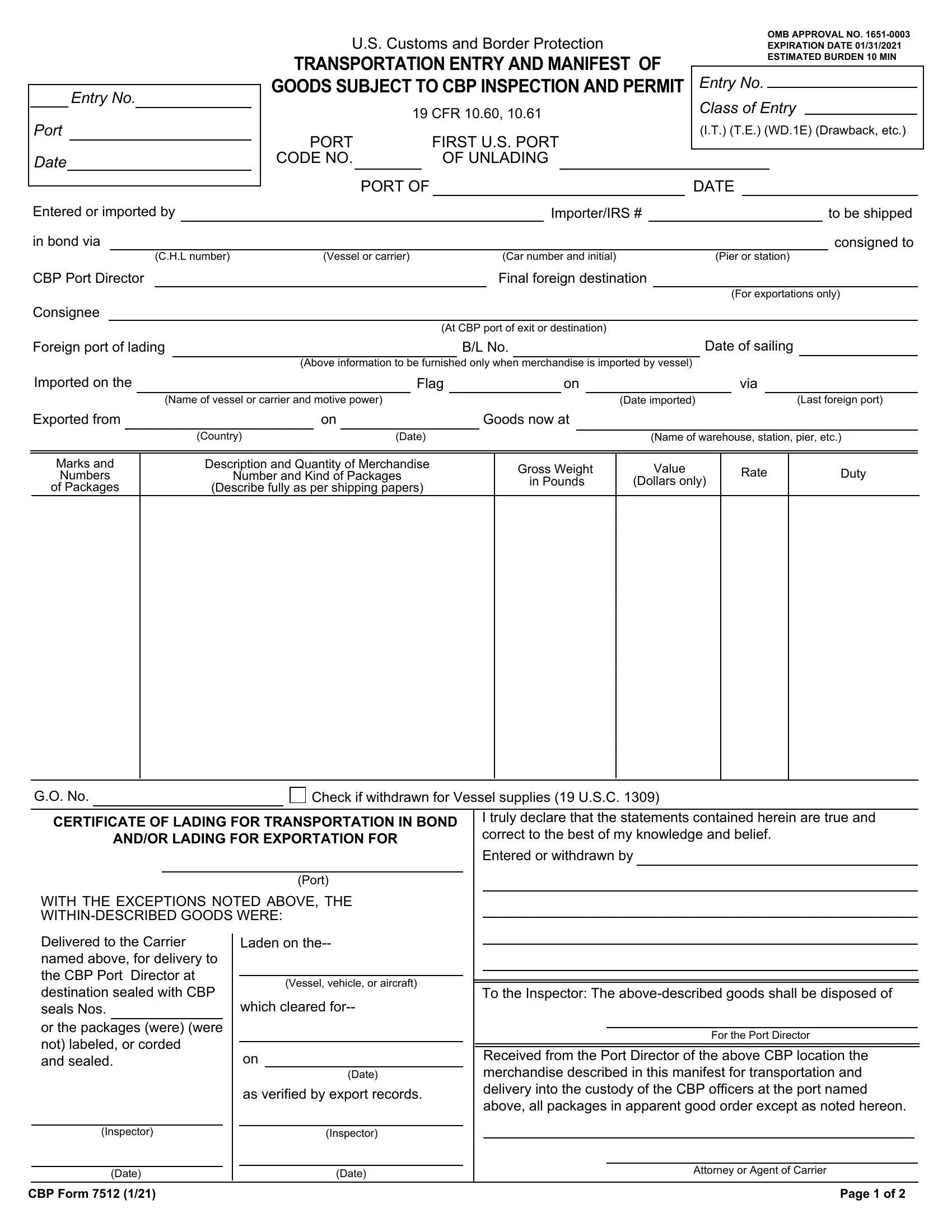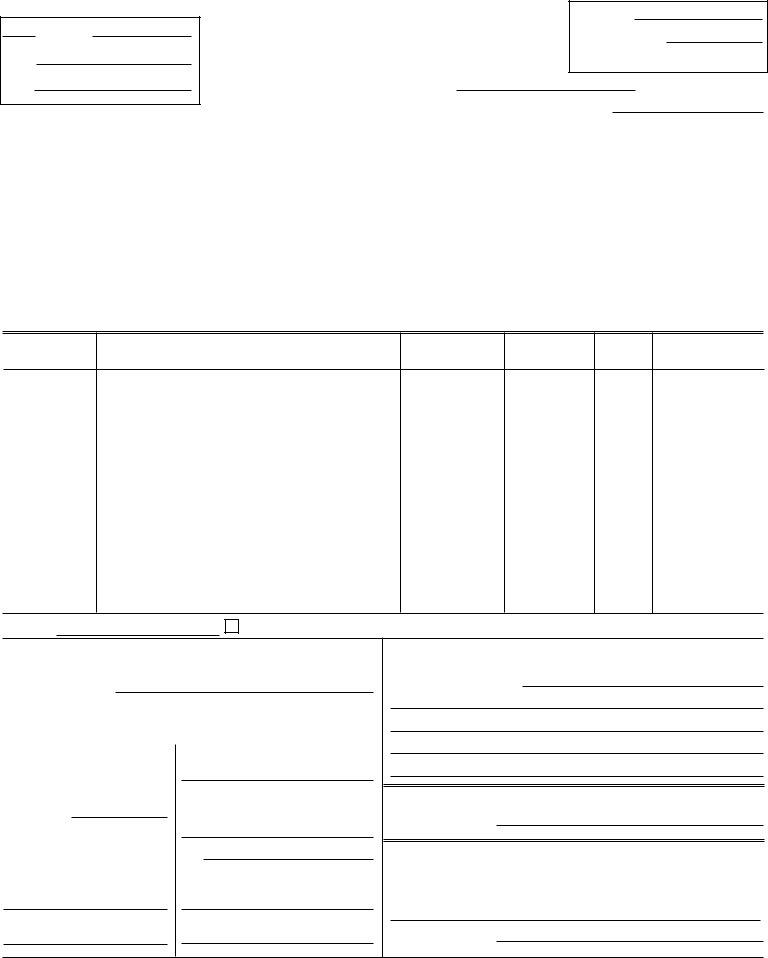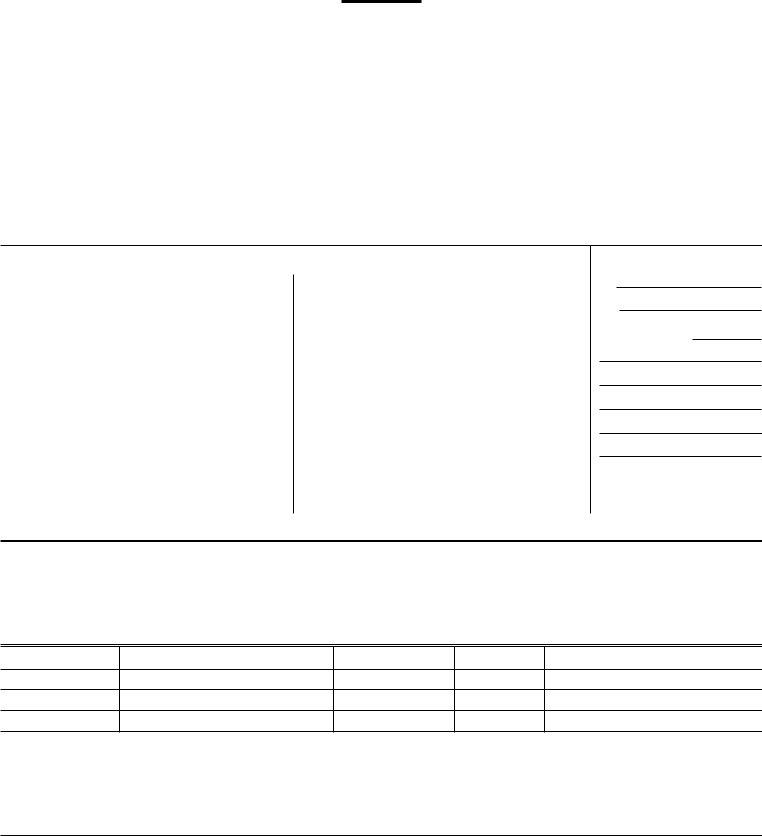When you want to fill out corded cartman conforms form, you don't have to download any sort of software - simply give a try to our PDF editor. Our tool is continually evolving to present the very best user experience attainable, and that is due to our resolve for continuous development and listening closely to user comments. Getting underway is easy! All you should do is stick to these basic steps down below:
Step 1: Press the "Get Form" button above on this webpage to open our PDF tool.
Step 2: The tool grants the capability to customize PDF documents in a range of ways. Transform it by writing customized text, correct original content, and place in a signature - all at your disposal!
Completing this PDF demands attention to detail. Make certain each and every field is completed accurately.
1. First, once filling in the corded cartman conforms form, start in the area with the subsequent blanks:
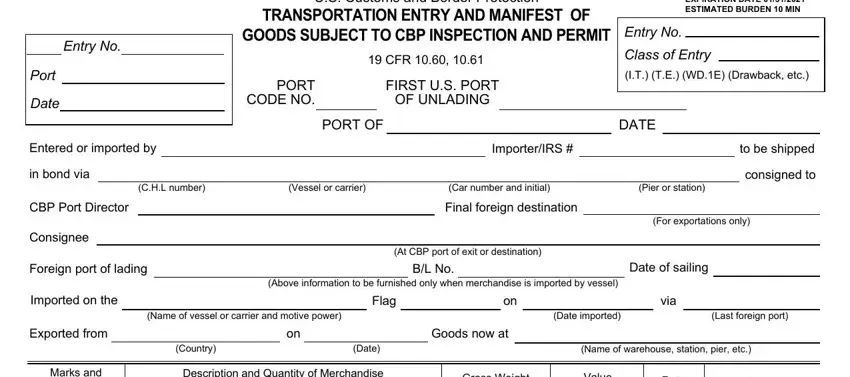
2. Once your current task is complete, take the next step – fill out all of these fields - Marks and Numbers of Packages, Number and Kind of Packages, Describe fully as per shipping, in Pounds, Dollars only, GO No, Check if withdrawn for Vessel, CERTIFICATE OF LADING FOR, ANDOR LADING FOR EXPORTATION FOR, I truly declare that the, Entered or withdrawn by, WITH THE EXCEPTIONS NOTED ABOVE, Port, Delivered to the Carrier named, and Laden on the with their corresponding information. Make sure to double check that everything has been entered correctly before continuing!
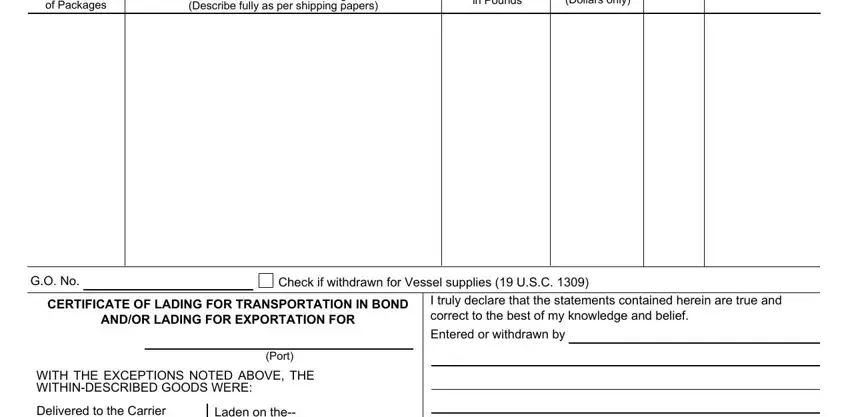
3. The next segment is considered rather straightforward, Delivered to the Carrier named, Laden on the, Vessel vehicle or aircraft, which cleared for, To the Inspector The, Date, as verified by export records, Received from the Port Director of, For the Port Director, Inspector, Date, CBP Form, Inspector, Date, and Attorney or Agent of Carrier - all of these empty fields is required to be filled out here.
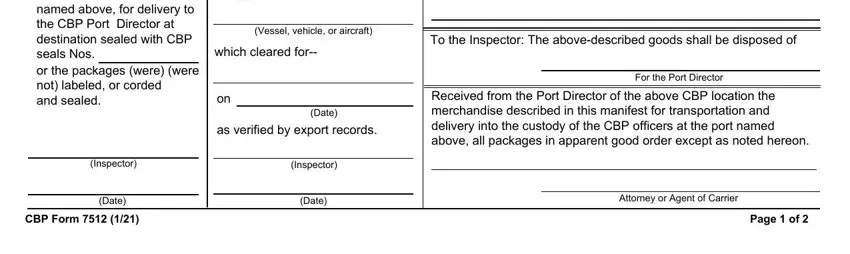
4. This next section requires some additional information. Ensure you complete all the necessary fields - Conveyance, Quantity, Date, Delivered, Received, Received, Inspector, Cartman or Lighterman, Date, Inspector, Inspector, Cartman or Lighterman, Date, Inspector, and Total - to proceed further in your process!
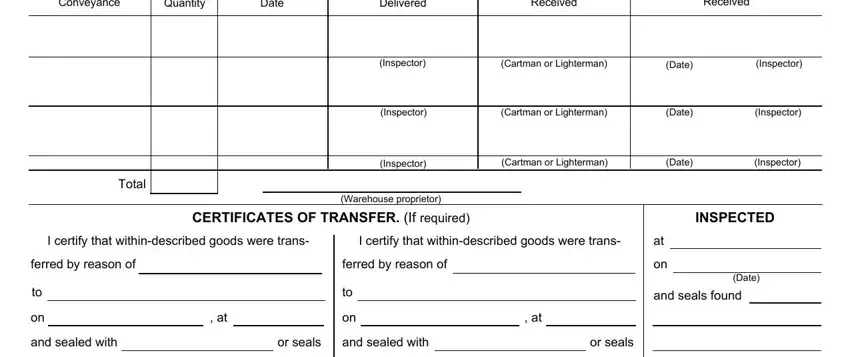
5. As you get close to the completion of your form, there are just a few more things to do. Notably, Nos, and that, Nos, and that, goods were in same apparent, goods were in same apparent, original lading except, original lading except, Inspector, Inspector Conductor or Master, Inspector Conductor or Master, If transfer occurs within city, INSPECTORS REPORT OF DISCHARGE AT, Port, and Station should be done.
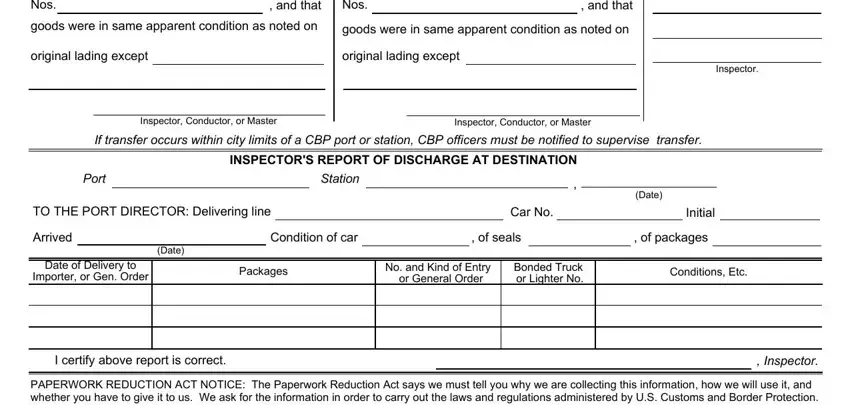
It is easy to make a mistake while completing your original lading except, therefore make sure you look again before you finalize the form.
Step 3: Make sure that your details are correct and click "Done" to complete the process. Acquire your corded cartman conforms form after you sign up for a 7-day free trial. Instantly get access to the pdf file within your FormsPal account, with any modifications and changes conveniently kept! FormsPal guarantees protected form tools devoid of personal data recording or any sort of sharing. Be assured that your details are safe with us!