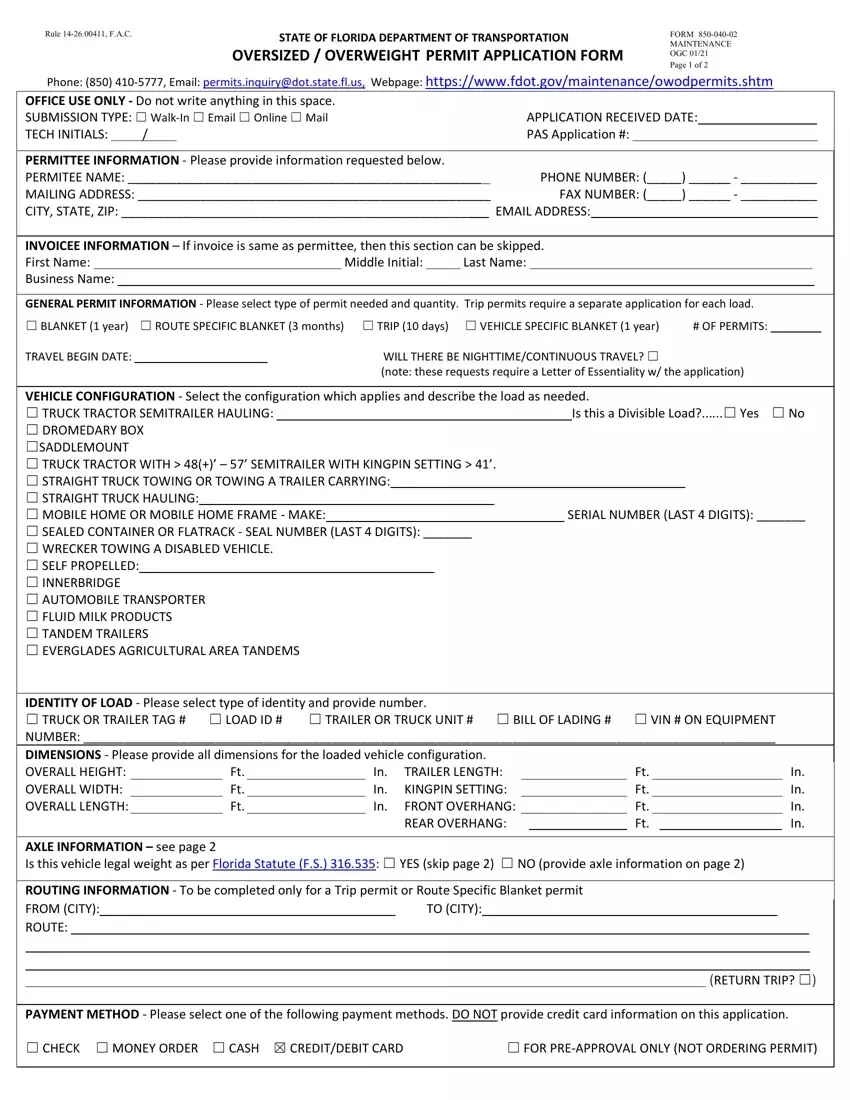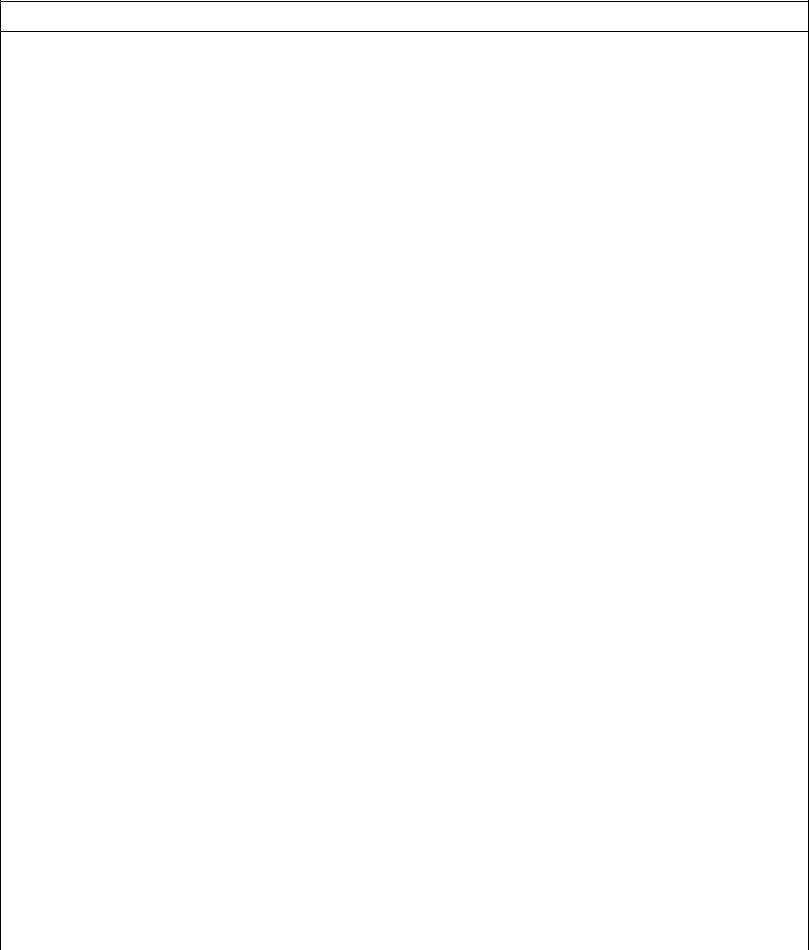We've used the hard work of the best computer programmers to design the PDF editor you can begin using. The software will permit you to create the fl oversized overweight file with ease and don’t waste valuable time. Everything you should undertake is comply with the following easy guidelines.
Step 1: Press the button "Get form here" to access it.
Step 2: Now you should be on the form edit page. You'll be able to add, enhance, highlight, check, cross, include or erase areas or text.
The next areas are inside the PDF form you will be creating.
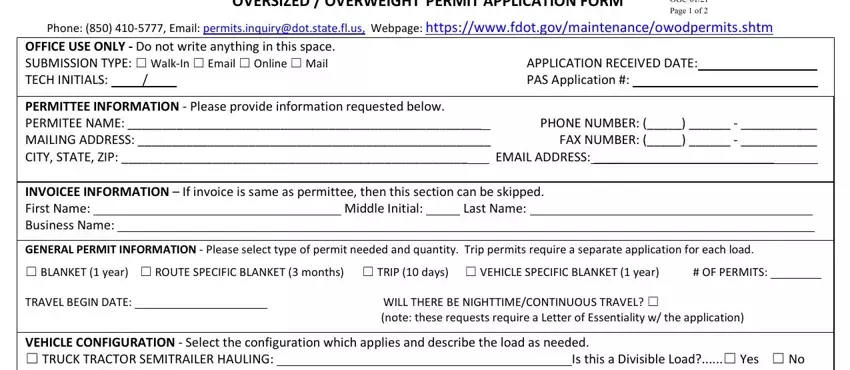
Add the required details in the Ft, Ft, Ft In, In, In, In FtFt, Ft, Ft In, TRAILER, LENGTH, In, KINGPIN, SETTING, In and FRONT, OVERHANG, REAR, OVERHANG segment.
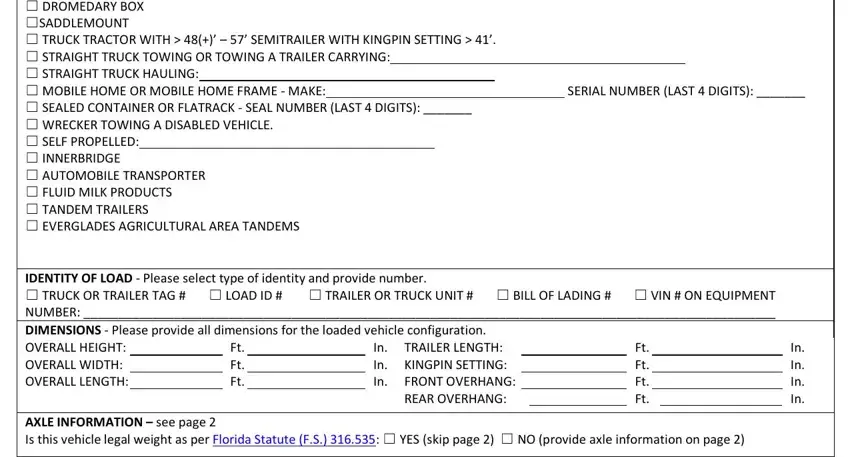
Remember to emphasize the essential particulars within the TO, CITY part.
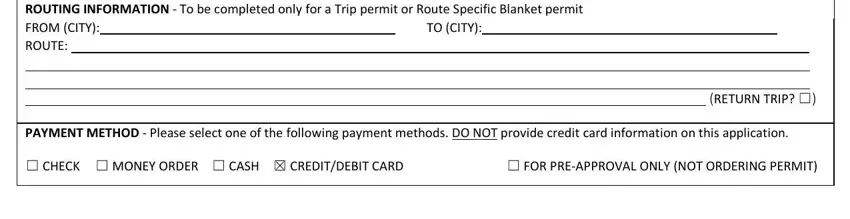
The section should be used to note the rights or responsibilities of both sides.
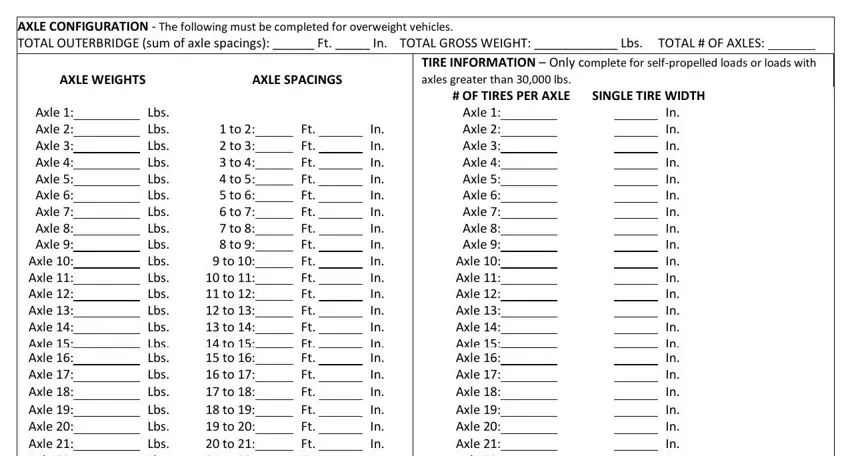
Finalize the document by analyzing the following areas: TIRE, AXLES TIRE, AXLES toFt, In, toFt, In, toFt, In TIRE, AXLES and toFt, In
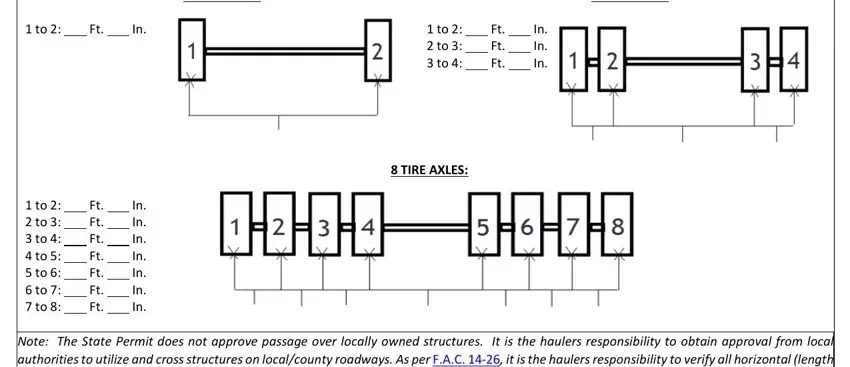
Step 3: As soon as you are done, choose the "Done" button to transfer the PDF file.
Step 4: Try to make as many duplicates of the form as you can to prevent potential problems.