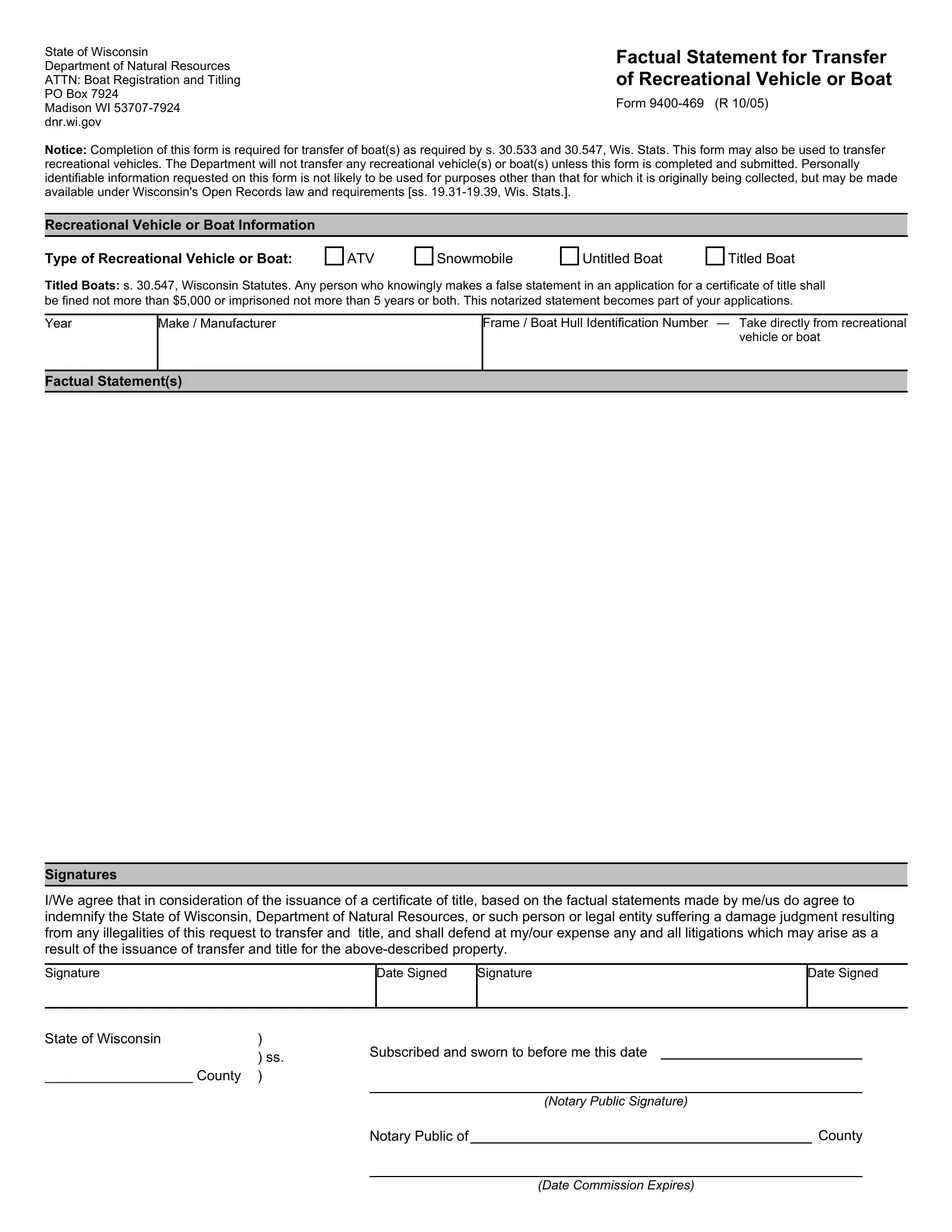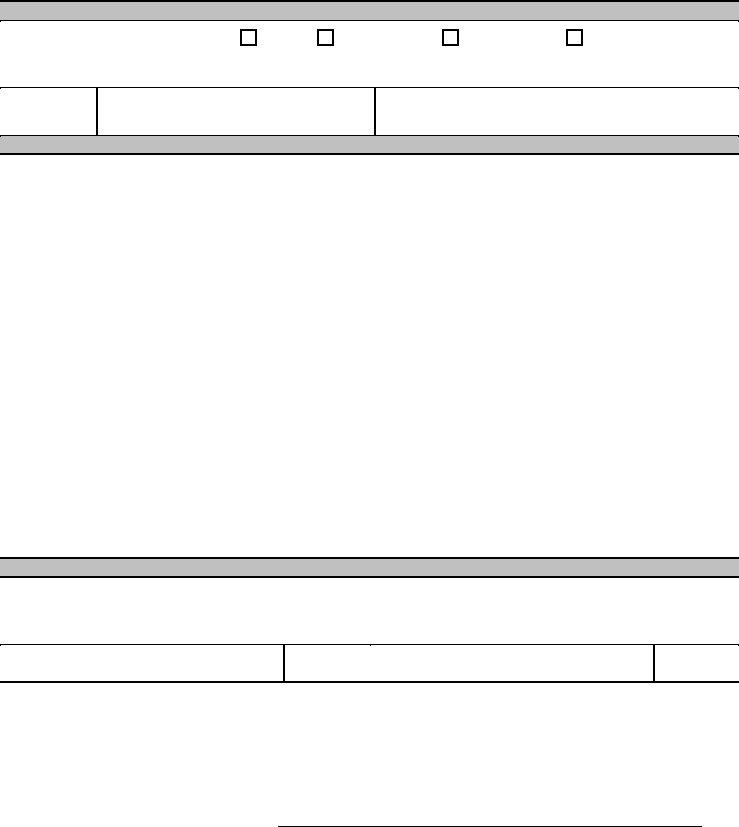Using PDF documents online is a piece of cake with this PDF tool. You can fill in wi factual natural resource here painlessly. FormsPal is committed to giving you the ideal experience with our editor by consistently introducing new capabilities and enhancements. With all of these improvements, working with our tool becomes easier than ever before! Getting underway is easy! All you have to do is follow the following easy steps below:
Step 1: First, access the pdf editor by pressing the "Get Form Button" in the top section of this page.
Step 2: With the help of our state-of-the-art PDF editor, it is possible to do more than simply fill in blank form fields. Express yourself and make your documents seem perfect with customized text put in, or adjust the file's original content to perfection - all accompanied by an ability to insert any images and sign the file off.
It is actually straightforward to fill out the form with our practical tutorial! Here is what you must do:
1. The wi factual natural resource necessitates specific information to be inserted. Ensure that the following fields are completed:
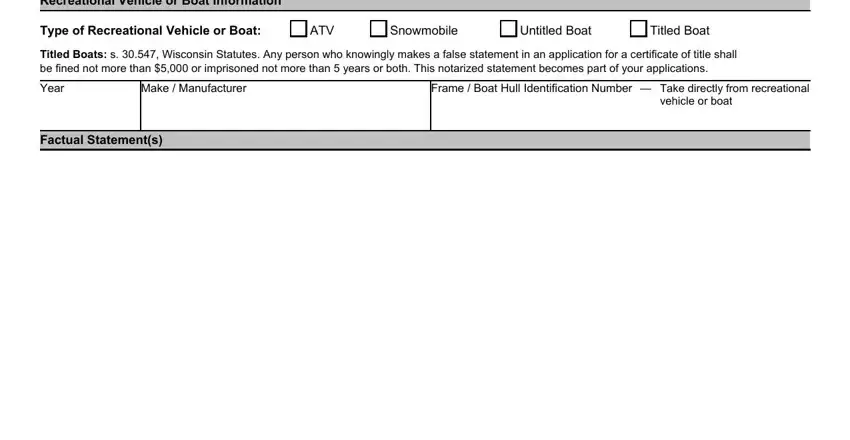
2. Once your current task is complete, take the next step – fill out all of these fields - IWe agree that in consideration of, Signature, Date Signed, Signature, Date Signed, State of Wisconsin, County, Subscribed and sworn to before me, Notary Public Signature, Notary Public of, County, and Date Commission Expires with their corresponding information. Make sure to double check that everything has been entered correctly before continuing!
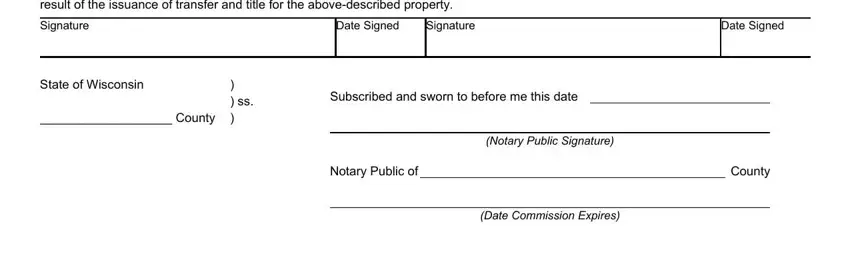
In terms of Notary Public of and Subscribed and sworn to before me, make certain you take a second look here. These two could be the key fields in this page.
Step 3: Make certain your details are right and press "Done" to finish the task. Right after setting up afree trial account here, you will be able to download wi factual natural resource or send it via email immediately. The file will also be available in your personal cabinet with all your edits. We do not sell or share any information that you use while working with documents at our site.