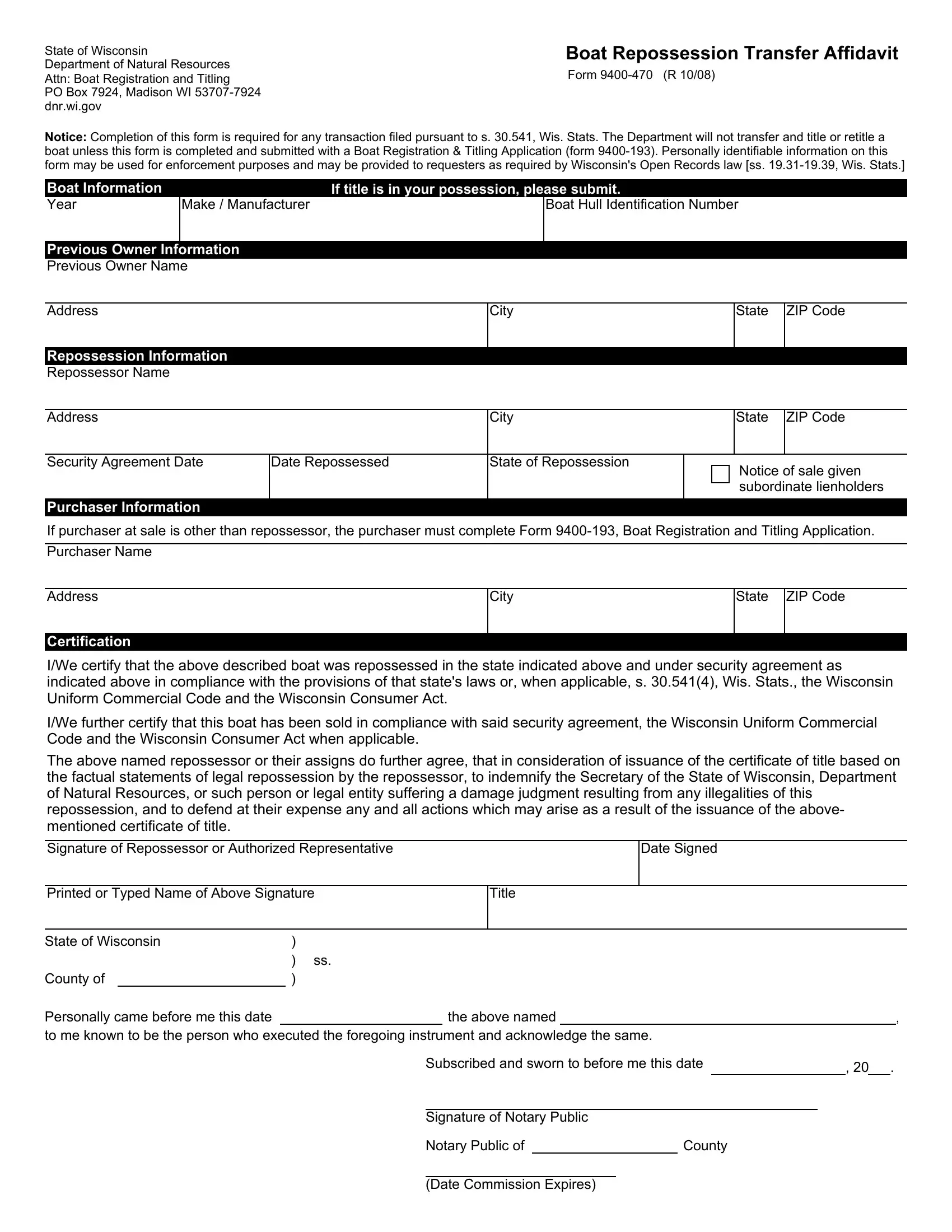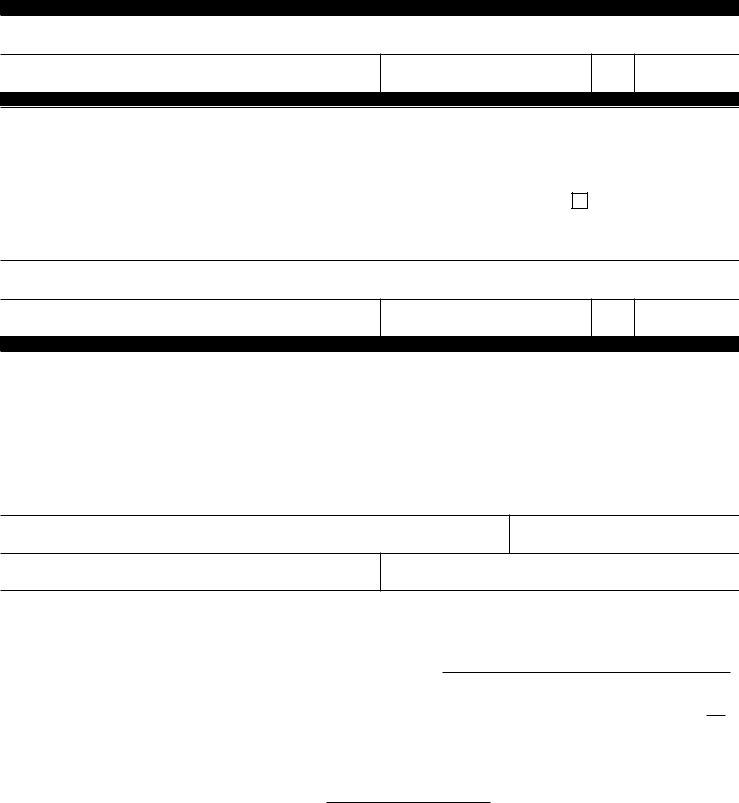You are able to prepare Repossessor easily using our online tool for PDF editing. We at FormsPal are devoted to providing you with the absolute best experience with our editor by continuously adding new functions and enhancements. Our editor is now even more intuitive thanks to the latest updates! Currently, working with PDF documents is a lot easier and faster than before. By taking some easy steps, it is possible to start your PDF editing:
Step 1: Click on the "Get Form" button at the top of this webpage to get into our PDF editor.
Step 2: Once you start the editor, you will see the form prepared to be filled out. Besides filling out different blanks, you could also perform other things with the PDF, such as adding any words, changing the original textual content, inserting graphics, signing the PDF, and more.
This PDF form will require particular information to be filled in, so make sure to take some time to provide what's expected:
1. To get started, once completing the Repossessor, start with the part that contains the next fields:
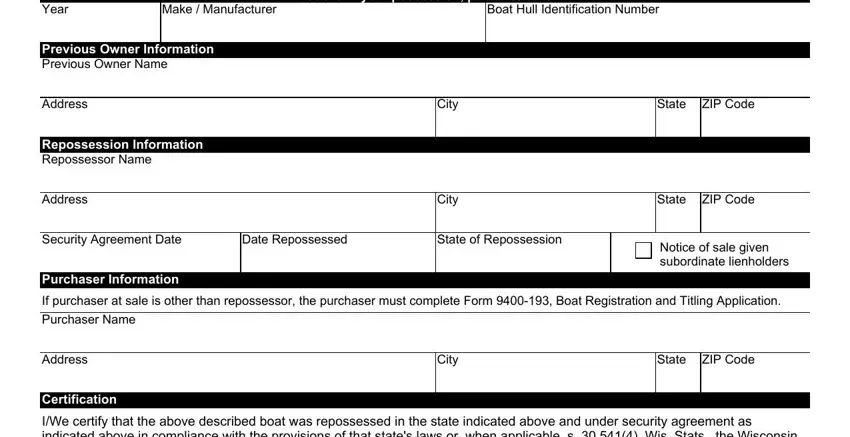
2. When this array of fields is done, go to enter the applicable information in these - Signature of Repossessor or, Date Signed, Printed or Typed Name of Above, Title, State of Wisconsin County of, Personally came before me this, the above named, Subscribed and sworn to before me, Signature of Notary Public, Notary Public of, County, and Date Commission Expires.
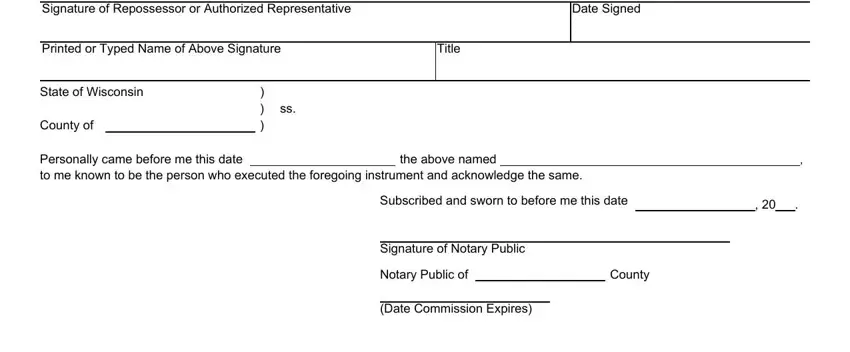
You can potentially make an error when filling out the County, therefore make sure to look again before you decide to submit it.
Step 3: Revise all the details you've typed into the blank fields and hit the "Done" button. Download the Repossessor the instant you join for a free trial. Immediately get access to the pdf form in your personal account, with any edits and changes being automatically synced! With FormsPal, you're able to complete documents without having to get worried about personal information leaks or records being shared. Our secure software helps to ensure that your personal data is maintained safe.