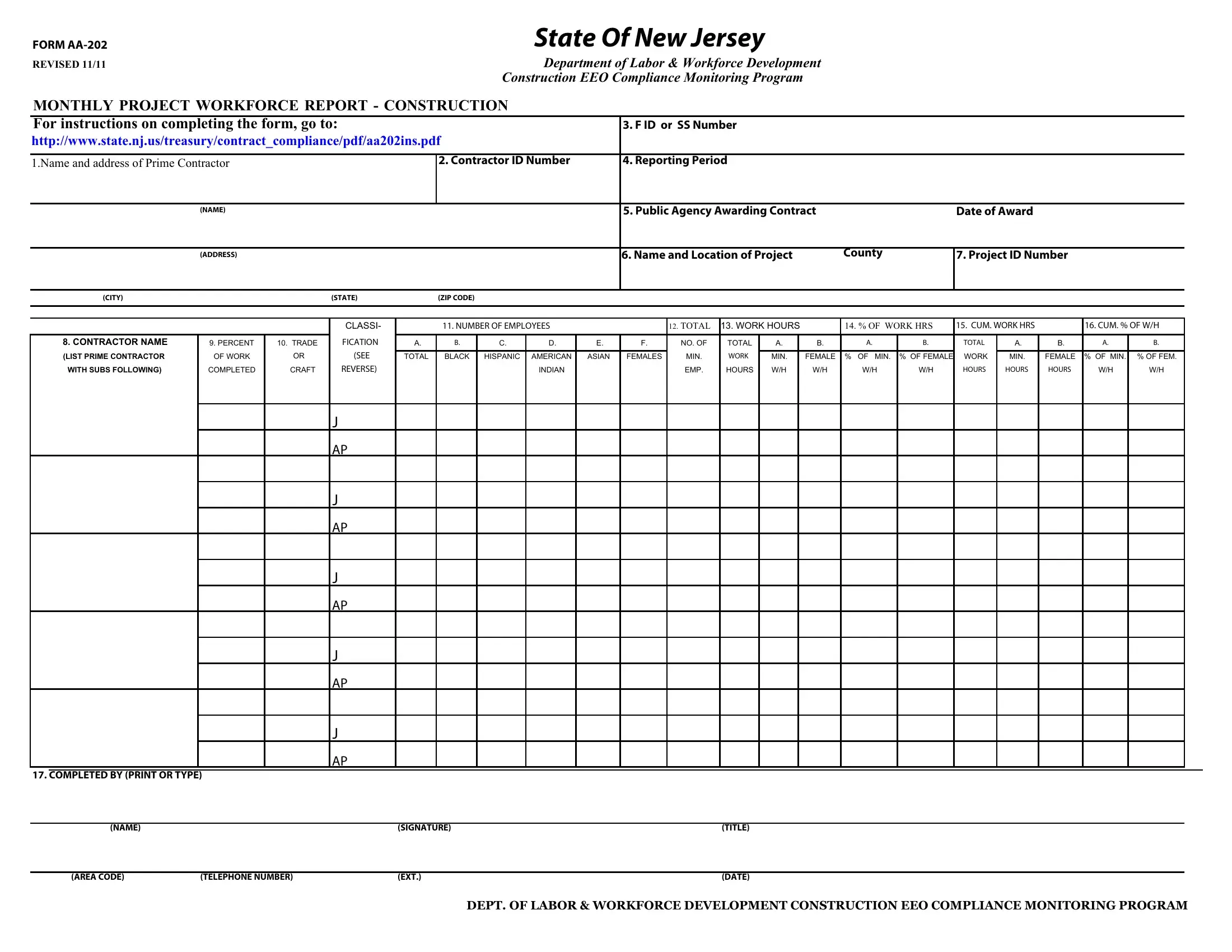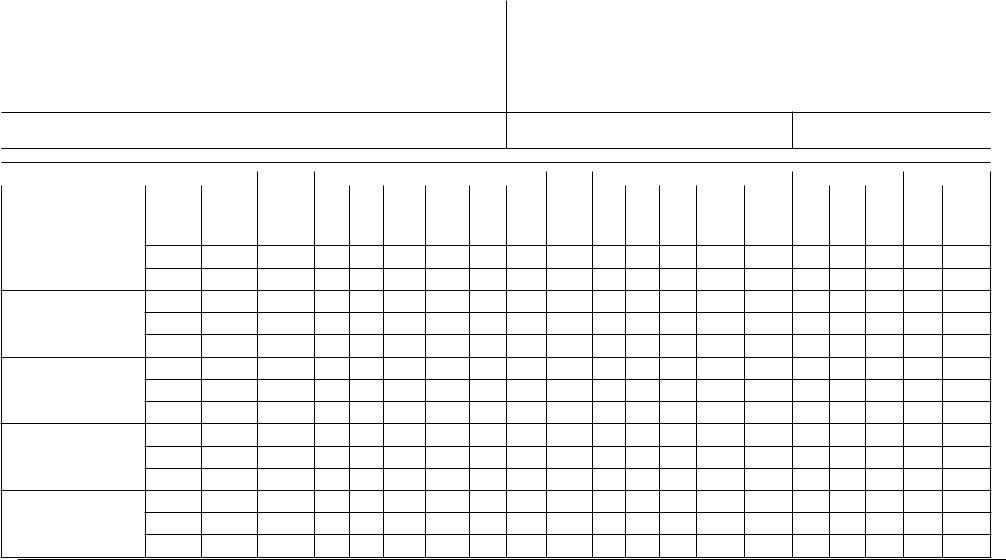Dealing with PDF documents online is always a piece of cake with this PDF editor. You can fill in form aa 202 here within minutes. In order to make our tool better and easier to use, we consistently develop new features, with our users' suggestions in mind. Should you be looking to begin, this is what it will require:
Step 1: Hit the "Get Form" button above on this webpage to get into our tool.
Step 2: The editor offers the capability to work with most PDF files in a variety of ways. Improve it by including customized text, adjust original content, and add a signature - all at your disposal!
When it comes to fields of this precise form, here's what you should consider:
1. While filling in the form aa 202, make sure to complete all of the needed fields in its associated area. It will help to hasten the work, making it possible for your details to be processed without delay and correctly.
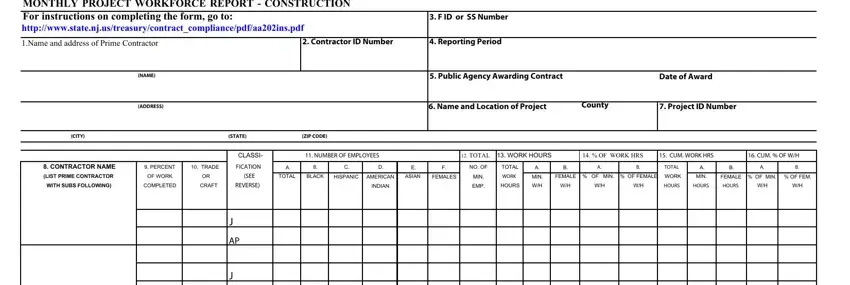
2. Once this selection of fields is completed, go on to type in the relevant details in these - COMPLETED BY PRINT OR TYPE, NAME, SIGNATURE, AREA CODE, TELEPHONE NUMBER, EXT, TITLE, DATE, and DEPT OF LABOR WORKFORCE.
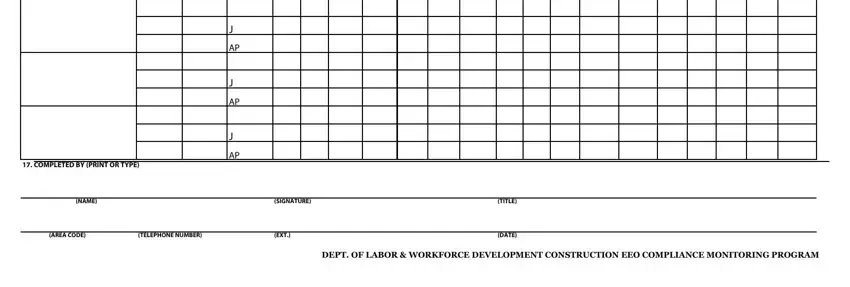
As for TITLE and DATE, make sure that you review things in this section. Those two are the most significant fields in the document.
Step 3: Always make sure that the details are correct and then simply click "Done" to conclude the project. Sign up with us now and immediately get form aa 202, available for download. Each edit made is handily kept , helping you to modify the document later as needed. At FormsPal, we endeavor to make sure that all of your information is maintained private.