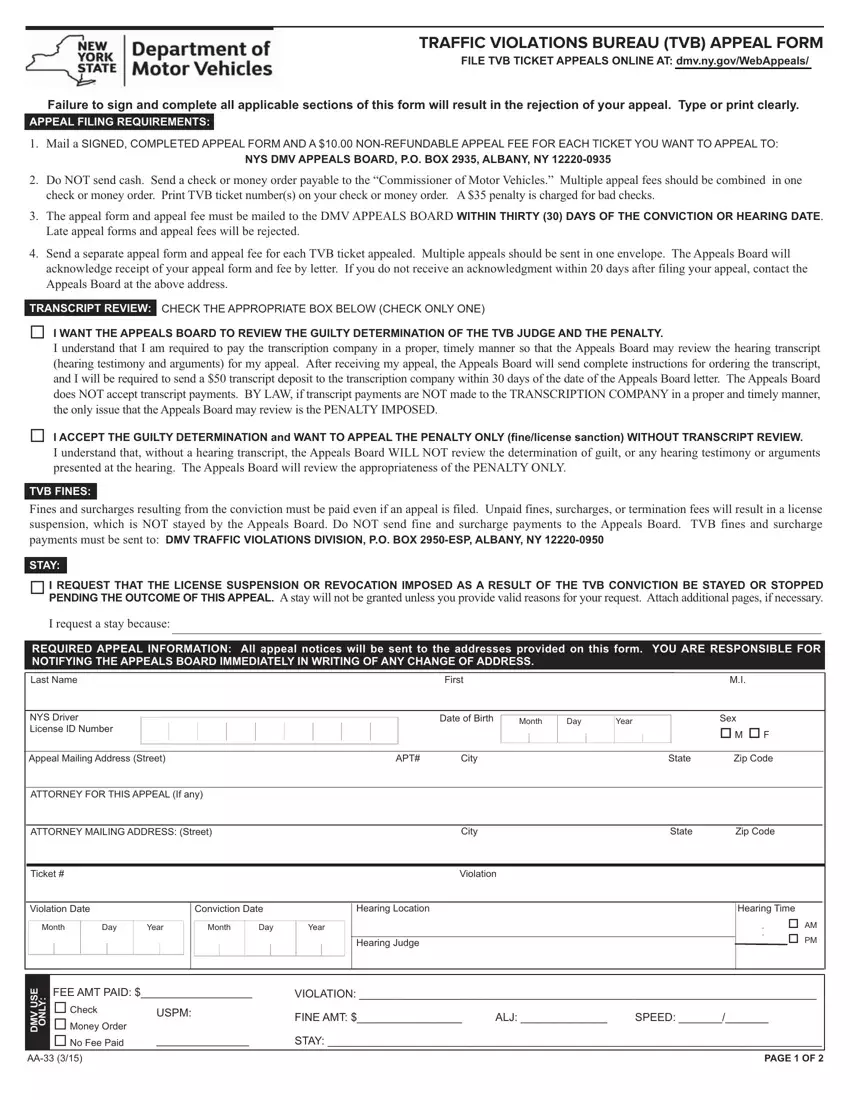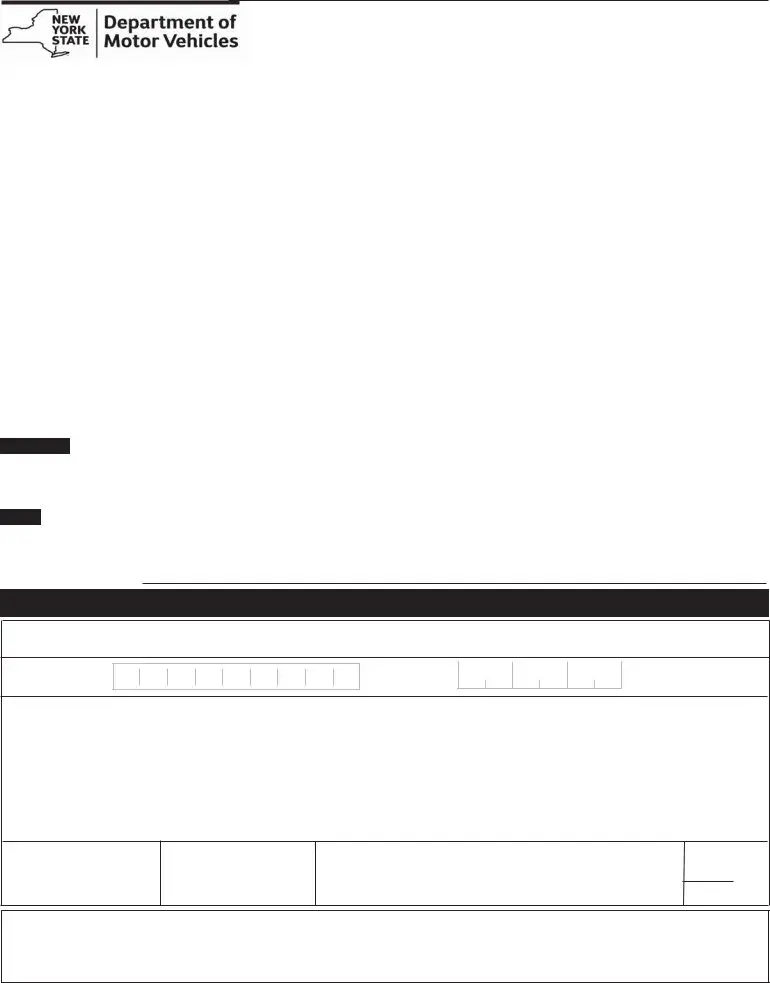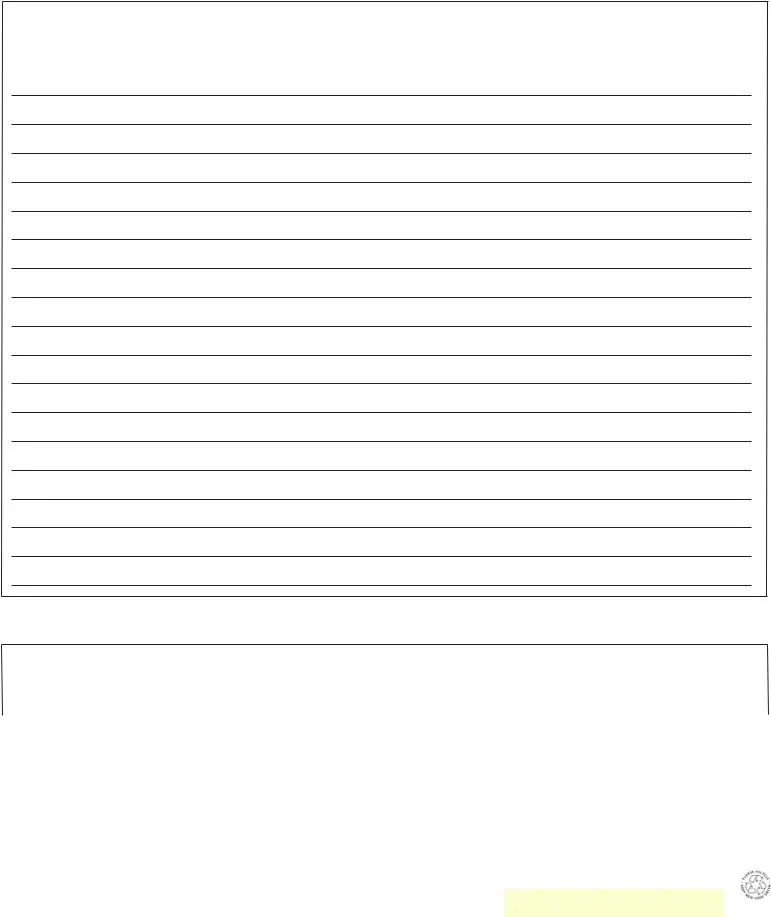Filling in form aa 53 2 department of motor vehicles is a breeze. We developed our editor to make it simple to use and assist you to fill in any PDF online. Here are some steps that you need to follow:
Step 1: Select the orange button "Get Form Here" on the following website page.
Step 2: You are now capable of update form aa 53 2 department of motor vehicles. You have a lot of options with our multifunctional toolbar - it's possible to add, erase, or change the content material, highlight its certain areas, and carry out several other commands.
Make sure you enter the following details to create the form aa 53 2 department of motor vehicles PDF:
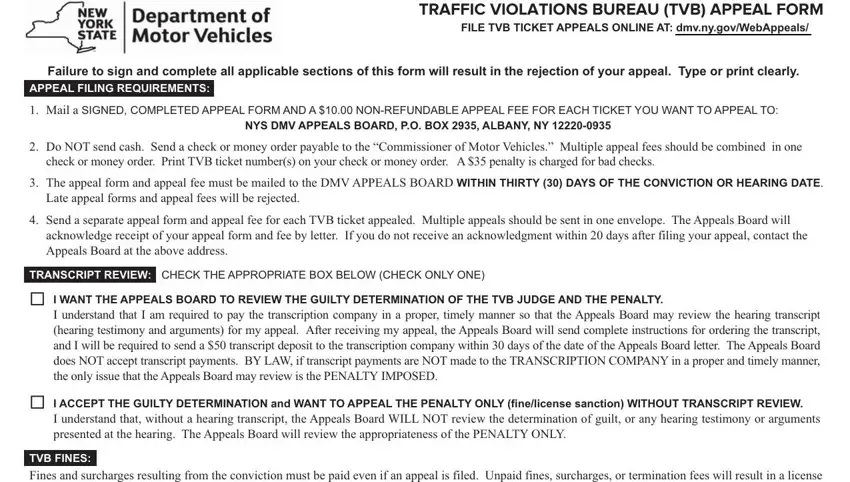
Make sure you write down the necessary information in the STAY I REQUEST THAT THE LICENSE, I request a stay because, REQUIRED APPEAL INFORMATION All, Last Name, NYS Driver License ID Number, First, Date of Birth, Month, Day Year, Sex o M o F, Appeal Mailing Address Street, APT, City, State, and Zip Code area.
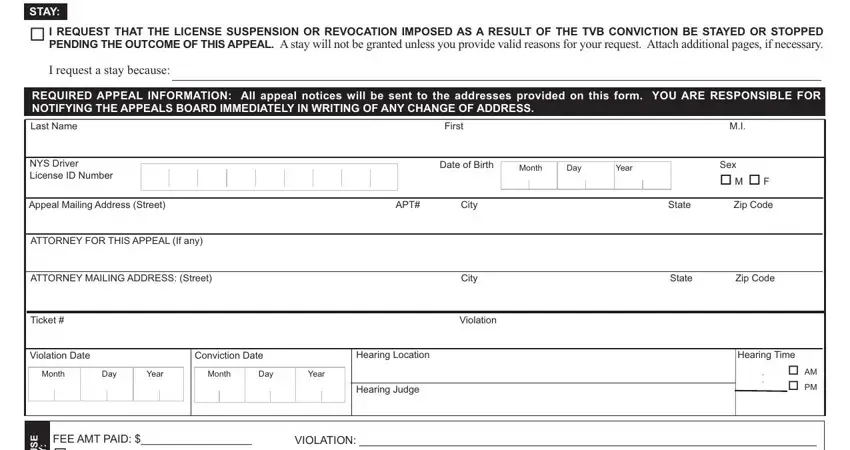
It is vital to write down some information in the area RECORDS REVIEWED, The Appeals Board does NOT rehear, and APPEAL ARGUMENTS In the space.
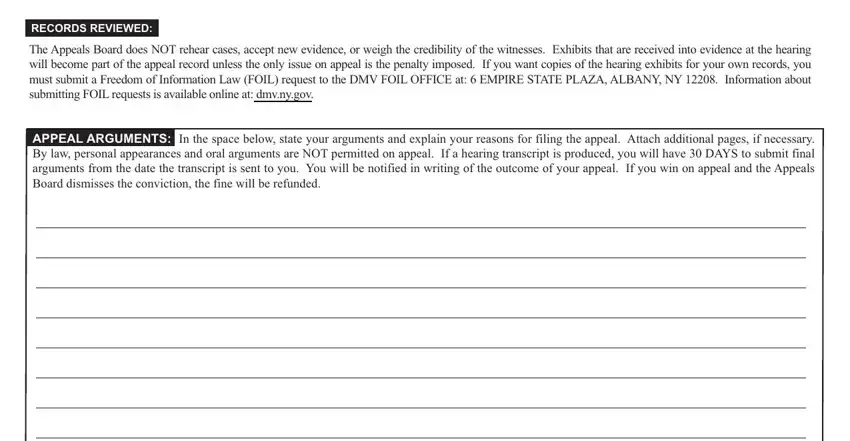
Inside of section I AFFIRM UNDER PENALTY OF PERJURY, Appellant Signature X, HAVE YOU, Date, ü Have you paid your fine to the, dmvnygov, PAGE OF, and resetclear, identify the rights and responsibilities.
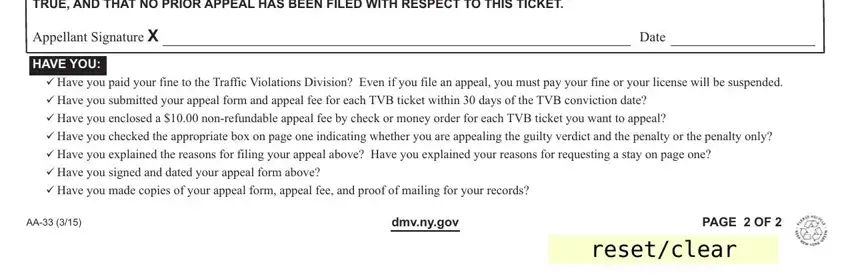
Step 3: Choose the Done button to make sure that your completed form may be transferred to any device you choose or delivered to an email you specify.
Step 4: Be sure to create as many duplicates of the document as possible to stay away from future problems.