The department beverage daily license filling out process is very simple. Our tool allows you to use any PDF document.
Step 1: Select the orange "Get Form Now" button on this web page.
Step 2: After you have accessed the department beverage daily license edit page, you will notice all options you can undertake regarding your file within the upper menu.
For each part, fill in the data required by the application.
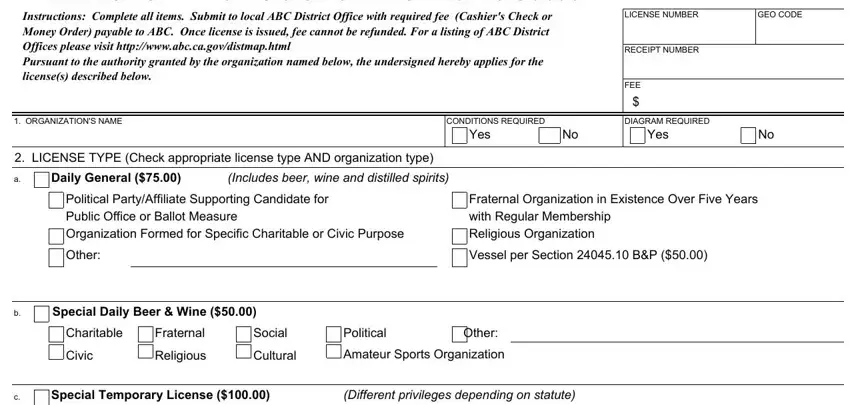
Make sure you fill up the Television Station per Section or, Person conducting Estate Wine Sale, Nonprofit Corporation per Sections, Womens Educational and Charitable, Other Special Temporary Licenses, License number, EVENT TYPE Dinner, Sports Event, Amount, Dance, Concert, Wedding, Birthday, Lunch, and Mixer space with the demanded information.
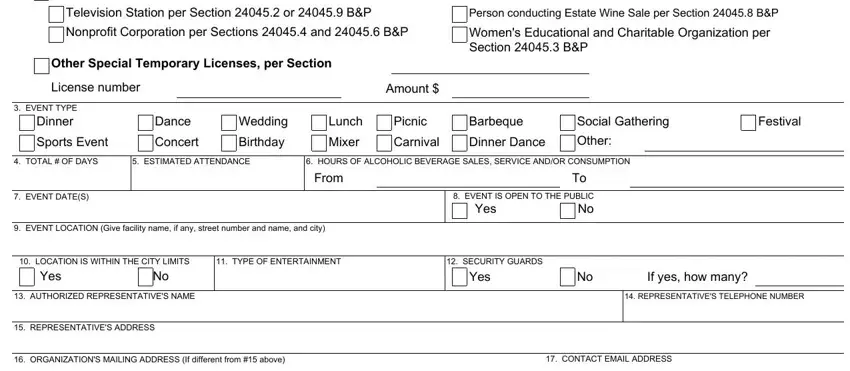
The program will require you to note particular significant information to instantly fill in the area AUTHORIZED REPRESENTATIVES, DATE SIGNED, PROPERTY OWNER APPROVAL BY Name, PHONE NUMBER, PROPERTY OWNER SIGNATURE, DATE SIGNED, LAW ENFORCEMENT APPROVAL BY Name, PHONE NUMBER, LAW ENFORCEMENT SIGNATURE, DATE SIGNED, DISTRICT OFFICE APPROVAL BY Name, ABC EMPLOYEE SIGNATURE, ISSUANCE DATE, The abovenamed organization is, and This license may be revoked.
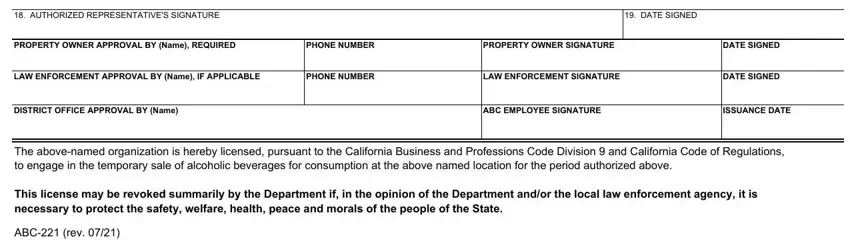
Step 3: Once you have hit the Done button, your form is going to be available for transfer to any electronic device or email you identify.
Step 4: In order to avoid any kind of difficulties in the future, try to create at the very least two or three copies of your form.
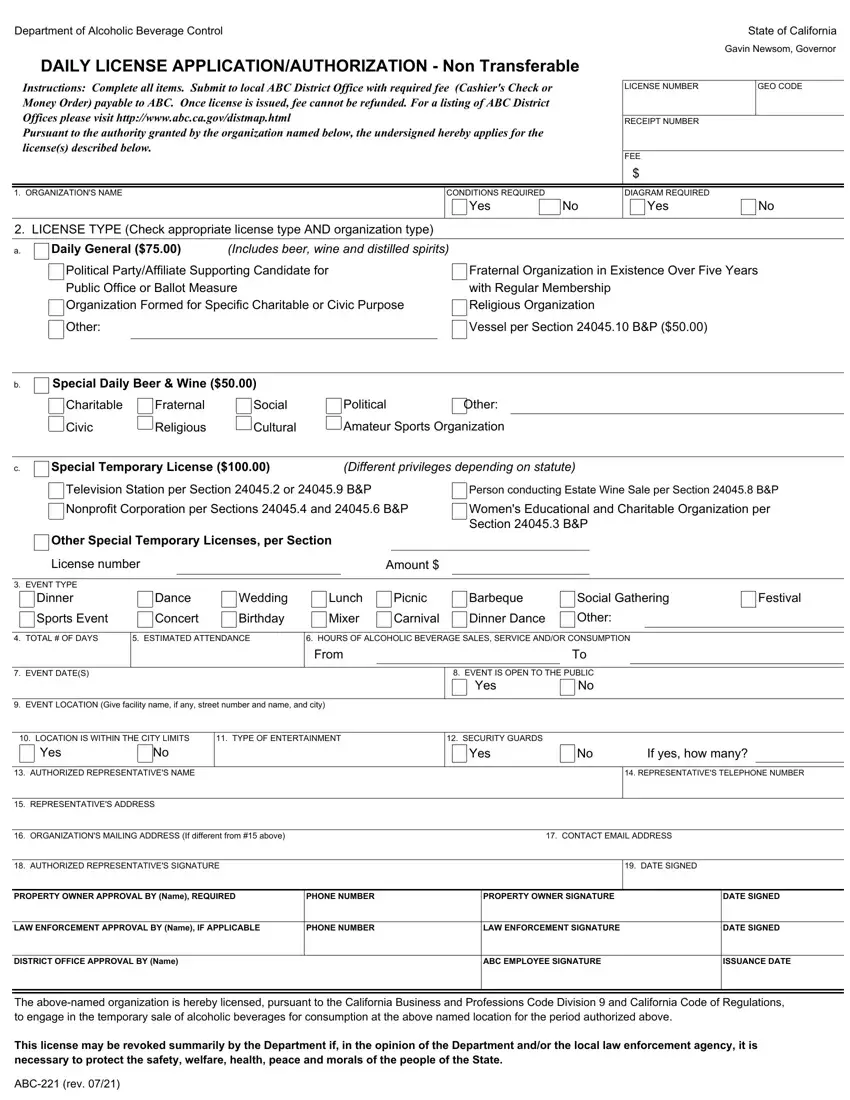
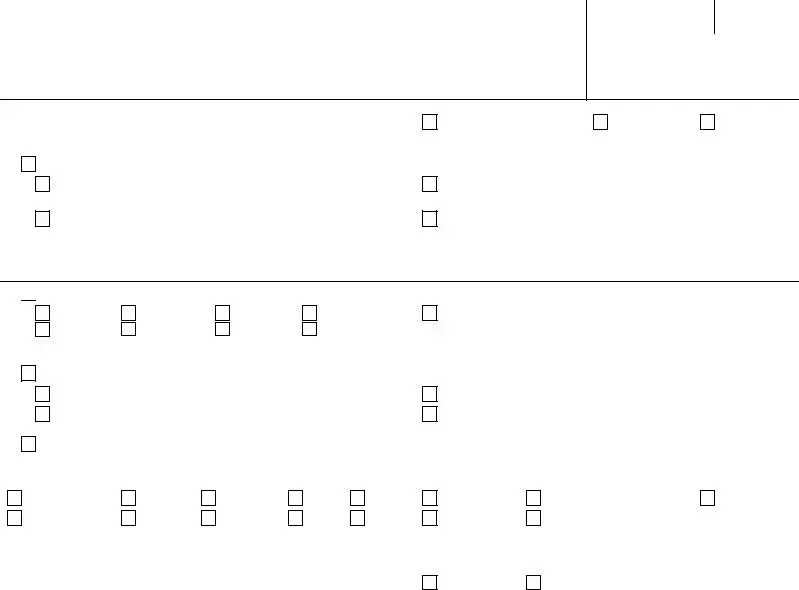
 Special Daily Beer & Wine ($50.00)
Special Daily Beer & Wine ($50.00)