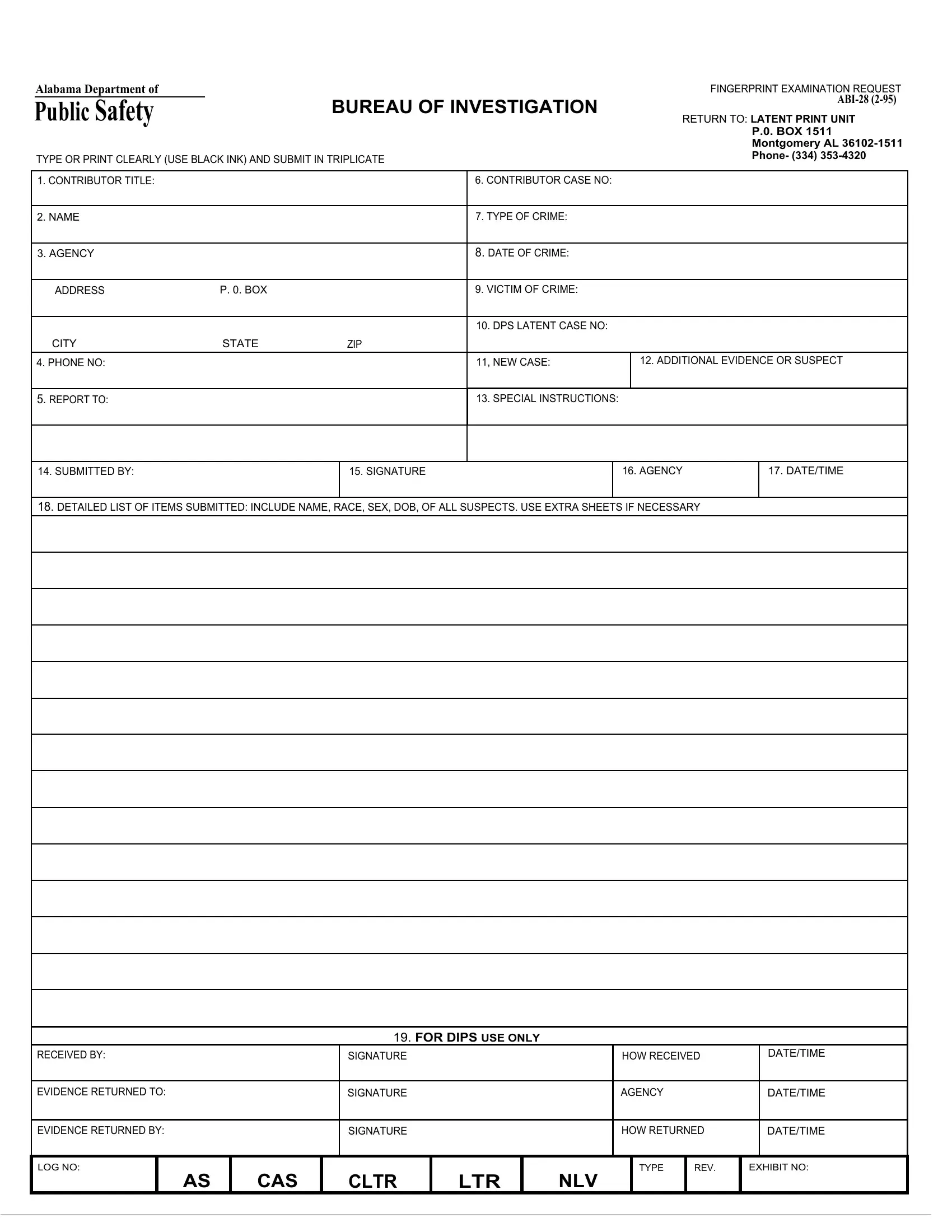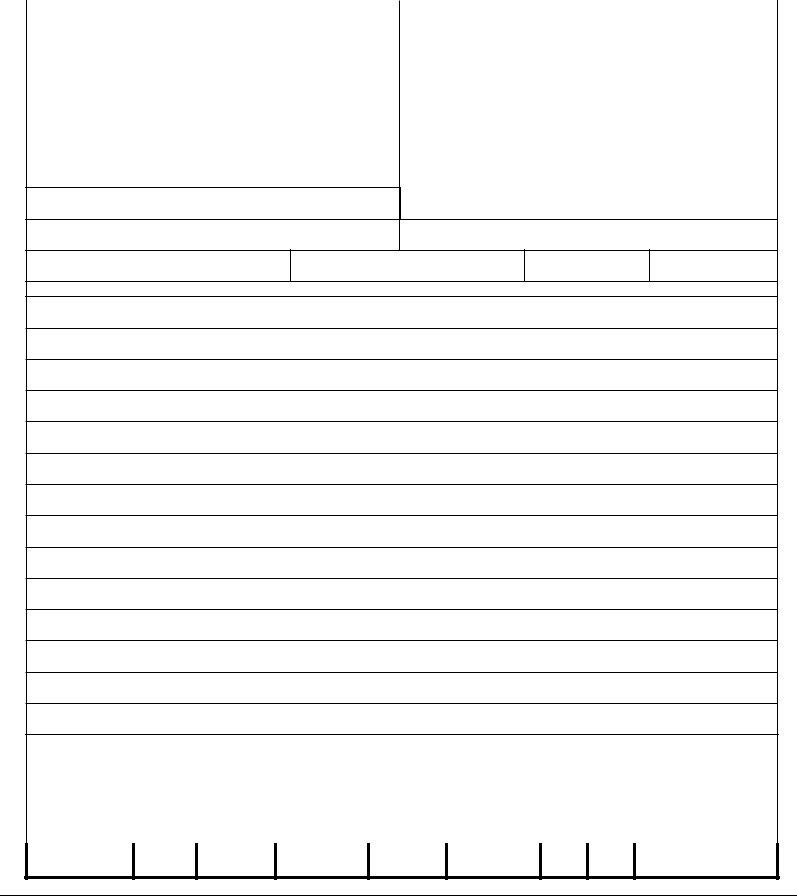In case you desire to fill out Form Abi 28, you don't need to install any sort of applications - simply use our online PDF editor. In order to make our tool better and less complicated to use, we continuously design new features, taking into account feedback coming from our users. All it requires is a few easy steps:
Step 1: Open the PDF in our tool by clicking on the "Get Form Button" in the top section of this page.
Step 2: Once you launch the online editor, there'll be the form all set to be completed. Apart from filling in various fields, you may also perform many other actions with the Document, that is writing your own textual content, modifying the initial textual content, inserting images, affixing your signature to the PDF, and much more.
Be mindful when filling in this document. Make certain each blank is filled out properly.
1. When submitting the Form Abi 28, be certain to include all of the essential fields in the corresponding part. This will help to hasten the process, which allows your details to be handled swiftly and properly.
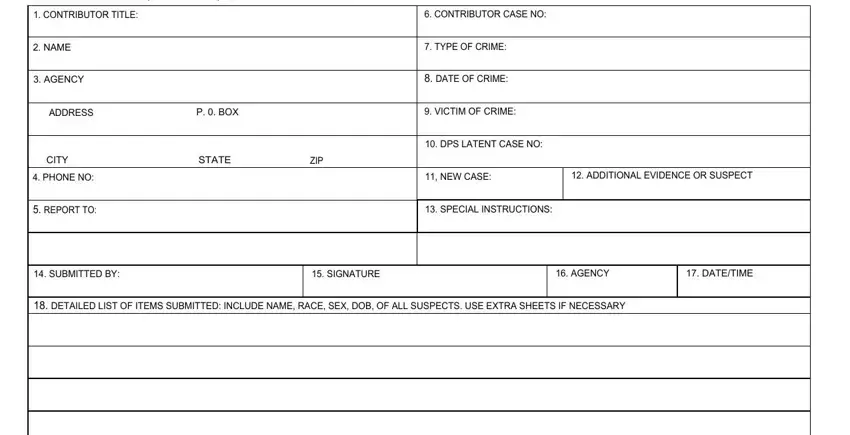
2. When this array of fields is done, go to enter the suitable information in all these - RECEIVED BY, EVIDENCE RETURNED TO, EVIDENCE RETURNED BY, FOR DIPS USE ONLY, SIGNATURE, SIGNATURE, SIGNATURE, HOW RECEIVED, DATETIME, AGENCY, DATETIME, HOW RETURNED, DATETIME, I IIII I I, and I I.
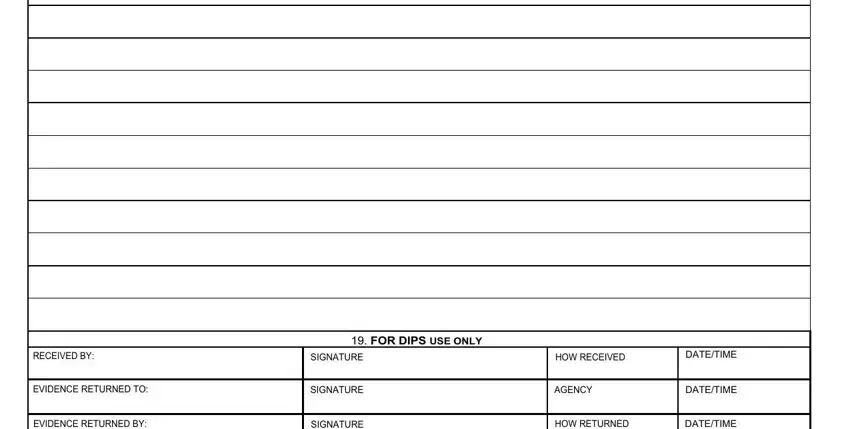
3. Completing EVIDENCE RETURNED BY, LOG NO, SIGNATURE, CAS, CLTR, LTR, NLV, HOW RETURNED, DATETIME, TYPE, REV, EXHIBIT NO, I I I i rI, and I I is essential for the next step, make sure to fill them out in their entirety. Don't miss any details!
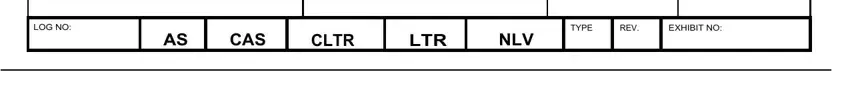
In terms of CLTR and HOW RETURNED, make certain you get them right in this section. The two of these are surely the key fields in this file.
Step 3: Make sure your information is right and then just click "Done" to finish the task. Go for a free trial option at FormsPal and obtain immediate access to Form Abi 28 - which you may then begin using as you wish from your personal account. With FormsPal, you can certainly complete forms without worrying about personal information breaches or data entries getting distributed. Our secure system ensures that your personal information is kept safely.