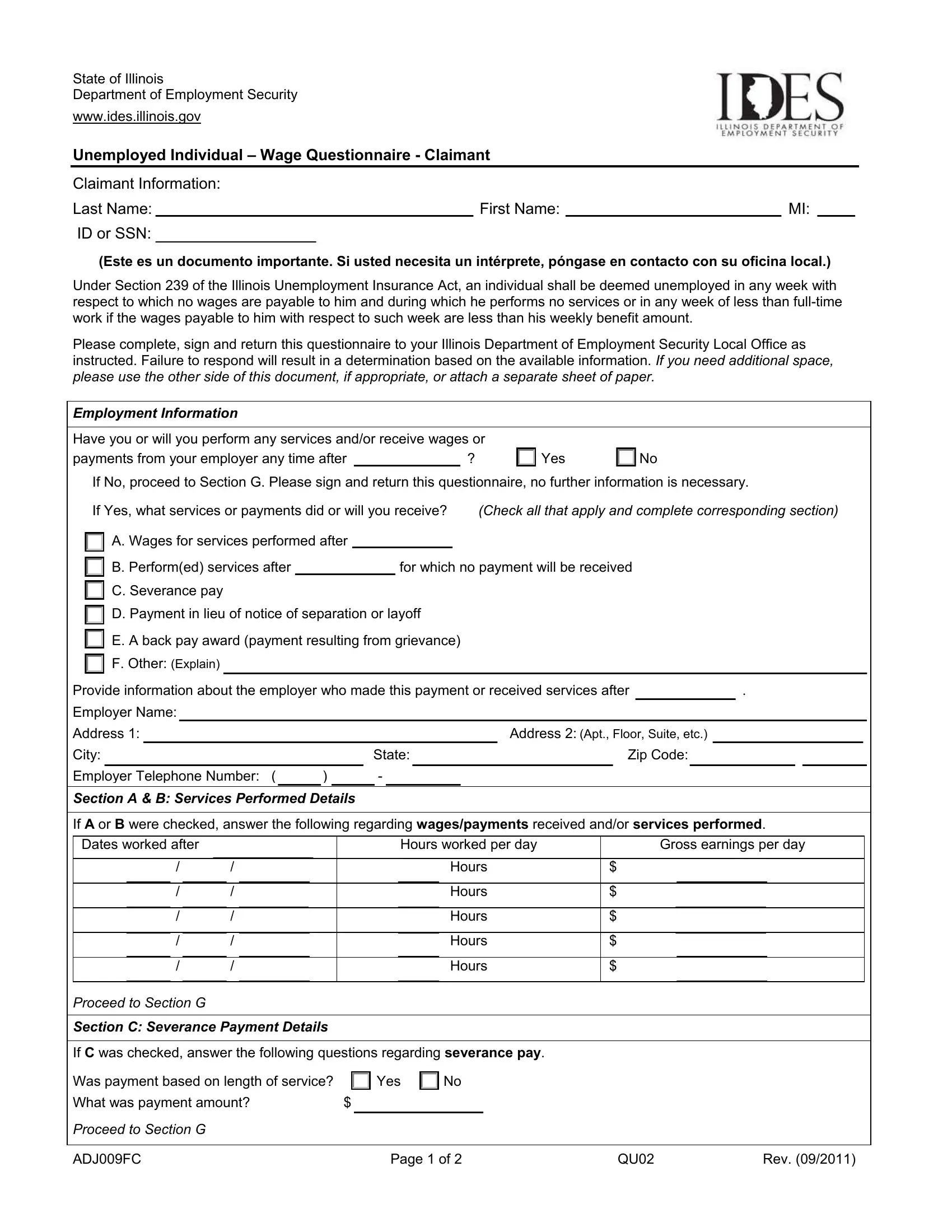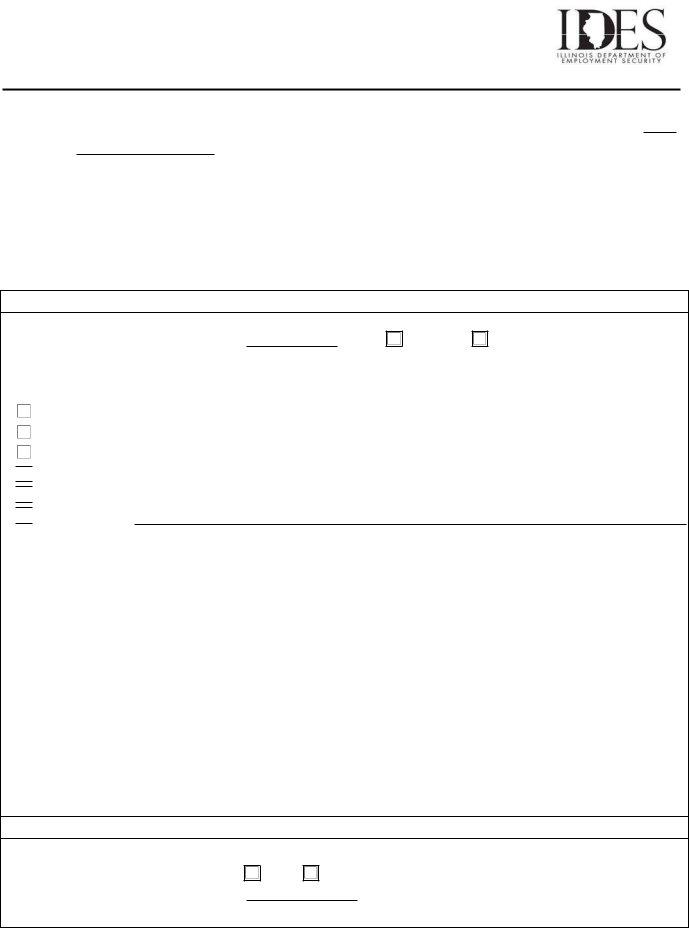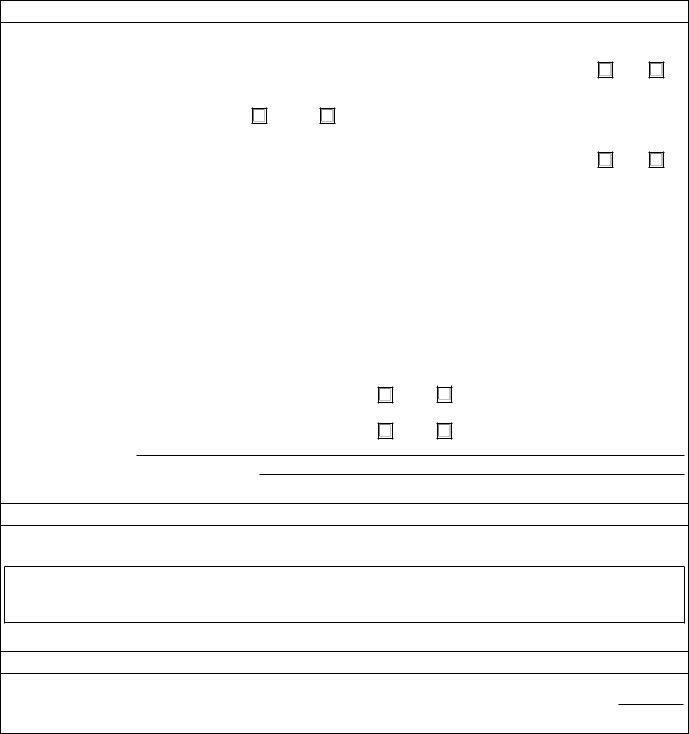You are able to fill in unemployed individual wage questionnaire instantly using our online editor for PDFs. Our tool is consistently developing to provide the very best user experience attainable, and that is due to our dedication to constant development and listening closely to comments from customers. It merely requires several simple steps:
Step 1: Open the PDF form in our editor by pressing the "Get Form Button" at the top of this webpage.
Step 2: With the help of our state-of-the-art PDF editor, it is possible to accomplish more than simply fill out blank form fields. Try all of the features and make your docs appear faultless with custom textual content added, or adjust the original input to perfection - all that supported by an ability to add any photos and sign it off.
With regards to the fields of this specific PDF, this is what you need to do:
1. Whenever filling out the unemployed individual wage questionnaire, be sure to include all essential blanks within the corresponding area. It will help to hasten the work, allowing for your details to be handled fast and accurately.
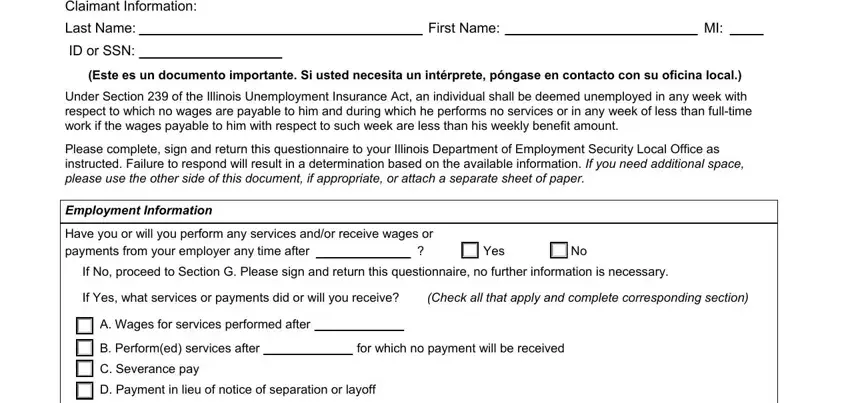
2. The next part would be to complete these fields: E A back pay award payment, F Other Explain Provide, Employer Name, Address Address Apt Floor Suite, City State Zip Code, Employer Telephone Number, Section A B Services Performed, If A or B were checked answer the, Dates worked after, Hours worked per day, Gross earnings per day, Hours, Hours, Hours, and Hours.
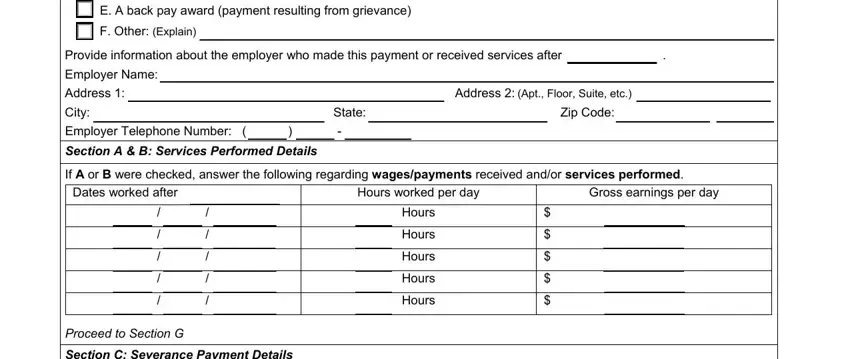
3. The following part is focused on If C was checked answer the, Was payment based on length of, What was payment amount Proceed, and ADJFC Page of QU Rev - fill out all these fields.
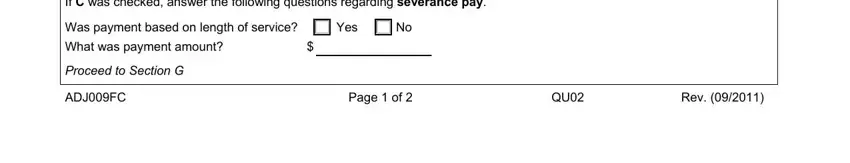
4. Filling in Section D Payment in Lieu of, If D was checked answer the, If Yes how much notice is required, Did you receive the required, If Yes date notice was given, If no notice was given were you, What was the gross amount of, For what period was the payment, What date was the payment made, What was your average gross weekly, Proceed to Section G, Section E Backpay Award Details, If E was checked answer the, What was the gross amount of, and For what period was the payment is vital in the fourth step - make certain that you take the time and take a close look at every single blank!
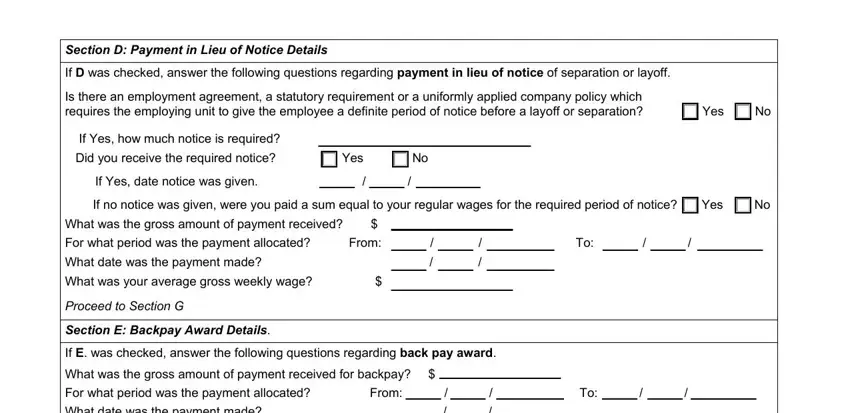
5. To conclude your form, the final part features a couple of additional blanks. Completing For what period was the payment, What was your average gross weekly, Was any part of the payment not, If Yes please explain Was the, If Yes in what way, How was the amount of the award, Section F Other, If F was checked what other type, Details such as type of payment, Section G Signature, Signatures Date, and Name printed Telephone Number will conclude everything and you can be done in no time at all!
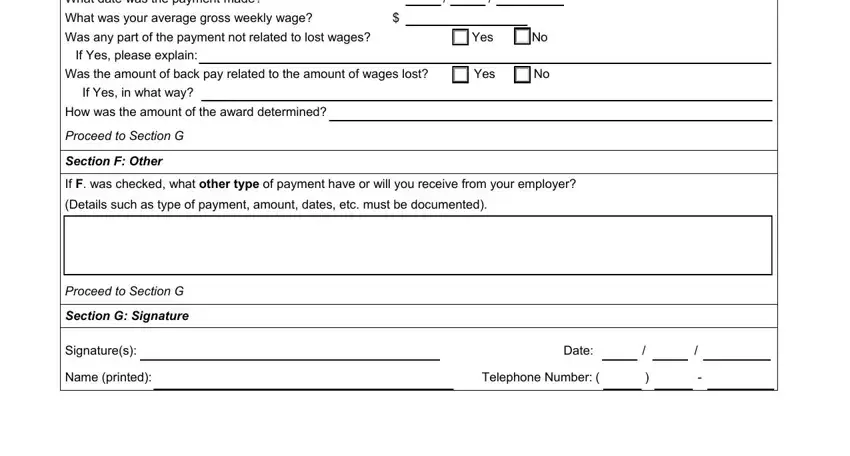
People generally get some things incorrect when filling out For what period was the payment in this part. Don't forget to read again what you type in here.
Step 3: Spell-check everything you've typed into the form fields and click on the "Done" button. Try a 7-day free trial subscription with us and obtain immediate access to unemployed individual wage questionnaire - with all changes saved and available from your FormsPal account page. We do not share the information you enter whenever working with documents at our site.