Filling in adopt 200 is a breeze. Our experts made our software to really make it easy to use and help you fill out any PDF online. Below are some steps that you should follow:
Step 1: Pick the button "Get Form Here".
Step 2: As soon as you have entered the adopt 200 edit page, you'll see all functions you can take regarding your template in the upper menu.
These sections are going to make up the PDF document:
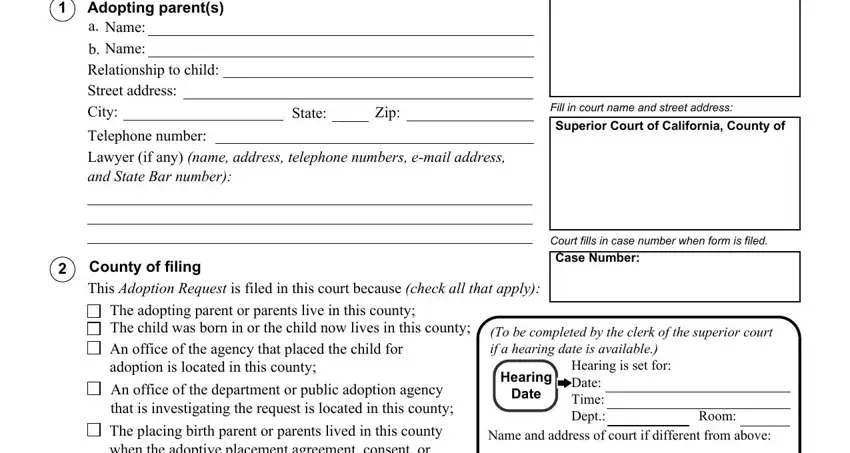
Inside the field The placing birth parent or, The placing birth parent or, The child was freed for adoption, To the person served with this, Note If the child is a dependent, Type of adoption Check one of the, Agency name, Relative, Nonrelative, Tribal customary adoption attach, Relative, Nonrelative, Independent Intercountry name of, Additional Parents, and Joinder note the data which the platform demands you to do.
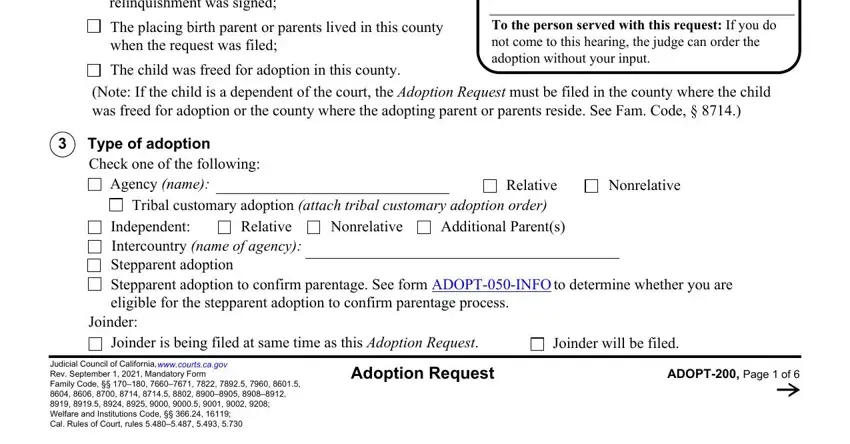
Put down the valuable information when you're within the Your name, Information about the child a The, Male, c Date of birth, Nonbinary, Age, Case Number, d Childs address if different from, Street, City, State, Zip, e Place of birth if known City, If the child is or older does the, and The child was conceived by segment.
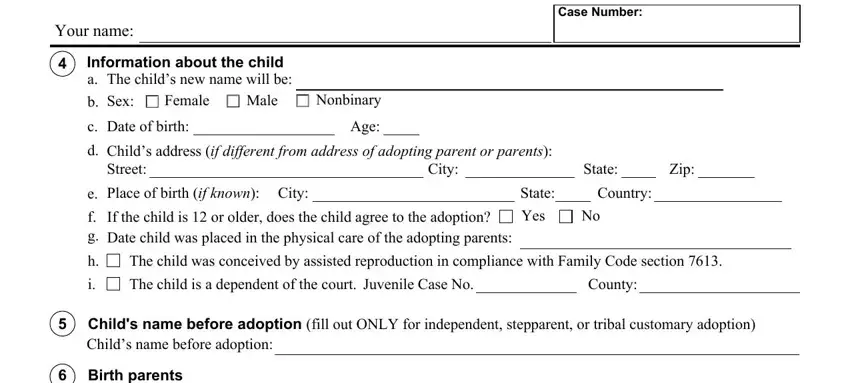
The Birth parents, Names of birth parents if known, Legal guardian Does the child have, b County, No If yes attach Letters of, c Case number, Inquiry and notice under the, The inquiry required under law to, A completed version of Parental, There is reason to know that this, Adoption of an Indian child, and This is an adoption of an Indian area is the place to add the rights and obligations of either side.
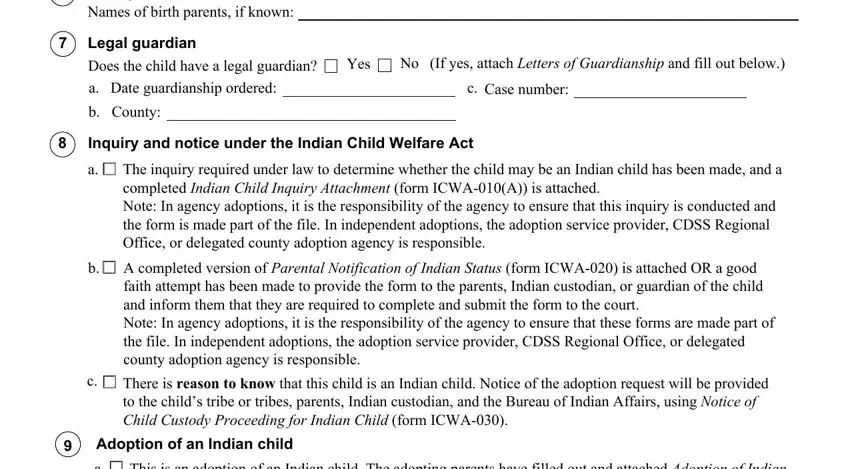
Check the areas This is an adoption of an Indian, This is a tribal customary, Rev September, Adoption Request, and ADOPT Page of and thereafter complete them.
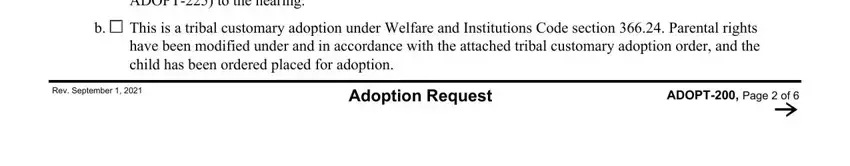
Step 3: Click the "Done" button. Next, it is possible to export the PDF document - save it to your electronic device or deliver it by using email.
Step 4: To avoid any sort of problems down the road, try to prepare up to a few copies of your file.
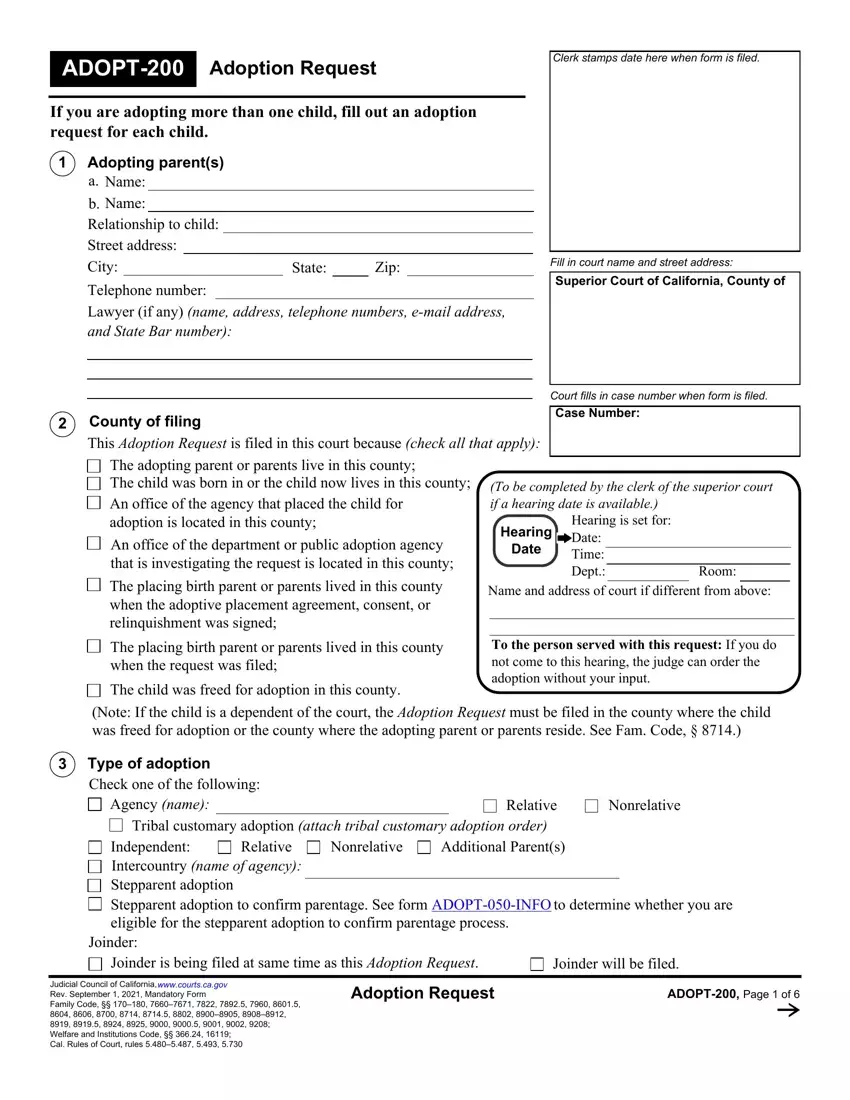
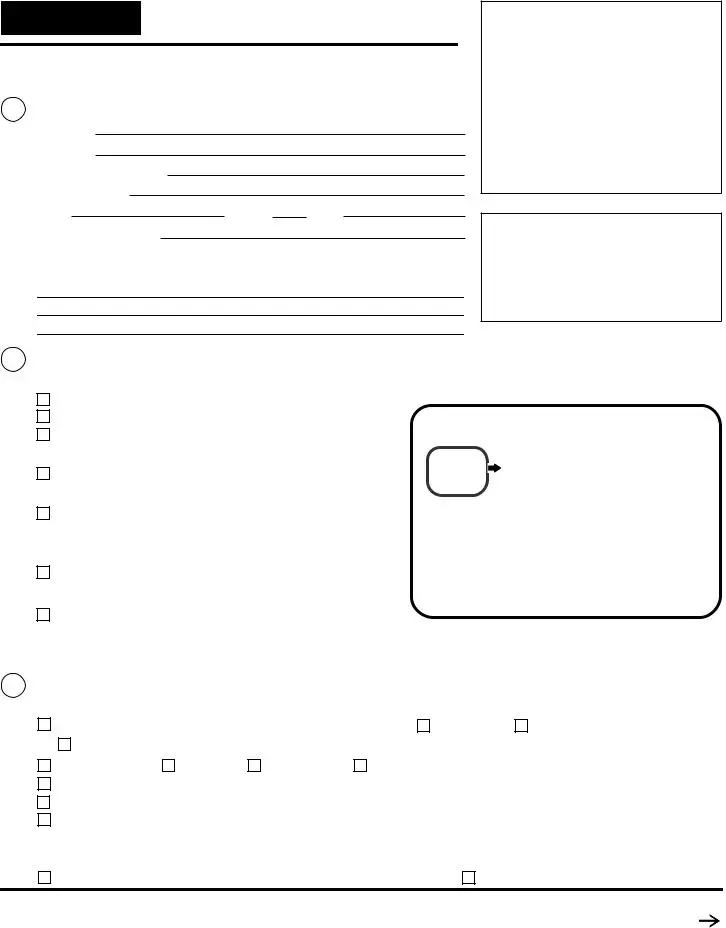
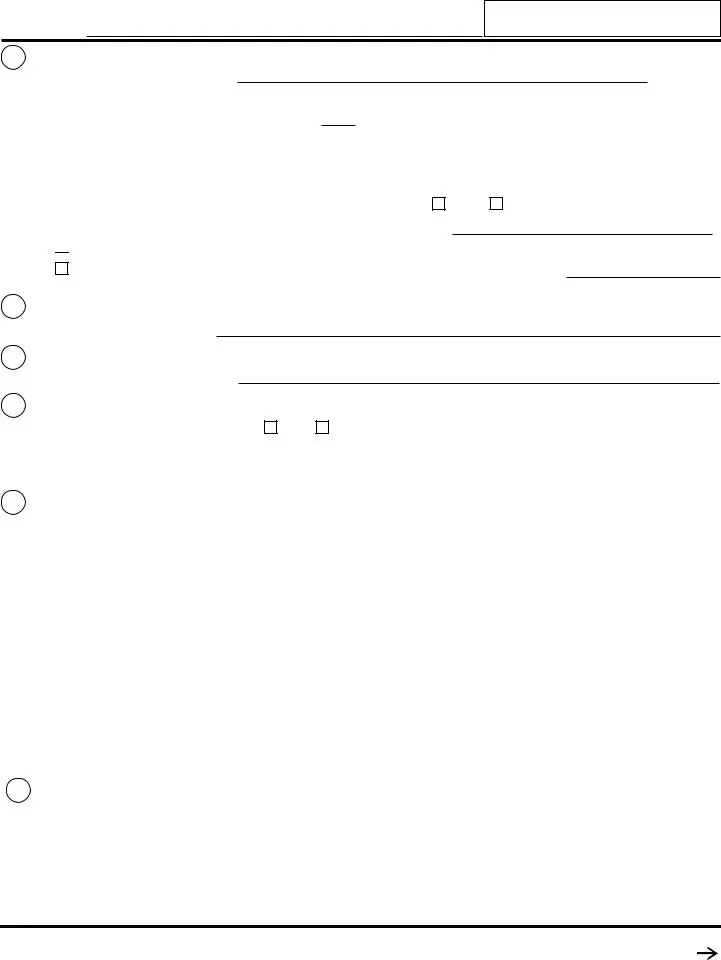
 Female
Female  Male
Male  Nonbinary
Nonbinary
 The child was conceived by assisted reproduction in compliance with Family Code section 7613.
The child was conceived by assisted reproduction in compliance with Family Code section 7613. The inquiry required under law to determine whether the child may be an Indian child has been made, and a completed
The inquiry required under law to determine whether the child may be an Indian child has been made, and a completed  A completed version of
A completed version of  There is
There is  This is an adoption of an Indian child. The adopting parents have filled out and attached
This is an adoption of an Indian child. The adopting parents have filled out and attached  This is a tribal customary adoption under Welfare and Institutions Code section 366.24. Parental rights have been modified under and in accordance with the attached tribal customary adoption order, and the child has been ordered placed for adoption.
This is a tribal customary adoption under Welfare and Institutions Code section 366.24. Parental rights have been modified under and in accordance with the attached tribal customary adoption order, and the child has been ordered placed for adoption.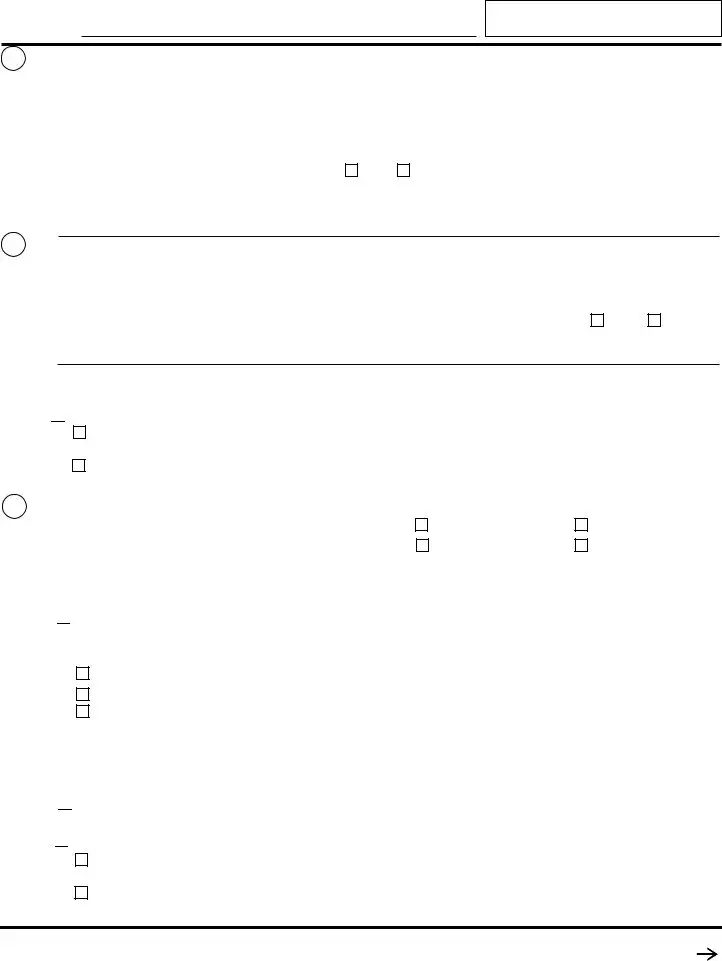
 I/We have received information about the Adoption Assistance Program, the Regional Center, mental health services available through
I/We have received information about the Adoption Assistance Program, the Regional Center, mental health services available through  A copy of the Independent Adoptive Placement Agreement from the California Department of Social Services is attached. (This is required in most independent adoptions; see Fam. Code, § 8802.)
A copy of the Independent Adoptive Placement Agreement from the California Department of Social Services is attached. (This is required in most independent adoptions; see Fam. Code, § 8802.) I/We will file promptly with the department or delegated county adoption agency the information required by the department in the investigation of the proposed adoption.
I/We will file promptly with the department or delegated county adoption agency the information required by the department in the investigation of the proposed adoption.
 This is an independent adoption involving additional parent(s):
This is an independent adoption involving additional parent(s): I am seeking a stepparent adoption to confirm my parentage. At the time the child was born, I was married to or in a
I am seeking a stepparent adoption to confirm my parentage. At the time the child was born, I was married to or in a  I will choose someone to do an investigation or written report. I understand that the person I choose must be a licensed clinical social worker, a licensed marriage and family therapist, or work for a licensed private adoption agency. I will pay this person or agency directly.
I will choose someone to do an investigation or written report. I understand that the person I choose must be a licensed clinical social worker, a licensed marriage and family therapist, or work for a licensed private adoption agency. I will pay this person or agency directly. I would like the court to choose someone to do an investigation. I understand that the court can charge me money for this investigation.
I would like the court to choose someone to do an investigation. I understand that the court can charge me money for this investigation. This is a stepparent adoption involving an additional parent:
This is a stepparent adoption involving an additional parent: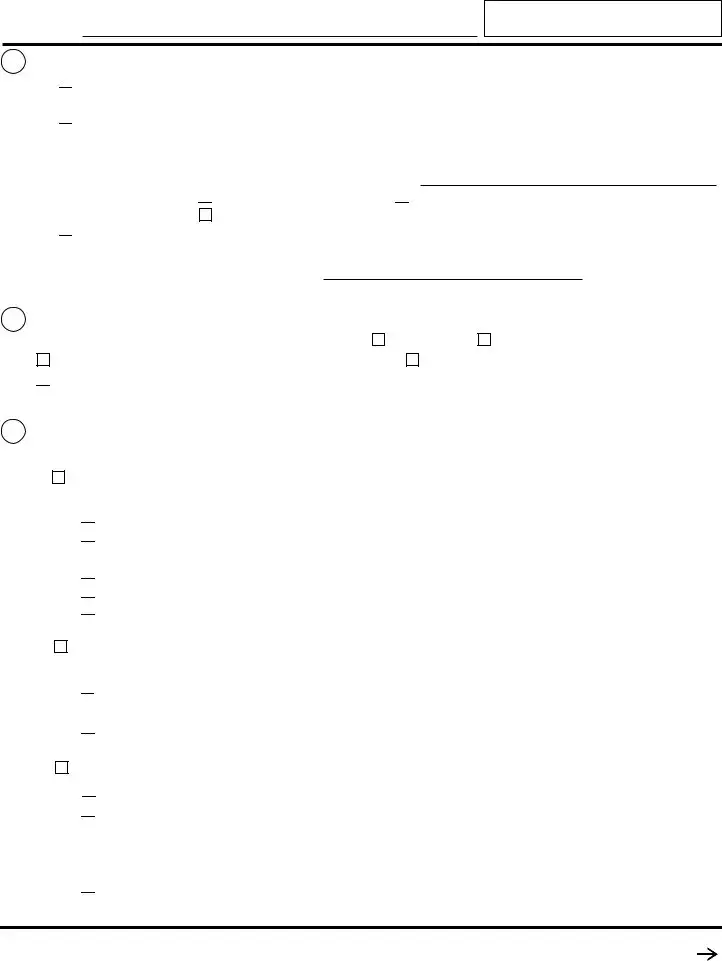

 This adoption may be subject to the Hague Adoption Convention (
This adoption may be subject to the Hague Adoption Convention ( This is an adoption conducted under the requirements of the Hague Adoption Convention and the child has already moved with the adopting parent(s) to another Hague Convention member country or will be moving at the conclusion of this adoption.
This is an adoption conducted under the requirements of the Hague Adoption Convention and the child has already moved with the adopting parent(s) to another Hague Convention member country or will be moving at the conclusion of this adoption. seek(s) a California adoption
seek(s) a California adoption  will be petitioning for a Hague Adoption Certificate will be seeking a Hague Custody Declaration.
will be petitioning for a Hague Adoption Certificate will be seeking a Hague Custody Declaration. This is an intercountry adoption that was finalized in another country before the child entered the United States with the adopting parent(s).
This is an intercountry adoption that was finalized in another country before the child entered the United States with the adopting parent(s).
 This is a tribal customary adoption. Postadoption contact is governed by the attached tribal customary adoption order.
This is a tribal customary adoption. Postadoption contact is governed by the attached tribal customary adoption order. The parent has been judicially deprived of the custody and control of the child.
The parent has been judicially deprived of the custody and control of the child. The parent has voluntarily surrendered the right to custody and control of the child in a judicial proceeding in another jurisdiction, under a law of that jurisdiction providing for the surrender.
The parent has voluntarily surrendered the right to custody and control of the child in a judicial proceeding in another jurisdiction, under a law of that jurisdiction providing for the surrender. The parent has deserted the child without providing information to identify the child.
The parent has deserted the child without providing information to identify the child. The parent has relinquished the child under Family Code section 8700.
The parent has relinquished the child under Family Code section 8700. The parent has relinquished the child for adoption to a licensed or authorized
The parent has relinquished the child for adoption to a licensed or authorized  The presumed parent did not become a presumed parent before the mother’s relinquishment or consent became irrevocable or the mother’s parental rights were terminated. (Fam. Code, § 8604(a).)
The presumed parent did not become a presumed parent before the mother’s relinquishment or consent became irrevocable or the mother’s parental rights were terminated. (Fam. Code, § 8604(a).) The presumed parent signed a Waiver of the Right to Further Notice of Adoption Proceedings pursuant to Family Code section 7660.5.
The presumed parent signed a Waiver of the Right to Further Notice of Adoption Proceedings pursuant to Family Code section 7660.5. The relationship to the child was previously terminated or determined not to exist by a court.
The relationship to the child was previously terminated or determined not to exist by a court. The alleged father was served as prescribed in Family Code section 7666 with a written notice of alleged parentage and the proposed adoption, and has failed to bring an action pursuant to Family Code section 7630(c) within 30 days of service of the notice or the birth of the child, whichever is later. (
The alleged father was served as prescribed in Family Code section 7666 with a written notice of alleged parentage and the proposed adoption, and has failed to bring an action pursuant to Family Code section 7630(c) within 30 days of service of the notice or the birth of the child, whichever is later. ( The alleged father has executed a written form to waive notice, deny parentage, relinquish the child
The alleged father has executed a written form to waive notice, deny parentage, relinquish the child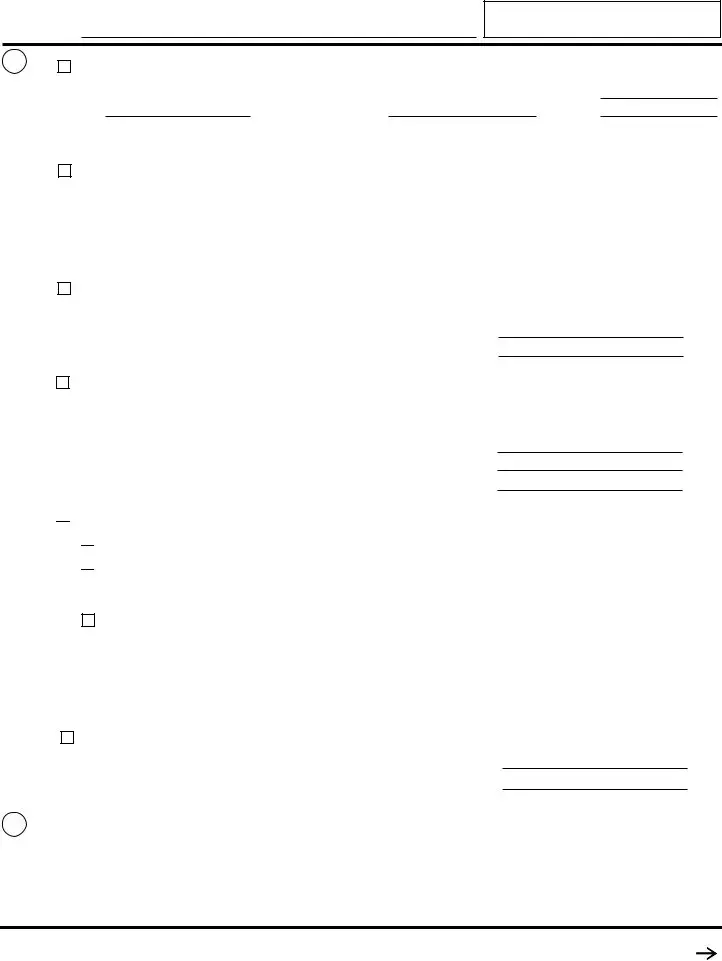

 The child has been abandoned as follows:
The child has been abandoned as follows:
 The child has been left by the child’s parent or parents with no way to identify the child.
The child has been left by the child’s parent or parents with no way to identify the child.
 The child has been left in the custody of another person by both parents or the sole parent for six months without providing for the child’s support, or without communication from the parent or parents, with the intent to abandon the child.
The child has been left in the custody of another person by both parents or the sole parent for six months without providing for the child’s support, or without communication from the parent or parents, with the intent to abandon the child.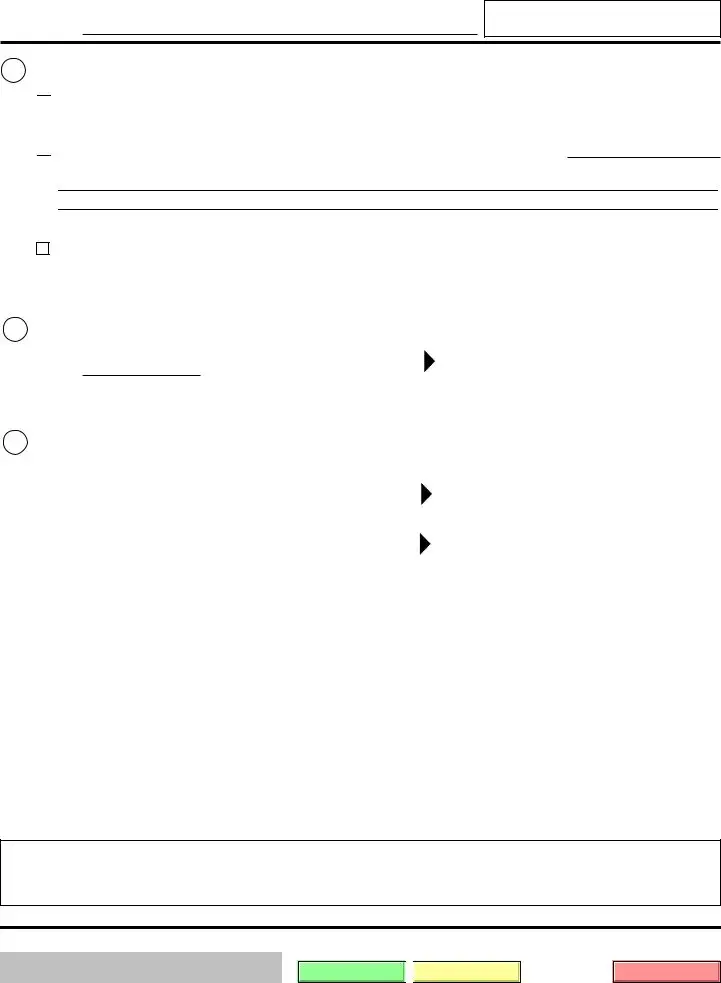

 I/We ask the court to approve the adoption and to declare that the adopting parents and the child have the legal relationship of parent and child, with all the rights and duties of this relationship, including the right of inheritance.
I/We ask the court to approve the adoption and to declare that the adopting parents and the child have the legal relationship of parent and child, with all the rights and duties of this relationship, including the right of inheritance.
 I/We ask the court to date its order approving the adoption as of an earlier date
I/We ask the court to date its order approving the adoption as of an earlier date 
 Save this form
Save this form