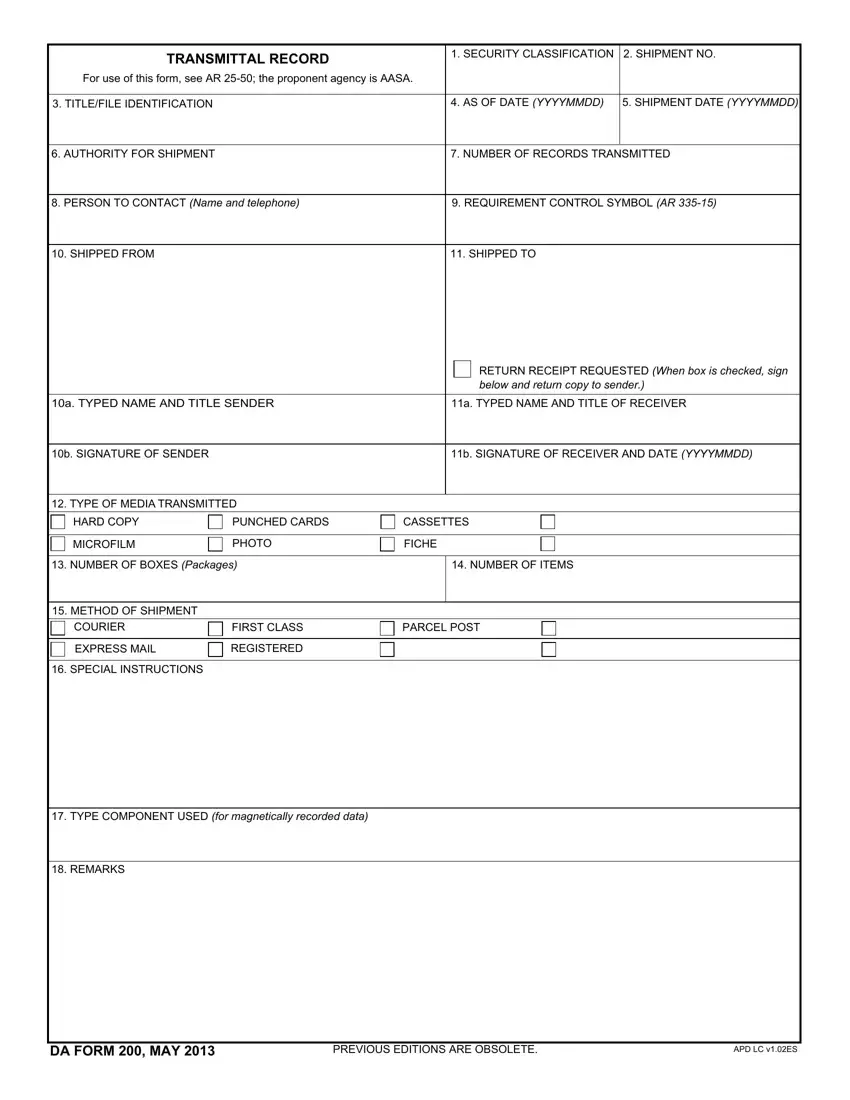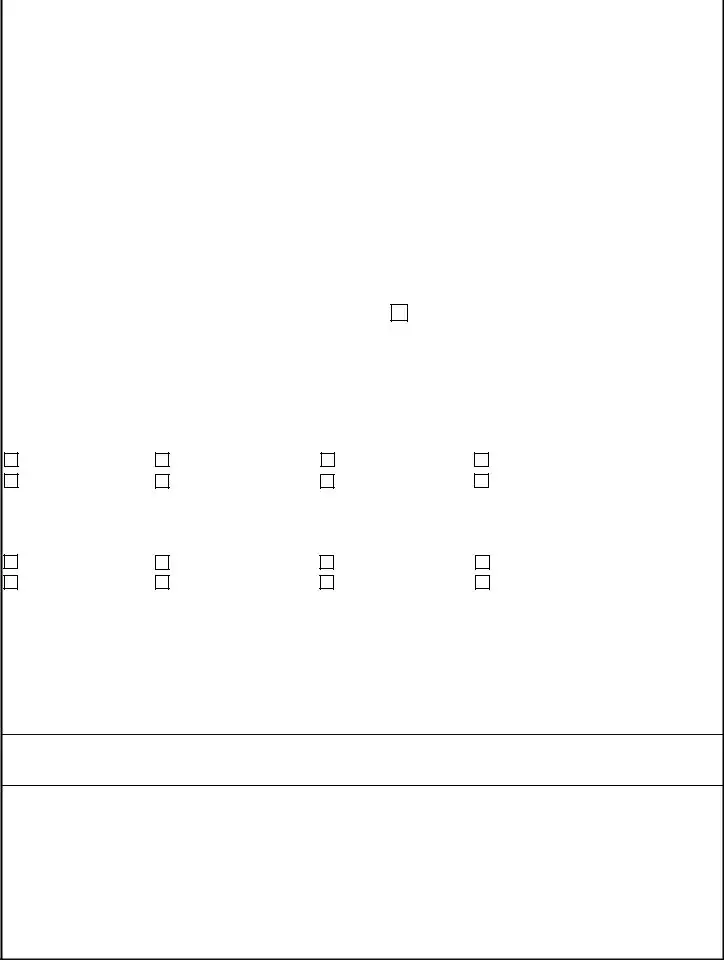Our PDF editor which you'll apply was created by our number one software engineers. One could get the form ce 200 file shortly and conveniently with this app. Merely follow the following guide to start out.
Step 1: Discover the button "Get Form Here" and select it.
Step 2: When you have accessed the form ce 200 editing page you may see all the actions you may perform concerning your template in the upper menu.
The next few parts are what you will have to fill in to have the prepared PDF form.
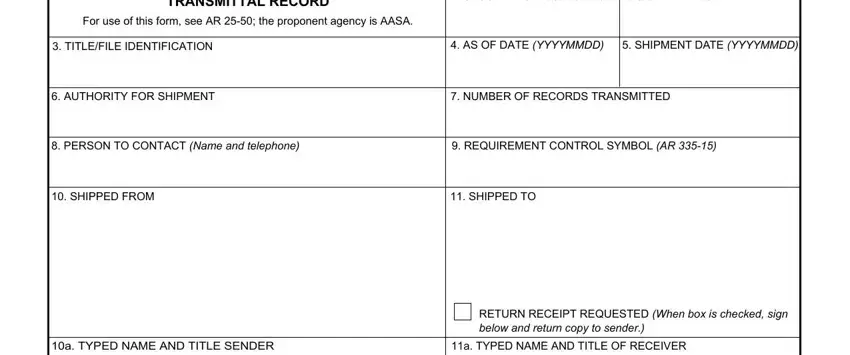
You need to note the necessary details in the b SIGNATURE OF SENDER, b SIGNATURE OF RECEIVER AND DATE, TYPE OF MEDIA TRANSMITTED, HARD COPY, MICROFILM, PUNCHED CARDS, CASSETTES, PHOTO, FICHE, NUMBER OF BOXES Packages, NUMBER OF ITEMS, METHOD OF SHIPMENT, COURIER, EXPRESS MAIL, and FIRST CLASS field.
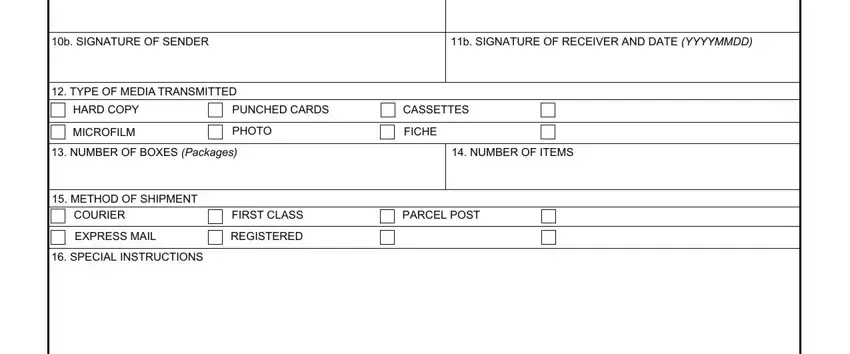
It is necessary to put down specific information within the section TYPE COMPONENT USED for, REMARKS, DA FORM MAY, PREVIOUS EDITIONS ARE OBSOLETE, and APD LC vES.
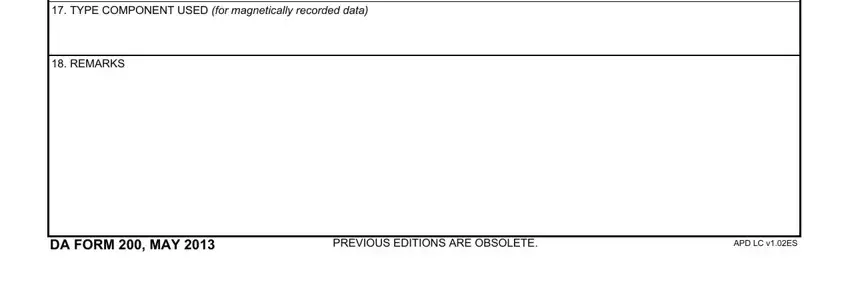
Step 3: Hit the Done button to make certain that your finalized form could be exported to each electronic device you choose or forwarded to an email you indicate.
Step 4: Be sure to get as many copies of the form as you can to keep away from future worries.