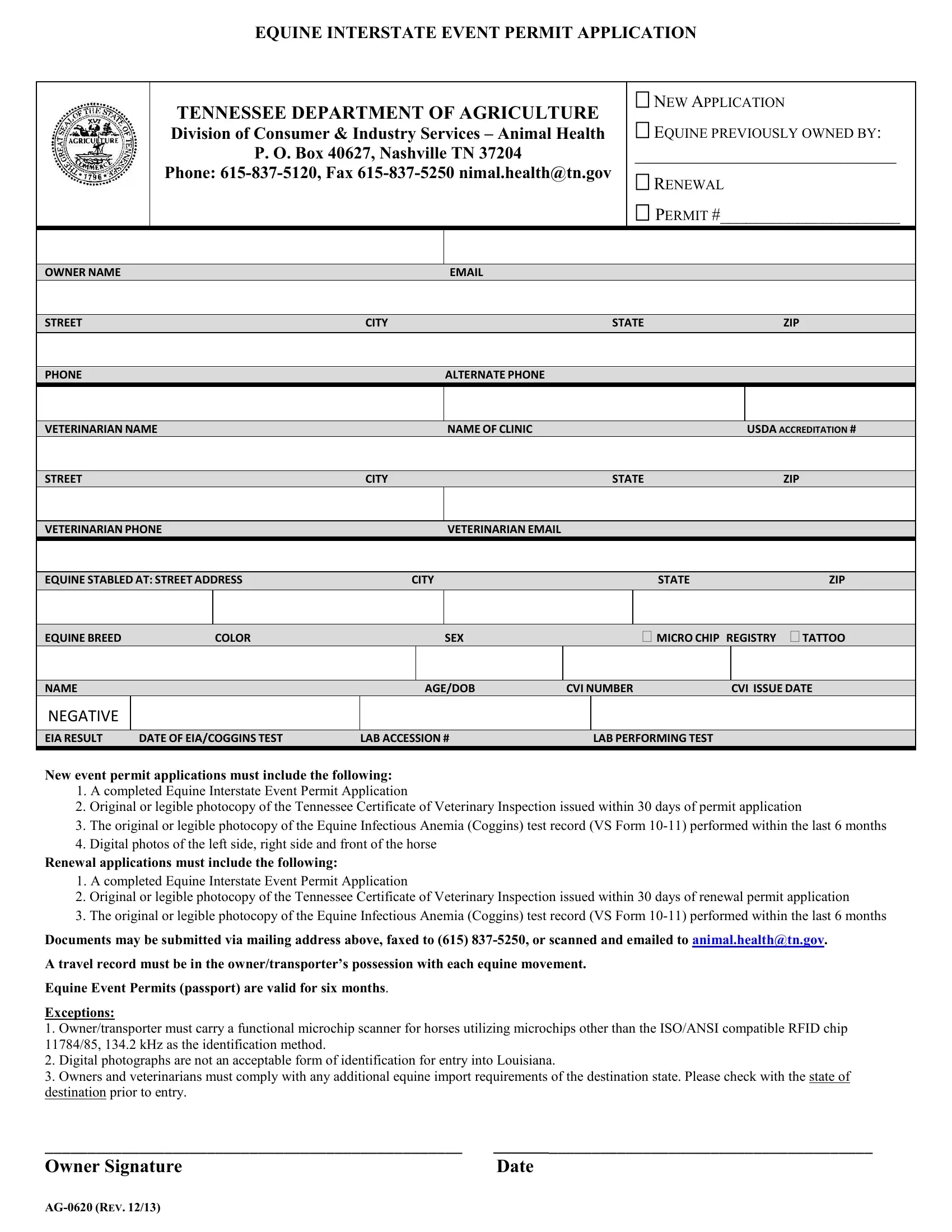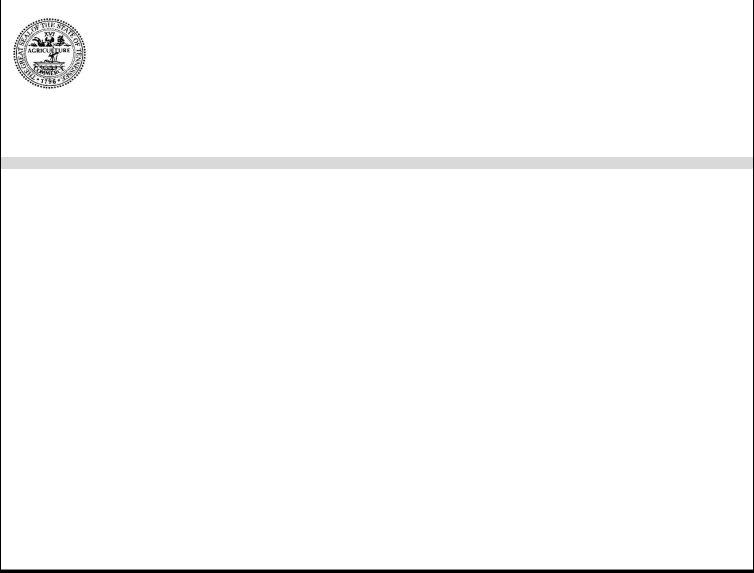When working in the online PDF tool by FormsPal, it is easy to fill out or change electronic certificates of veterinary inspection tn here and now. Our editor is continually evolving to give the best user experience attainable, and that's because of our resolve for continuous enhancement and listening closely to feedback from customers. By taking a few simple steps, you are able to begin your PDF journey:
Step 1: Access the PDF doc inside our tool by hitting the "Get Form Button" in the top part of this webpage.
Step 2: After you launch the tool, there'll be the form ready to be completed. In addition to filling out different blanks, you can also perform other actions with the file, including putting on custom textual content, changing the initial textual content, adding illustrations or photos, placing your signature to the form, and a lot more.
This PDF requires particular details to be filled in, so be sure to take the time to type in what is expected:
1. When submitting the electronic certificates of veterinary inspection tn, be sure to include all of the necessary blanks in its associated form section. It will help expedite the work, which allows your details to be handled without delay and correctly.
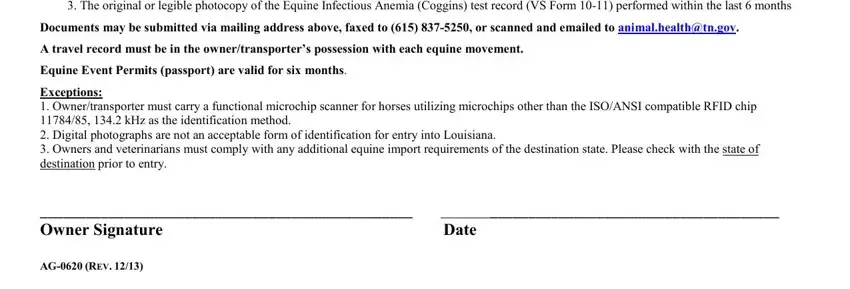
Step 3: Before finalizing this form, double-check that blanks are filled in correctly. When you establish that it's good, press “Done." Sign up with FormsPal today and immediately use electronic certificates of veterinary inspection tn, all set for download. Each and every change made is handily saved , so that you can modify the pdf later on as needed. If you use FormsPal, it is simple to fill out documents without the need to worry about database leaks or entries getting distributed. Our protected system makes sure that your personal information is kept safely.