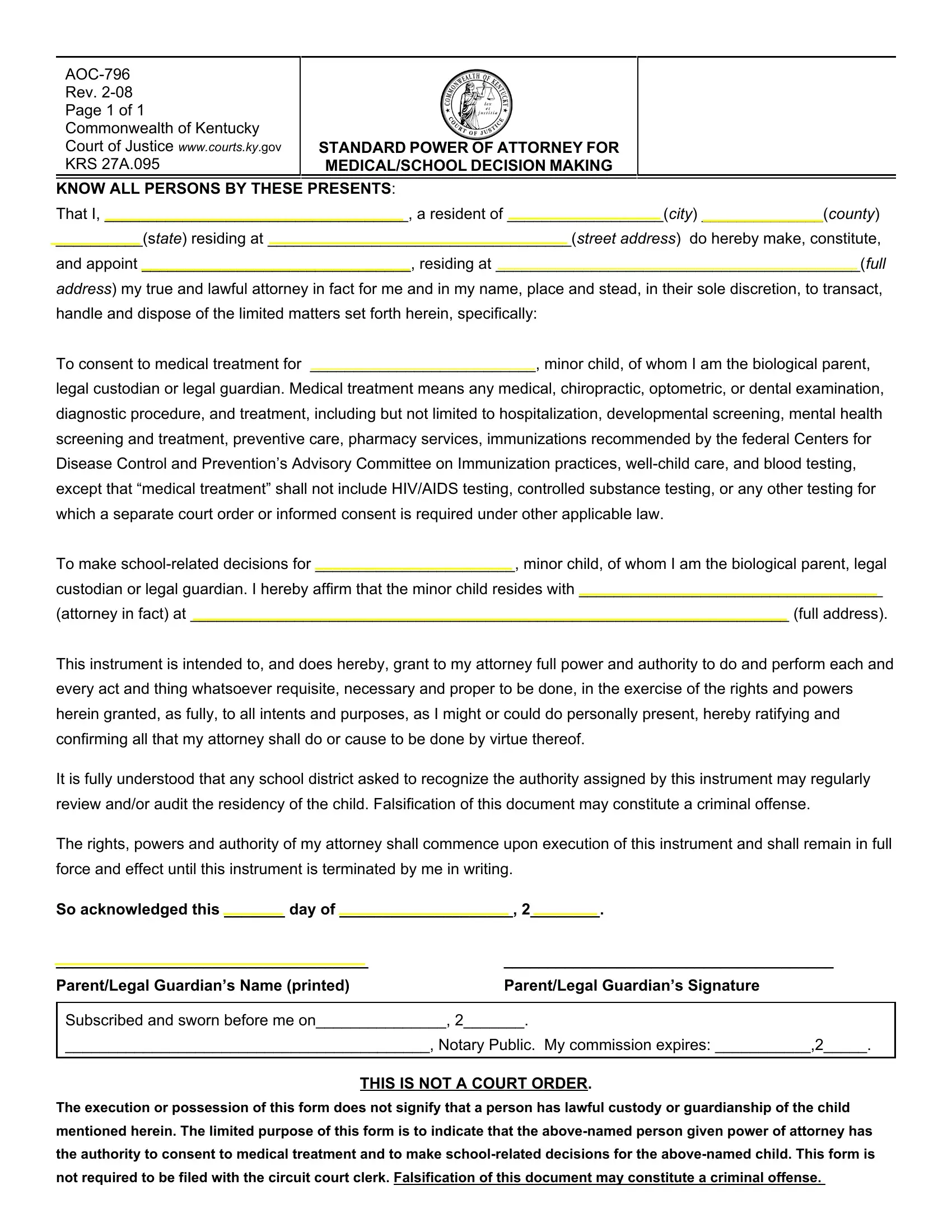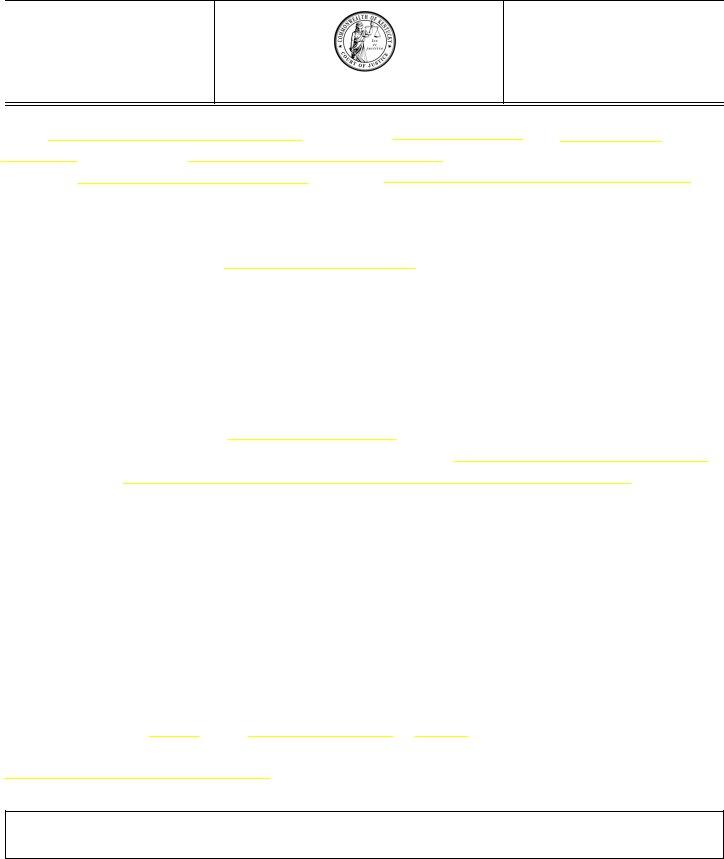Using PDF files online is definitely a piece of cake using our PDF tool. You can fill out AOC-796 here within minutes. In order to make our editor better and simpler to utilize, we constantly come up with new features, considering suggestions coming from our users. Starting is easy! All you need to do is adhere to the following simple steps below:
Step 1: Hit the orange "Get Form" button above. It will open up our pdf editor so you can begin filling out your form.
Step 2: This tool grants the ability to customize your PDF document in a variety of ways. Change it with any text, correct original content, and place in a signature - all within the reach of a couple of clicks!
With regards to the blank fields of this specific document, this is what you should consider:
1. To get started, while filling in the AOC-796, begin with the area that features the following blank fields:
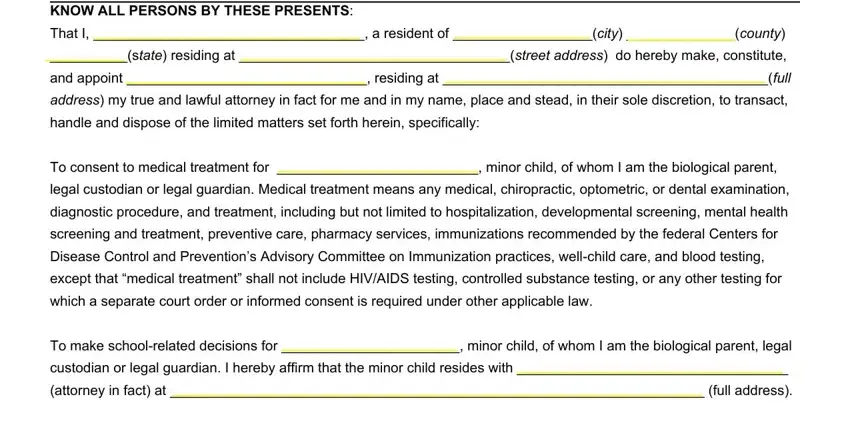
2. The third part would be to complete these fields: force and effect until this, So acknowledged this day of, ParentLegal Guardians Name printed, ParentLegal Guardians Signature, Subscribed and sworn before me on, Notary Public My commission, THIS IS NOT A COURT ORDER, The execution or possession of, mentioned herein The limited, the authority to consent to, and not required to be filed with the.
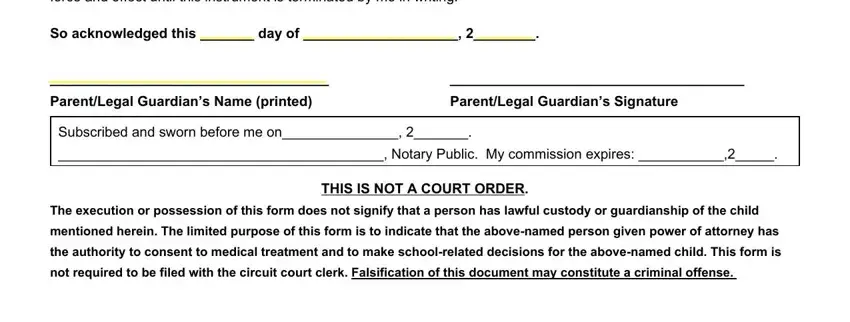
When it comes to force and effect until this and ParentLegal Guardians Signature, make sure you do everything properly in this current part. These are thought to be the most important fields in this document.
Step 3: Make sure the details are correct and then click "Done" to progress further. Try a 7-day free trial plan with us and get instant access to AOC-796 - download, email, or edit in your personal account page. We don't share the details that you enter while working with forms at our website.