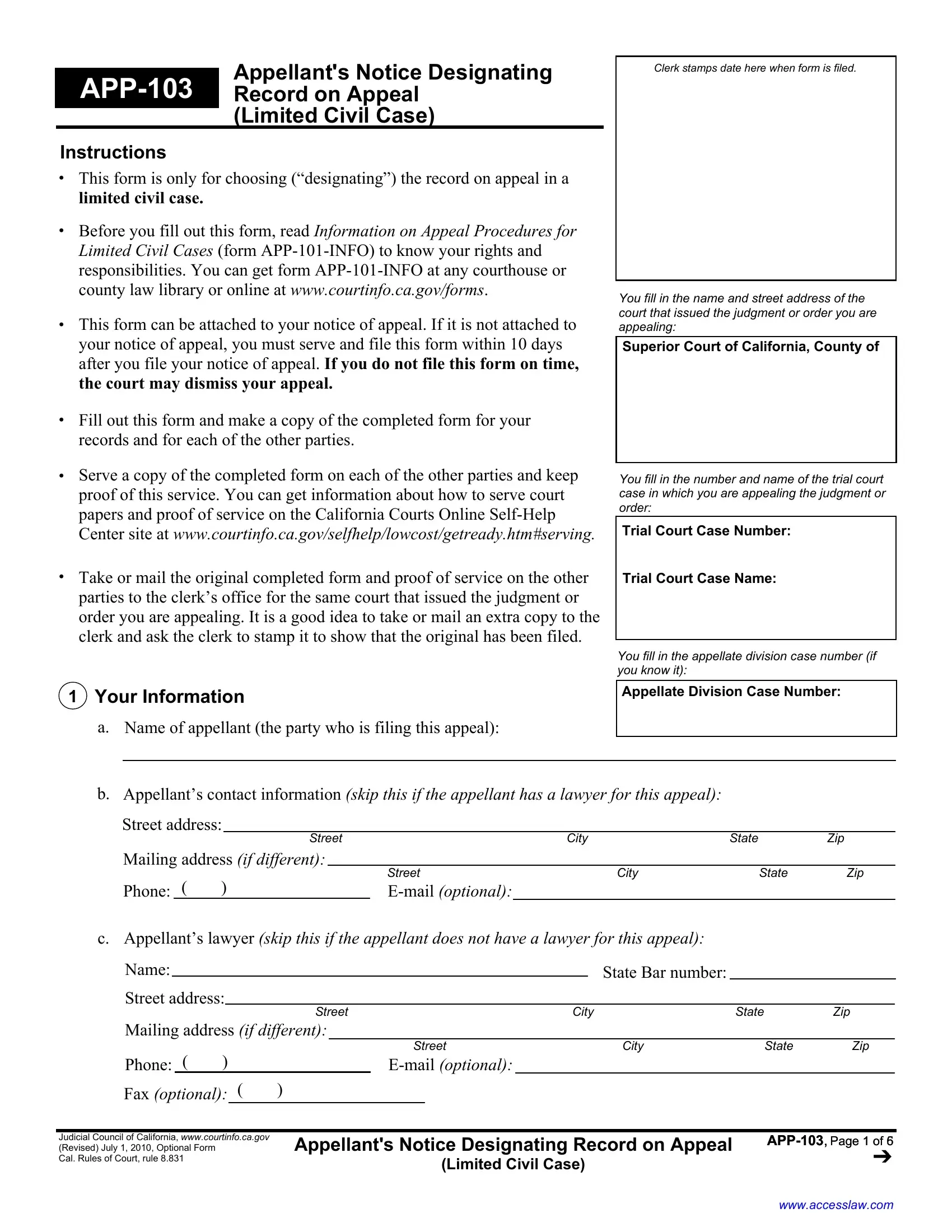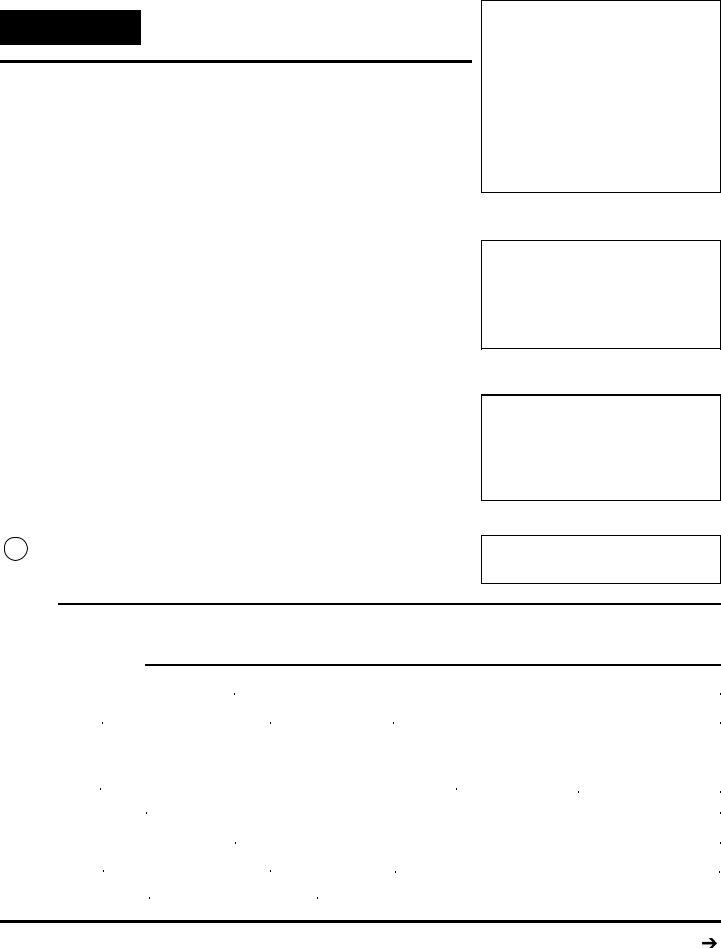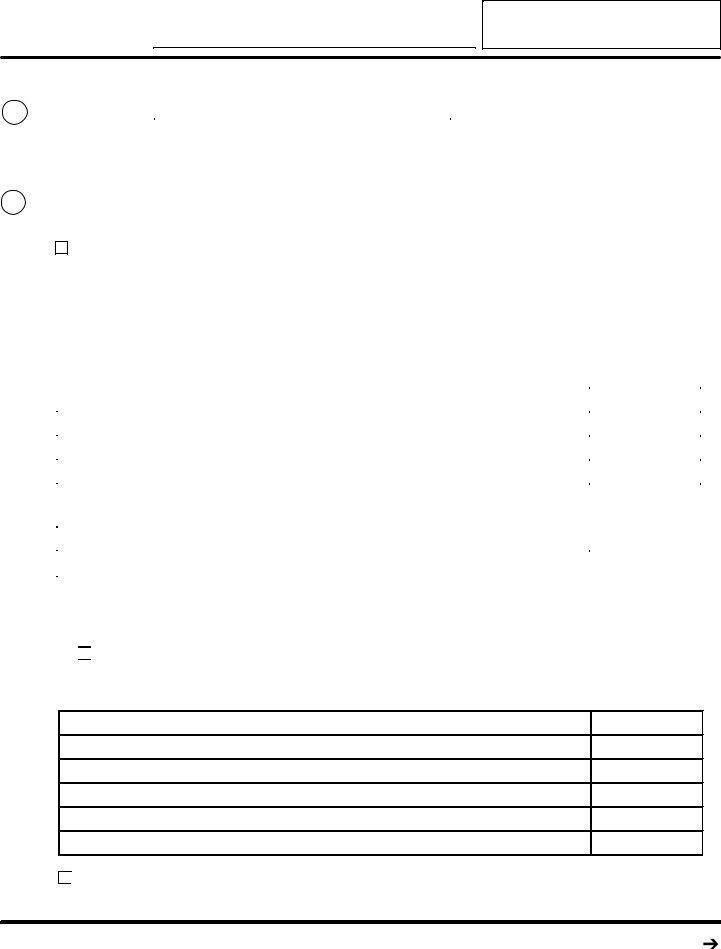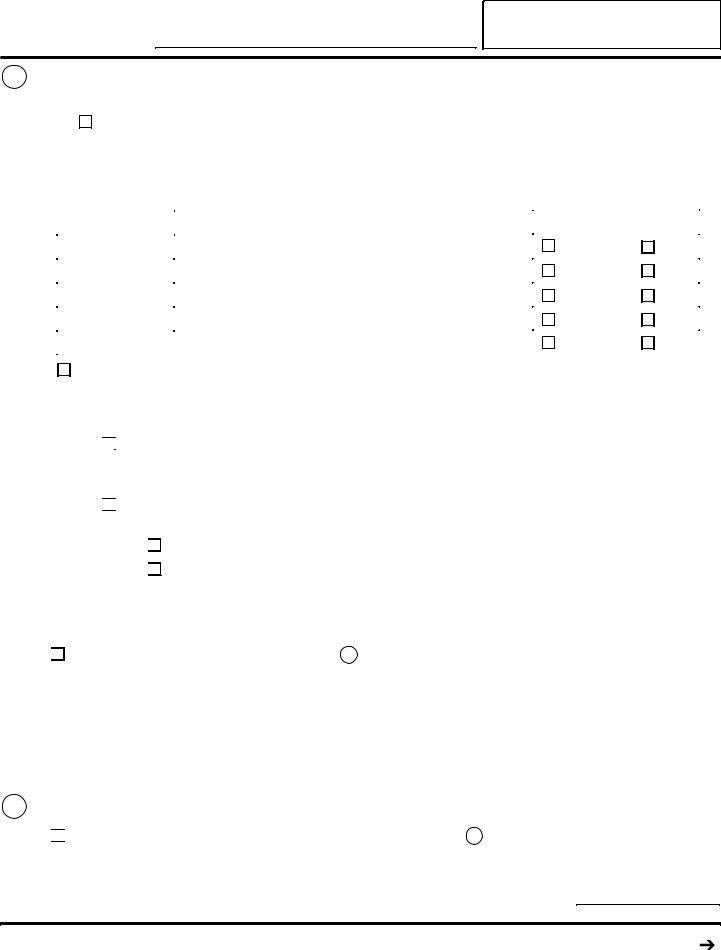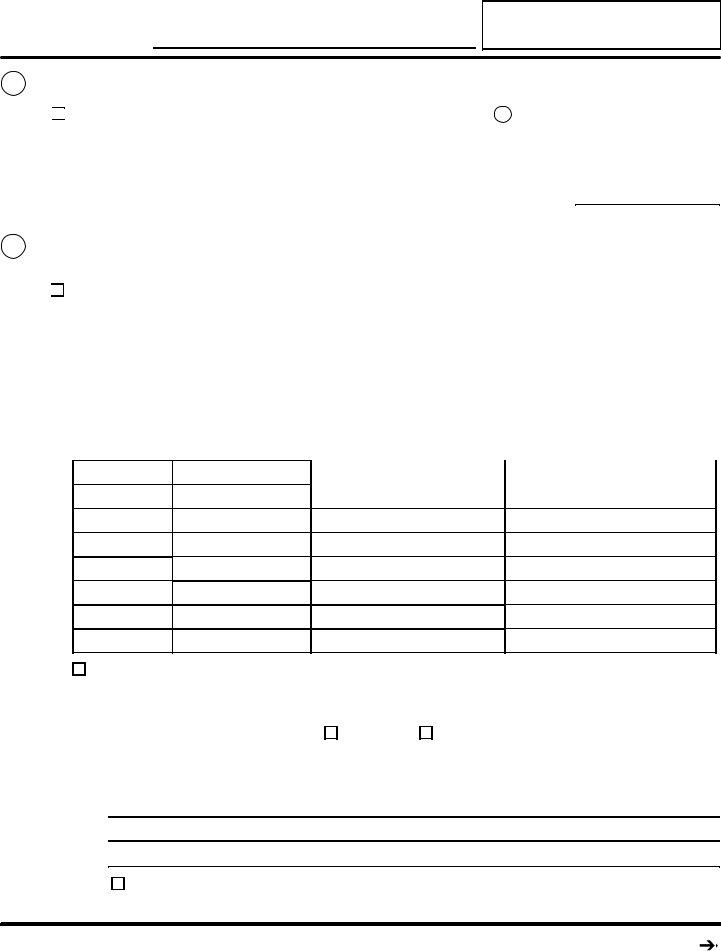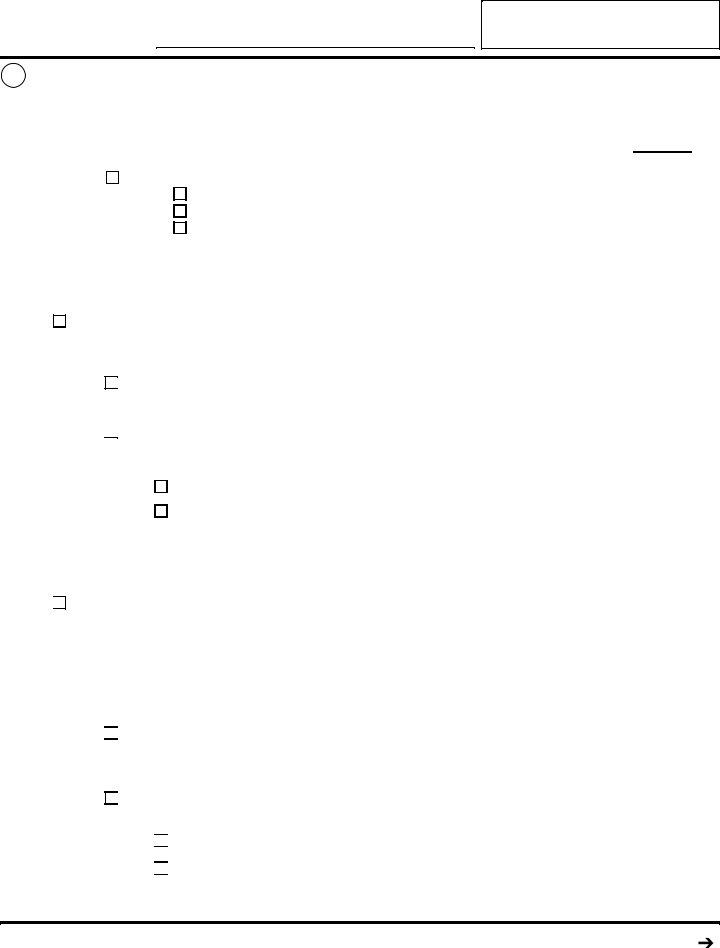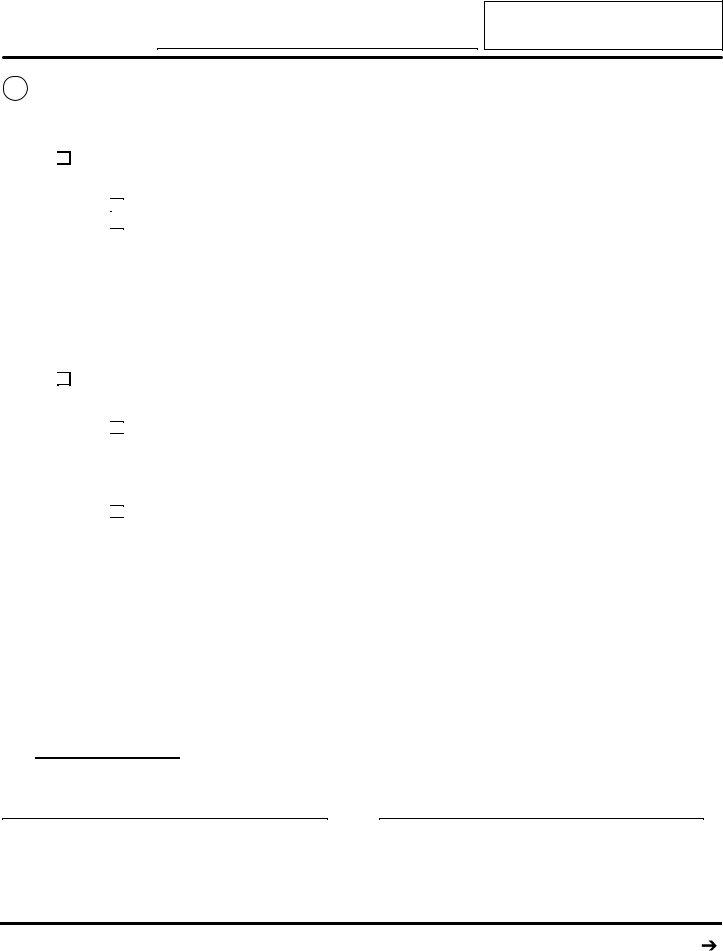With the help of the online editor for PDFs by FormsPal, you may fill out or change APP-103 right here and now. To retain our tool on the leading edge of practicality, we work to put into action user-oriented capabilities and improvements on a regular basis. We are routinely grateful for any feedback - join us in revampimg how we work with PDF documents. It merely requires a few simple steps:
Step 1: Simply click on the "Get Form Button" at the top of this site to get into our pdf file editing tool. This way, you will find everything that is required to fill out your file.
Step 2: As soon as you open the editor, you'll see the document all set to be completed. In addition to filling in various fields, you may as well do some other actions with the PDF, particularly putting on any textual content, changing the initial text, inserting graphics, putting your signature on the form, and much more.
When it comes to fields of this particular PDF, here's what you need to do:
1. You will want to complete the APP-103 correctly, so be attentive while filling out the areas containing these blank fields:
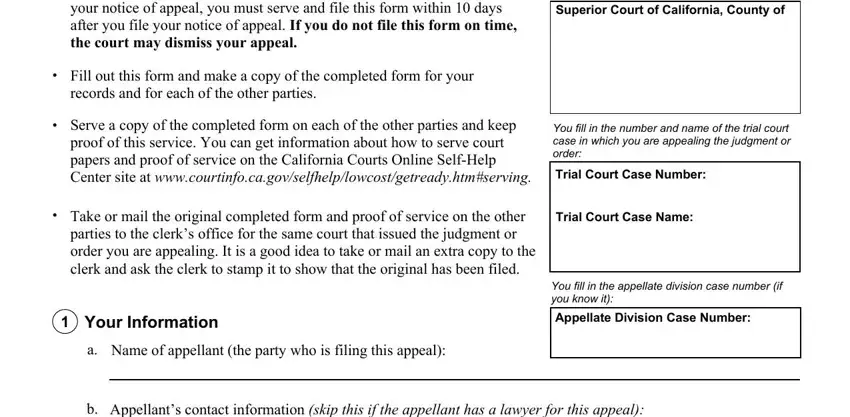
2. Once your current task is complete, take the next step – fill out all of these fields - Appellants contact information, Street address, Street City State Zip, Mailing address if different, Phone, Street City State Zip Email, Appellants lawyer skip this if the, Name, Street address, Street City State Zip, State Bar number, Mailing address if different, Phone, Fax optional, and Street City State Zip with their corresponding information. Make sure to double check that everything has been entered correctly before continuing!
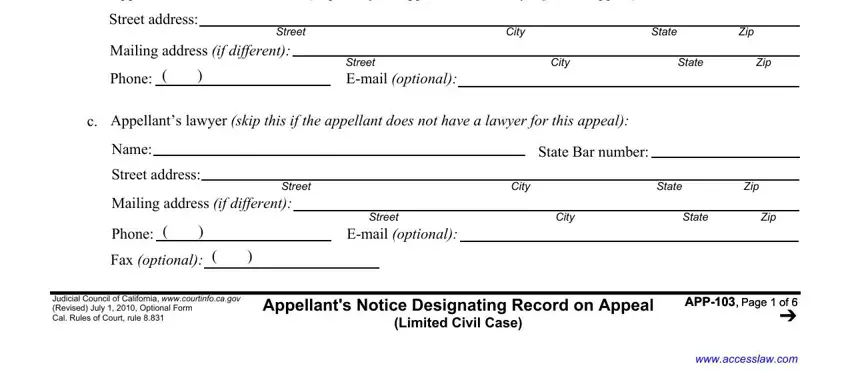
3. Your next stage is normally simple - fill out all the blanks in Trial Court Case Name, Information About Your Appeal, On fill in the date, trial court case identified in the, Record of the Documents Filed in, Trial Court Case Number, Imy client filed a notice of, I elect chooseMy client elects to, Clerks Transcript Fill out Note, and Required documents The clerk will to conclude the current step.
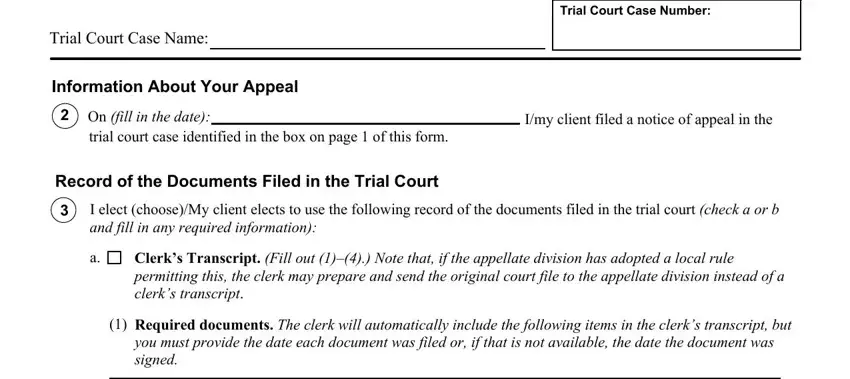
It is easy to make errors while filling in your Trial Court Case Name, for that reason be sure you take a second look before you finalize the form.
4. You're ready to start working on this fourth segment! In this case you have all these Document Title and Description, Date of Filing, Notice of appeal, Notice designating record on, Judgment or order appealed from, Notice of entry of judgment if any, e Notice of intention to move for, Ruling on any item included under e, Register of actions or docket, Additional documents If you want, I request that the clerk include, Document Title and Description, and Date of Filing form blanks to do.
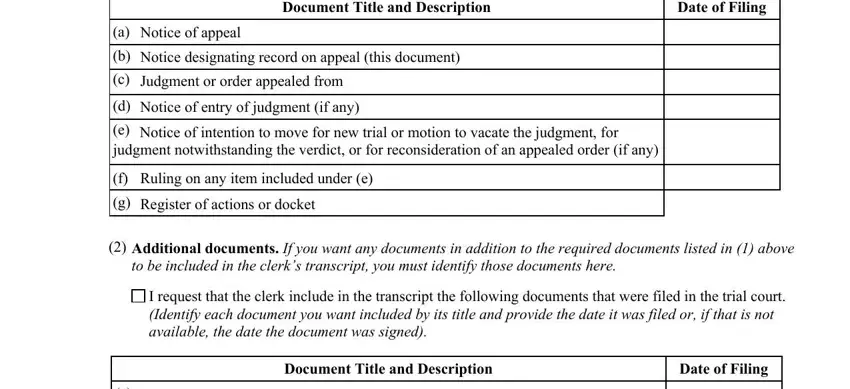
5. Since you approach the finalization of this document, you will find a couple extra things to undertake. Mainly, Check here if you need more space, Revised July, Appellants Notice Designating, APP Page of, and Limited Civil Case must be filled out.
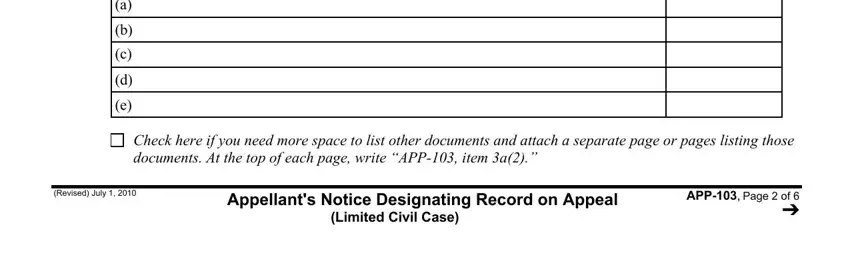
Step 3: Prior to finalizing your file, double-check that all blanks were filled in the right way. The moment you verify that it is fine, click “Done." Sign up with FormsPal today and immediately get access to APP-103, available for download. Each and every modification you make is conveniently kept , meaning you can edit the file later as required. FormsPal ensures your information confidentiality via a protected method that in no way saves or distributes any kind of sensitive information provided. Rest assured knowing your docs are kept protected each time you work with our tools!