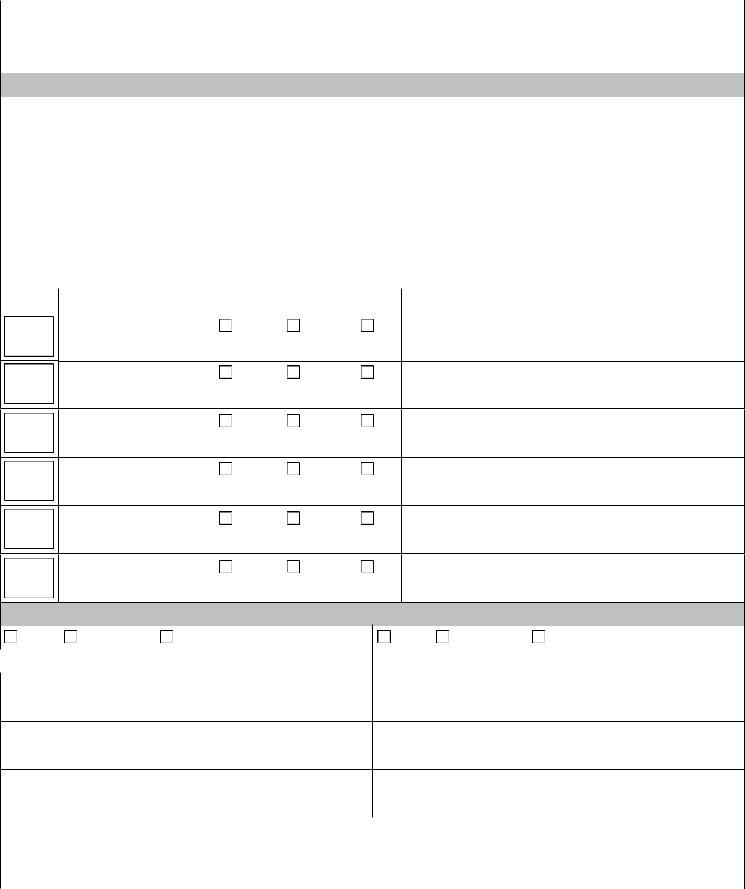Should you would like to fill out Form Ar 40, there's no need to download any sort of software - simply make use of our PDF editor. FormsPal development team is constantly endeavoring to expand the tool and help it become even easier for people with its extensive features. Bring your experience to the next level with constantly developing and exciting options available today! If you are looking to get going, here's what it will require:
Step 1: Just hit the "Get Form Button" in the top section of this site to start up our pdf form editor. Here you will find all that is needed to fill out your file.
Step 2: As you access the PDF editor, you will see the form prepared to be completed. Other than filling out various blank fields, you might also perform other sorts of things with the form, namely adding your own text, modifying the original textual content, adding images, signing the document, and much more.
For you to complete this PDF document, make sure that you enter the necessary information in every blank field:
1. First of all, once filling out the Form Ar 40, start in the page containing following blank fields:
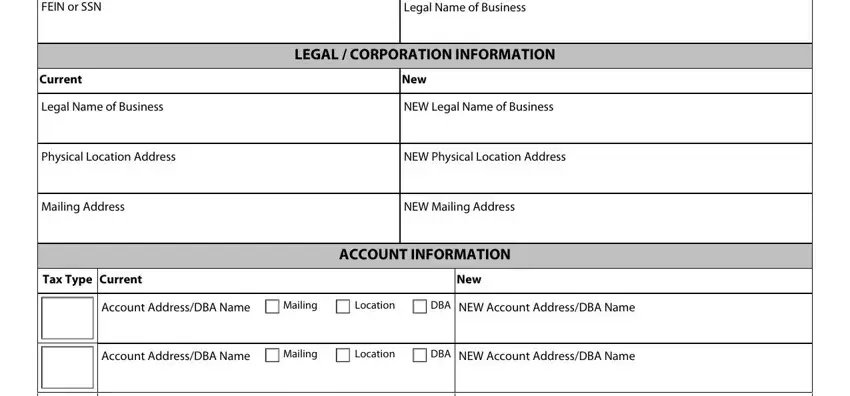
2. Just after the first array of blanks is completed, go to type in the relevant information in these - Account AddressDBA Name, Mailing, Location, DBA, NEW Account AddressDBA Name, Account AddressDBA Name, Mailing, Location, DBA, NEW Account AddressDBA Name, Account AddressDBA Name, Mailing, Location, DBA, and NEW Account AddressDBA Name.
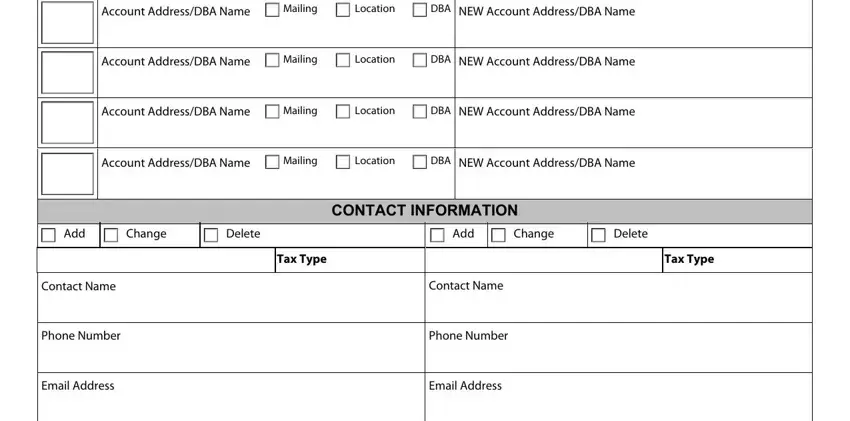
3. Your next step will be simple - complete every one of the fields in Effective Date of Change, Signature of Owner Partner or, Typed or Printed Name of Owner, Date, Date, Note When physical address or, and Rev in order to complete this segment.
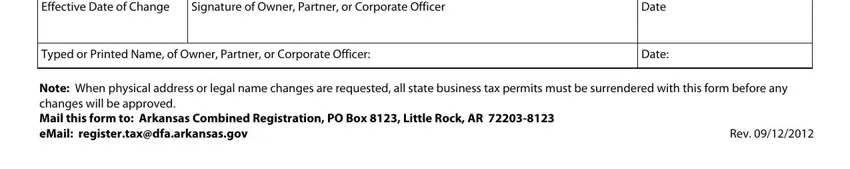
As to Typed or Printed Name of Owner and Date, be sure that you get them right in this section. These are the key ones in the PDF.
Step 3: You should make sure your details are correct and then press "Done" to progress further. Sign up with us now and easily use Form Ar 40, prepared for download. Every single edit you make is handily preserved , which enables you to edit the document further when necessary. When you use FormsPal, you'll be able to complete documents without needing to worry about data incidents or data entries being shared. Our protected platform helps to ensure that your private details are stored safe.