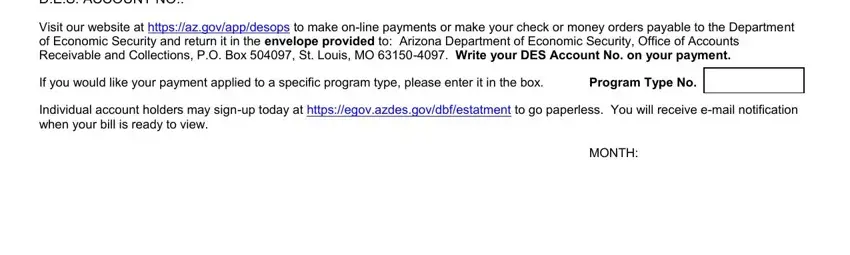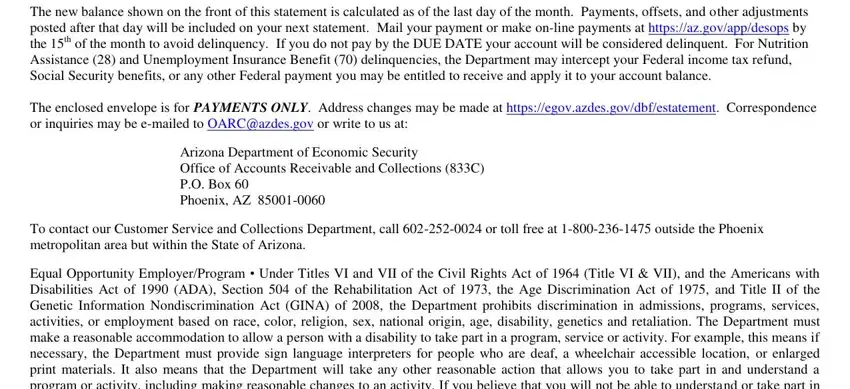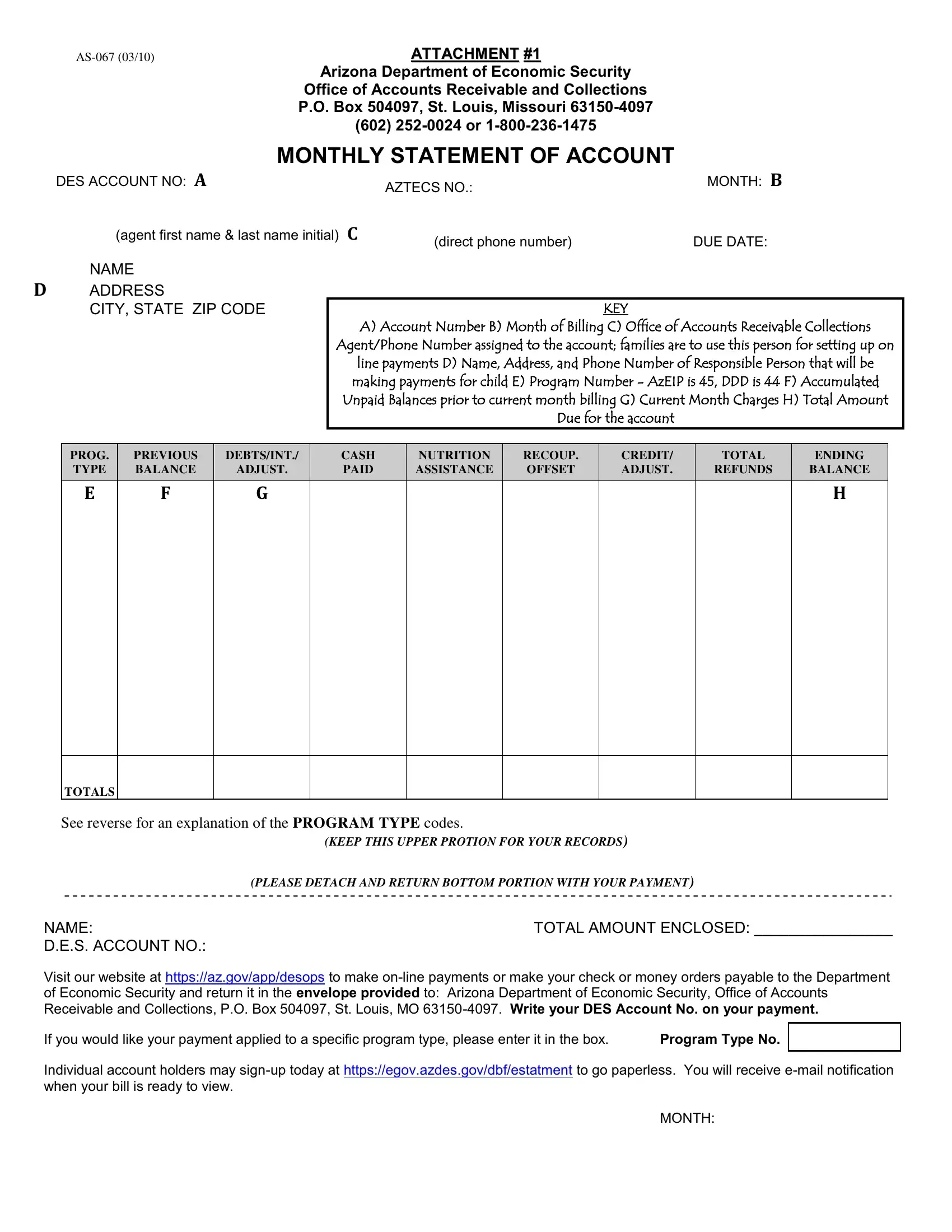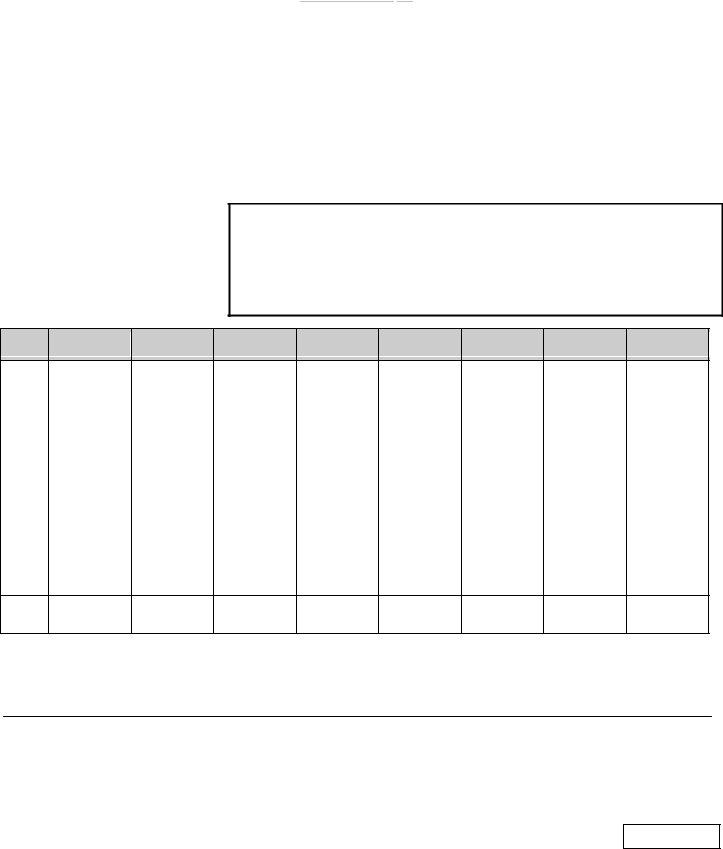*************************************************************************************************************
*************************************************************************************************************
Explanation of PROGRAM TYPE codes:
01 - Jobs Program – (JOBS)
02- Aid to Families with Dependent Children/Cash Assistance – (AFDC – CA)
05- General Assistance (GA)
06- Child Care (Subsidy, AFDC, Risk Title IV, CCDBg) – (CC)
08- Division of Children, Youth and Families (DCYF), Foster Care Provider – (FC)
10- Legal and Other Related Fees – (LF)
15- Audits/Misc. Debts (MISC)
20- Employee Overpayment/Payroll/Travel – (EOP)
21- Tuition Assistance/Stipend (TAP)
23- Refugee Resettlement Program – (RRP)
24- DDD Provider Overpayment (DDPO)
28- Nutrition Assistance (formerly the Food Stamp Program) - (NA)
30- Foster Care Parental Assessment – (PA)
40- Division of Developmental Disabilities Fee for Services – (SF)
41- Division of Developmental Disabilities Residential Billing – (RS)
42- Division of Developmental Disabilities ALTECS Billing – (AL)
43- Division of Developmental Disabilities Estates, Trust and Annuity Billing – (ETA)
44- Division of Developmental Disabilities Early Intervention Program – DDD (DEI)
45- Department of Economic Security Arizona Early Intervention Program – DES (EIP) 50/59 - Temporary Assistance for Needy Families/Cash Assistance – (TANF/CA)
61- Jobs Program/Maximus – (JOBS)
65- General Assistance Benefits/Maximus – (GA)
70- Unemployment Insurance Benefit – (UIB)
The new balance shown on the front of this statement is calculated as of the last day of the month. Payments, offsets, and other adjustments posted after that day will be included on your next statement. Mail your payment or make on-line payments at https://az.gov/app/desops by the 15th of the month to avoid delinquency. If you do not pay by the DUE DATE your account will be considered delinquent. For Nutrition Assistance (28) and Unemployment Insurance Benefit (70) delinquencies, the Department may intercept your Federal income tax refund, Social Security benefits, or any other Federal payment you may be entitled to receive and apply it to your account balance.
The enclosed envelope is for PAYMENTS ONLY. Address changes may be made at https://egov.azdes.gov/dbf/estatement. Correspondence or inquiries may be e-mailed to OARC@azdes.gov or write to us at:
Arizona Department of Economic Security
Office of Accounts Receivable and Collections (833C)
P.O. Box 60
Phoenix, AZ 85001-0060
To contact our Customer Service and Collections Department, call 602-252-0024 or toll free at 1-800-236-1475 outside the Phoenix metropolitan area but within the State of Arizona.
Equal Opportunity Employer/Program • Under Titles VI and VII of the Civil Rights Act of 1964 (Title VI & VII), and the Americans with Disabilities Act of 1990 (ADA), Section 504 of the Rehabilitation Act of 1973, the Age Discrimination Act of 1975, and Title II of the Genetic Information Nondiscrimination Act (GINA) of 2008, the Department prohibits discrimination in admissions, programs, services, activities, or employment based on race, color, religion, sex, national origin, age, disability, genetics and retaliation. The Department must make a reasonable accommodation to allow a person with a disability to take part in a program, service or activity. For example, this means if necessary, the Department must provide sign language interpreters for people who are deaf, a wheelchair accessible location, or enlarged print materials. It also means that the Department will take any other reasonable action that allows you to take part in and understand a program or activity, including making reasonable changes to an activity. If you believe that you will not be able to understand or take part in a program or activity because of your disability, please let us know of your disability needs in advance if at all possible. To request this document in alternative format or for further information about this policy, contact 602-252-0024; TTY/TDD Services: 7-1-1. • Free language assistance for DES services is available upon request.