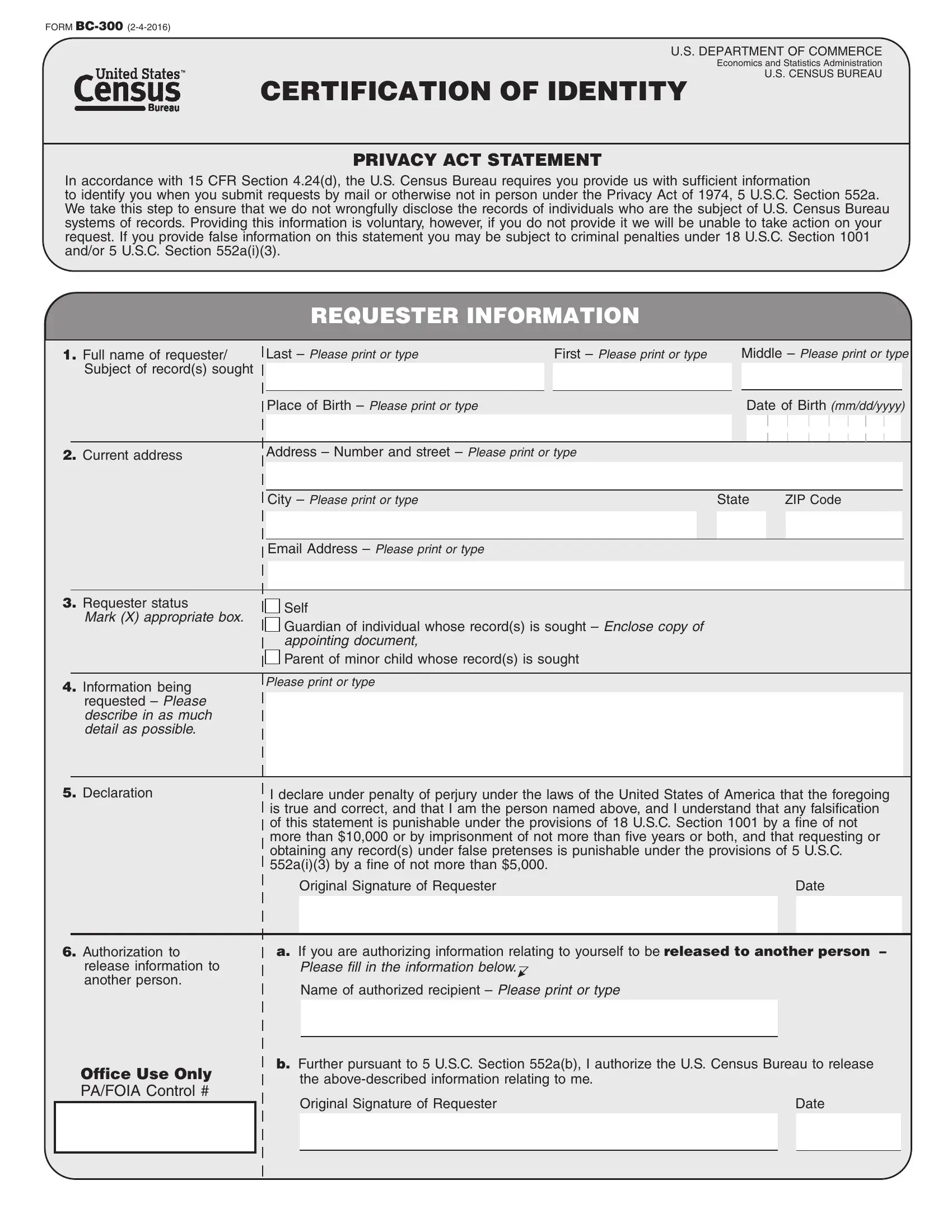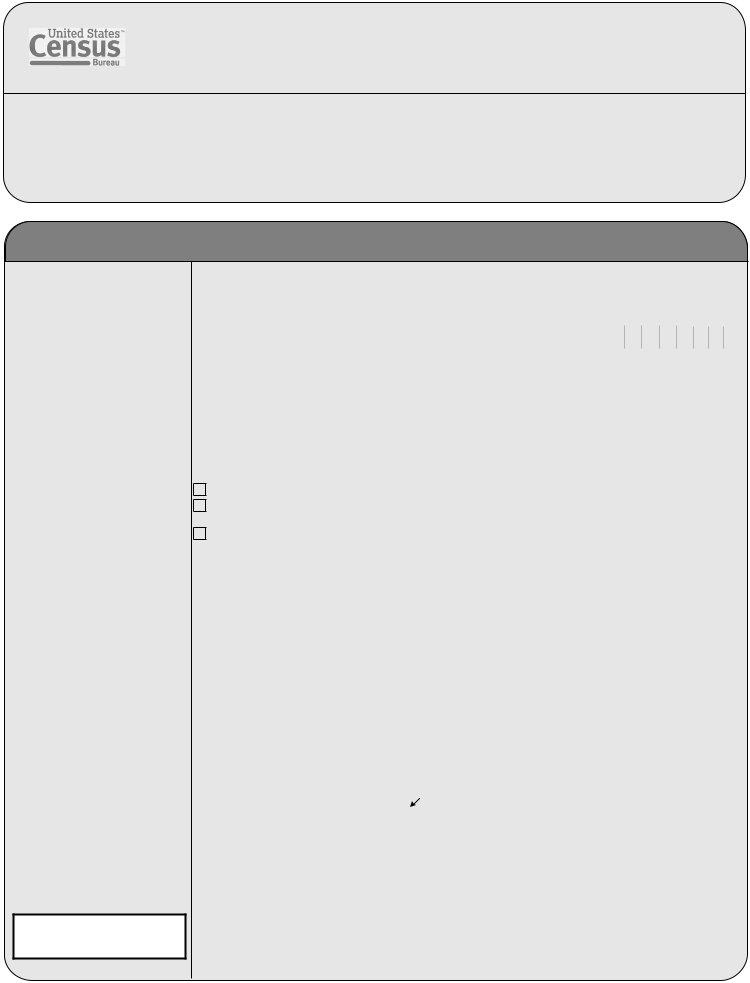You are able to fill out bc300 easily in our online PDF tool. The editor is continually improved by us, receiving useful features and becoming greater. Here is what you'd have to do to start:
Step 1: First of all, access the pdf editor by clicking the "Get Form Button" at the top of this site.
Step 2: With this state-of-the-art PDF editing tool, you are able to do more than merely complete blanks. Try all of the features and make your documents seem great with customized textual content put in, or fine-tune the original content to excellence - all that accompanied by an ability to incorporate almost any images and sign the PDF off.
Be mindful while filling out this form. Make sure that all necessary areas are filled in properly.
1. Fill out the bc300 with a group of necessary blank fields. Collect all the information you need and ensure nothing is omitted!
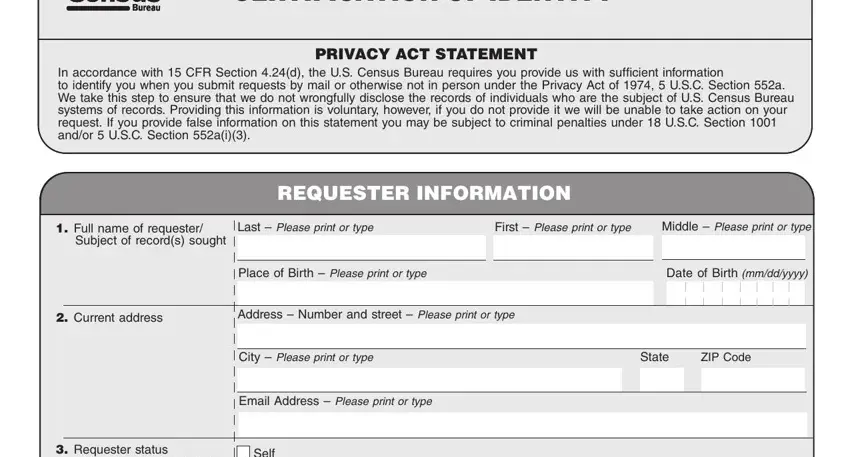
2. Your next stage is usually to fill in all of the following blanks: Requester status, Mark X appropriate box, Information being, requested Please describe in as, Declaration, Self Guardian of individual whose, Please print or type, I declare under penalty of perjury, Original Signature of Requester, Date, Authorization to, release information to another, a If you are authorizing, Please fill in the information, and Name of authorized recipient.
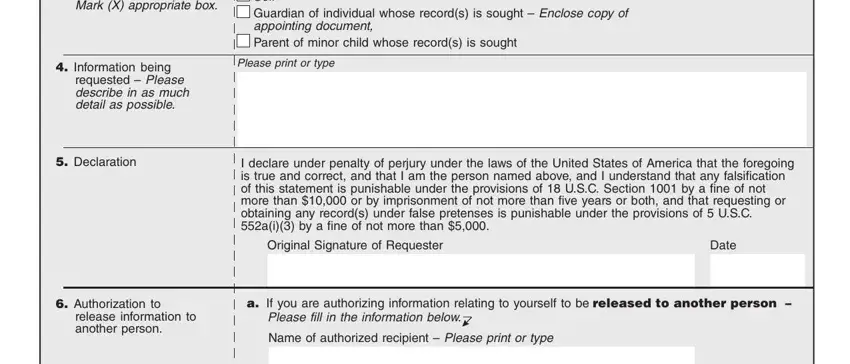
3. Within this part, check out Office Use Only PAFOIA Control, the abovedescribed information, Original Signature of Requester, and Date. Each of these will need to be filled out with utmost accuracy.
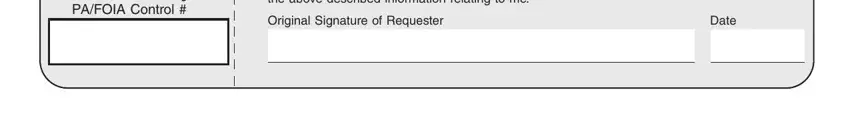
It is easy to make errors when filling out the Original Signature of Requester, so make sure to reread it before you'll submit it.
Step 3: Spell-check all the information you've inserted in the blank fields and then press the "Done" button. Grab the bc300 after you subscribe to a 7-day free trial. Instantly get access to the document inside your personal account page, along with any modifications and adjustments automatically preserved! Here at FormsPal, we do everything we can to make sure that your details are stored private.