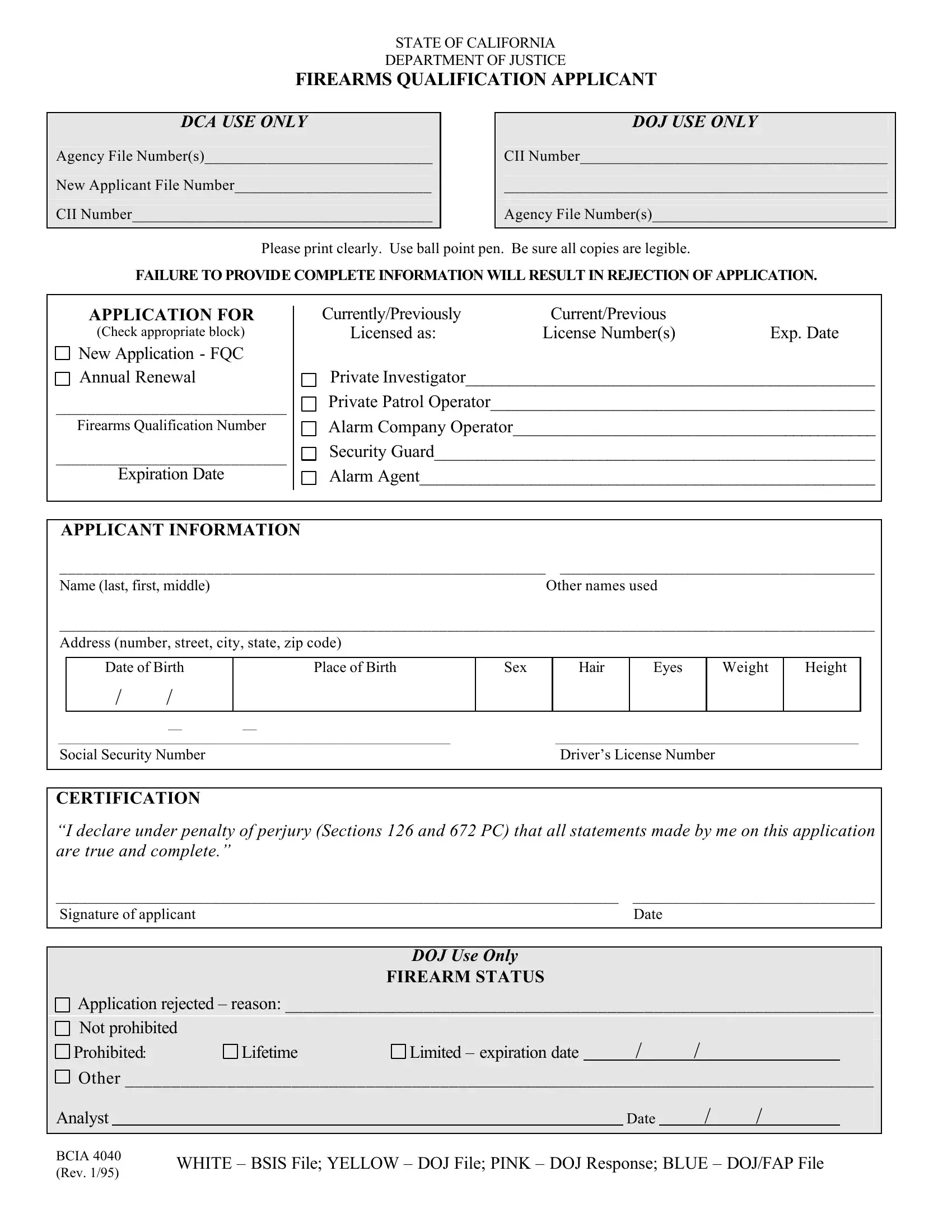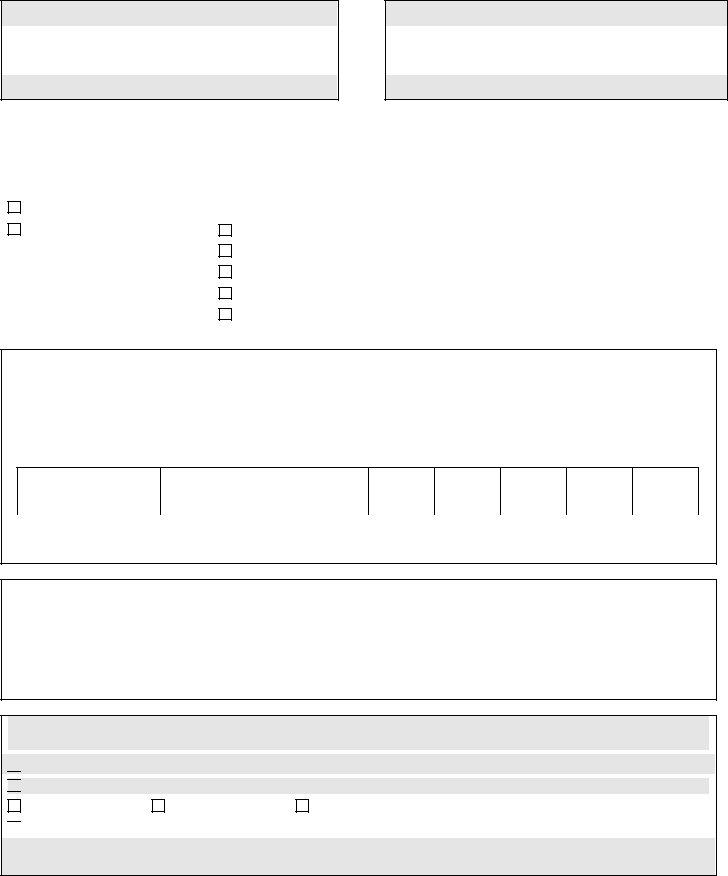Handling PDF forms online is a piece of cake with our PDF tool. You can fill in bcia 4040 here painlessly. To make our editor better and simpler to utilize, we continuously implement new features, with our users' suggestions in mind. To get the process started, consider these simple steps:
Step 1: Access the PDF in our editor by clicking the "Get Form Button" in the top section of this webpage.
Step 2: As you open the online editor, you'll notice the form made ready to be filled out. Aside from filling out different fields, it's also possible to do many other actions with the form, that is writing your own text, editing the original textual content, inserting images, placing your signature to the document, and a lot more.
Completing this document requires attention to detail. Make sure that each blank field is filled in correctly.
1. Firstly, when filling in the bcia 4040, beging with the form section that has the subsequent fields:
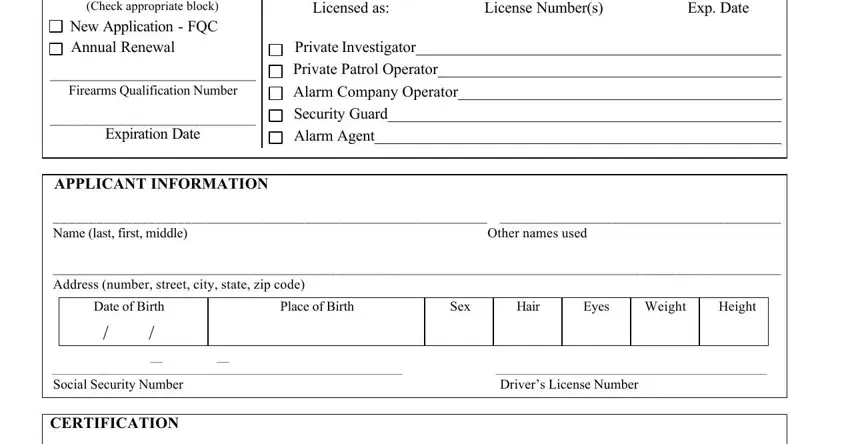
2. Immediately after the first part is done, proceed to enter the suitable details in these - CERTIFICATION I declare under, Signature of applicant, Date, DOJ Use Only, FIREARM STATUS, Application rejected reason, Not prohibited, Prohibited, Lifetime, Limited expiration date, Other Analyst, Date, BCIA Rev, and WHITE BSIS File YELLOW DOJ File.
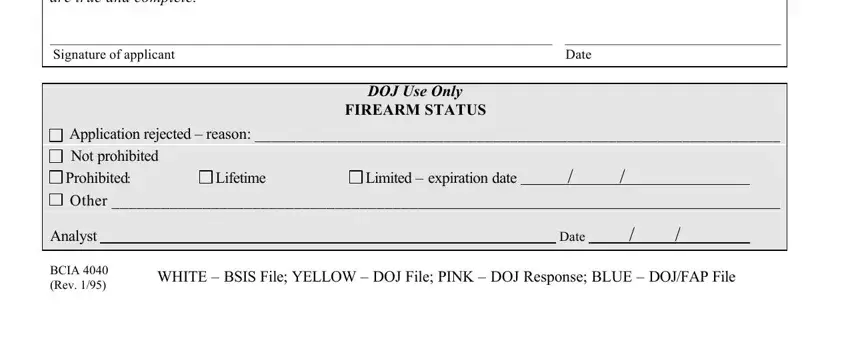
Always be very careful when completing Lifetime and Other Analyst, since this is the section where most people make errors.
Step 3: Ensure that the details are accurate and then simply click "Done" to continue further. Get your bcia 4040 the instant you sign up at FormsPal for a 7-day free trial. Conveniently gain access to the pdf inside your FormsPal account, along with any edits and changes being all synced! FormsPal is invested in the privacy of all our users; we make certain that all information put into our editor stays protected.