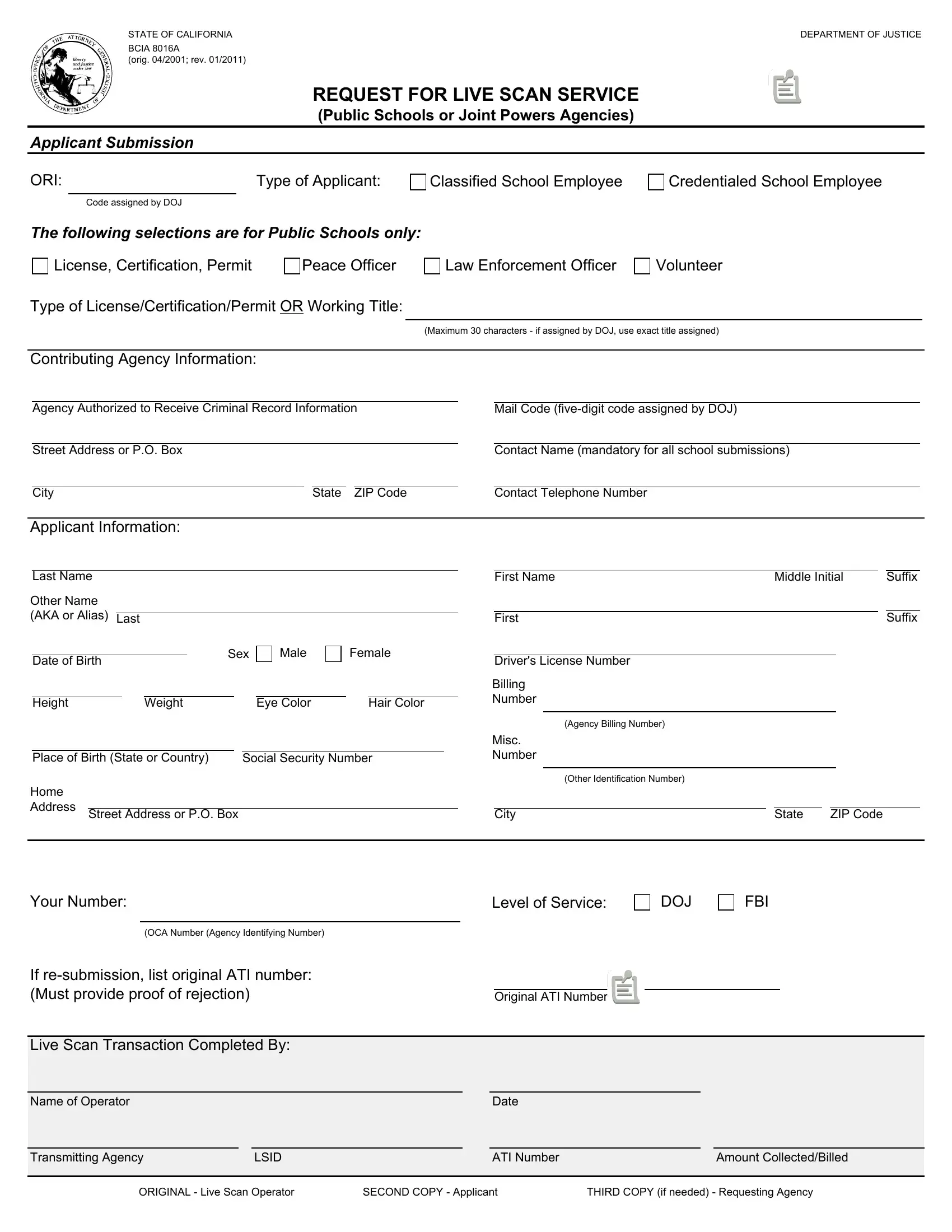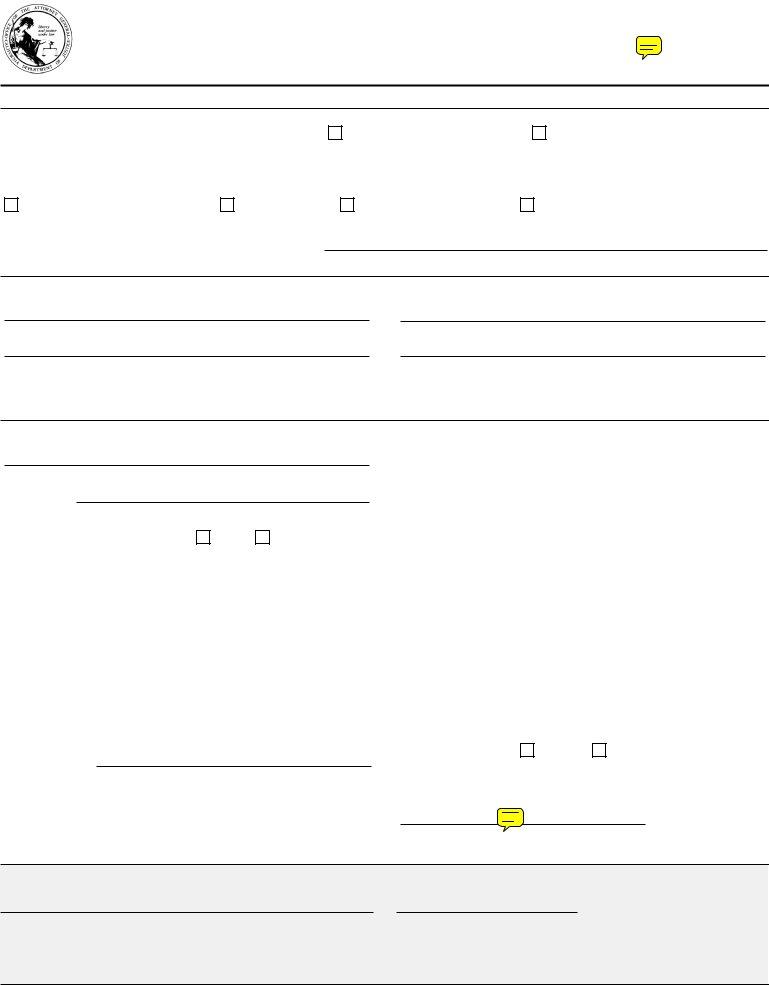You can work with state of california request for live scan form easily with the help of our PDFinity® online tool. Our tool is constantly evolving to give the best user experience achievable, and that's due to our resolve for constant development and listening closely to customer opinions. Starting is simple! Everything you should do is stick to the following simple steps directly below:
Step 1: First, access the pdf editor by pressing the "Get Form Button" above on this page.
Step 2: With this online PDF editor, you can actually do more than just fill out forms. Edit away and make your documents look professional with customized text incorporated, or adjust the original content to excellence - all that comes along with the capability to incorporate your own images and sign it off.
So as to complete this PDF document, ensure you enter the necessary details in every single field:
1. It is very important fill out the state of california request for live scan form accurately, thus pay close attention when filling out the parts containing all of these blanks:
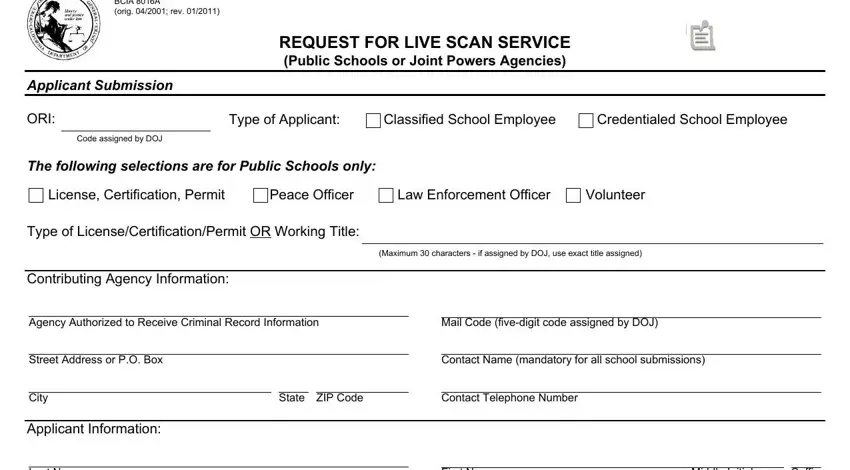
2. The third step would be to submit the following blanks: Last Name, Other Name AKA or Alias Last, Date of Birth, First Name, Middle Initial, Suffix, First, Suffix, Sex, Male, Female, Drivers License Number, Height, Weight, and Eye Color.
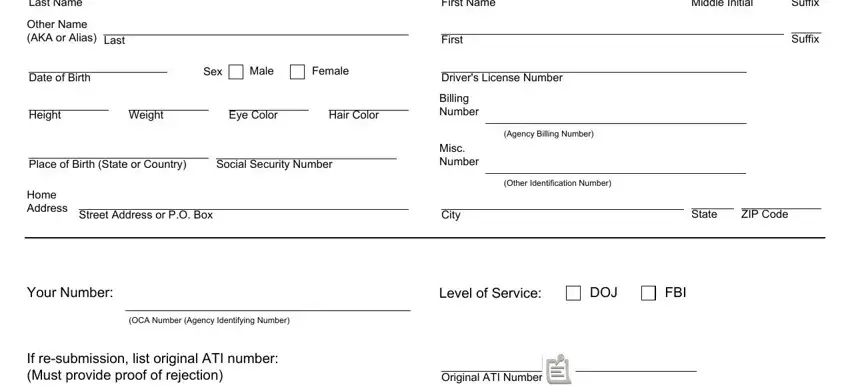
As for Other Name AKA or Alias Last and Eye Color, be certain that you review things in this section. These two are the key ones in this form.
Step 3: Before submitting the document, ensure that blank fields have been filled in right. The moment you are satisfied with it, click “Done." Obtain your state of california request for live scan form once you subscribe to a 7-day free trial. Readily access the form within your FormsPal account page, together with any modifications and adjustments all synced! FormsPal ensures your data confidentiality via a protected system that in no way records or distributes any kind of personal data involved. Rest assured knowing your paperwork are kept safe when you work with our tools!