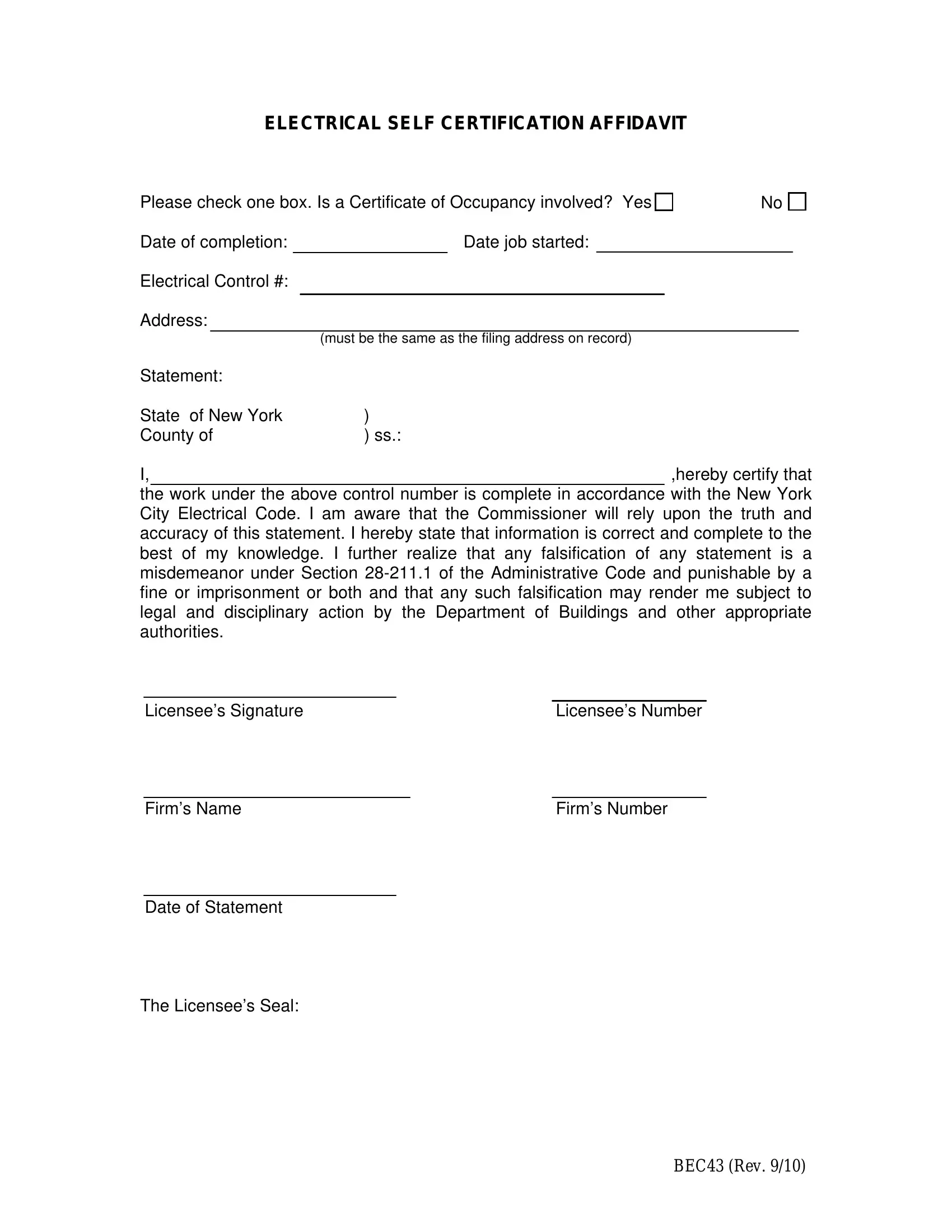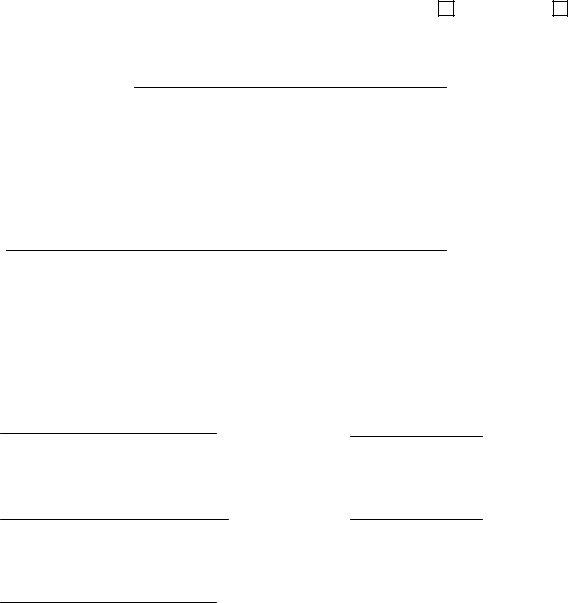In case you intend to fill out Form Bec43, you won't need to download and install any programs - just try our PDF tool. We are focused on making sure you have the absolute best experience with our editor by continuously presenting new functions and upgrades. Our tool has become much more useful as the result of the latest updates! So now, working with PDF files is simpler and faster than ever. Getting underway is effortless! All you need to do is adhere to the next simple steps below:
Step 1: Press the "Get Form" button above. It'll open up our editor so that you can begin completing your form.
Step 2: After you launch the online editor, you'll notice the form ready to be filled out. Other than filling out various blank fields, you might also perform many other things with the PDF, that is adding your own text, modifying the original text, inserting graphics, signing the PDF, and a lot more.
Completing this form typically requires thoroughness. Ensure that all mandatory fields are filled out accurately.
1. Whenever filling out the Form Bec43, be certain to include all necessary fields within its corresponding part. It will help speed up the process, making it possible for your information to be handled promptly and appropriately.
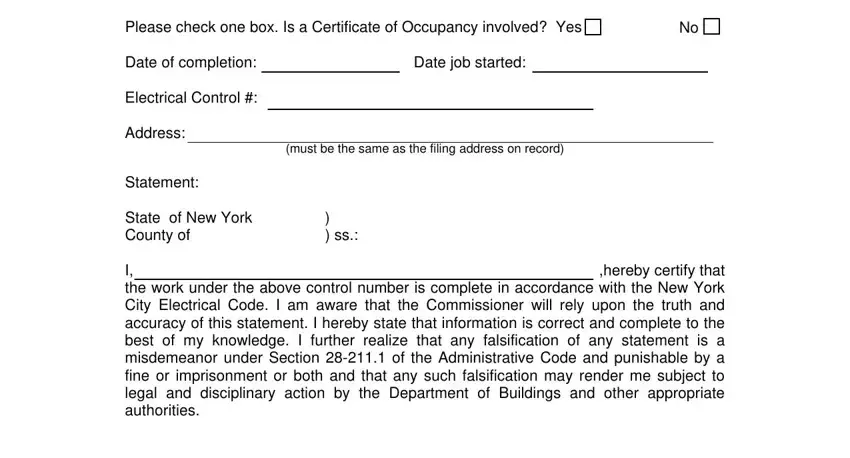
2. The subsequent step would be to complete these particular fields: Statement State of New York County, and BEC Rev.
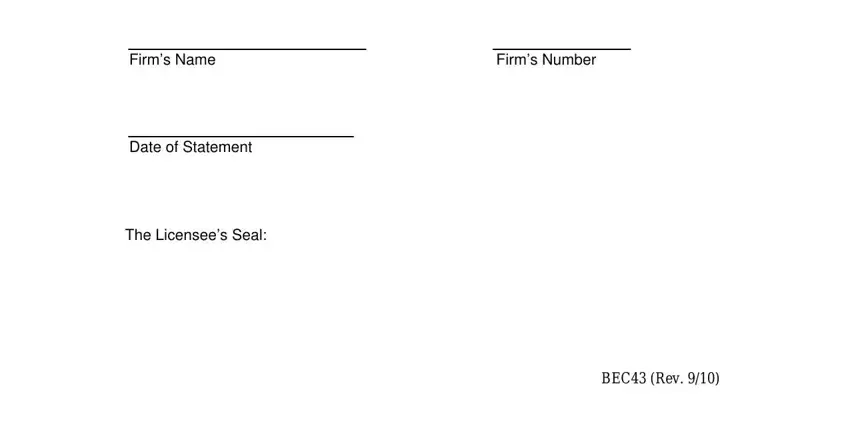
It's easy to make errors while filling out the Statement State of New York County, consequently be sure to look again prior to when you finalize the form.
Step 3: You should make sure the details are right and then simply click "Done" to continue further. After starting a7-day free trial account with us, you'll be able to download Form Bec43 or send it via email promptly. The document will also be accessible in your personal account page with your every single change. We do not share or sell the details that you provide when filling out forms at our site.