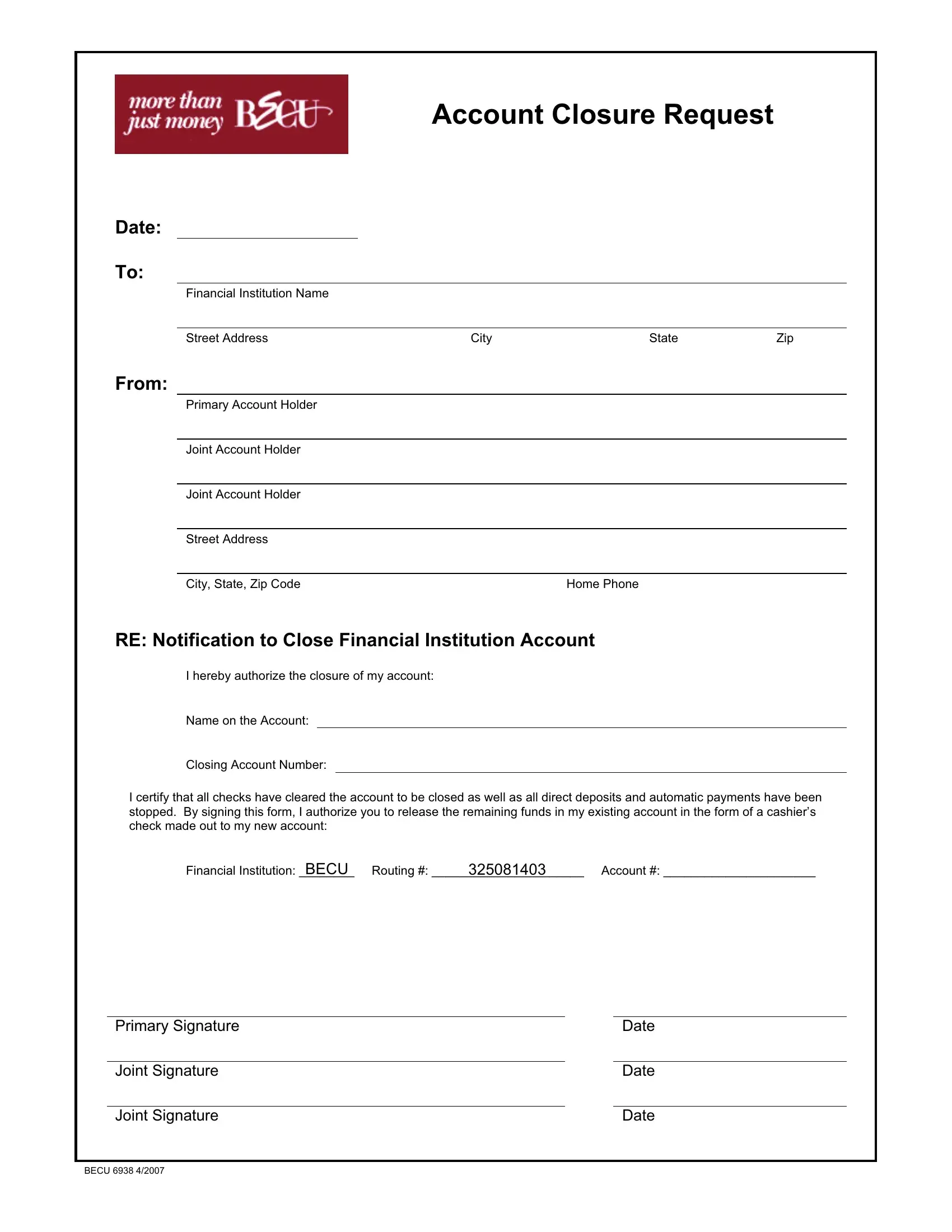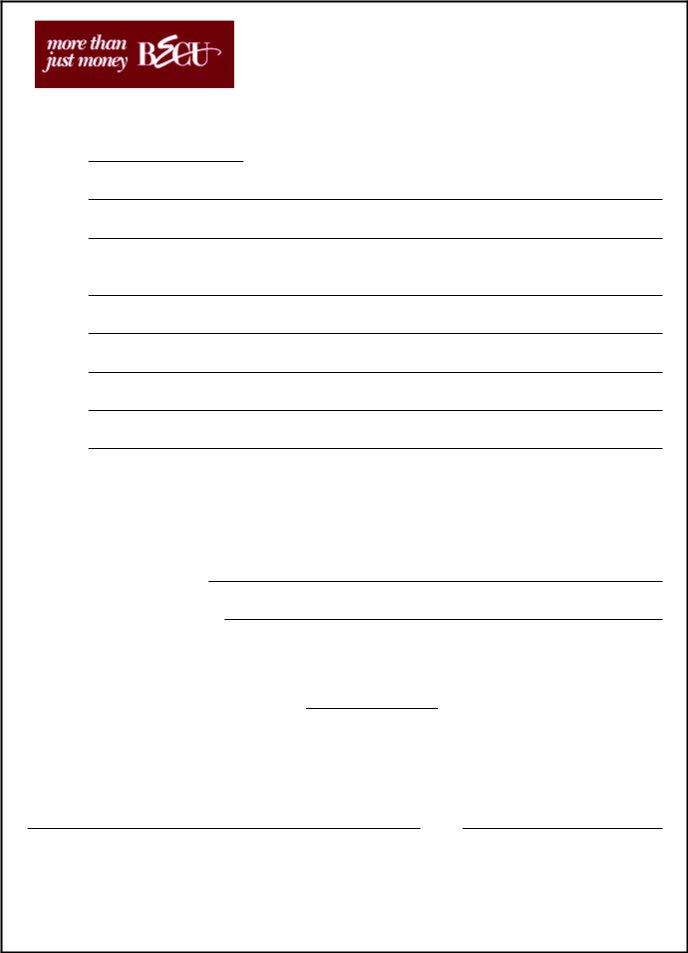Using PDF files online is certainly very easy with our PDF tool. You can fill out Form Becu 6938 here and use a number of other functions we offer. The tool is consistently improved by us, getting useful functions and turning out to be better. Should you be seeking to begin, here's what you will need to do:
Step 1: Hit the "Get Form" button in the top area of this webpage to get into our tool.
Step 2: When you launch the editor, you will find the form prepared to be filled in. In addition to filling out different blanks, you can also perform various other things with the PDF, specifically writing your own words, changing the initial textual content, adding illustrations or photos, placing your signature to the document, and more.
This form will require some specific information; in order to ensure accuracy and reliability, make sure you heed the next tips:
1. The Form Becu 6938 will require certain information to be inserted. Ensure the following blanks are filled out:
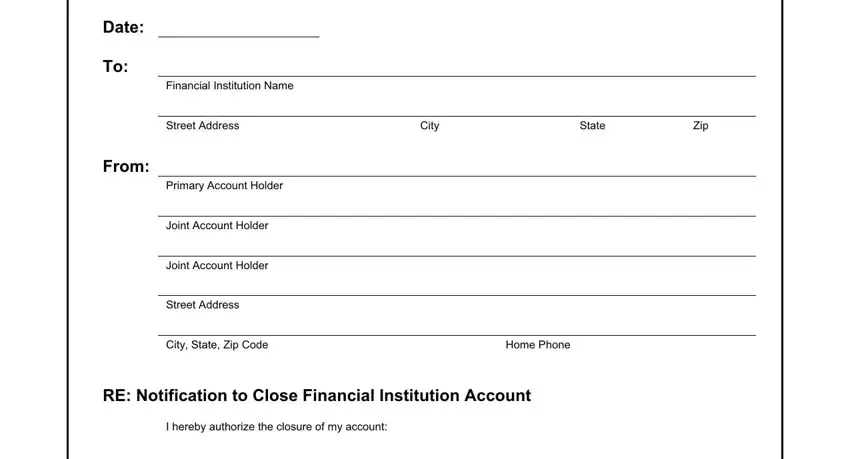
2. Once your current task is complete, take the next step – fill out all of these fields - Closing Account Number, I certify that all checks have, Financial Institution Routing, BECU, Primary Signature, Joint Signature, Joint Signature, BECU, Date, Date, and Date with their corresponding information. Make sure to double check that everything has been entered correctly before continuing!
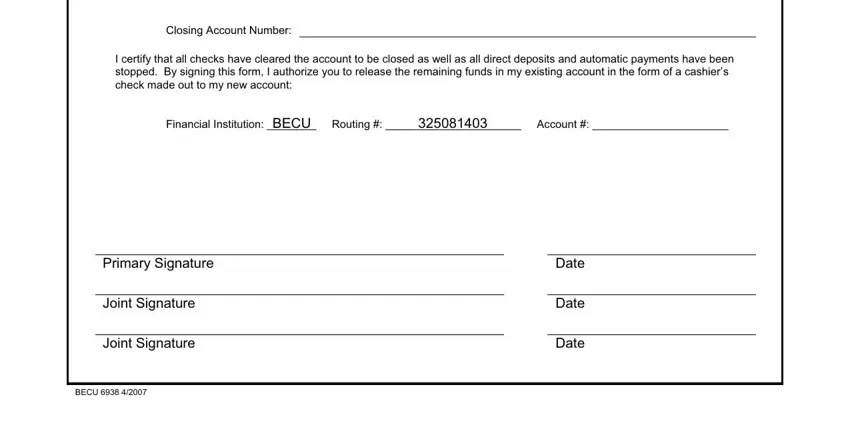
A lot of people generally get some points wrong when completing Date in this part. Be sure you read again whatever you type in right here.
Step 3: Prior to obtaining the next step, double-check that blanks have been filled out properly. The moment you are satisfied with it, press “Done." After starting afree trial account at FormsPal, you'll be able to download Form Becu 6938 or send it through email at once. The PDF document will also be readily accessible through your personal account with your every change. We do not sell or share any details you type in while dealing with documents at our website.