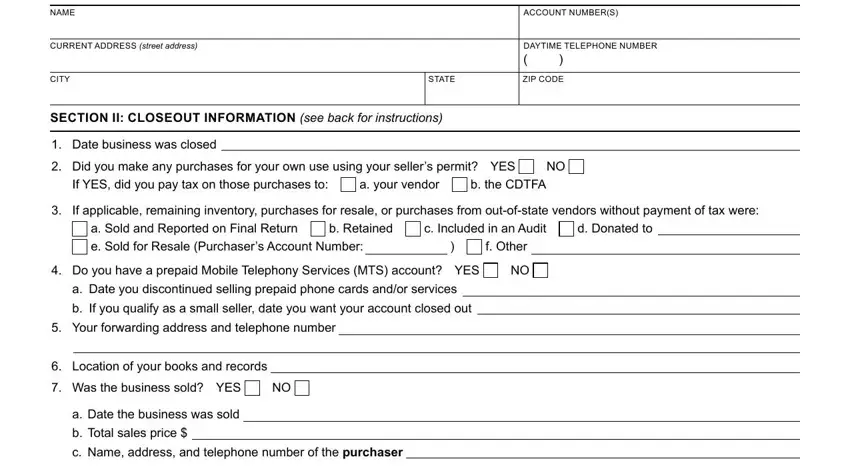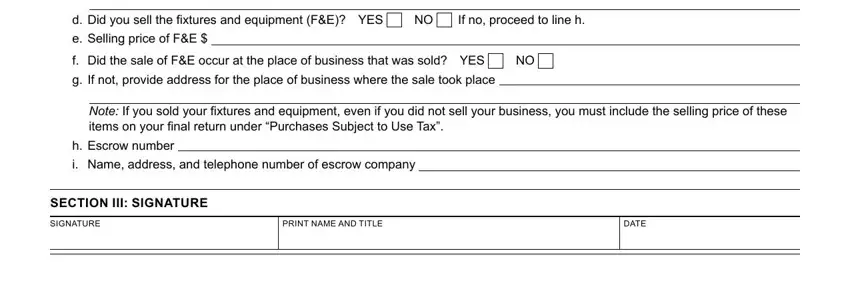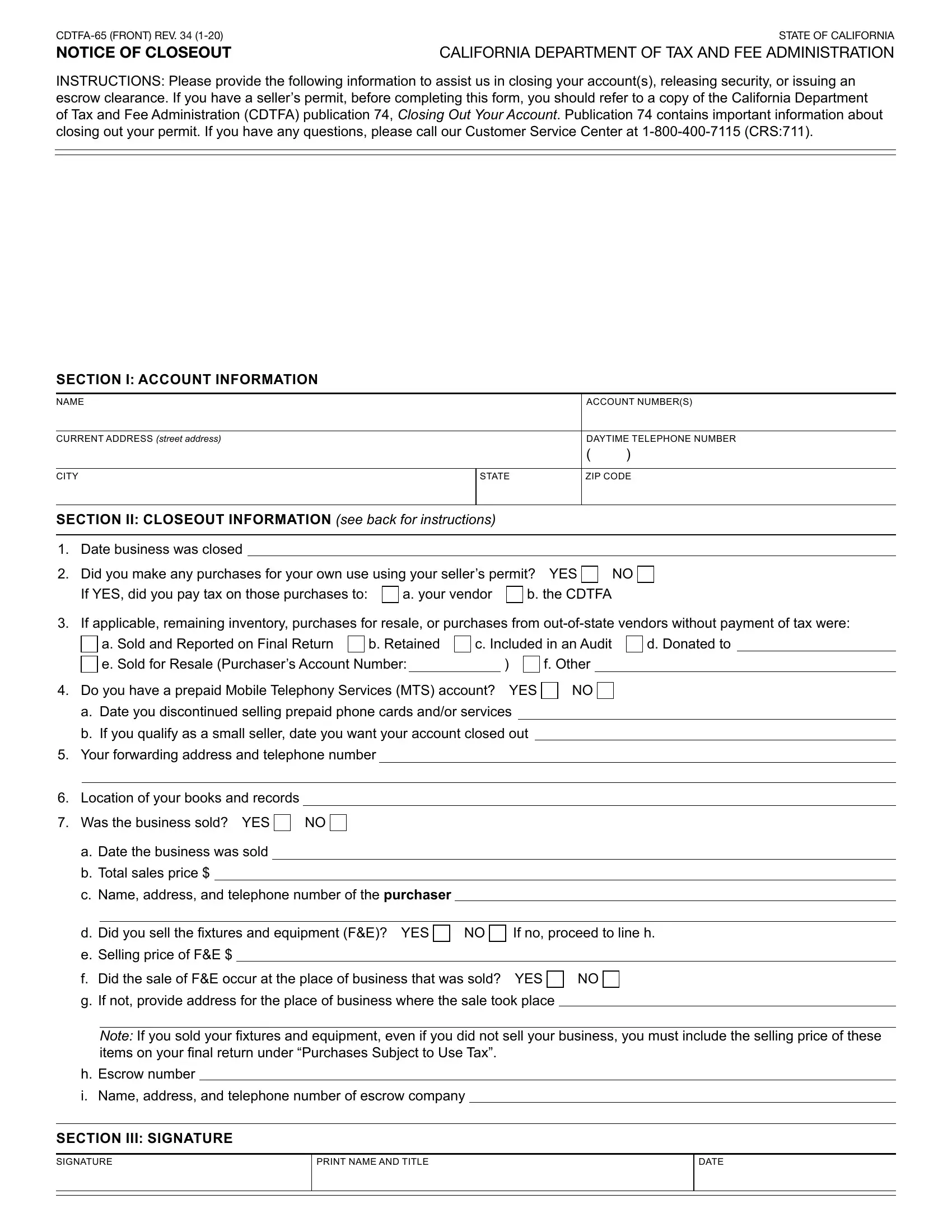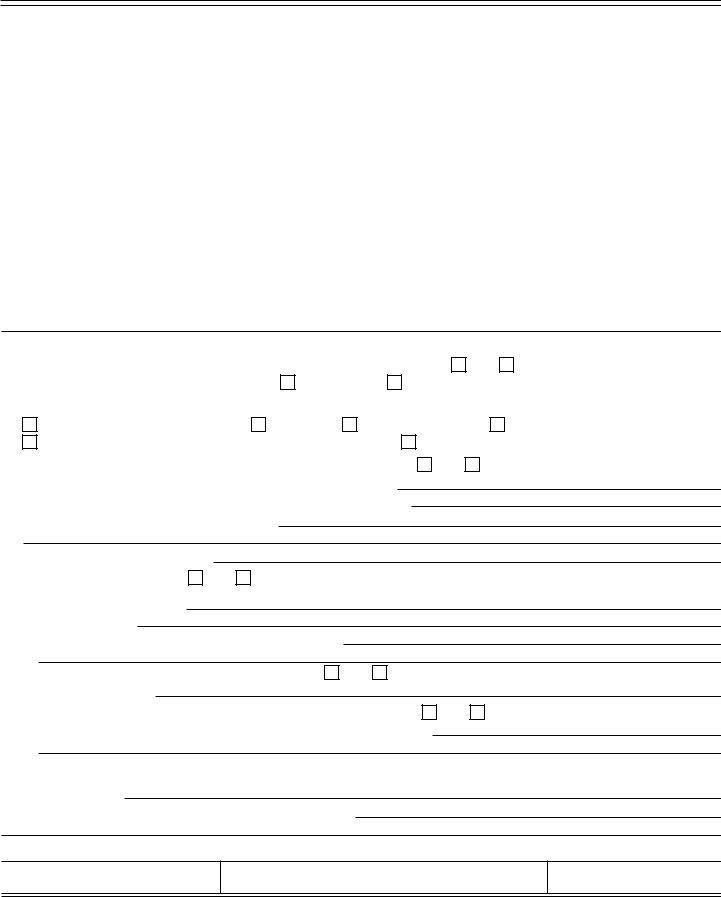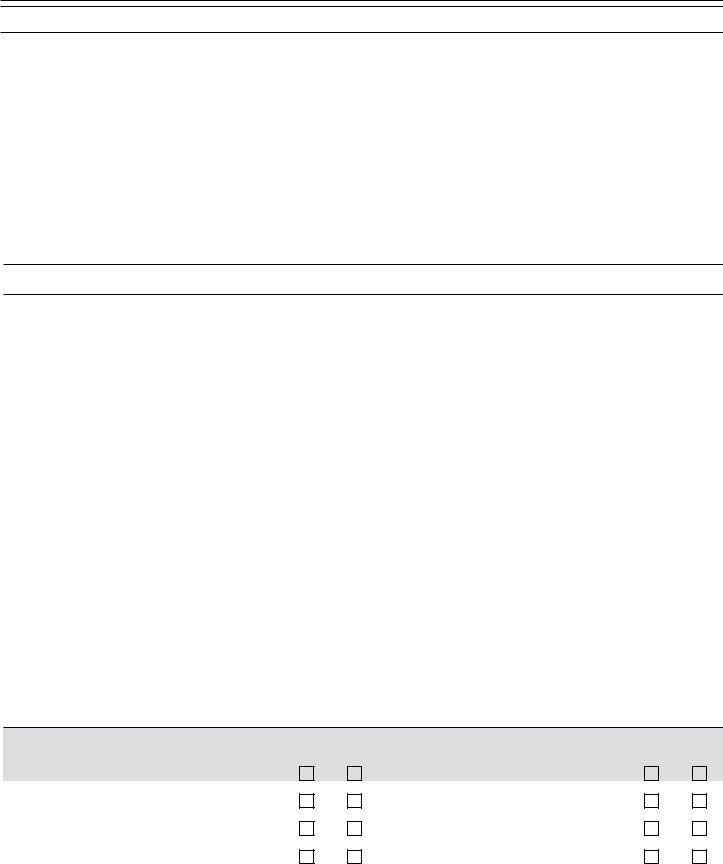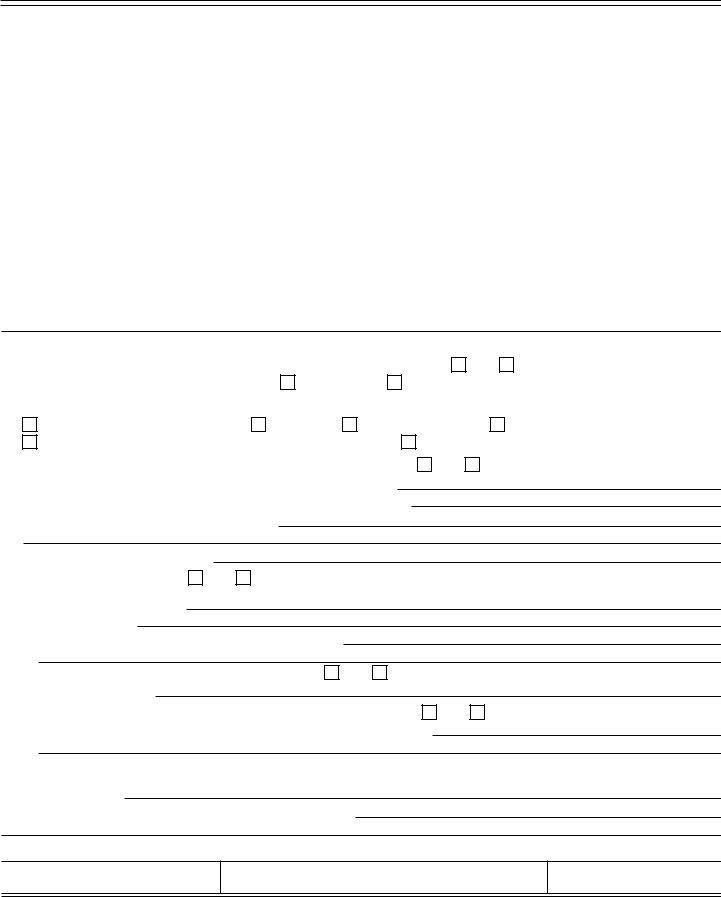
CDTFA-65 (FRONT) REV. 34 (1-20) |
STATE OF CALIFORNIA |
NOTICE OF CLOSEOUT |
CALIFORNIA DEPARTMENT OF TAX AND FEE ADMINISTRATION |
INSTRUCTIONS: Please provide the following information to assist us in closing your account(s), releasing security, or issuing an escrow clearance. If you have a seller’s permit, before completing this form, you should refer to a copy of the California Department of Tax and Fee Administration (CDTFA) publication 74, Closing Out Your Account. Publication 74 contains important information about closing out your permit. If you have any questions, please call our Customer Service Center at 1-800-400-7115 (CRS:711).
SECTION I: ACCOUNT INFORMATION
NAME |
|
ACCOUNT NUMBER(S) |
|
|
|
CURRENT ADDRESS (street address) |
|
DAYTIME TELEPHONE NUMBER |
|
|
( |
) |
|
|
|
CITY |
STATE |
ZIP CODE |
|
|
|
|
SECTION II: CLOSEOUT INFORMATION (see back for instructions)
1. |
Date business was closed |
|
|
|
|
2. |
Did you make any purchases for your own use using your seller’s permit? YES |
NO |
|
If YES, did you pay tax on those purchases to: |
a. your vendor |
b. the CDTFA |
|
|
|
|
|
|
|
|
|
|
|
3. |
If applicable, remaining inventory, purchases for resale, or purchases from out-of-state vendors without payment of tax were: |
|
a. Sold and Reported on Final Return |
b. Retained |
c. Included in an Audit |
d. Donated to |
|
e. Sold for Resale (Purchaser’s Account Number: |
|
|
) |
f. Other |
|
|
|
4. |
Do you have a prepaid Mobile Telephony Services (MTS) account? YES |
NO |
|
|
a.Date you discontinued selling prepaid phone cards and/or services
b.If you qualify as a small seller, date you want your account closed out
5.Your forwarding address and telephone number
6.Location of your books and records
7. Was the business sold? YES |
NO |
a.Date the business was sold
b.Total sales price $
c.Name, address, and telephone number of the purchaser
d. Did you sell the fixtures and equipment (F&E)? YES |
NO |
e. Selling price of F&E $ |
|
If no, proceed to line h.
f. Did the sale of F&E occur at the place of business that was sold? YES |
NO |
g.If not, provide address for the place of business where the sale took place
Note: If you sold your fixtures and equipment, even if you did not sell your business, you must include the selling price of these items on your final return under “Purchases Subject to Use Tax”.
h.Escrow number
i.Name, address, and telephone number of escrow company
SECTION III: SIGNATURE
CDTFA-65 (BACK) REV. 34 (1-20)
NOTICE OF CLOSEOUT
SECTION IV: LIST OF ITEMS NEEDED FOR CLOSEOUTS
The following items may be needed to finalize the closing of your account(s), the releasing of any posted security, or issuing of an
escrow clearance.
•Payments of any other outstanding balances due.
•Your final tax return with payment (if a return is not available, call 1-800-400-7115 [CRS:711]). Payment of any amounts due must be made in certified funds in order to expedite finalizing your transaction. If you are required to make payments by Electronic Funds Transfer (EFT), you must also make your final payment through the EFT process.
•A copy of your escrow instructions or bill of sale showing the value of inventory, fixtures, and equipment sold.
Send this completed form and your supporting documents to:
California Department of Tax and Fee Administration
Customer Service Center
PO Box 942879
Sacramento, CA 94279-0090
SECTION V: INSTRUCTIONS
If the items listed below do not pertain to your closeout and you have completed Sections I and II, and signed in Section III, send this document to the appropriate CDTFA office. See publication 74 for a list of CDTFA office locations.
Small Sellers–A “small seller” is a prepaid MTS seller (other than a telecommunication service supplier) who made less than the
annual threshold of sales of prepaid MTS in the previous calendar year. Beginning January 1, 2017, small sellers are no longer required to charge and collect the prepaid MTS surcharge from their customers. For sellers that have more than one location, the sales of prepaid wireless services and products from all locations must be used to determine their annual sales. Small sellers are responsible for maintaining records to show that their annual sales are below the annual threshold.
Location of your books and records–The location of your books and records is important for audit purposes. Audits are important because they protect the state against an underpayment and protect the taxpayer against an overpayment.
Copy of your escrow instructions or bill of sale–These documents show the value of inventory, fixtures, and equipment sold. If a sale of fixtures and equipment is not considered at the date of closeout, a subsequent single sale of the fixtures may be treated as an occasional sale. The single sale of fixtures and equipment subsequent to the date of closeout is taxable if either:
1.The sale occurs within 60 days of the date of closeout and the taxpayer cannot establish that the sale was not contemplated at the time of closeout; or
2.The sale takes place after 60 days and within one year of the closeout date, and:
a.A contract of sale existed at the date of closeout, or
b.A lease with an option to buy exists, or
c.Arrangements have been made for a plan to sell the fixtures and equipment in due course.
If these items are not provided, the CDTFA must wait 30 days before refunding any security deposits posted and/or closing your account. If you need assistance in providing any of the items listed above, contact your nearest CDTFA office for detailed instructions.
FOR CDTFA USE ONLY
Is registration information current? |
YES |
NO |
F&E? |
YES |
NO |
Is a final return filed? |
|
|
|
|
|
YES |
NO |
Inventory? |
YES |
NO |
Was a final return provided to taxpayer? |
YES |
NO |
Is the documentation attached? |
YES |
NO |
Are there any delinquencies? |
YES |
NO |
Unapplied payment? |
YES |
NO |
|
|
|
|
|
|