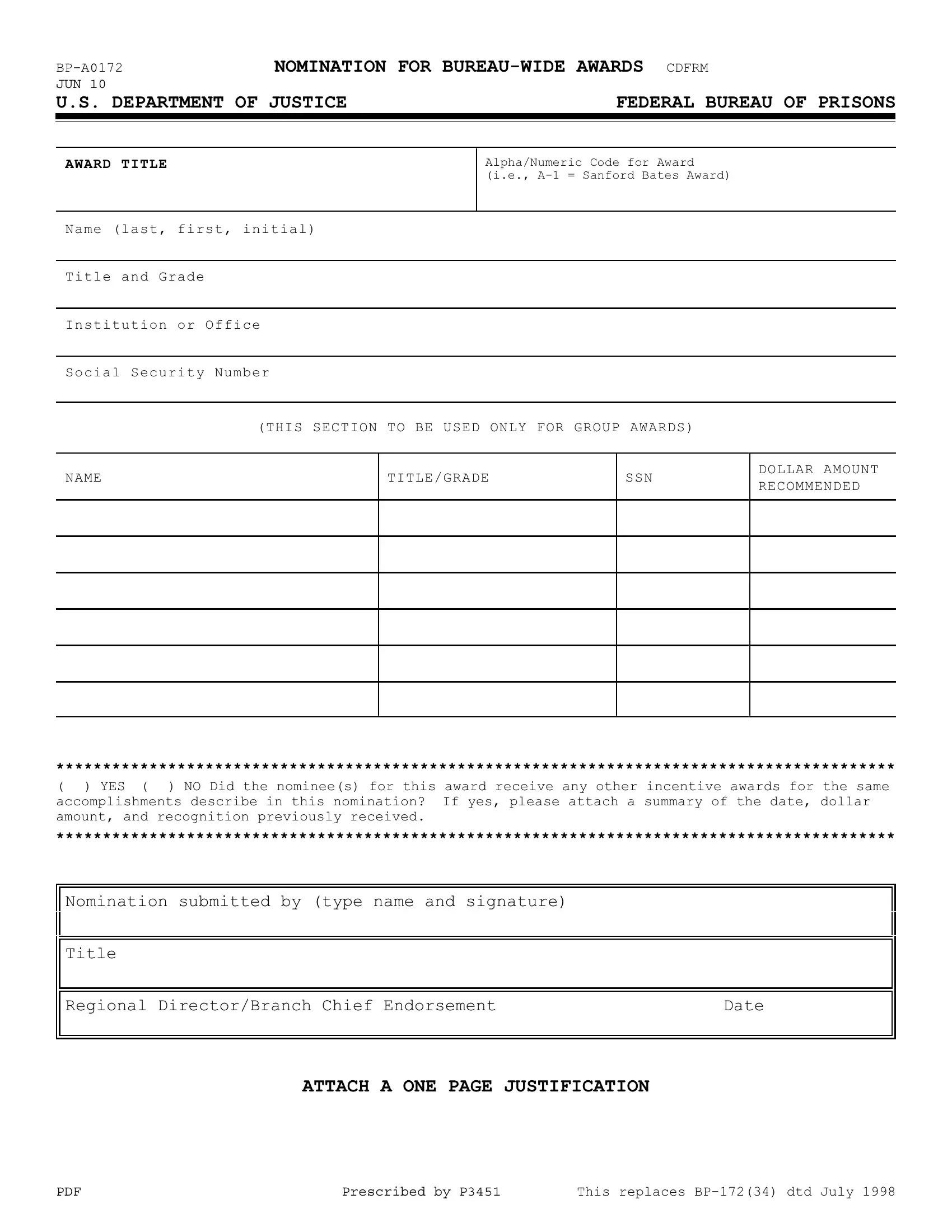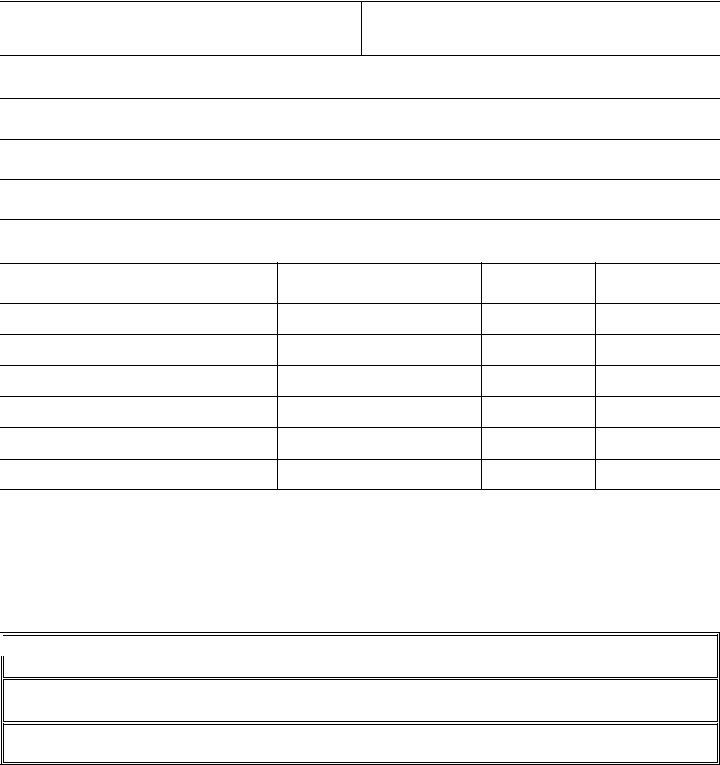When you intend to fill out JUSTIFICATION, you won't need to download and install any kind of software - just make use of our PDF editor. To have our editor on the forefront of convenience, we work to adopt user-driven features and enhancements regularly. We are routinely glad to receive suggestions - join us in remolding how you work with PDF files. With some basic steps, you may start your PDF editing:
Step 1: Press the orange "Get Form" button above. It'll open up our editor so you could start completing your form.
Step 2: The tool provides the opportunity to customize nearly all PDF files in a variety of ways. Transform it with your own text, correct original content, and put in a signature - all at your disposal!
It is actually straightforward to complete the form adhering to our practical tutorial! Here's what you want to do:
1. It's important to fill out the JUSTIFICATION properly, thus pay close attention when filling out the areas that contain these fields:
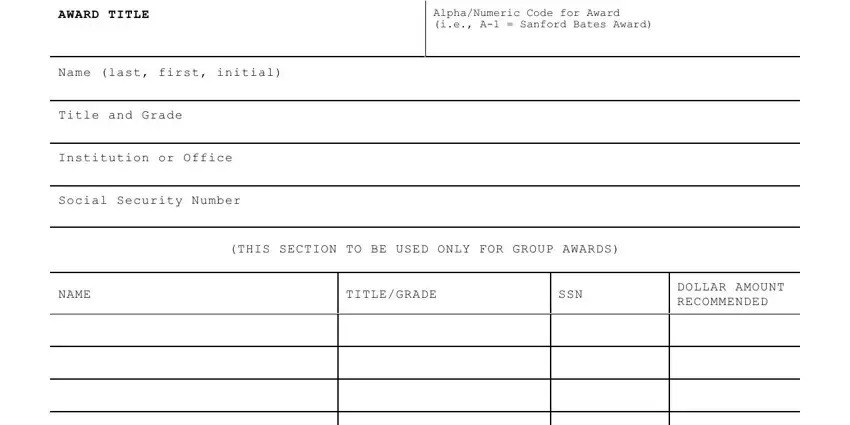
2. Soon after filling in this step, head on to the subsequent step and complete the necessary particulars in all these blank fields - YES, accomplishments describe in this, NO Did the nominees for this, Nomination submitted by type name, Title, Regional DirectorBranch Chief, and Date.
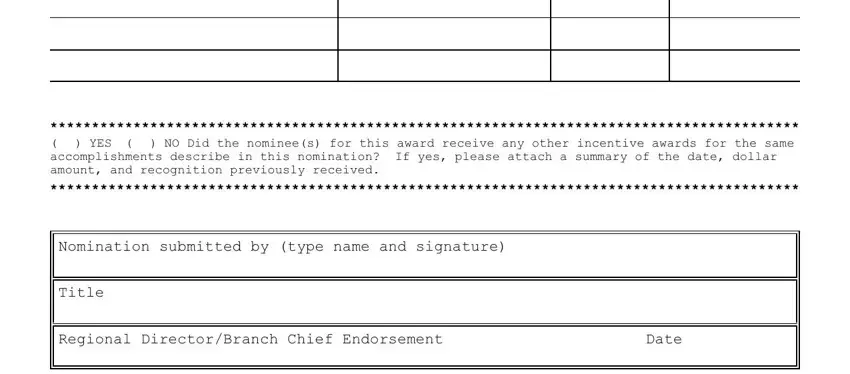
People often make mistakes when completing Regional DirectorBranch Chief in this section. Don't forget to double-check what you enter here.
Step 3: Be certain that your information is right and press "Done" to conclude the process. Right after registering a7-day free trial account here, you will be able to download JUSTIFICATION or email it without delay. The PDF document will also be easily accessible in your personal account menu with your modifications. FormsPal is focused on the privacy of our users; we make sure all personal data going through our editor is secure.