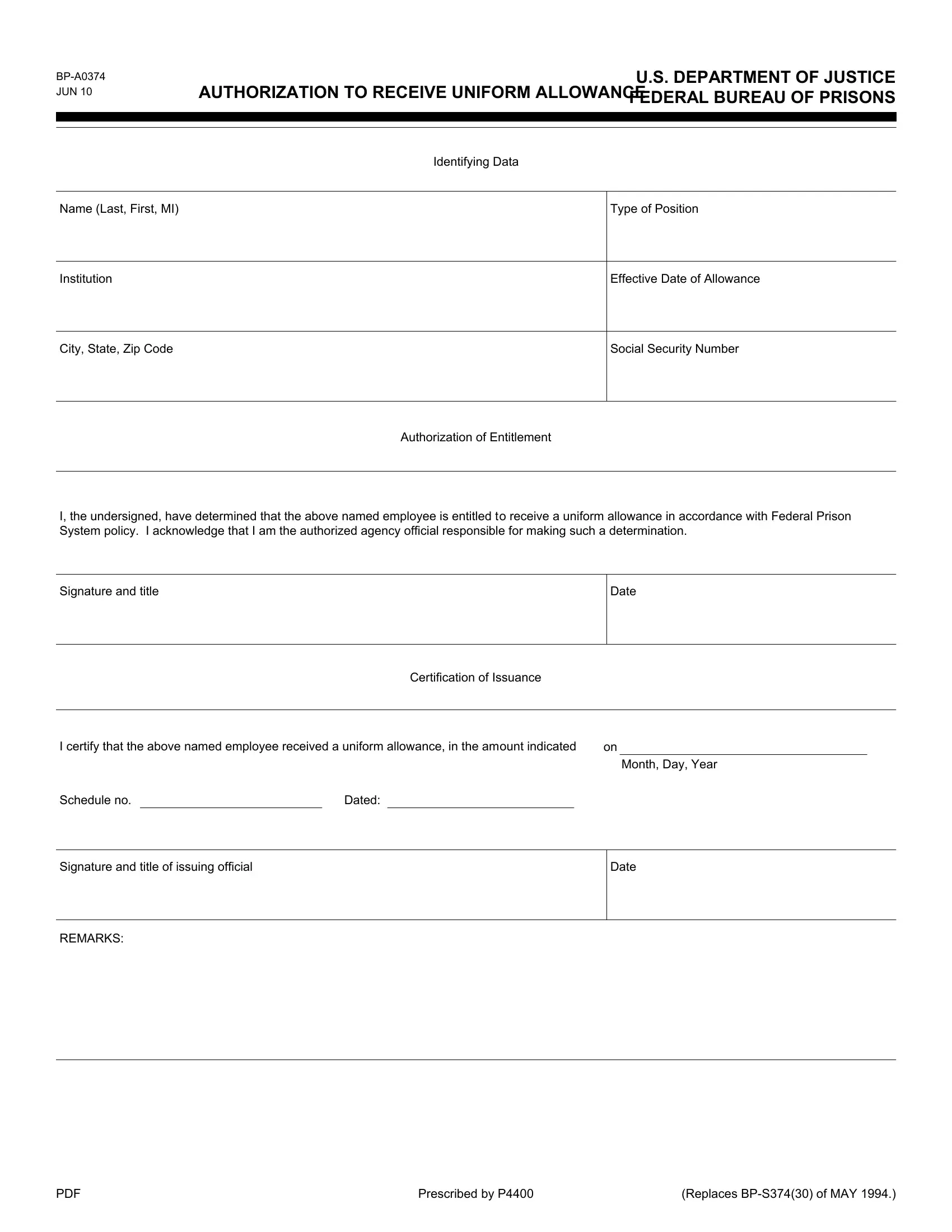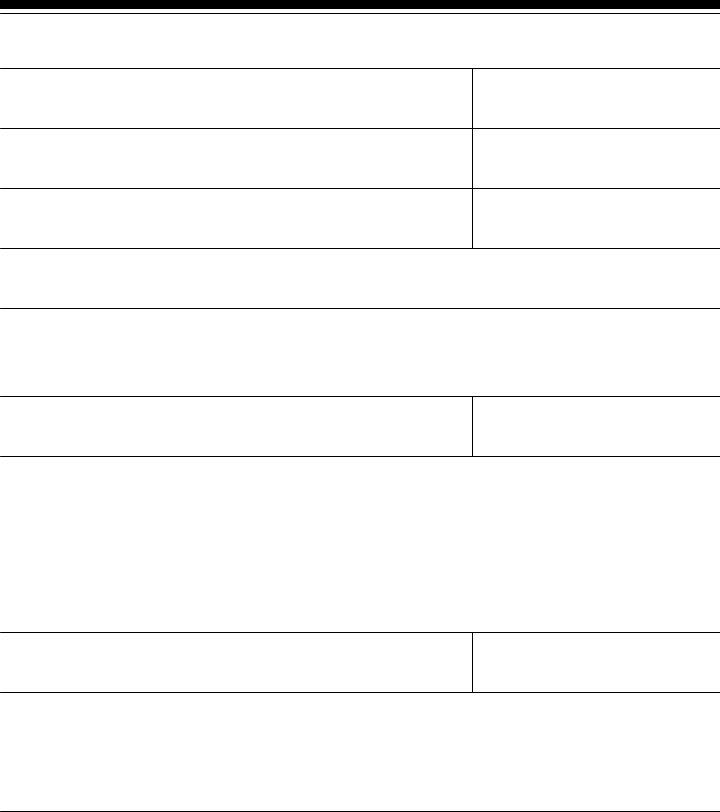Form Bp A0374 can be filled out without difficulty. Simply make use of FormsPal PDF editor to do the job quickly. The tool is consistently maintained by our team, acquiring awesome features and becoming better. With some simple steps, it is possible to start your PDF journey:
Step 1: Press the "Get Form" button at the top of this webpage to get into our editor.
Step 2: Using our advanced PDF editor, you're able to do more than simply complete forms. Express yourself and make your forms look perfect with custom textual content added, or adjust the file's original input to excellence - all that accompanied by an ability to incorporate stunning photos and sign the PDF off.
If you want to complete this PDF form, make sure that you type in the necessary details in each blank:
1. The Form Bp A0374 involves specific information to be typed in. Be sure that the subsequent blanks are completed:
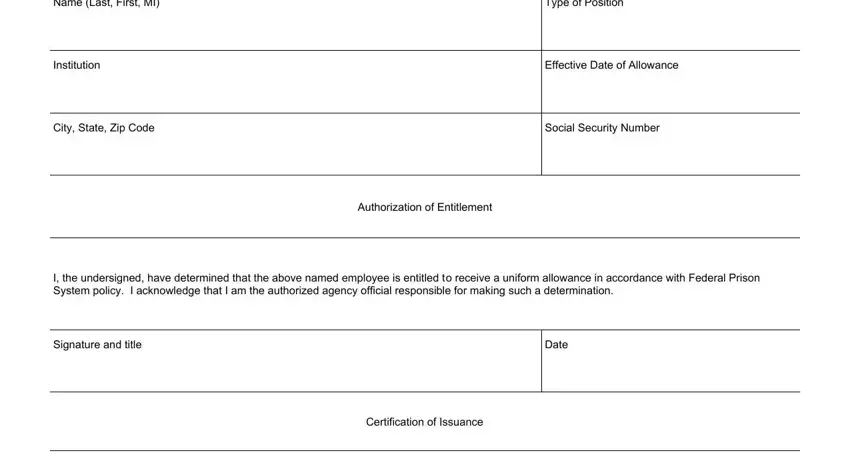
2. After finishing this section, go to the next stage and complete all required particulars in these blanks - Month Day Year, Schedule no, Dated, Signature and title of issuing, Date, REMARKS, PDF, Prescribed by P, and Replaces BPS of MAY.
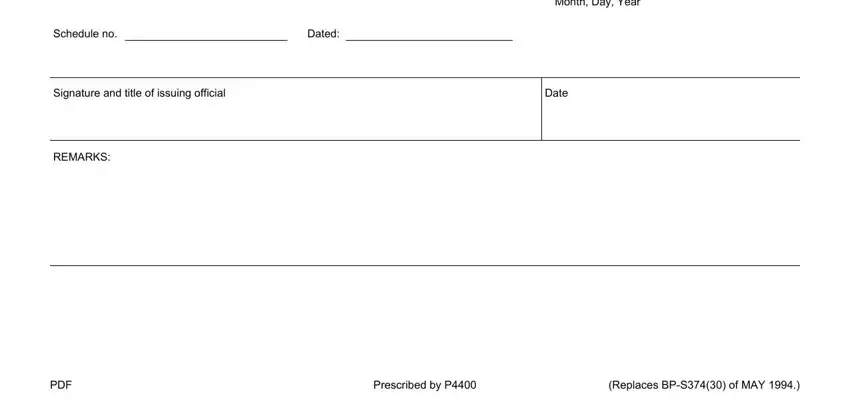
Be very careful when filling out PDF and Dated, as this is where a lot of people make mistakes.
Step 3: Before finishing this file, it's a good idea to ensure that blank fields are filled out properly. Once you are satisfied with it, click on “Done." Download the Form Bp A0374 as soon as you sign up for a free trial. Instantly gain access to the pdf document inside your FormsPal cabinet, together with any edits and changes conveniently saved! We don't share any details that you provide whenever dealing with documents at our website.