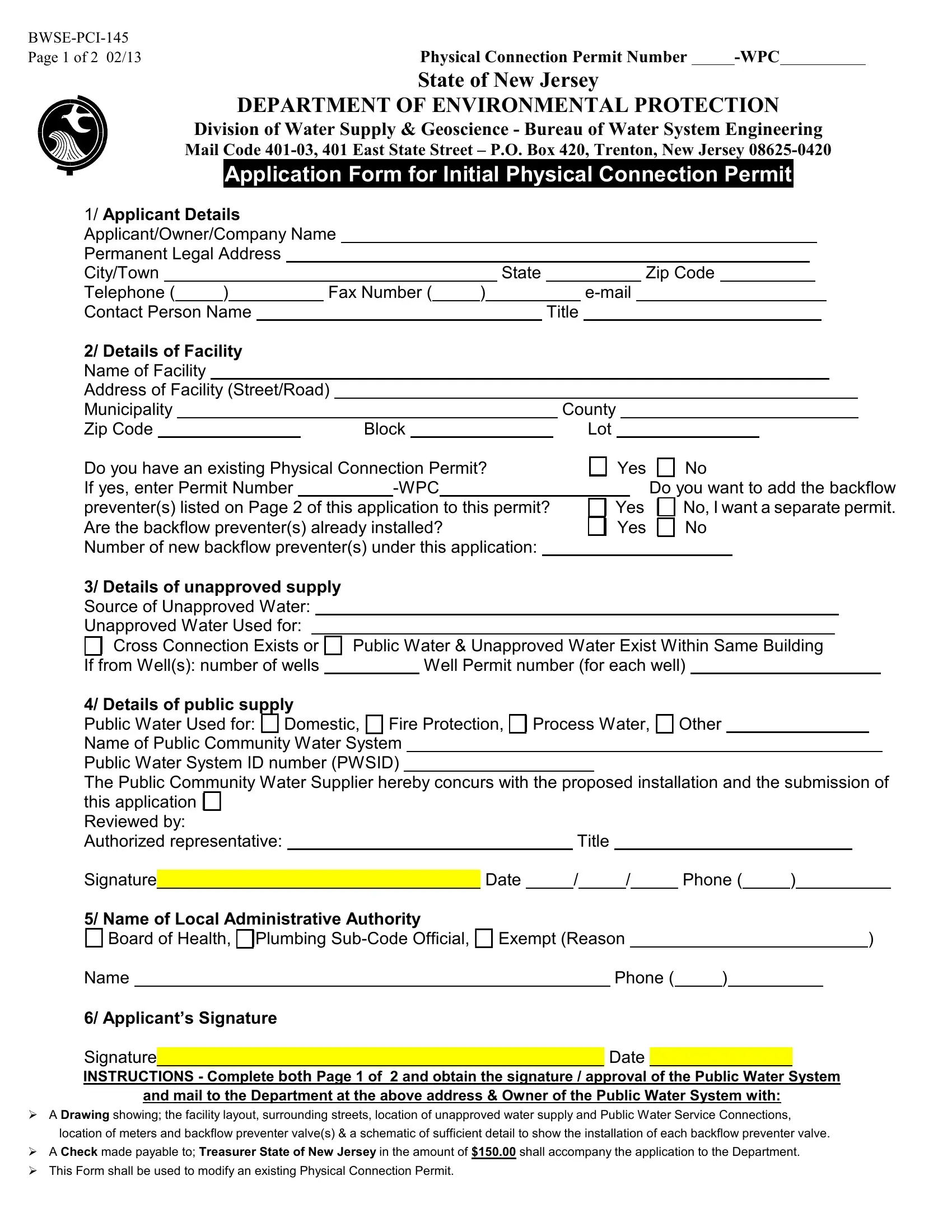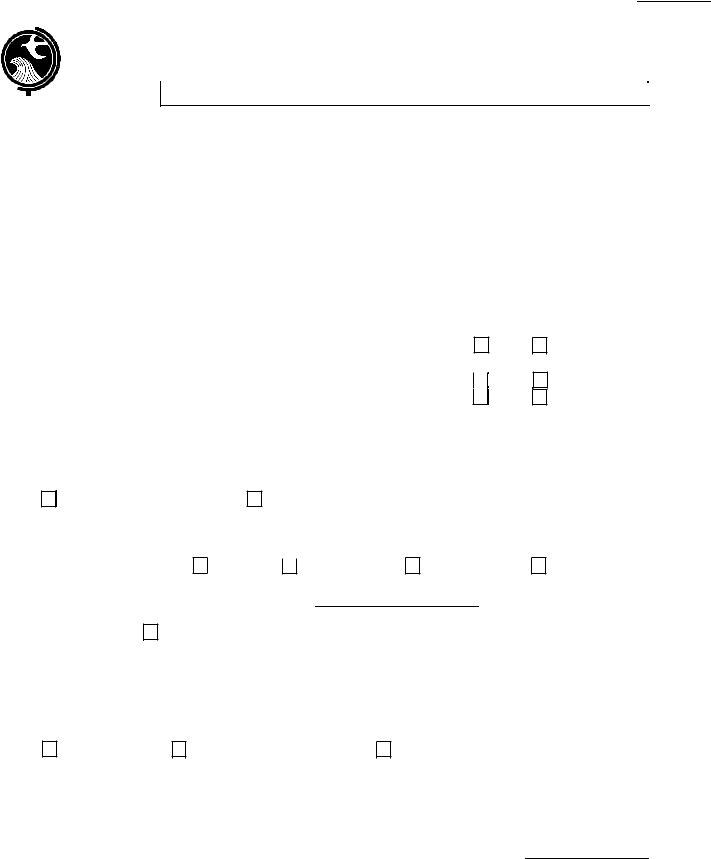You'll be able to work with preventer instantly with the help of our PDFinity® PDF editor. Our development team is always endeavoring to develop the editor and help it become much faster for users with its extensive features. Enjoy an ever-evolving experience now! By taking a couple of simple steps, you'll be able to start your PDF journey:
Step 1: Access the PDF doc inside our editor by clicking on the "Get Form Button" at the top of this webpage.
Step 2: With this online PDF editor, you are able to do more than just fill in blank form fields. Edit away and make your forms appear faultless with custom textual content added, or optimize the original content to excellence - all comes along with an ability to incorporate your own pictures and sign the file off.
This PDF form requires particular information to be entered, hence you should definitely take the time to type in what is requested:
1. Before anything else, while filling out the preventer, start with the form section that includes the next blanks:
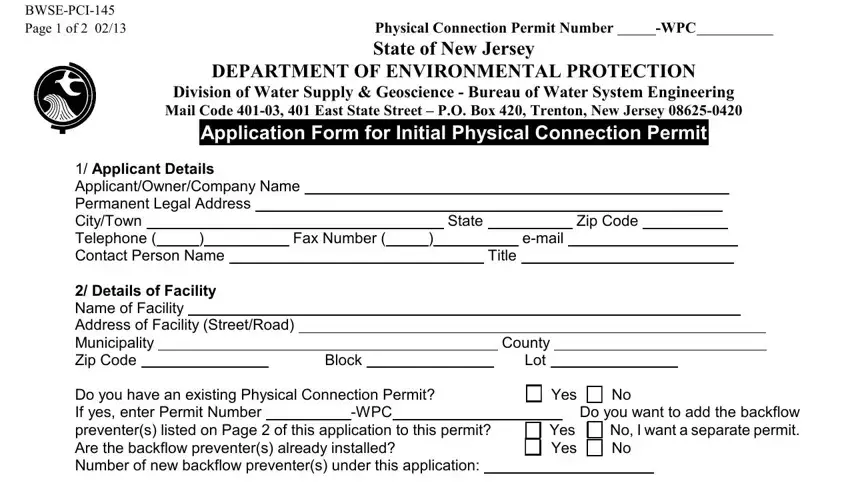
2. Your next stage is to submit all of the following blanks: Applicant Details, Cross Connection Exists or, Domestic, Fire Protection, If from Wells number of wells Well, Other, Process Water, Board of Health Plumbing SubCode, Exempt Reason, and Name Phone Applicants Signature.
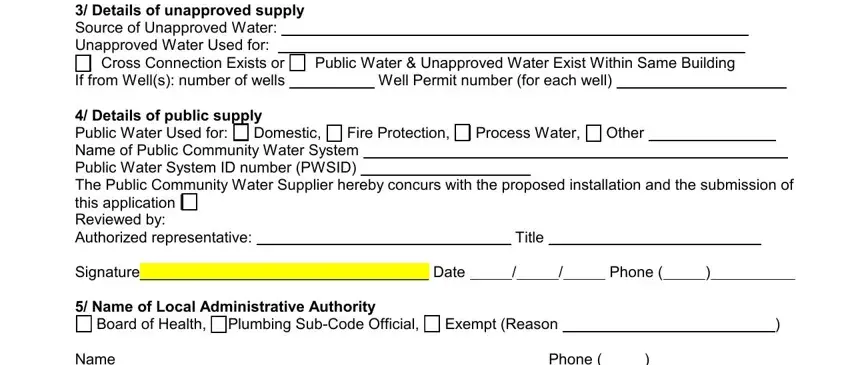
3. The next step should also be pretty easy, Initial Physical Connection Permit, Physical Connection Permit Number, Domestic Size, DCVA Size, Fire inch, Domestic Size, Fire inch, Domestic Size, Fire inch, Domestic Size, Fire inch, Domestic Size, Fire inch, RPZ inch, and Protected ByPass Size - these form fields has to be filled out here.
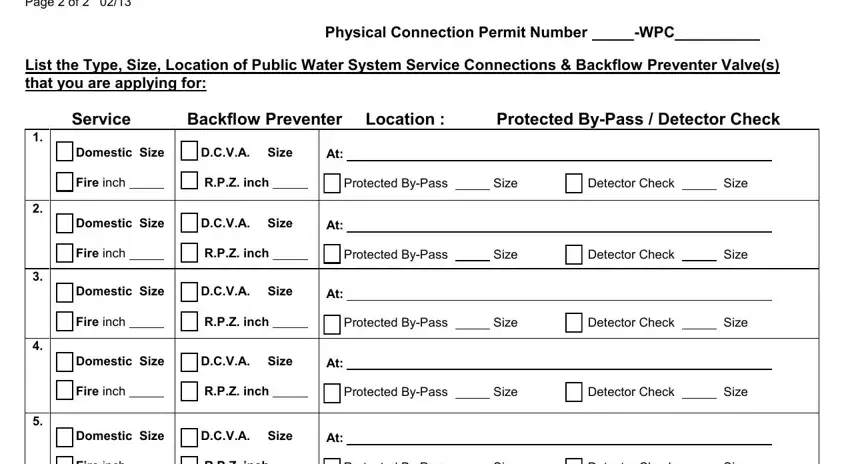
4. This paragraph comes with the next few empty form fields to type in your specifics in: Fire inch, Domestic Size, Fire inch, Domestic Size, Fire inch, Domestic Size, Fire inch, Domestic Size, Fire inch, Domestic Size, Fire inch, Domestic Size, Fire inch, RPZ inch, and Protected ByPass Size.
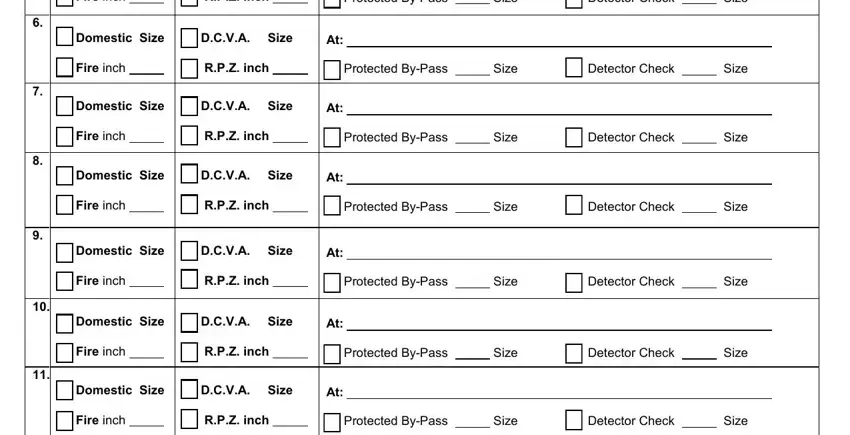
5. To wrap up your form, the final part incorporates several additional fields. Typing in Domestic Size, DCVA Size, Fire inch, RPZ inch, Protected ByPass Size, Detector Check Size, and If you are applying for more than should finalize everything and you can be done quickly!
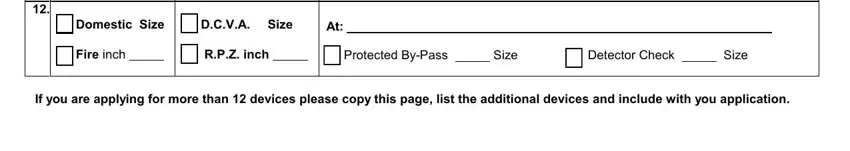
People who work with this form generally make errors when filling in Detector Check Size in this area. You need to double-check everything you type in right here.
Step 3: As soon as you have looked over the information entered, simply click "Done" to complete your form. Find the preventer when you sign up for a free trial. Quickly get access to the document within your FormsPal cabinet, together with any modifications and changes automatically saved! At FormsPal, we do our utmost to make certain that all of your details are kept secure.