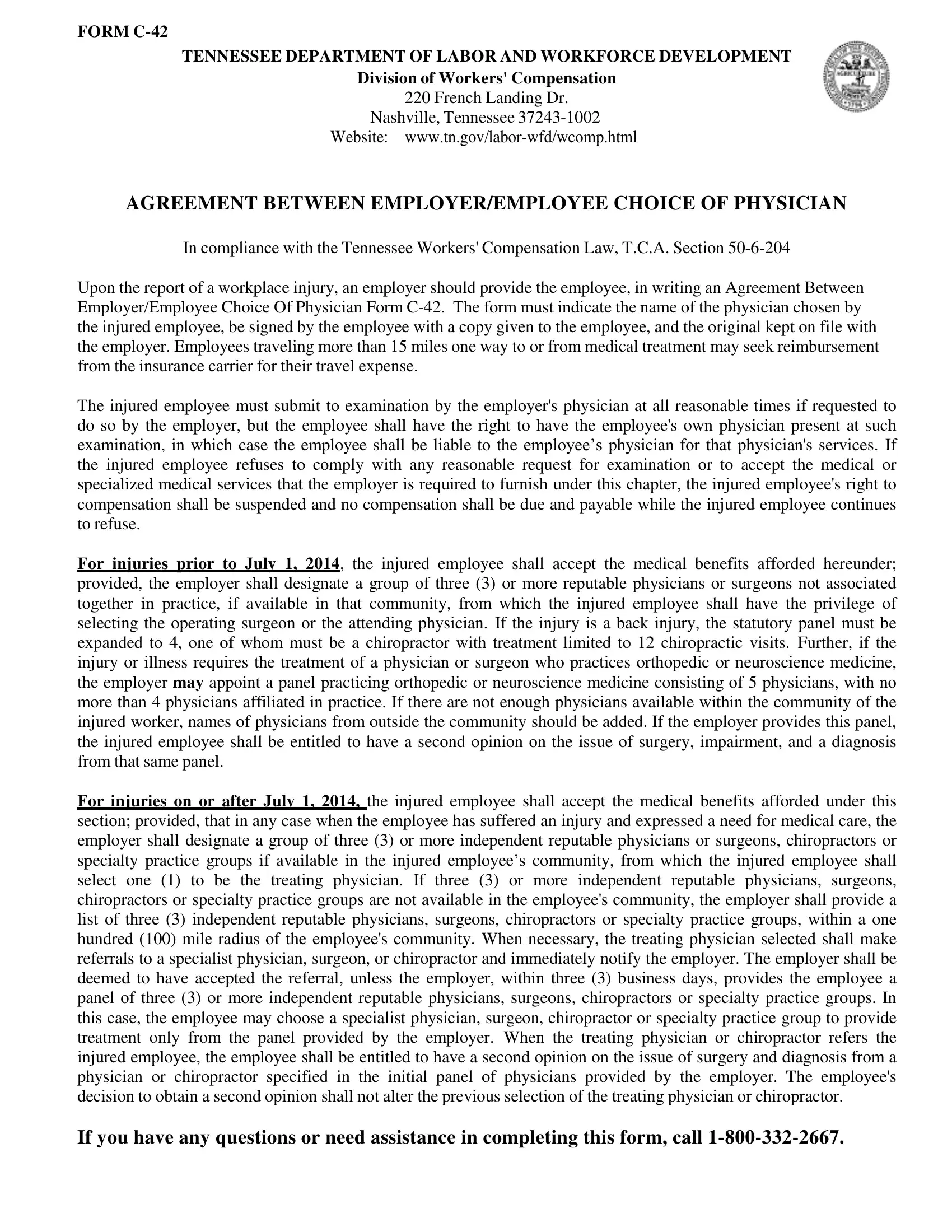If you need to fill out c 42, you won't have to install any software - simply give a try to our online tool. The tool is constantly updated by our team, acquiring new awesome functions and growing to be even more convenient. With just a couple of basic steps, it is possible to start your PDF editing:
Step 1: Click on the "Get Form" button above. It'll open up our pdf editor so you could start completing your form.
Step 2: With this state-of-the-art PDF editing tool, you can do more than merely fill out forms. Try all the features and make your documents look perfect with customized text added, or fine-tune the original input to perfection - all backed up by an ability to insert just about any pictures and sign the PDF off.
In an effort to complete this form, be certain to enter the required information in each and every area:
1. Whenever filling in the c 42, be certain to include all of the necessary fields in its associated section. This will help expedite the process, making it possible for your details to be processed swiftly and accurately.
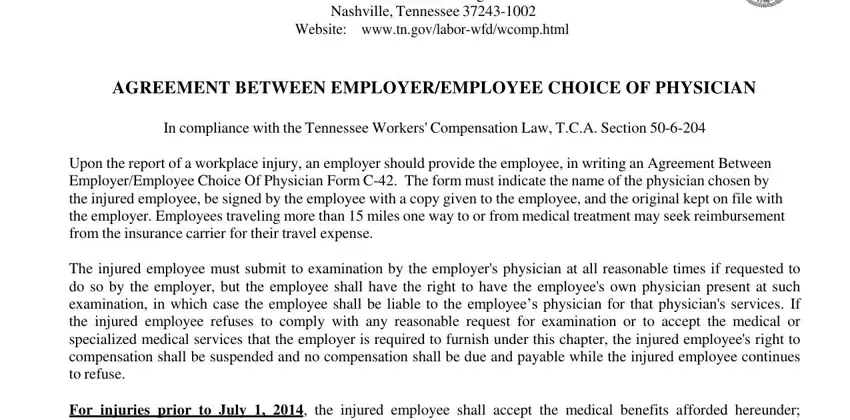
2. Once your current task is complete, take the next step – fill out all of these fields - Physicians Name, Telephone, Office Address, City, State, Zip, Physicians Name, Telephone, Office Address, City, State, Zip, Physicians Name, Telephone, and Office Address with their corresponding information. Make sure to double check that everything has been entered correctly before continuing!
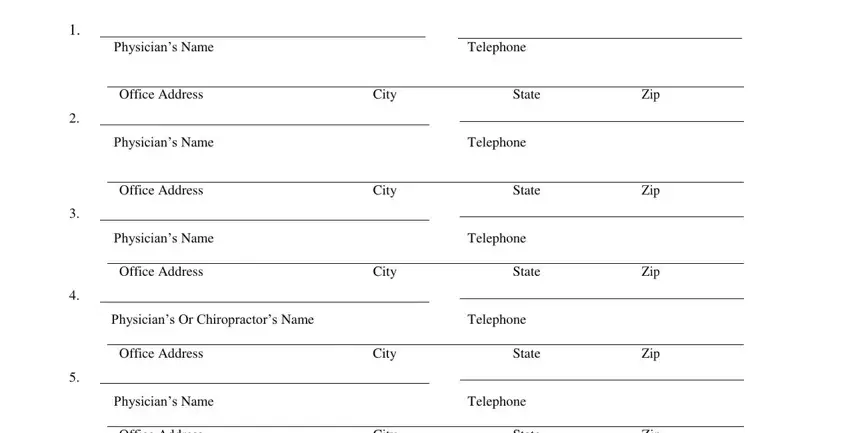
3. This subsequent section is considered fairly simple, According to the provisions of, Physician chosen, Date of selection, Employers Name, Street Address, City, Date of injury, Date of appointment, Employees Name, Street Address, State, Zip, City, State Zip, and Telephone - every one of these fields has to be filled out here.
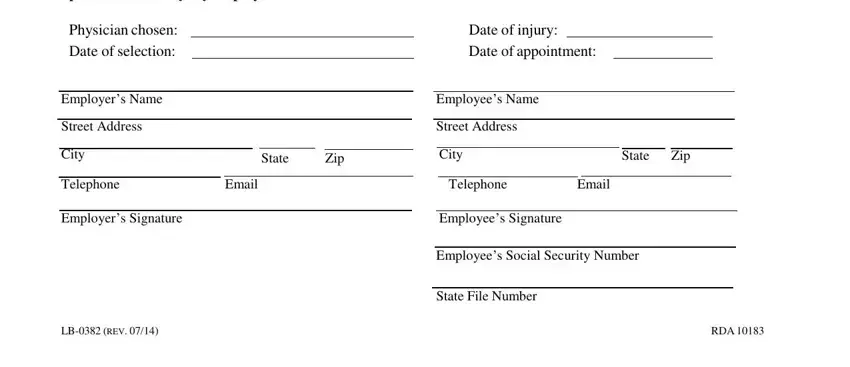
Always be really mindful when completing Date of injury and Telephone, because this is the part where most users make errors.
Step 3: Before submitting your document, make sure that all blank fields are filled out the correct way. The moment you’re satisfied with it, click “Done." Sign up with us today and immediately obtain c 42, ready for download. All modifications made by you are saved , meaning you can modify the form at a later time if necessary. FormsPal provides protected form editor devoid of personal information recording or distributing. Feel safe knowing that your data is in good hands with us!