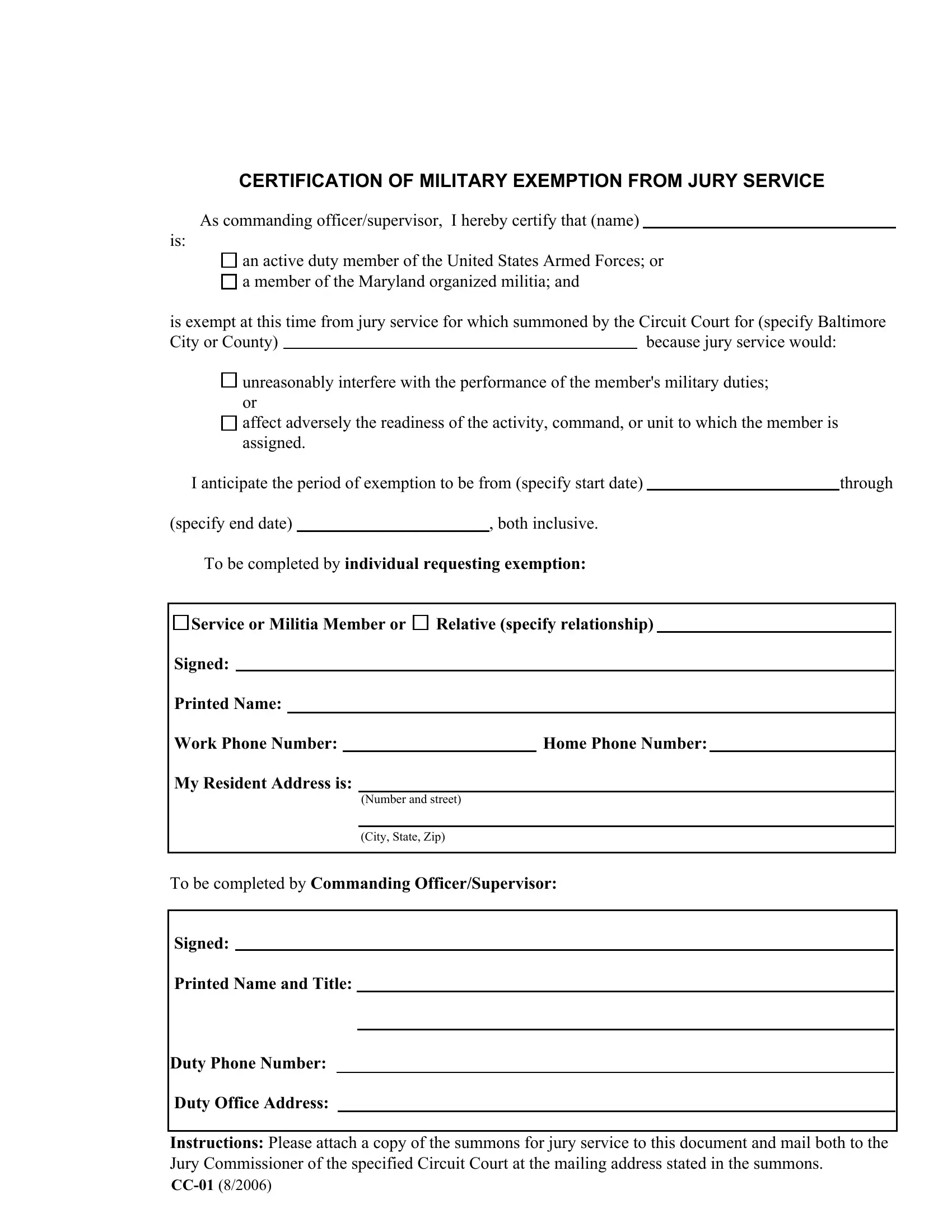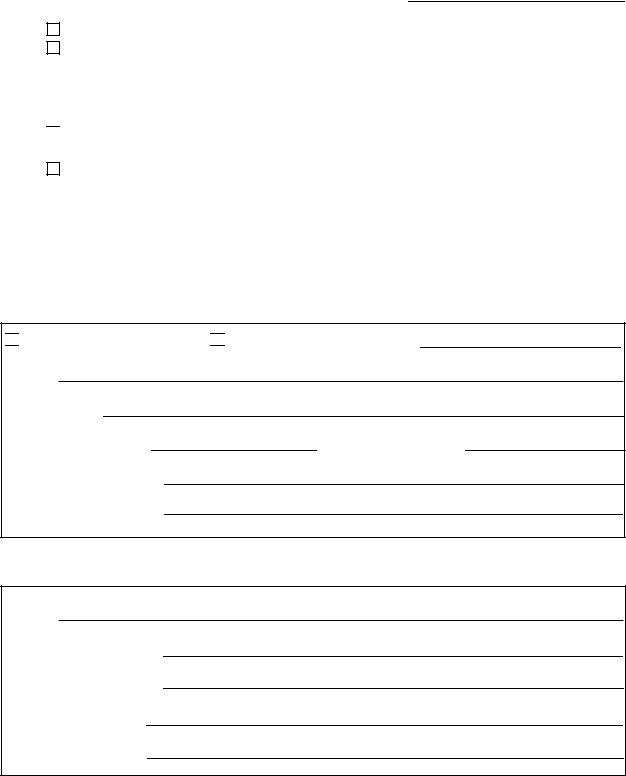Form Cc 01 can be filled out online with ease. Simply try FormsPal PDF tool to complete the task in a timely fashion. To make our editor better and less complicated to work with, we constantly come up with new features, taking into account suggestions coming from our users. To get the ball rolling, take these easy steps:
Step 1: Just click the "Get Form Button" in the top section of this webpage to access our pdf editing tool. There you will find all that is required to work with your document.
Step 2: The editor provides you with the ability to work with nearly all PDF documents in various ways. Transform it by writing personalized text, adjust original content, and include a signature - all when you need it!
This PDF form will require specific data to be entered, so make sure to take the time to fill in what's asked:
1. Begin completing your Form Cc 01 with a selection of major fields. Note all the information you need and ensure not a single thing neglected!
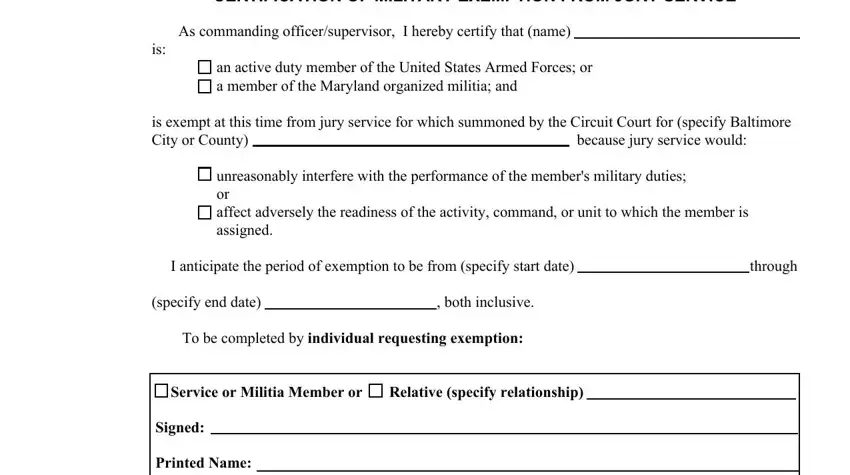
2. The subsequent step is usually to submit these blanks: Work Phone Number Home Phone Number, My Resident Address is, Number and street, City State Zip, To be completed by Commanding, Signed, Printed Name and Title, Duty Phone Number, and Duty Office Address.
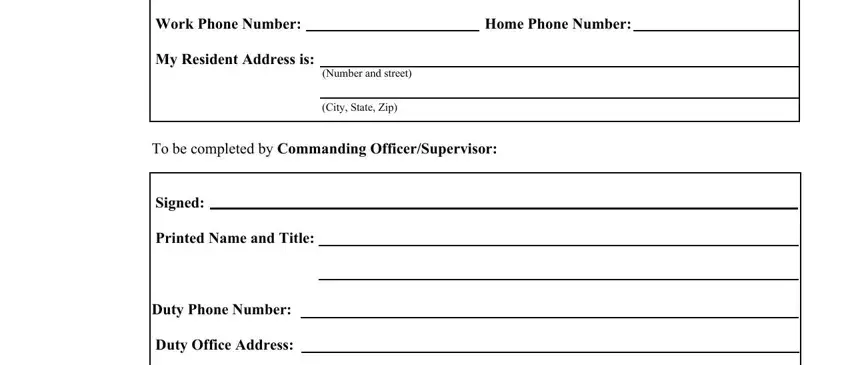
Concerning City State Zip and To be completed by Commanding, be certain you take another look here. These could be the most significant ones in this document.
Step 3: Check all the details you have inserted in the blanks and then click the "Done" button. After registering a7-day free trial account at FormsPal, you'll be able to download Form Cc 01 or send it via email without delay. The form will also be easily accessible through your personal account page with your edits. Here at FormsPal, we strive to guarantee that all of your information is maintained private.