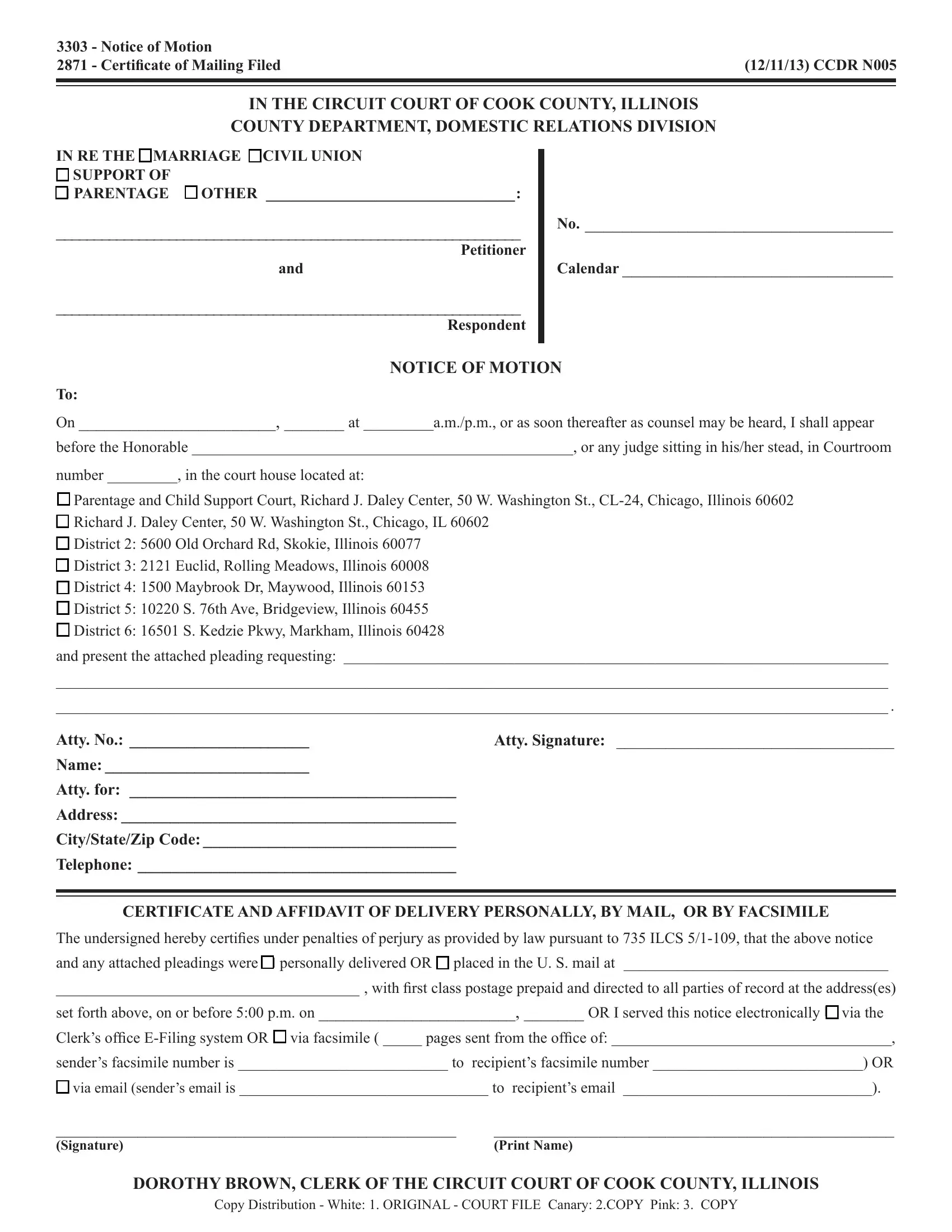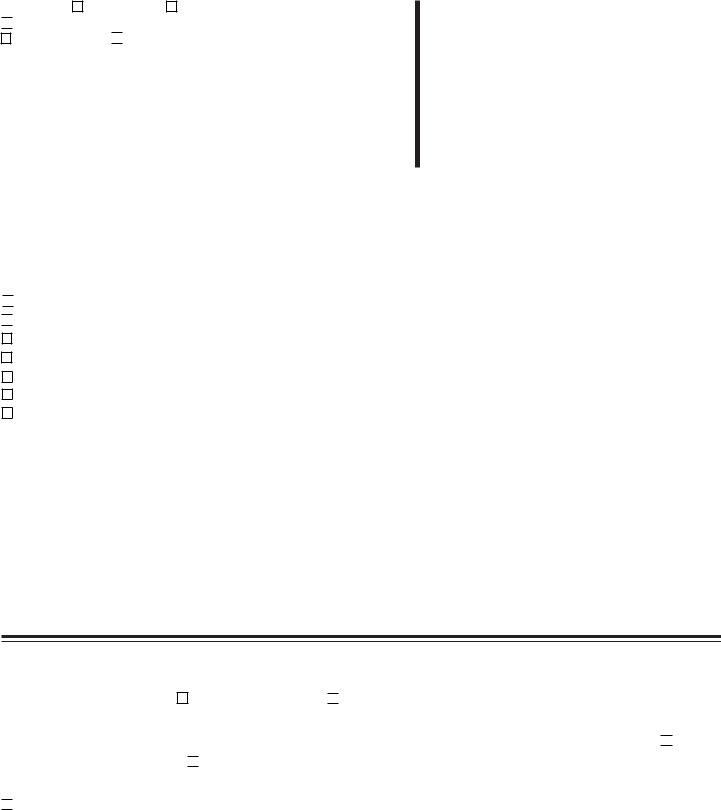When you need to fill out senders, it's not necessary to download and install any kind of software - simply try using our PDF editor. FormsPal team is committed to providing you with the best possible experience with our tool by consistently presenting new capabilities and upgrades. Our editor has become a lot more user-friendly with the newest updates! Currently, editing PDF files is a lot easier and faster than ever. All it takes is a couple of easy steps:
Step 1: Click on the "Get Form" button in the top part of this webpage to access our tool.
Step 2: With the help of this handy PDF file editor, you could accomplish more than just fill out blanks. Express yourself and make your docs look high-quality with custom textual content added in, or fine-tune the file's original input to perfection - all supported by the capability to add any images and sign the document off.
This PDF will require specific data to be filled out, thus ensure that you take your time to fill in precisely what is requested:
1. First, once filling out the senders, begin with the area that features the next blanks:
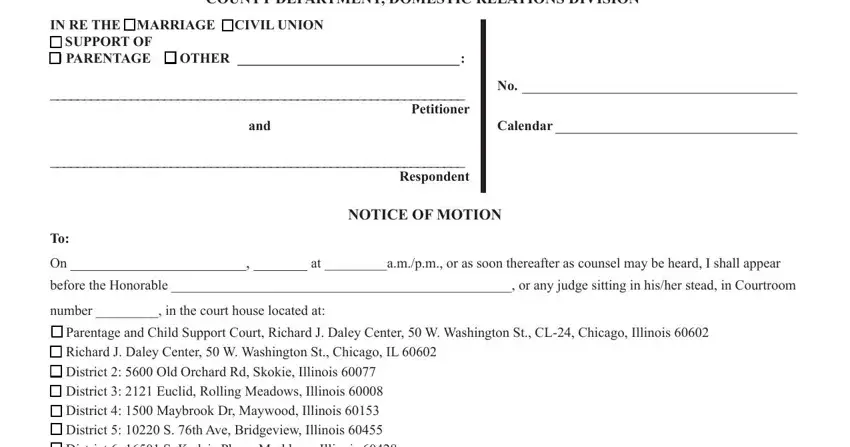
2. The third stage is to fill in all of the following blank fields: number in the court house located, and present the attached pleading, Atty No, Name, Atty for, Address, CityStateZip Code, Telephone, Atty Signature, CERTIFICATE AND AFFIDAVIT OF, The undersigned hereby certifi es, with fi rst class postage prepaid, senders facsimile number is to, Signature, and Print Name.
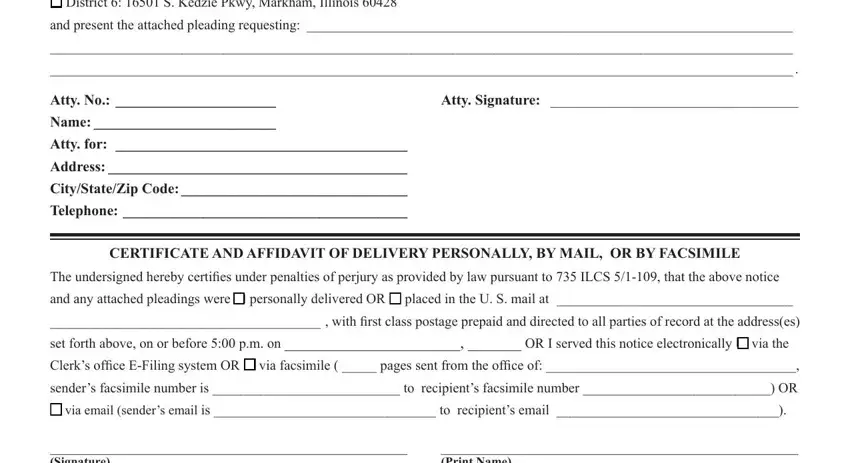
When it comes to CityStateZip Code and Atty Signature, be certain you review things in this current part. Both of these are the most significant ones in the form.
Step 3: Before finalizing the document, you should make sure that all blank fields were filled in right. The moment you believe it is all good, press “Done." Grab your senders the instant you join for a free trial. Instantly get access to the pdf document inside your personal account, with any edits and adjustments being conveniently saved! FormsPal guarantees your information privacy by having a protected system that never records or shares any sort of personal information typed in. Be confident knowing your paperwork are kept safe whenever you work with our services!