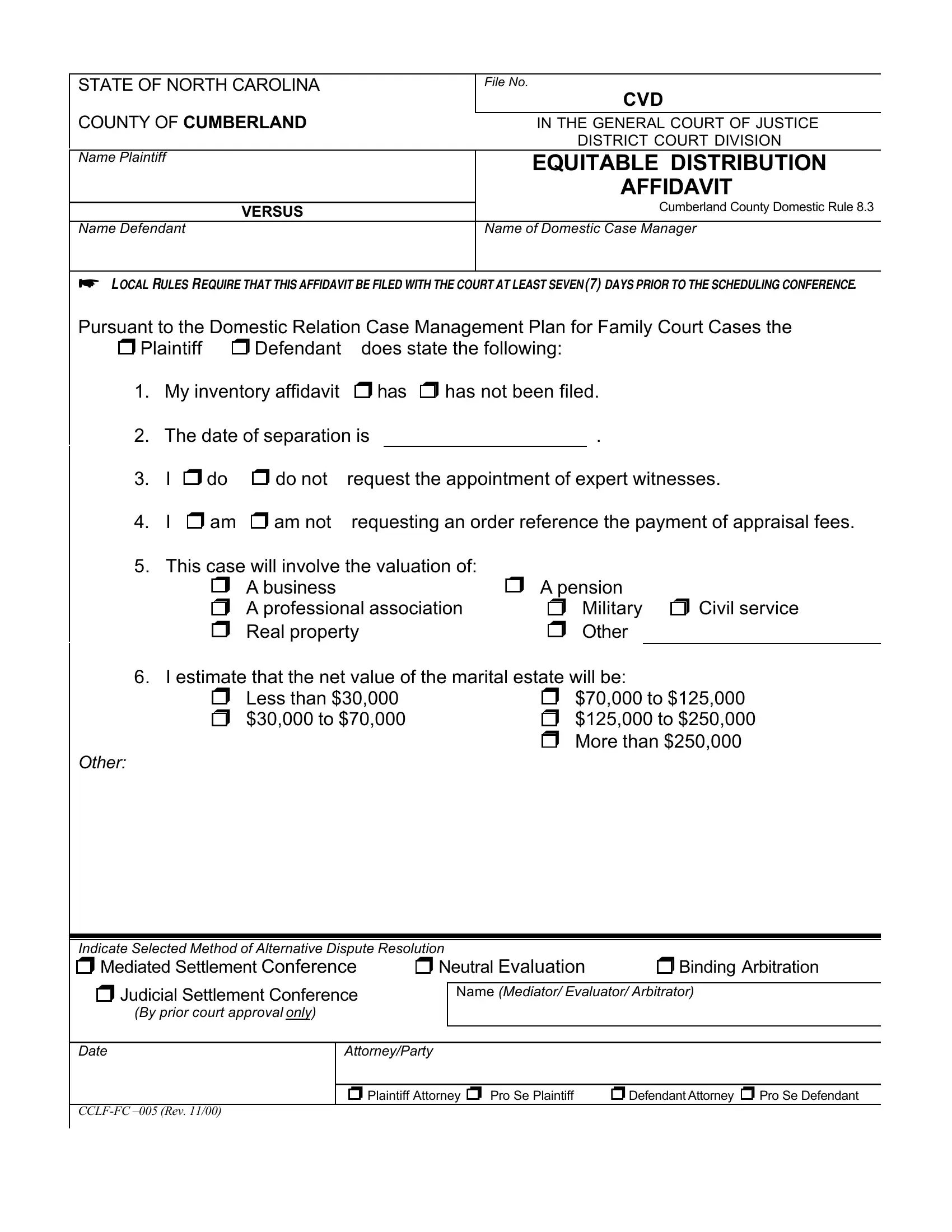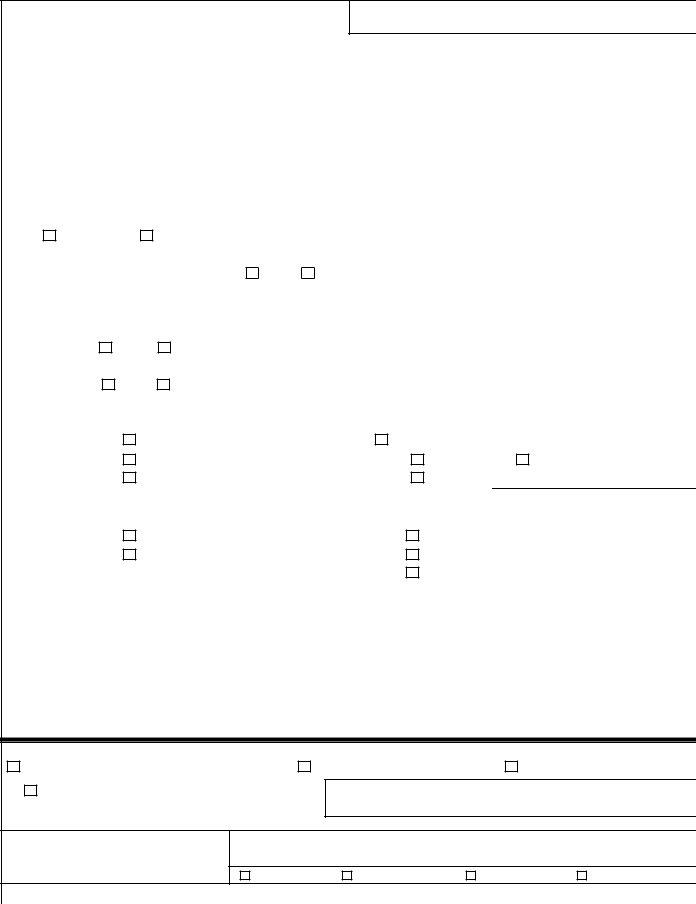When working in the online editor for PDFs by FormsPal, you can easily fill in or modify valuation here. Our development team is ceaselessly working to enhance the tool and enable it to be much better for clients with its many functions. Uncover an constantly progressive experience now - take a look at and uncover new possibilities along the way! For anyone who is looking to start, here is what it requires:
Step 1: Open the PDF file inside our editor by clicking the "Get Form Button" in the top area of this webpage.
Step 2: Using this advanced PDF editor, it is easy to do more than simply fill out blank fields. Edit away and make your docs seem perfect with custom text added in, or adjust the original content to perfection - all accompanied by the capability to add any kind of photos and sign the file off.
For you to finalize this PDF form, be sure to enter the right information in each and every blank field:
1. The valuation involves particular information to be entered. Make certain the subsequent blanks are finalized:
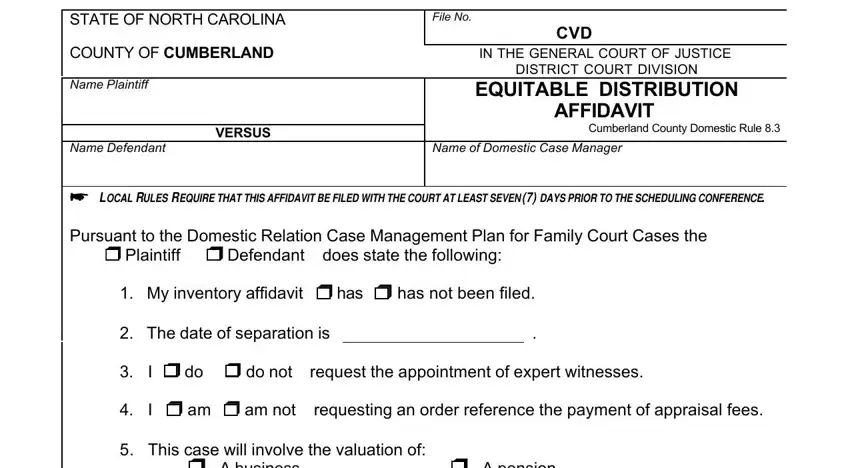
2. After performing this part, go on to the subsequent step and fill out the necessary details in all these blanks - r A business r A professional, r A pension, r Military r Civil service r Other, I estimate that the net value of, r Less than r to, r to r to r More than, Other, Indicate Selected Method of, and Name Mediator Evaluator Arbitrator.
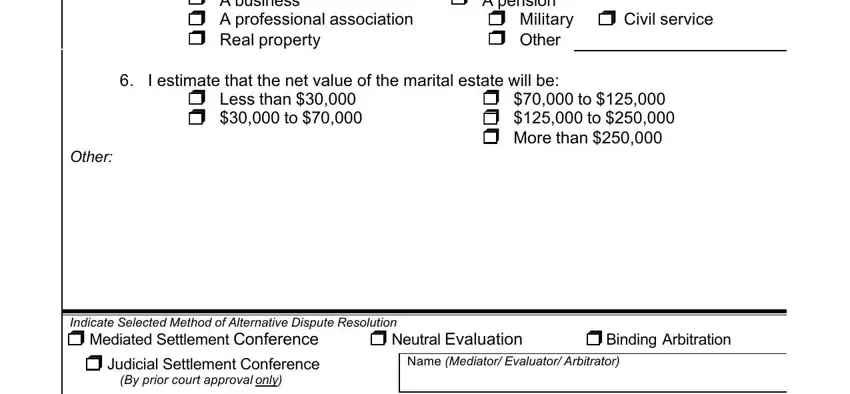
People who work with this PDF often get some points incorrect when filling in r A pension in this area. You should read twice what you enter here.
3. Completing Date, AttorneyParty, CCLFFC Rev, and p Plaintiff Attorney p Pro Se is essential for the next step, make sure to fill them out in their entirety. Don't miss any details!
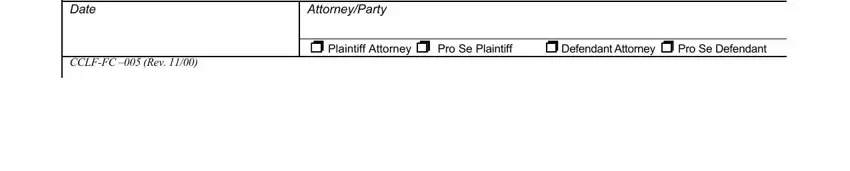
Step 3: Immediately after double-checking your form fields, press "Done" and you are all set! Join FormsPal right now and instantly obtain valuation, prepared for downloading. Each modification you make is handily kept , letting you edit the pdf at a later stage if necessary. FormsPal ensures your data confidentiality by using a protected system that never records or distributes any personal data typed in. You can relax knowing your documents are kept safe any time you use our tools!