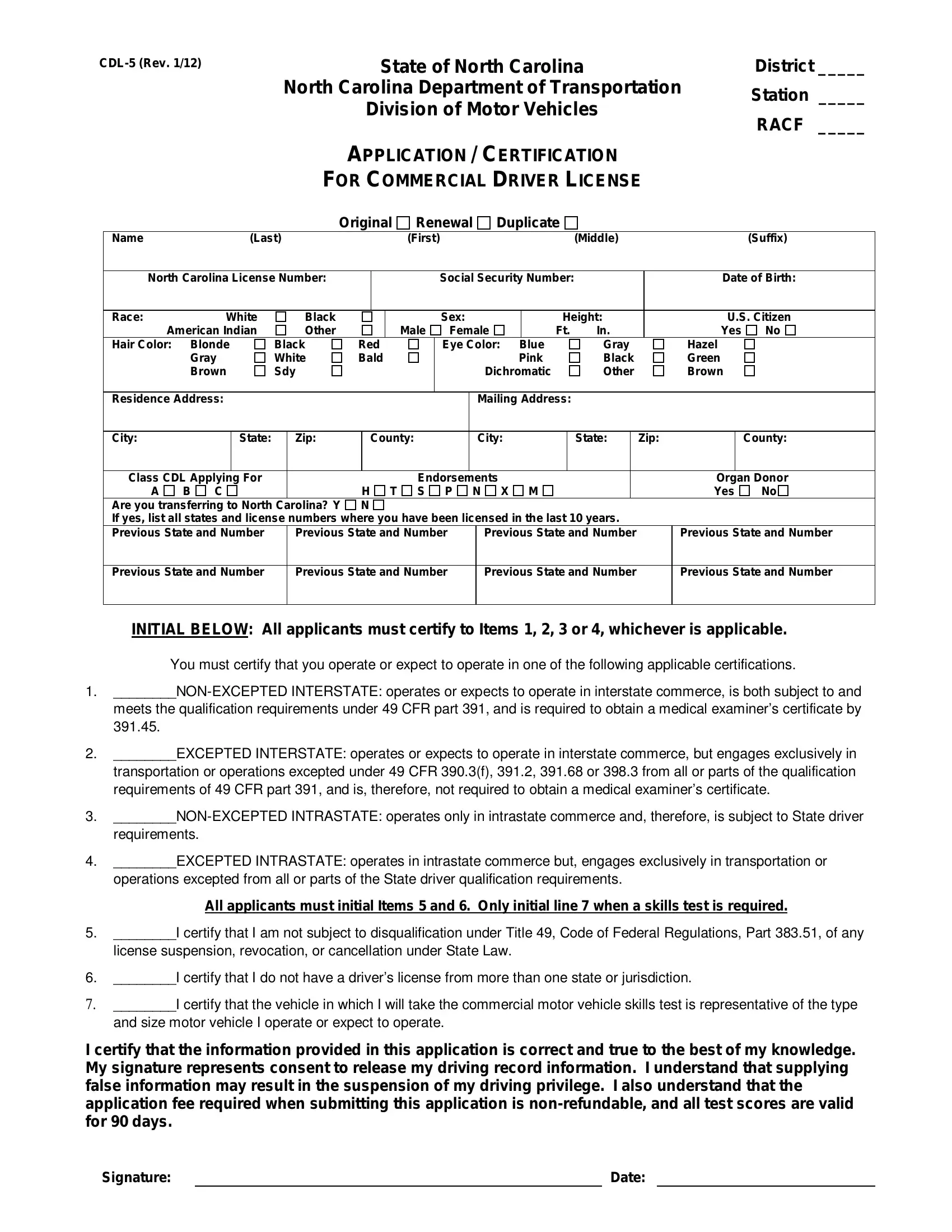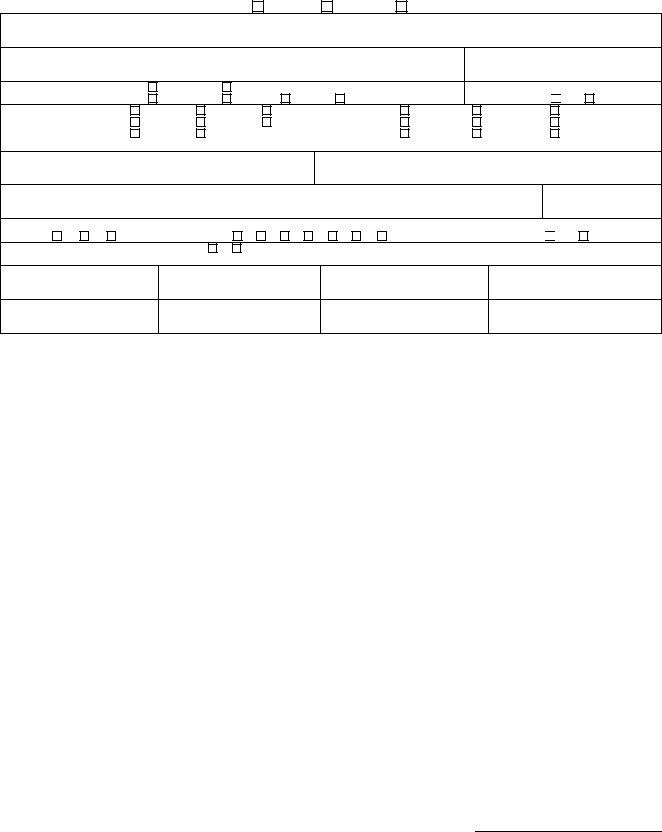If you need to fill out nc cdl 5, it's not necessary to install any kind of applications - just give a try to our PDF tool. We at FormsPal are devoted to making sure you have the absolute best experience with our tool by consistently releasing new functions and upgrades. With these updates, using our editor gets easier than ever! If you're seeking to begin, here is what it will take:
Step 1: Firstly, open the tool by clicking the "Get Form Button" above on this page.
Step 2: This tool offers the opportunity to customize nearly all PDF documents in many different ways. Change it by including your own text, adjust what is already in the file, and place in a signature - all when you need it!
In an effort to finalize this PDF form, be sure to enter the required details in each and every blank:
1. It's very important to fill out the nc cdl 5 accurately, so be careful when filling out the segments including all of these blank fields:
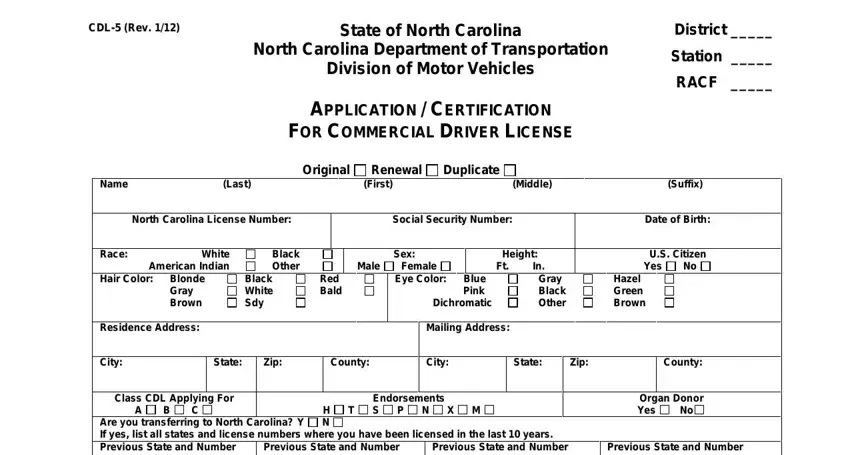
2. Just after completing this section, go on to the next step and fill in the necessary particulars in these fields - Are you transferring to North, Previous State and Number Previous, Previous State and Number Previous, Previous State and Number Previous, INITIAL BELOW All applicants must, You must certify that you operate, NONEXCEPTED INTERSTATE operates, EXCEPTED INTERSTATE operates or, NONEXCEPTED INTRASTATE operates, requirements, EXCEPTED INTRASTATE operates in, operations excepted from all or, All applicants must initial Items, I certify that I am not subject, and license suspension revocation or.
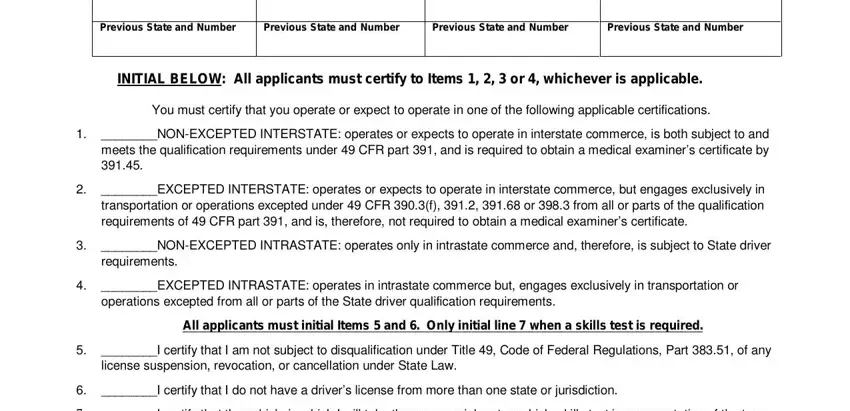
As for I certify that I am not subject and Are you transferring to North, ensure that you take another look here. Both these are the most significant ones in the document.
3. This subsequent segment should be quite easy, I certify that the information, Signature, and Date - all of these blanks needs to be filled in here.
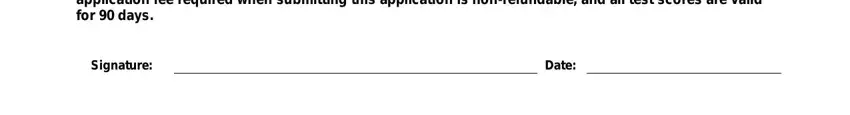
Step 3: Right after proofreading your fields and details, press "Done" and you're good to go! After getting afree trial account with us, it will be possible to download nc cdl 5 or email it directly. The PDF file will also be available via your personal account page with your edits. If you use FormsPal, it is simple to complete forms without being concerned about data incidents or records getting shared. Our protected software helps to ensure that your personal data is stored safely.