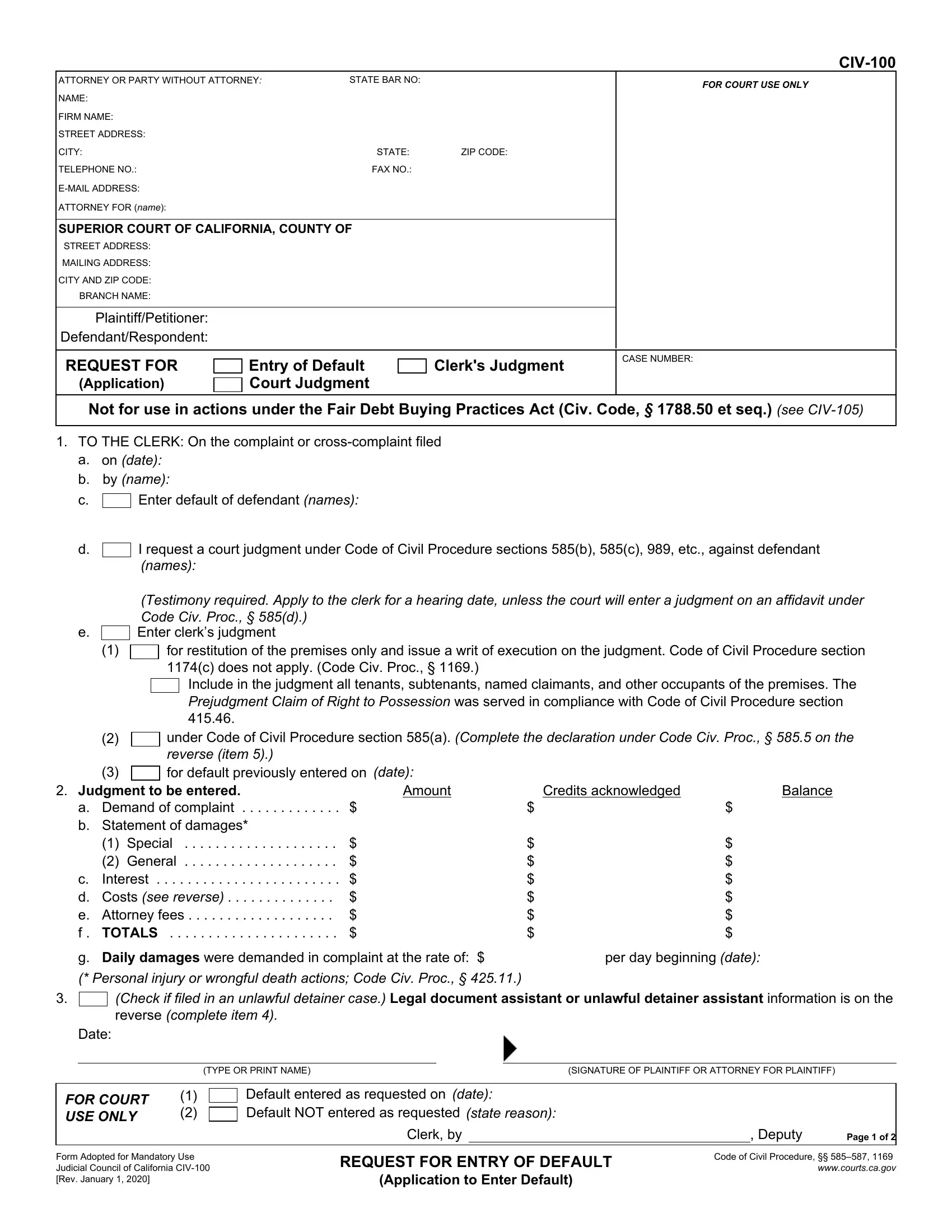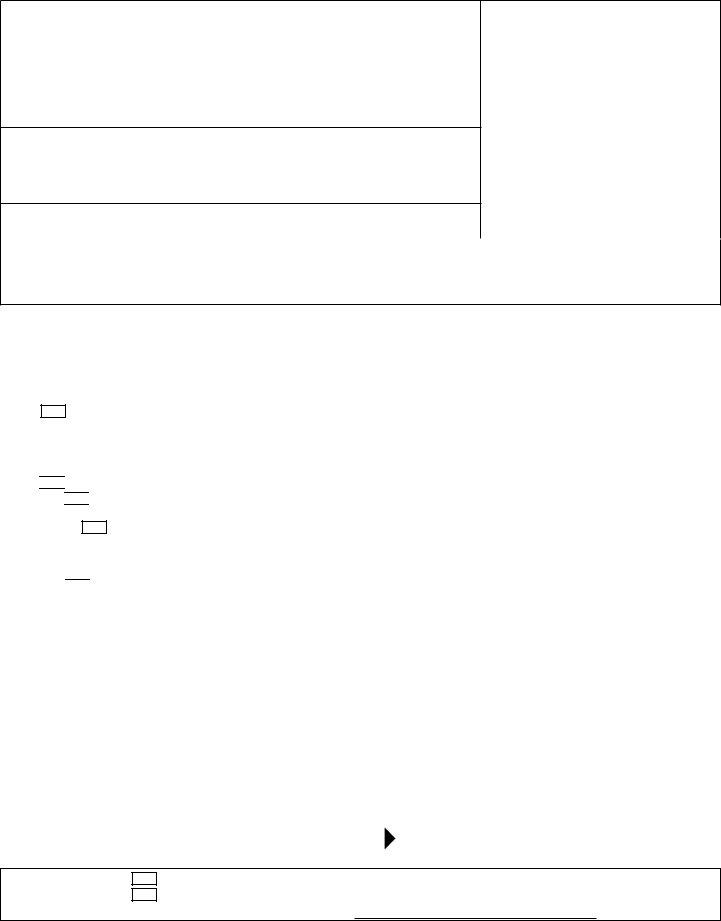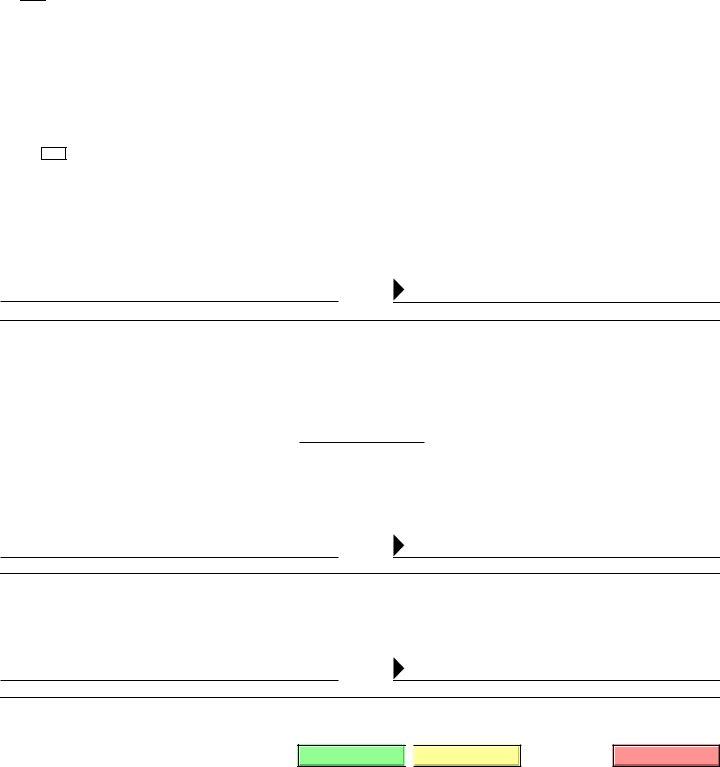Printable can be filled out online with ease. Just open FormsPal PDF tool to complete the task promptly. The editor is continually improved by us, receiving useful features and turning out to be greater. For anyone who is looking to start, here is what it's going to take:
Step 1: Access the PDF form inside our tool by clicking on the "Get Form Button" in the top part of this webpage.
Step 2: Using this online PDF tool, you can actually do more than merely complete forms. Express yourself and make your documents appear professional with custom textual content incorporated, or adjust the original input to perfection - all that comes with an ability to add any pictures and sign the file off.
This PDF will require particular information to be filled out, therefore make sure to take whatever time to fill in what's requested:
1. The Printable will require particular details to be entered. Be sure that the subsequent blank fields are complete:
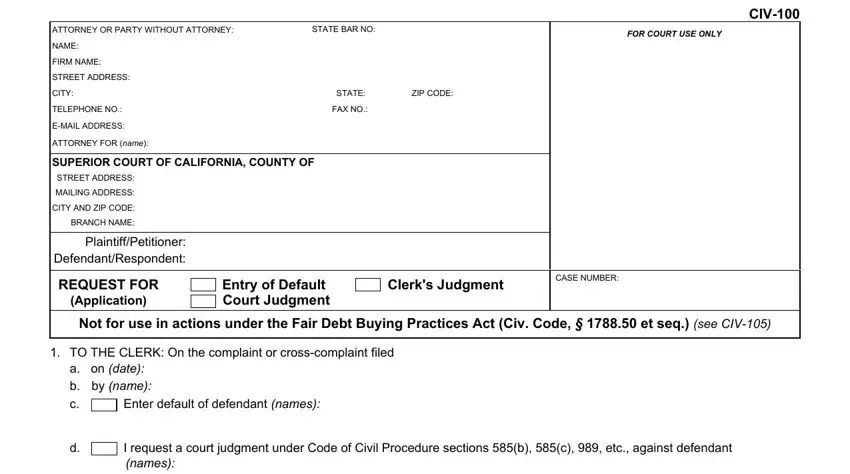
2. The next step is to fill out the following blank fields: Testimony required Apply to the, for restitution of the premises, Include in the judgment all, under Code of Civil Procedure, Judgment to be entered a b, Demand of complaint, c d e f, Amount, Credits acknowledged, Balance, Daily damages were demanded in, per day beginning, date, Personal injury or wrongful death, and Check if filed in an unlawful.
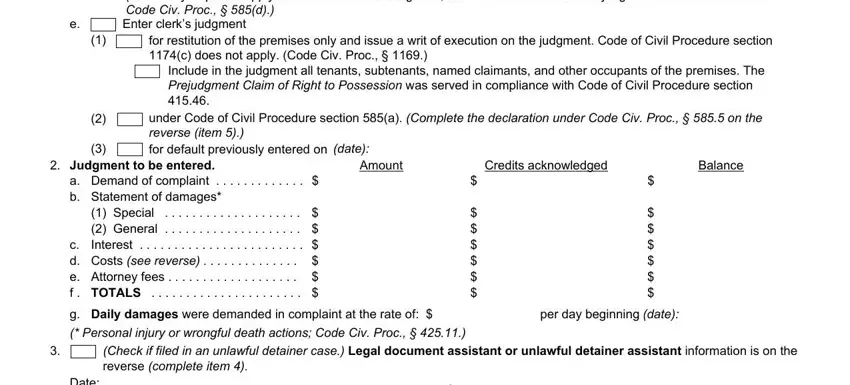
3. Completing Date, TYPE OR PRINT NAME, SIGNATURE OF PLAINTIFF OR ATTORNEY, FOR COURT USE ONLY, Form Adopted for Mandatory Use, Default entered as requested on, date, state reason, Clerk by, REQUEST FOR ENTRY OF DEFAULT, Application to Enter Default, Deputy, Page of, and Code of Civil Procedure is essential for the next step, make sure to fill them out in their entirety. Don't miss any details!
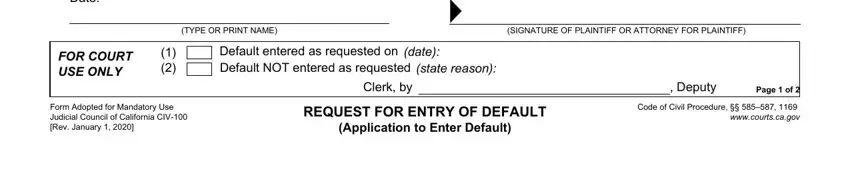
4. To move forward, this step requires filling out a couple of fields. Included in these are PlaintiffPetitioner, DefendantRespondent, CASE NUMBER, CIV, Legal document assistant or, or compensation give advice or, did not, did, Assistants name, Street address city and zip code, Telephone no, County of registration, Registration no, Expires on date, and Declaration under Code Civ Proc, which are integral to going forward with this particular PDF.
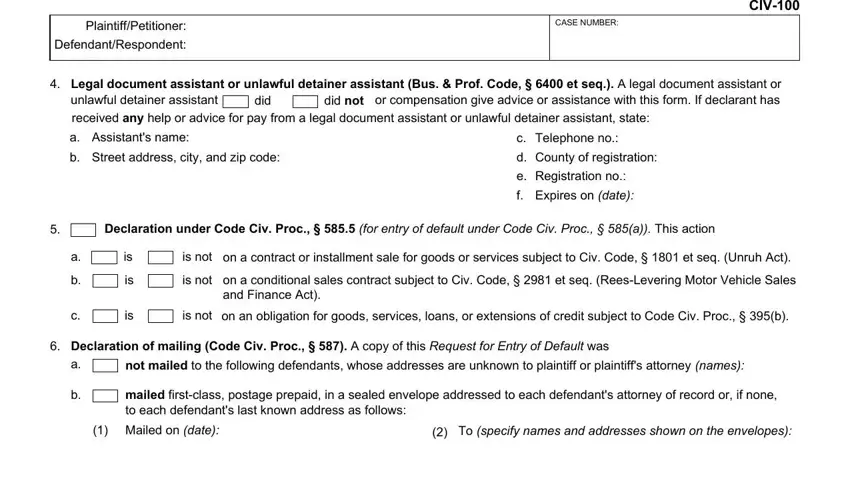
Always be very careful while filling in Declaration under Code Civ Proc and did not, since this is the part where a lot of people make a few mistakes.
5. When you draw near to the end of the document, there are actually a few extra requirements that must be satisfied. Mainly, I declare under penalty of perjury, Date, TYPE OR PRINT NAME, SIGNATURE OF DECLARANT, Memorandum of costs required if, Clerks filing fees, Other specify, d e, TOTAL, Costs and disbursements are waived, I am the attorney agent or party, I declare under penalty of perjury, Date, TYPE OR PRINT NAME, and SIGNATURE OF DECLARANT must be filled in.
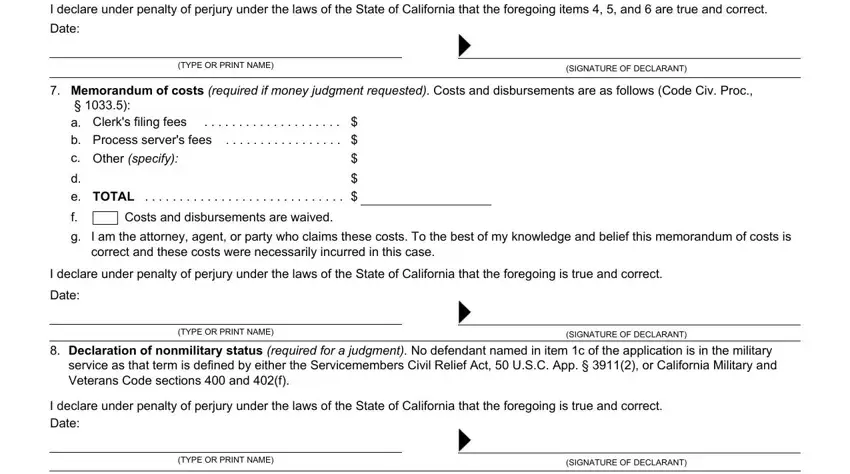
Step 3: Ensure that the information is right and then click on "Done" to complete the project. Sign up with FormsPal today and easily get access to Printable, set for download. All modifications you make are preserved , meaning you can edit the form at a later stage when required. Here at FormsPal, we strive to make sure all of your information is stored protected.