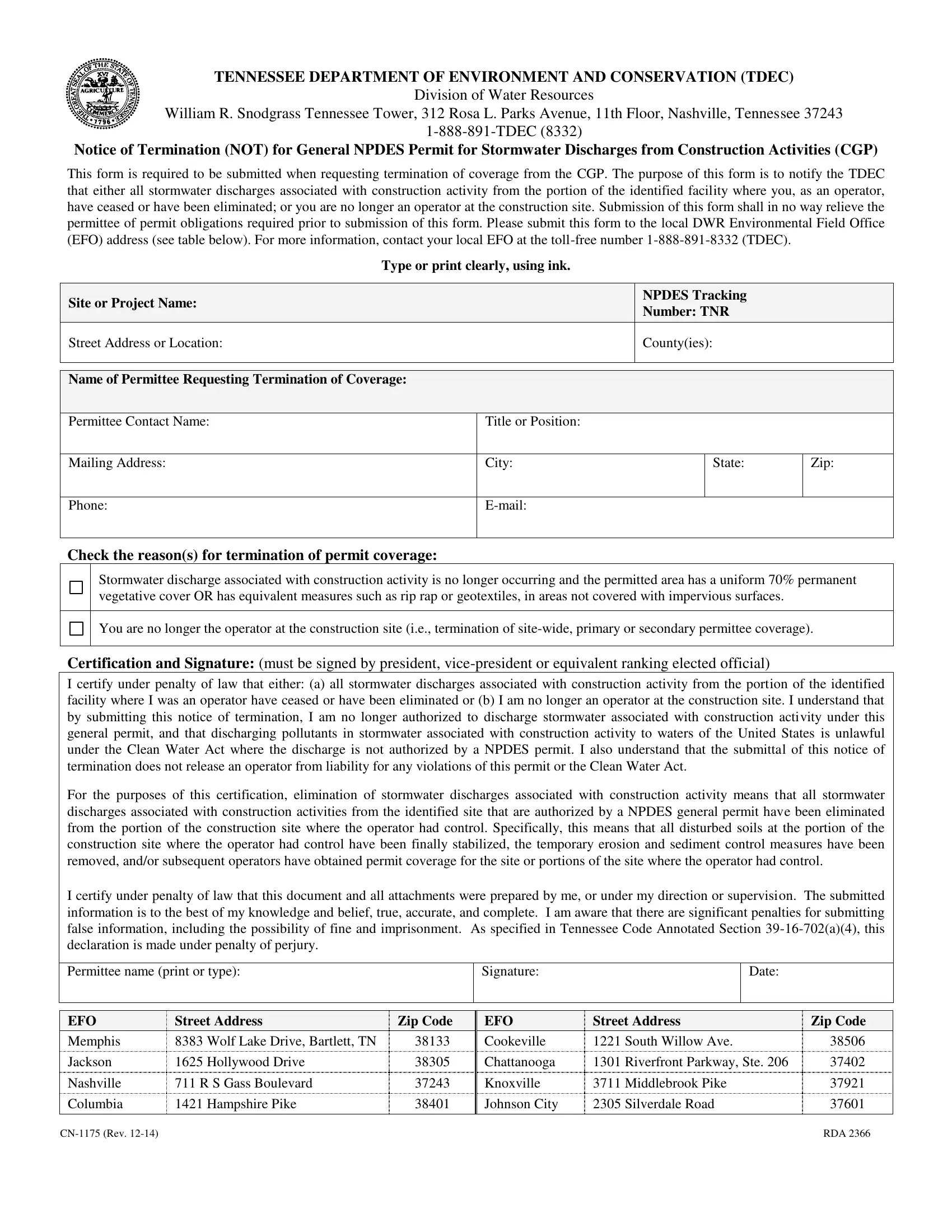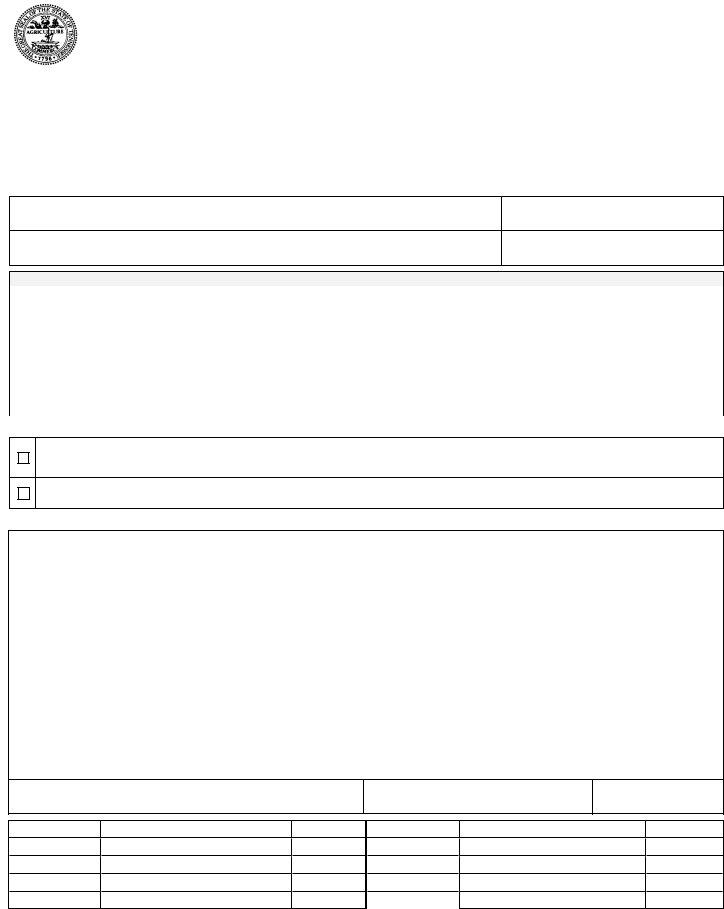geotextiles can be filled out effortlessly. Simply try FormsPal PDF editor to get it done quickly. The tool is consistently improved by our staff, getting useful features and growing to be greater. With just a few easy steps, you may begin your PDF journey:
Step 1: Press the "Get Form" button above on this webpage to open our PDF editor.
Step 2: The editor enables you to modify PDF documents in many different ways. Change it by writing customized text, correct what's originally in the document, and put in a signature - all readily available!
Completing this form typically requires attention to detail. Make certain all mandatory blanks are completed properly.
1. While filling out the geotextiles, ensure to include all essential blanks within the associated section. It will help expedite the process, which allows your information to be handled fast and correctly.
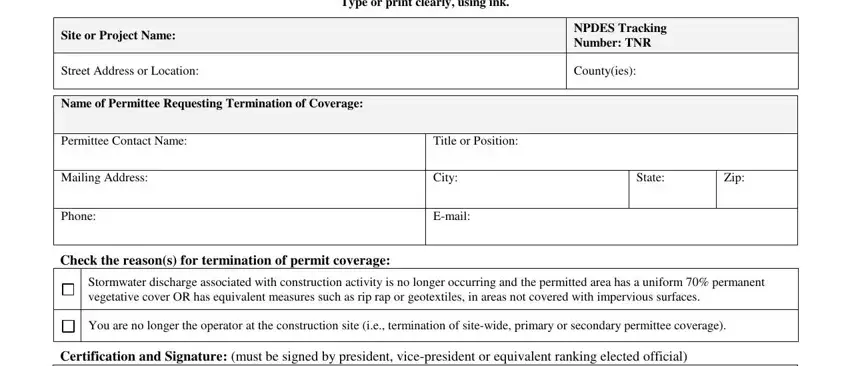
2. Once your current task is complete, take the next step – fill out all of these fields - Permittee name print or type, Signature, Date, EFO, Memphis, Jackson, Nashville, Columbia, CN Rev, Street Address, Zip Code, EFO, Street Address, Zip Code, and Wolf Lake Drive Bartlett TN with their corresponding information. Make sure to double check that everything has been entered correctly before continuing!
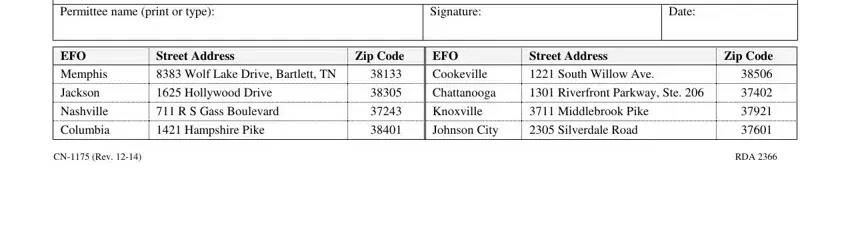
In terms of Jackson and Street Address, make certain you don't make any mistakes in this current part. Both of these are considered the key fields in this page.
Step 3: Just after proofreading the form fields, click "Done" and you're done and dusted! Sign up with FormsPal right now and instantly gain access to geotextiles, prepared for download. All changes you make are preserved , letting you change the pdf further if necessary. FormsPal is invested in the confidentiality of our users; we always make sure that all personal information processed by our system is kept secure.