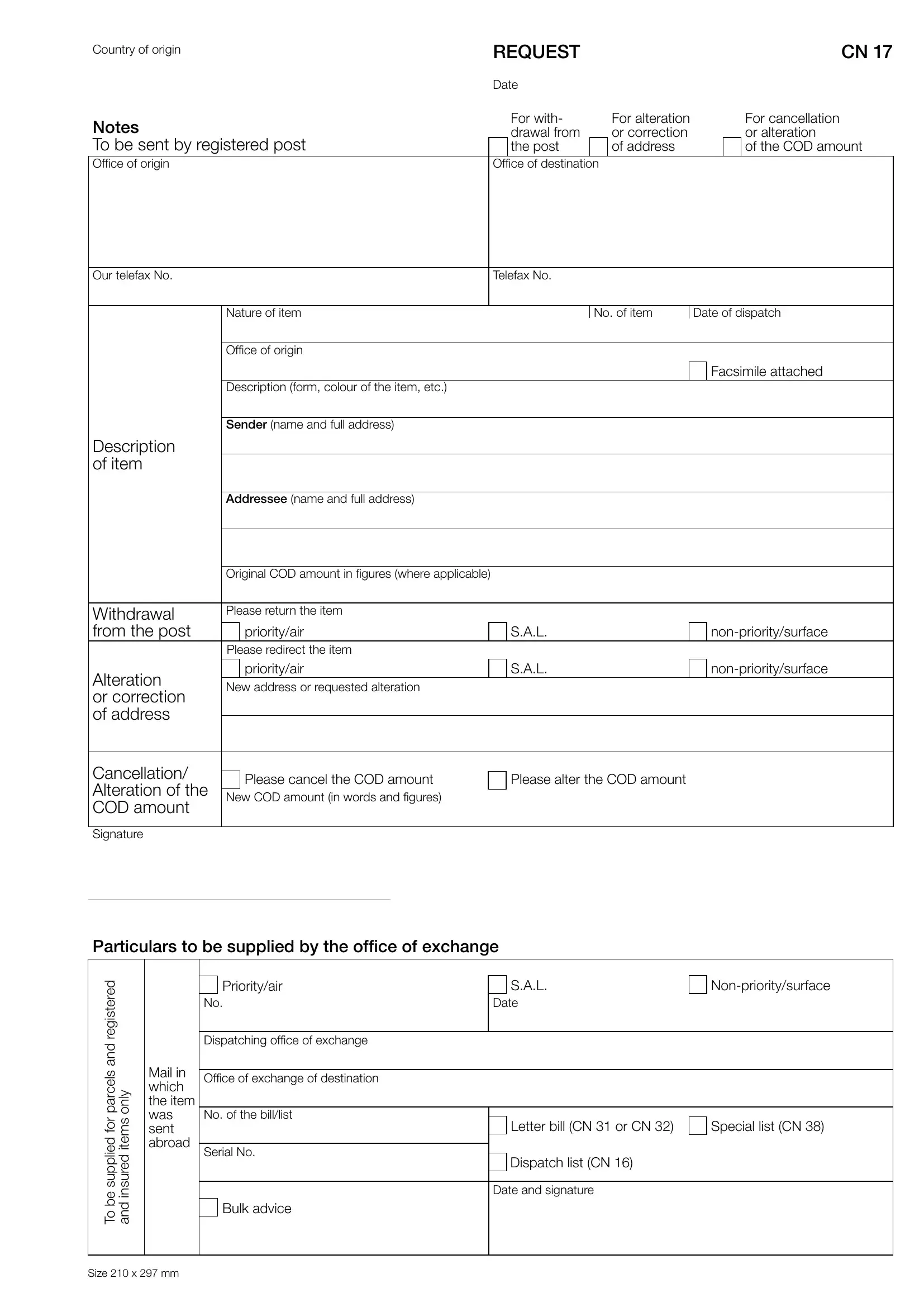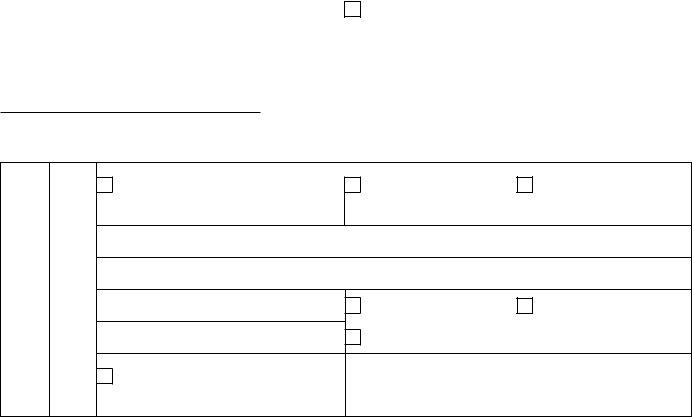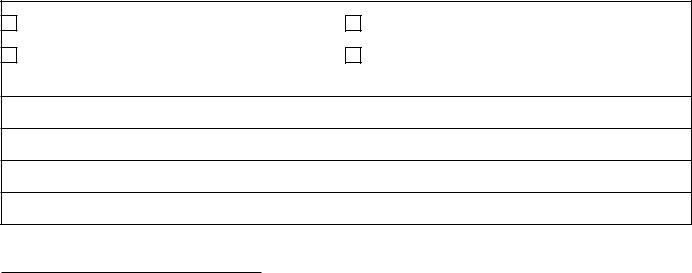Making use of the online editor for PDFs by FormsPal, you can complete or change usps cn 17 right here and now. FormsPal team is dedicated to providing you the absolute best experience with our editor by continuously presenting new capabilities and upgrades. Our editor is now even more intuitive with the newest updates! Now, filling out documents is simpler and faster than ever before. To get the ball rolling, take these basic steps:
Step 1: First of all, access the editor by pressing the "Get Form Button" at the top of this page.
Step 2: With our state-of-the-art PDF tool, it's possible to accomplish more than merely complete blank fields. Try each of the features and make your docs seem high-quality with customized textual content added in, or tweak the file's original input to excellence - all comes along with the capability to add any pictures and sign the PDF off.
This form requires specific details; in order to guarantee consistency, make sure you take note of the tips down below:
1. Before anything else, when filling in the usps cn 17, begin with the part that features the following fields:
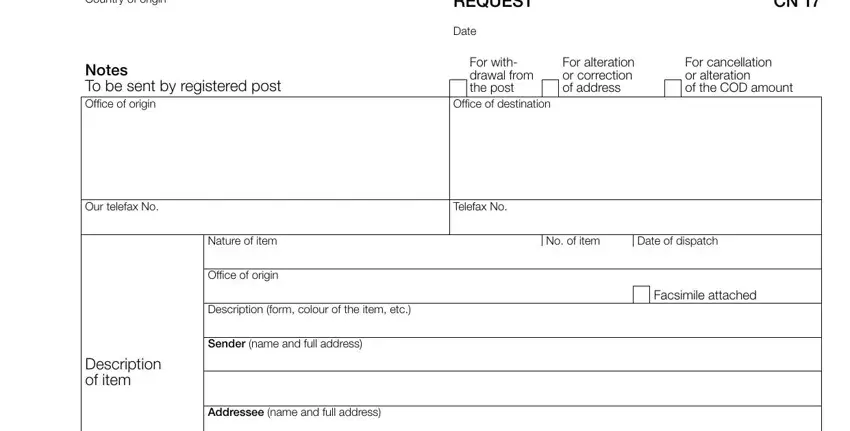
2. Once this part is finished, you'll want to insert the needed specifics in Original COD amount in figures, Please return the item, priorityair, Please redirect the item, priorityair, New address or requested alteration, SAL, SAL, nonprioritysurface, nonprioritysurface, Please cancel the COD amount, Please alter the COD amount, New COD amount in words and figures, Withdrawal from the post, and Alteration or correction of address allowing you to move forward to the next part.
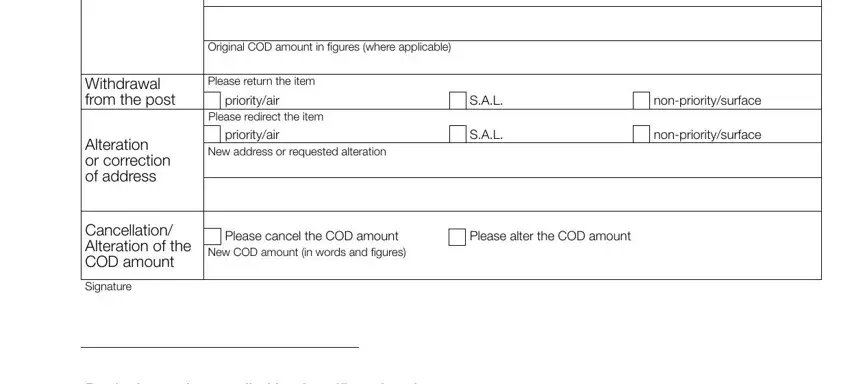
Always be extremely mindful when completing Please alter the COD amount and priorityair, as this is where most users make some mistakes.
3. Within this step, examine Particulars to be supplied by the, d e r e t s g e r d n a s e c r a, d e, i l, p p u s e b o T, Priorityair, SAL, Date, Nonprioritysurface, Dispatching office of exchange, Office of exchange of destination, No of the billlist, Serial No, Bulk advice, and Mail in which the item was sent. Every one of these must be completed with highest accuracy.
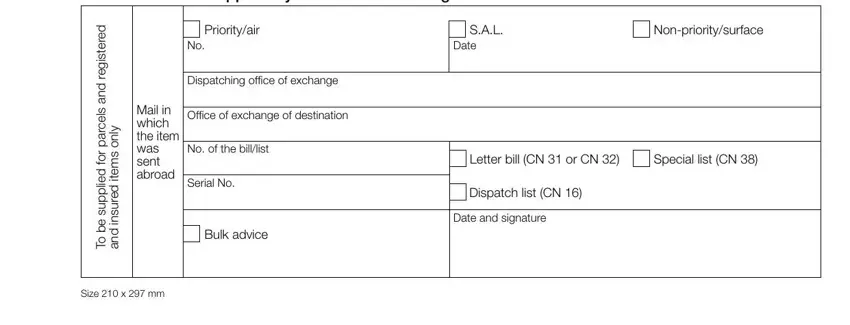
4. This next section requires some additional information. Ensure you complete all the necessary fields - Reply of the office of destination, CN Back, The item in question has already, The request was not explicit, The item in question has been, The search was unsuccessful, Additional information, Place date and signature, and To be returned duly completed to - to proceed further in your process!
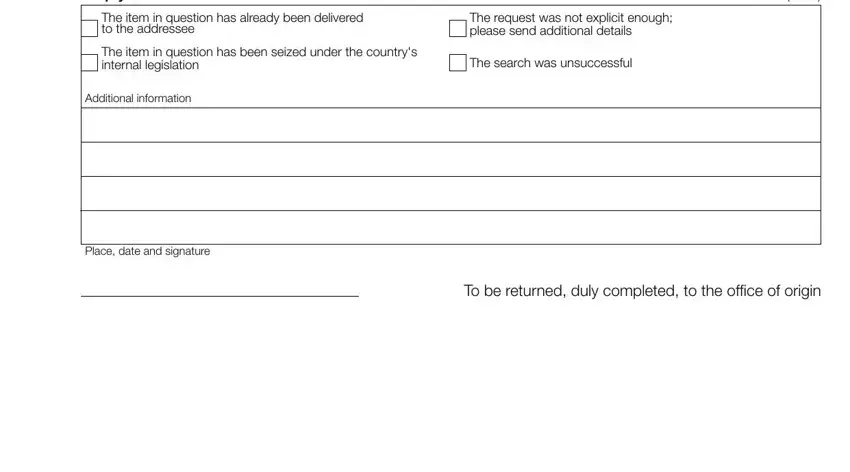
Step 3: Look through what you've entered into the blank fields and click on the "Done" button. Make a 7-day free trial account at FormsPal and acquire direct access to usps cn 17 - which you may then use as you would like in your FormsPal account. FormsPal guarantees protected form editing devoid of personal data recording or distributing. Feel safe knowing that your information is safe here!