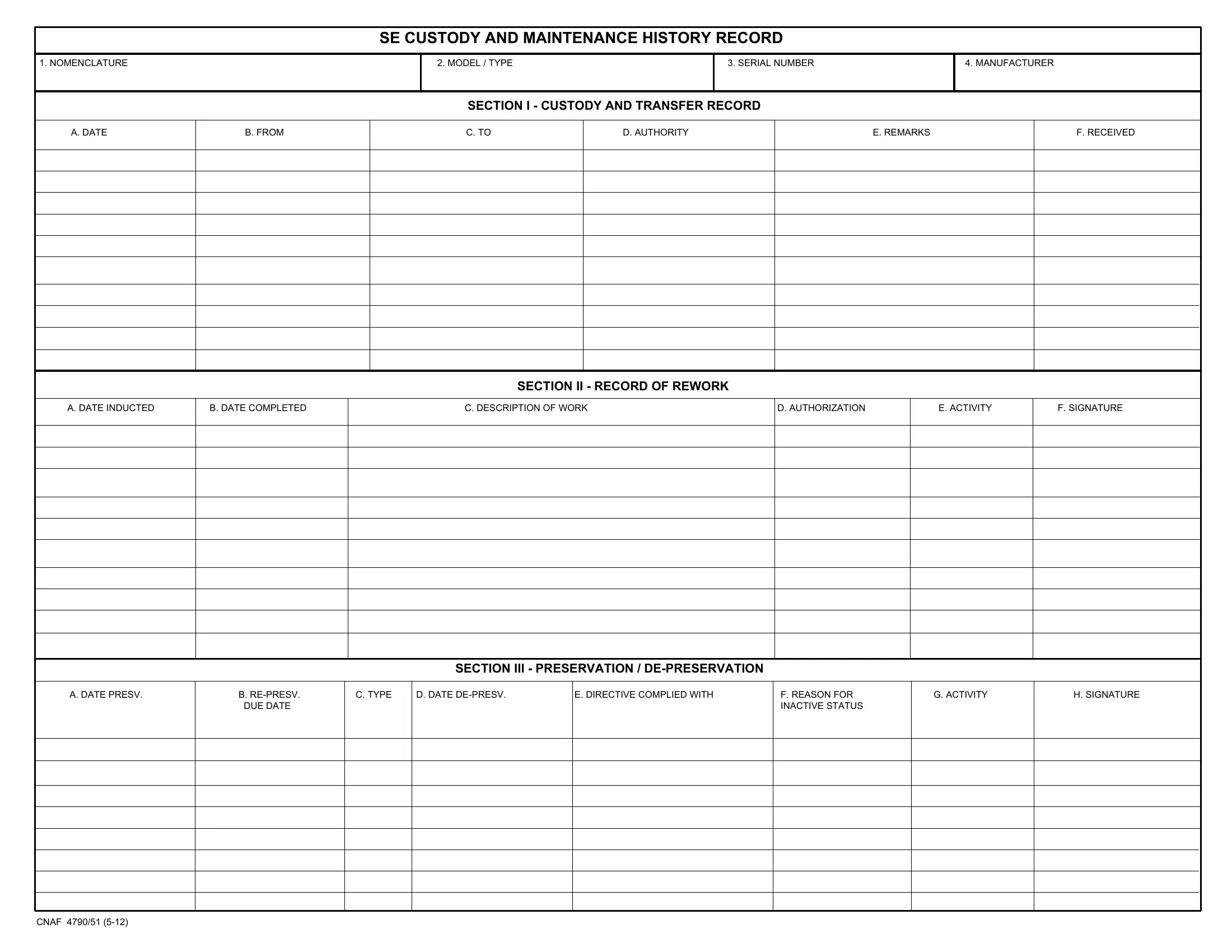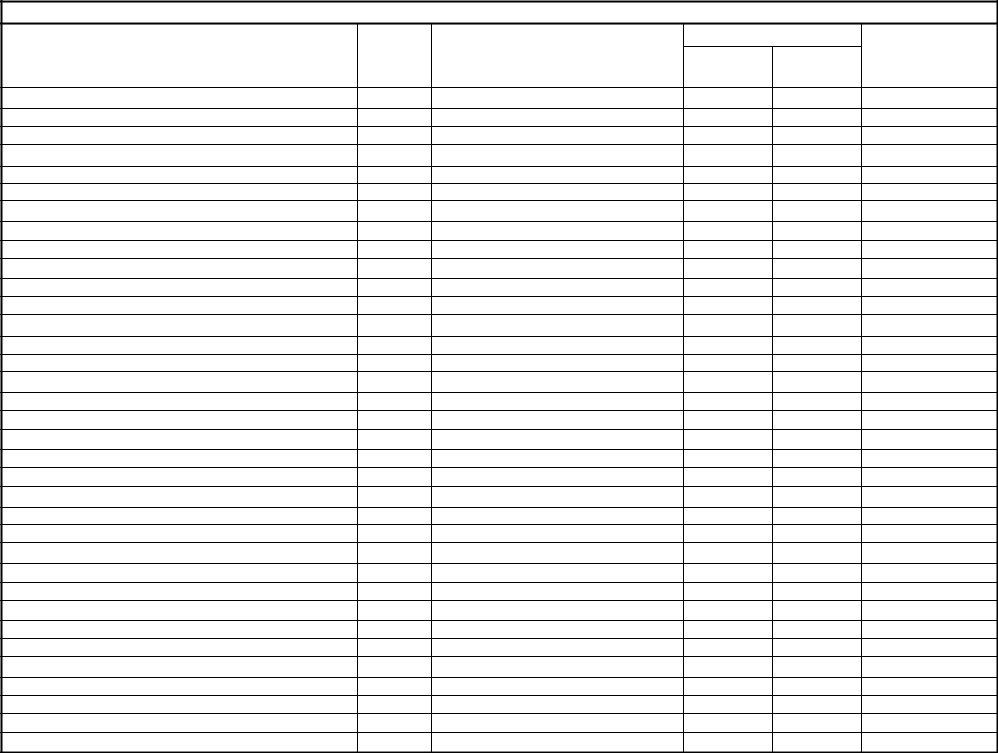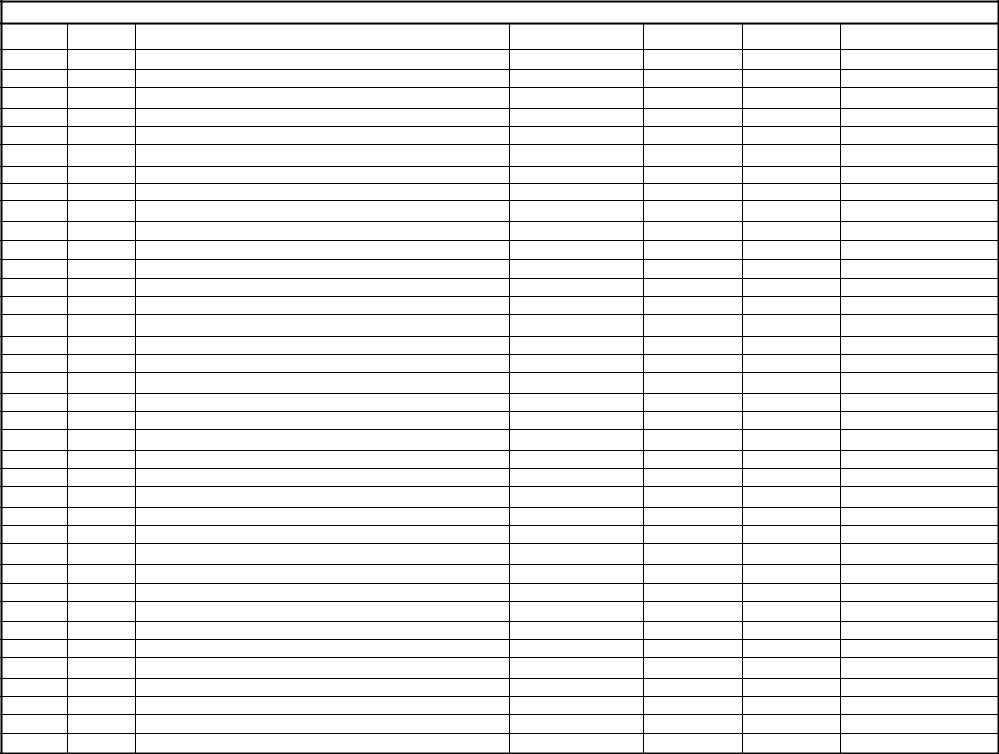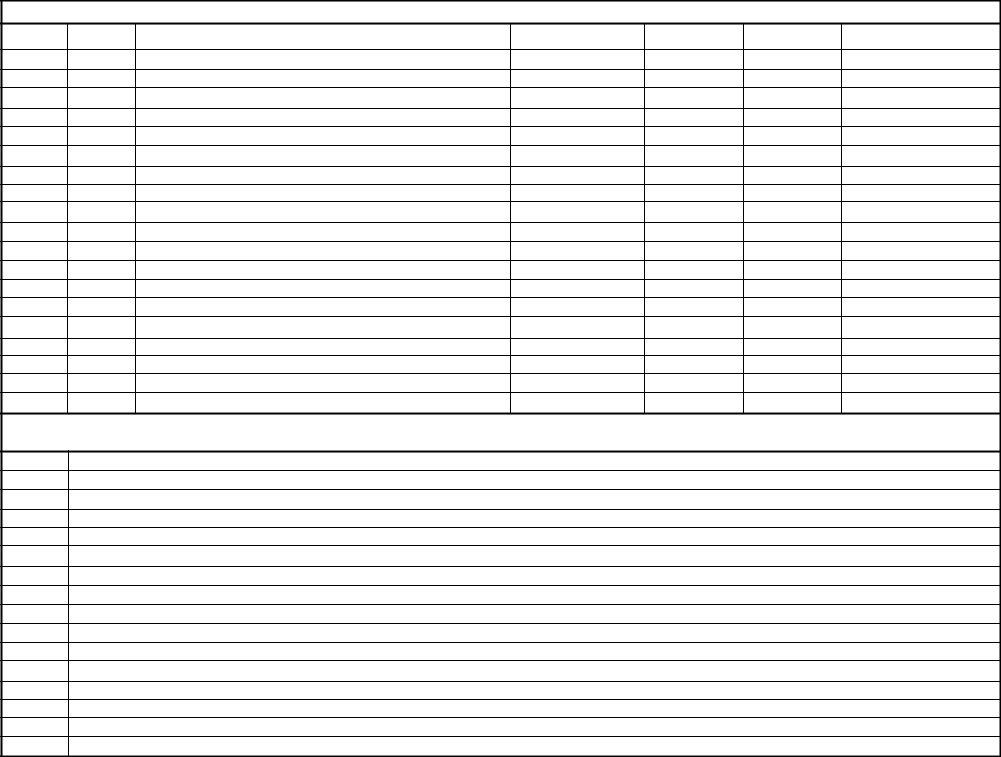You'll be able to prepare III effectively using our PDF editor online. To have our tool on the cutting edge of practicality, we work to integrate user-driven features and enhancements regularly. We're at all times happy to receive feedback - help us with reshaping PDF editing. Starting is simple! All that you should do is adhere to the next simple steps down below:
Step 1: Press the "Get Form" button in the top part of this webpage to get into our PDF editor.
Step 2: This tool will allow you to modify PDF documents in various ways. Improve it with any text, correct what is originally in the PDF, and add a signature - all doable in minutes!
For you to finalize this PDF form, make certain you type in the required information in each field:
1. It's important to complete the III correctly, therefore be careful while filling in the parts including all these blank fields:
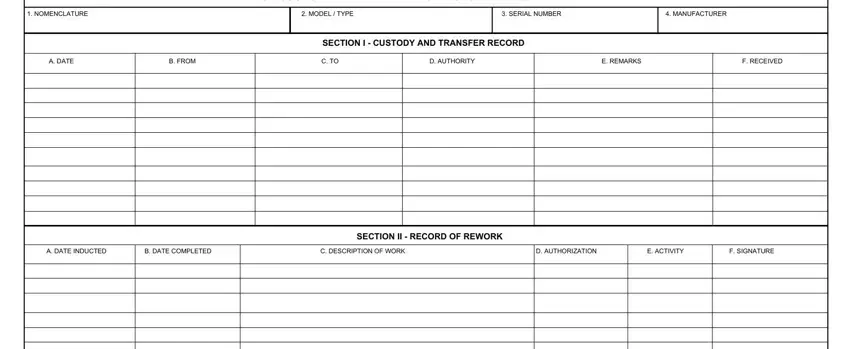
2. Once your current task is complete, take the next step – fill out all of these fields - A DATE PRESV, B REPRESV DUE DATE, C TYPE, D DATE DEPRESV, E DIRECTIVE COMPLIED WITH, F REASON FOR INACTIVE STATUS, G ACTIVITY, H SIGNATURE, SECTION III PRESERVATION, and CNAF with their corresponding information. Make sure to double check that everything has been entered correctly before continuing!
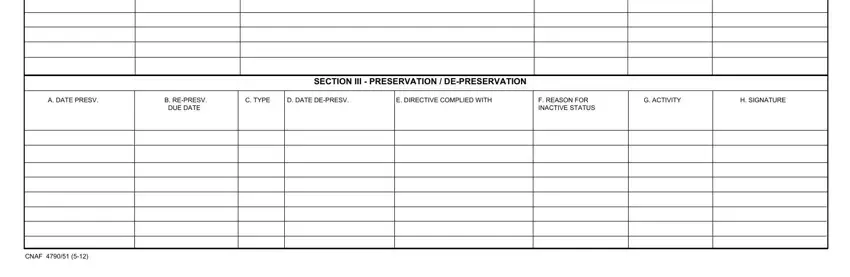
Always be very careful when filling in A DATE PRESV and C TYPE, because this is where many people make errors.
3. Through this stage, look at CODE, BASIC, INT, REV, KIT, PRI, Activity, and DATE. All these are required to be filled in with utmost precision.
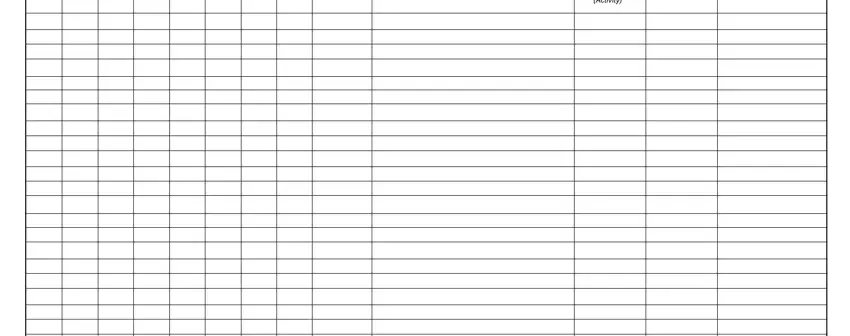
4. To go forward, your next step will require completing several blank fields. Included in these are CNAF PAGE, which you'll find integral to continuing with this PDF.
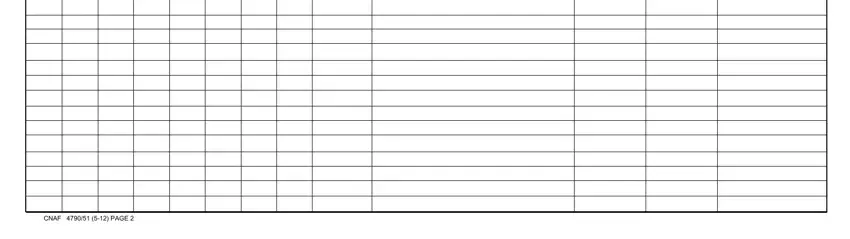
5. Because you near the completion of the file, you'll notice just a few more points to complete. Specifically, A HOURS, B STARTS, C REMARKS, D DATE COMPLETED, E NEXT PM DUE, F ACTIVITY, and G SIGNATURE must be filled in.
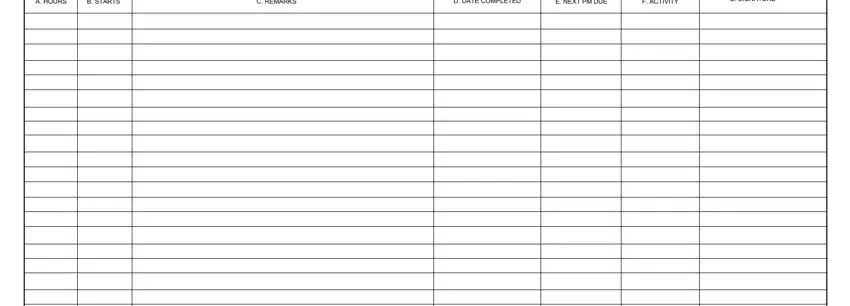
Step 3: You should make sure your details are right and press "Done" to continue further. Acquire your III when you sign up for a free trial. Readily use the document in your FormsPal account, along with any edits and adjustments conveniently synced! FormsPal guarantees your data privacy by using a protected system that in no way saves or shares any personal information used in the file. Be confident knowing your paperwork are kept safe each time you work with our services!