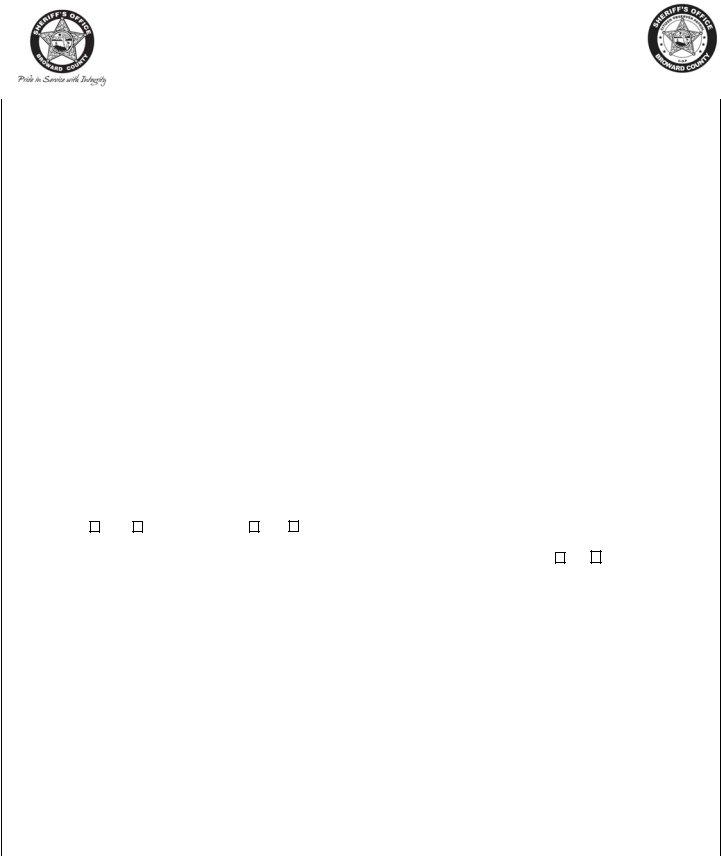Working with PDF forms online is definitely a piece of cake with our PDF tool. Anyone can fill in Form Cop 20 here painlessly. Our team is continuously endeavoring to enhance the editor and make it much better for users with its many features. Bring your experience to a higher level with continually growing and interesting possibilities available today! To begin your journey, go through these simple steps:
Step 1: Firstly, open the tool by clicking the "Get Form Button" at the top of this webpage.
Step 2: With the help of our handy PDF tool, it's possible to accomplish more than simply fill in blank fields. Try each of the functions and make your forms appear faultless with customized text incorporated, or optimize the file's original input to excellence - all backed up by an ability to insert any kind of graphics and sign the file off.
When it comes to blanks of this particular PDF, here is what you should consider:
1. The Form Cop 20 requires particular information to be inserted. Ensure that the next blanks are finalized:
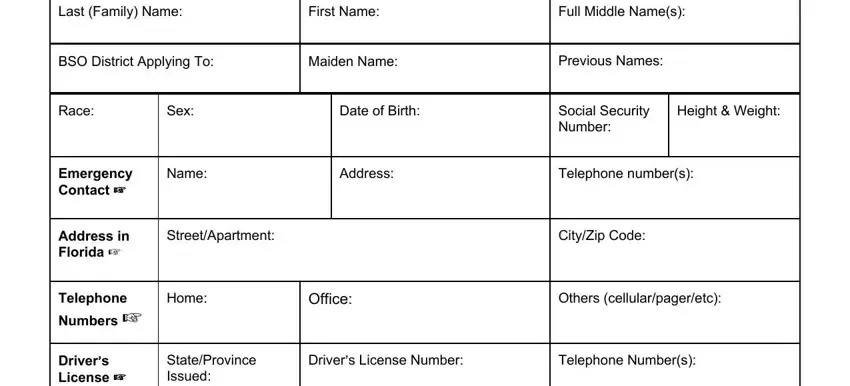
2. After performing this section, go to the subsequent part and complete the necessary particulars in all these blank fields - Do You Having Any Driving, Have you ever been arrested cidYes, Do you have any physical defects, I hereby certify that all, Applicant Signature, Print Title Name, Todays Date Signature CCN, Date, and Use reverse for additional.
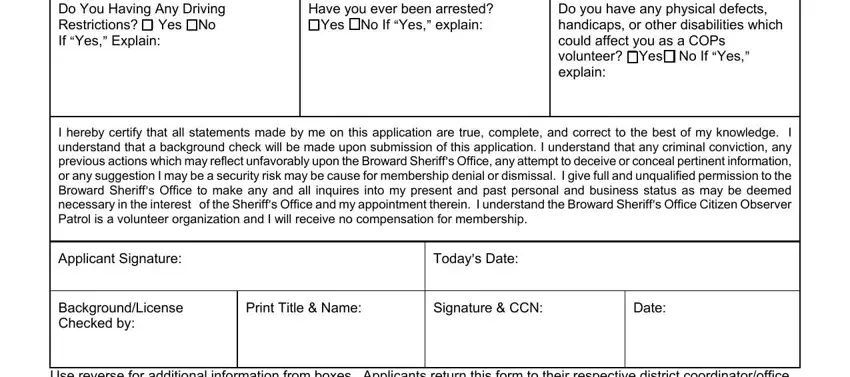
A lot of people often make some mistakes while filling out Use reverse for additional in this area. Make sure you read twice everything you type in here.
Step 3: After taking another look at your form fields, hit "Done" and you are done and dusted! Right after creating afree trial account here, you will be able to download Form Cop 20 or send it through email immediately. The document will also be readily available through your personal account menu with your edits. FormsPal is invested in the personal privacy of our users; we make certain that all information going through our editor remains confidential.