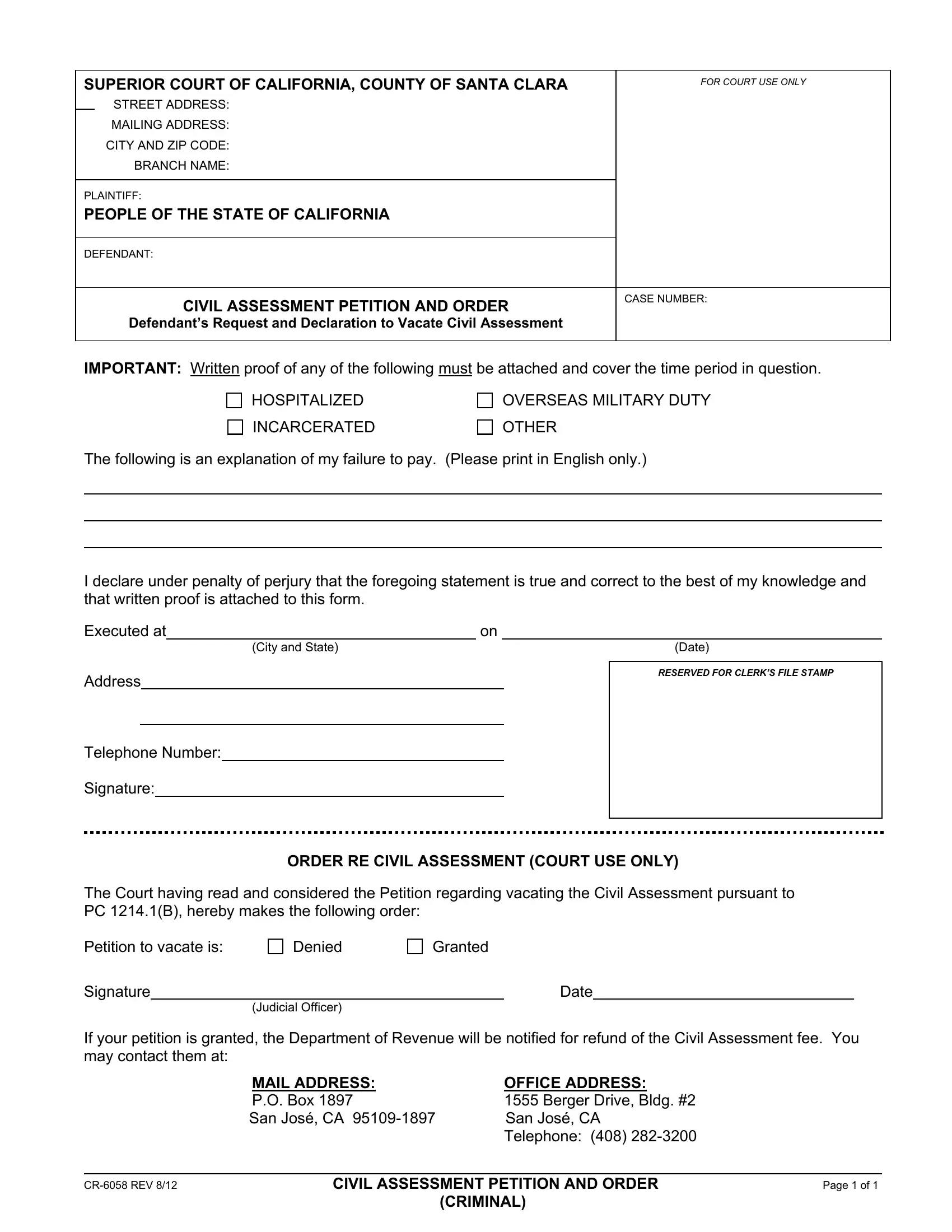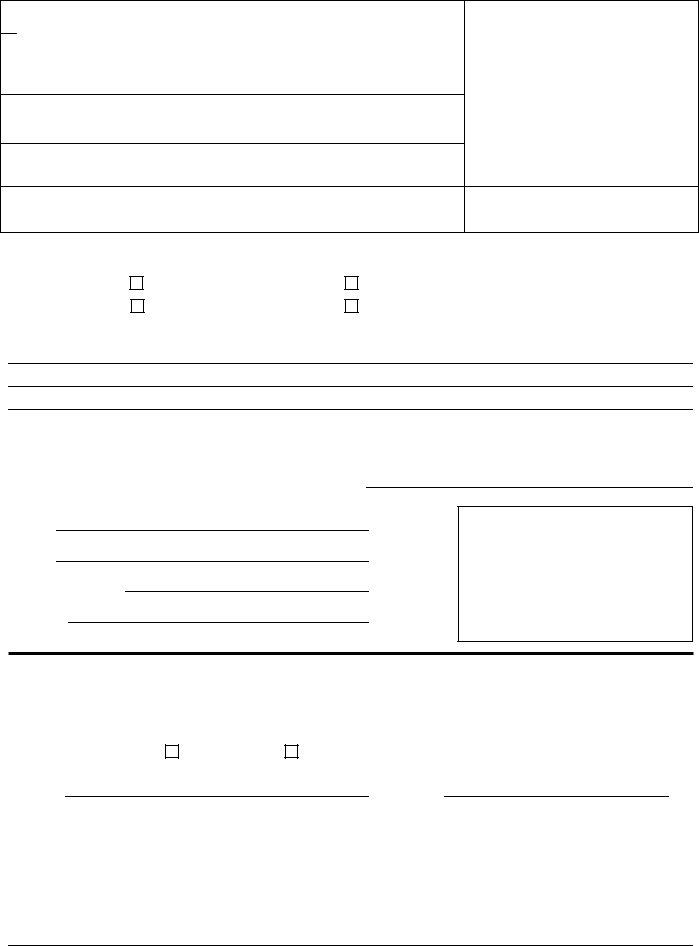Form Cr 6058 can be filled out in no time. Simply make use of FormsPal PDF editor to finish the job without delay. Our team is devoted to providing you with the ideal experience with our editor by regularly adding new capabilities and upgrades. With these improvements, using our tool gets easier than ever before! Starting is simple! What you need to do is stick to these simple steps below:
Step 1: Press the "Get Form" button above. It is going to open our editor so that you could begin filling in your form.
Step 2: The tool provides the capability to customize most PDF files in a variety of ways. Change it by writing your own text, correct original content, and put in a signature - all within a couple of clicks!
This PDF form will require specific data to be entered, thus you must take some time to provide exactly what is requested:
1. To get started, while filling out the Form Cr 6058, start in the area that features the subsequent blanks:
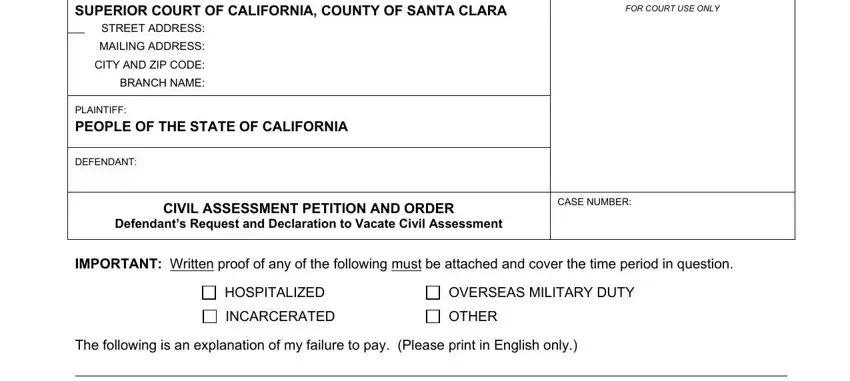
2. Your next step is to complete these blank fields: City and State, I declare under penalty of perjury, Date, RESERVED FOR CLERKS FILE STAMP, The Court having read and, ORDER RE CIVIL ASSESSMENT COURT, Petition to vacate is, Denied, Granted, Signature If your petition is, Judicial Officer, and Date.
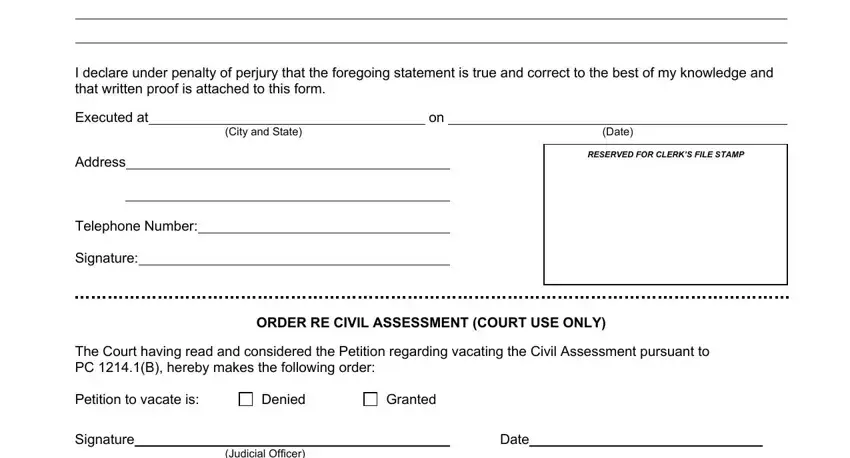
People often make errors when completing Granted in this section. You should revise everything you type in here.
Step 3: Right after you've reread the information in the file's blanks, click "Done" to conclude your document generation. Download the Form Cr 6058 once you sign up for a 7-day free trial. Easily use the pdf file within your personal cabinet, along with any edits and adjustments being all saved! When using FormsPal, you're able to fill out forms without having to get worried about personal data breaches or entries being distributed. Our protected platform ensures that your personal details are maintained safe.