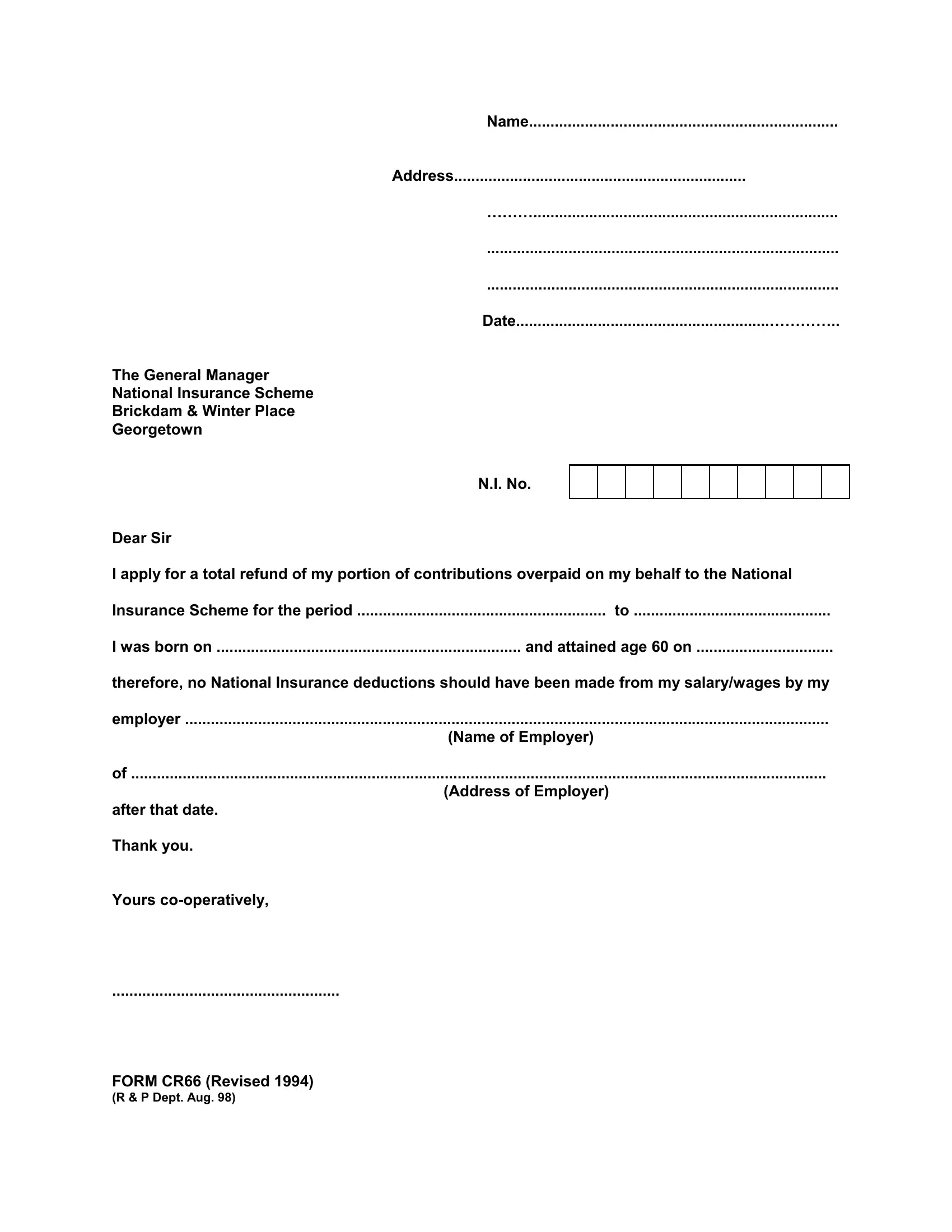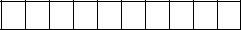Handling PDF forms online is actually a piece of cake with our PDF editor. Anyone can fill in Form Cr66 here and try out several other functions we offer. The editor is consistently updated by us, getting additional features and turning out to be better. Here's what you'll need to do to get going:
Step 1: Press the "Get Form" button above. It will open our pdf editor so you can begin completing your form.
Step 2: After you open the file editor, there'll be the form made ready to be filled out. Other than filling out different blank fields, you may also perform other things with the file, that is adding any text, editing the initial textual content, adding graphics, signing the form, and a lot more.
This PDF form will need particular info to be typed in, hence you must take your time to enter what is asked:
1. Start filling out your Form Cr66 with a number of major blank fields. Consider all the necessary information and make certain there's nothing missed!
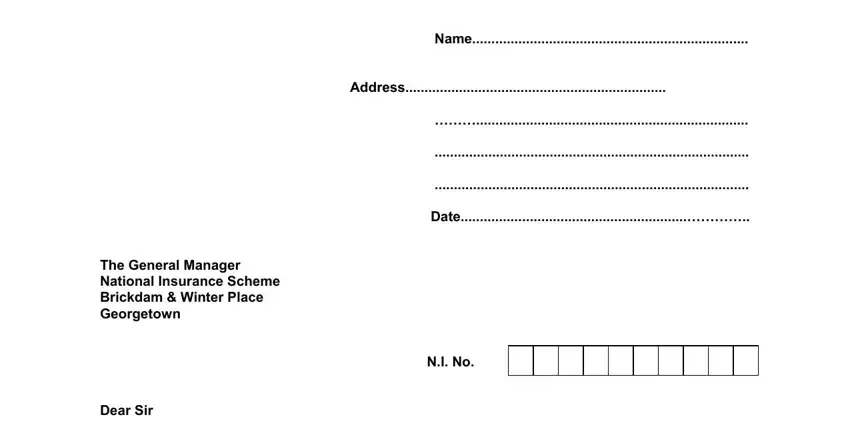
2. After finishing the previous section, head on to the next part and enter all required details in these blank fields - Dear Sir I apply for a total, Address of Employer, Name of Employer, and after that date Thank you Yours.
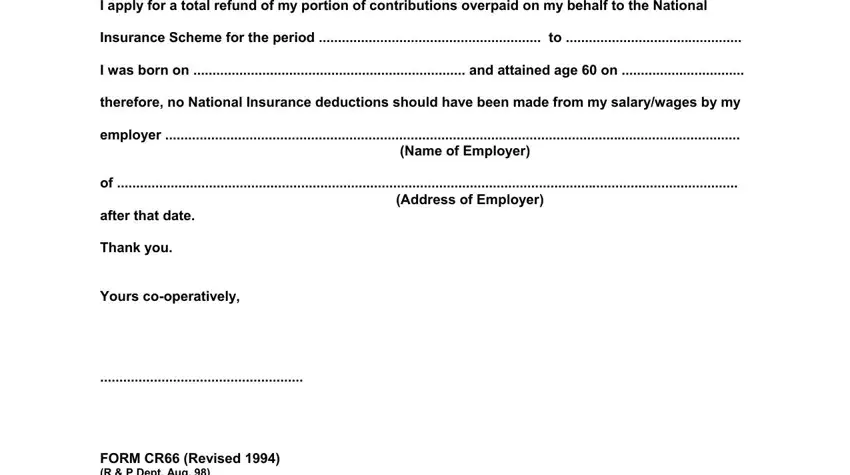
In terms of Dear Sir I apply for a total and after that date Thank you Yours, ensure you review things in this section. These two could be the key fields in this file.
Step 3: Ensure that the information is right and simply click "Done" to continue further. Go for a free trial subscription at FormsPal and get direct access to Form Cr66 - accessible in your FormsPal account. When you work with FormsPal, you can fill out documents without stressing about personal data incidents or data entries being shared. Our protected software helps to ensure that your personal details are maintained safe.