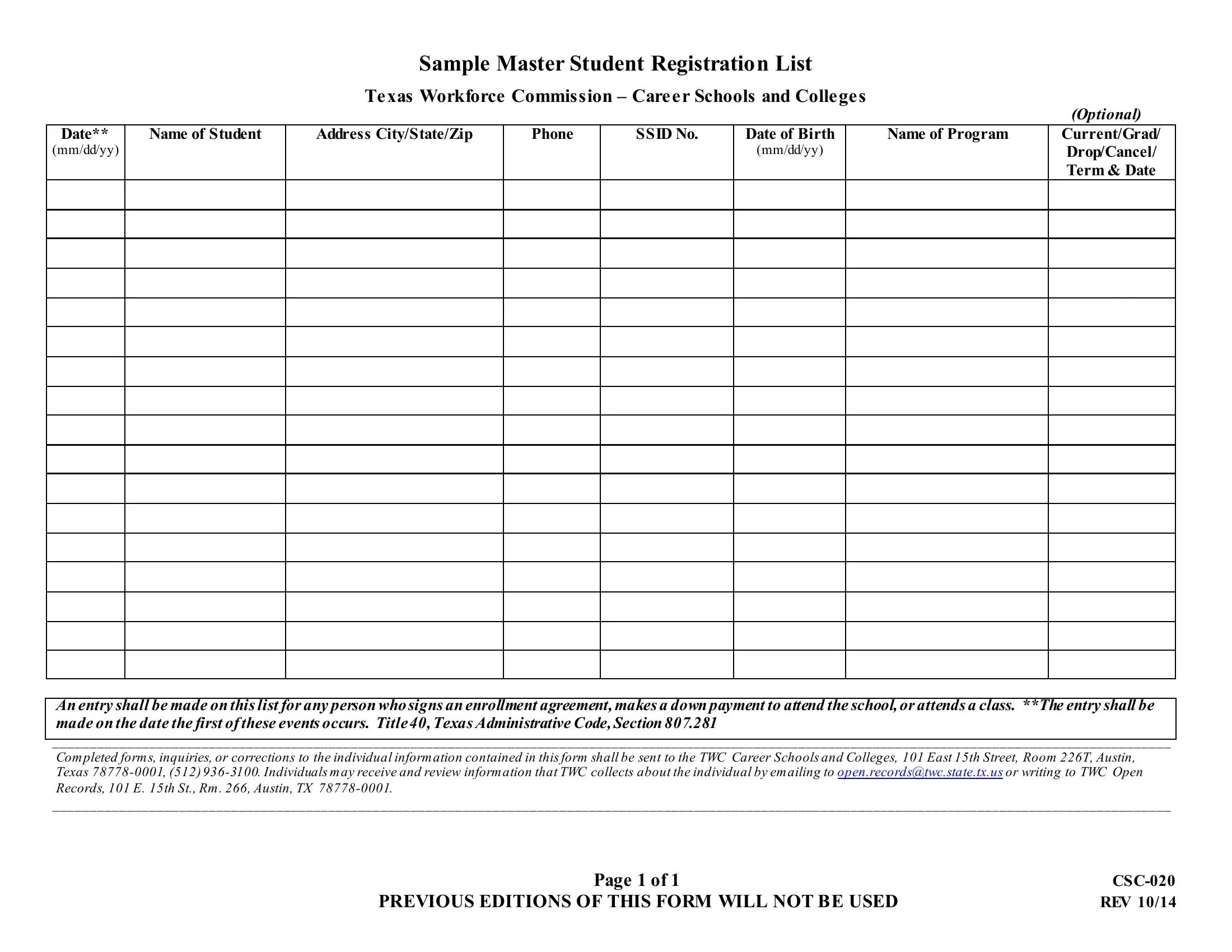enrollment can be completed online effortlessly. Simply try FormsPal PDF editor to perform the job promptly. The editor is continually improved by our team, receiving awesome functions and growing to be a lot more versatile. To get the ball rolling, go through these basic steps:
Step 1: Firstly, access the editor by pressing the "Get Form Button" above on this site.
Step 2: The tool helps you customize PDF forms in many different ways. Change it by writing your own text, correct what is already in the file, and place in a signature - all at your fingertips!
For you to complete this PDF document, ensure you type in the required details in each and every area:
1. It is advisable to fill out the enrollment properly, thus be mindful while filling in the sections including all these blanks:
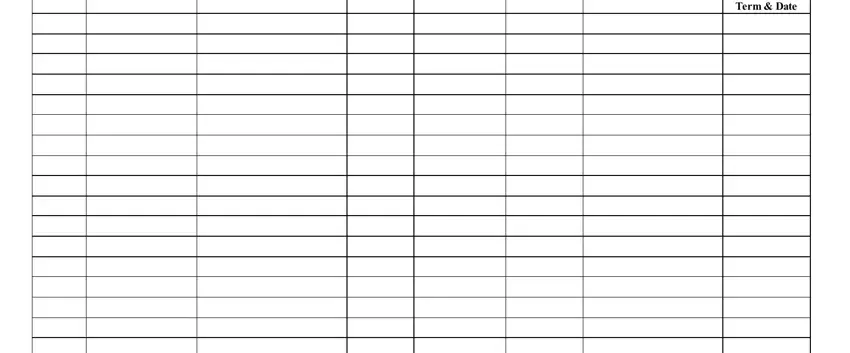
Step 3: Right after double-checking your entries, hit "Done" and you are all set! Get your enrollment when you subscribe to a 7-day free trial. Immediately gain access to the pdf form from your FormsPal account, together with any modifications and changes all synced! Here at FormsPal.com, we do everything we can to make sure your details are kept secure.