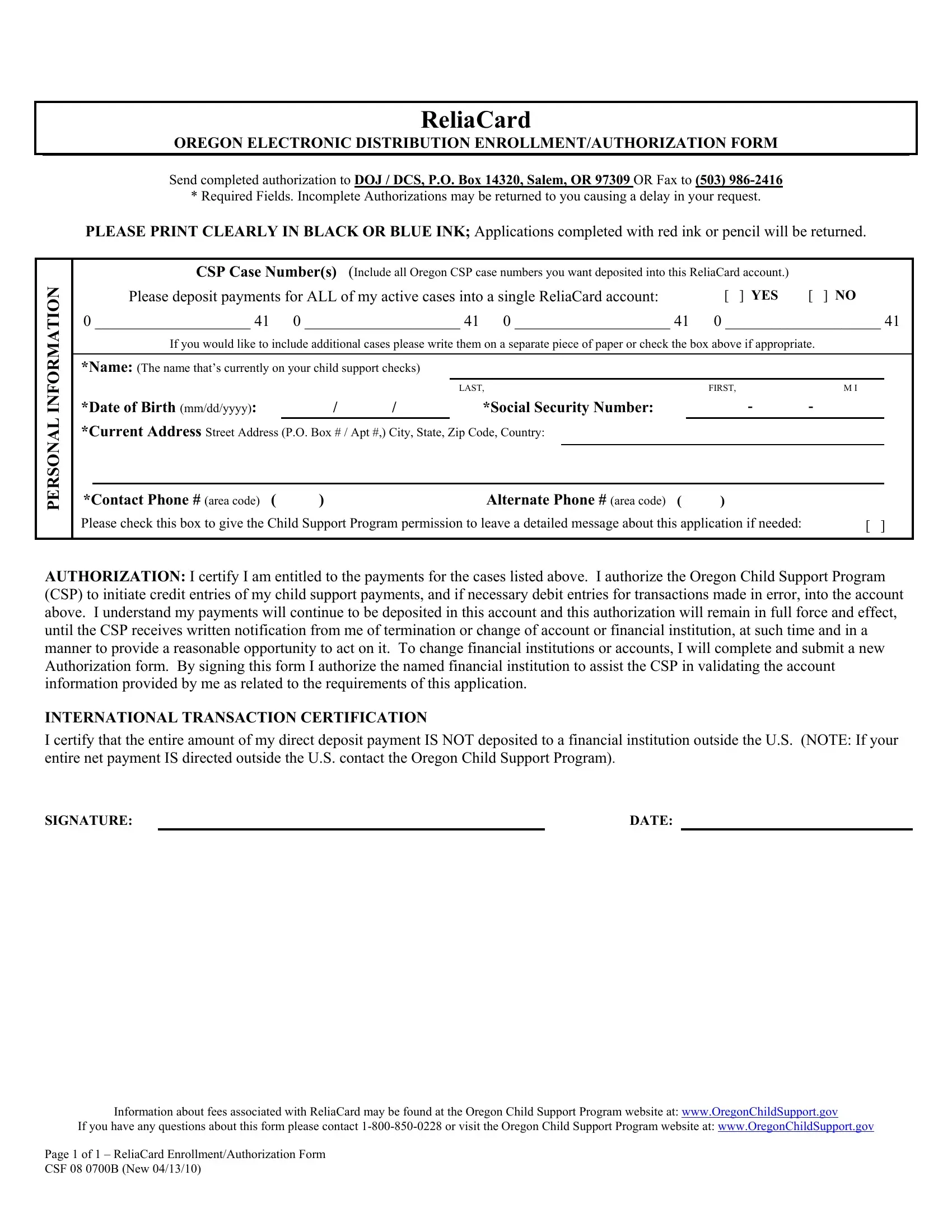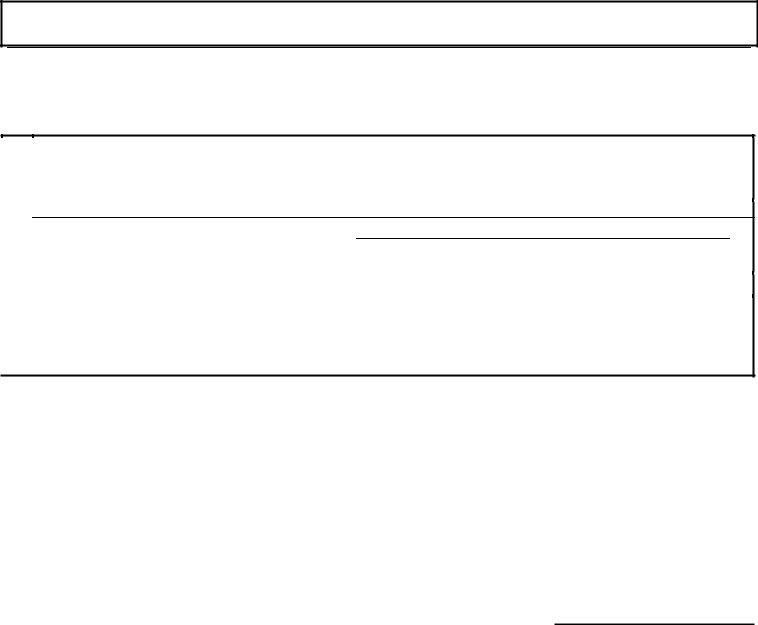You are able to prepare child support card oregon instantly by using our PDFinity® online PDF tool. In order to make our editor better and simpler to utilize, we constantly develop new features, with our users' suggestions in mind. Starting is simple! All you need to do is follow the next simple steps below:
Step 1: Click the "Get Form" button above. It is going to open up our pdf tool so that you can begin filling out your form.
Step 2: With our advanced PDF file editor, you are able to do more than just fill out blanks. Express yourself and make your documents seem high-quality with custom textual content incorporated, or fine-tune the original content to excellence - all comes along with an ability to insert any type of graphics and sign the document off.
This document requires particular info to be filled out, thus you need to take whatever time to provide what's required:
1. When submitting the child support card oregon, make certain to complete all needed fields in the associated area. This will help hasten the process, which allows your details to be handled quickly and appropriately.
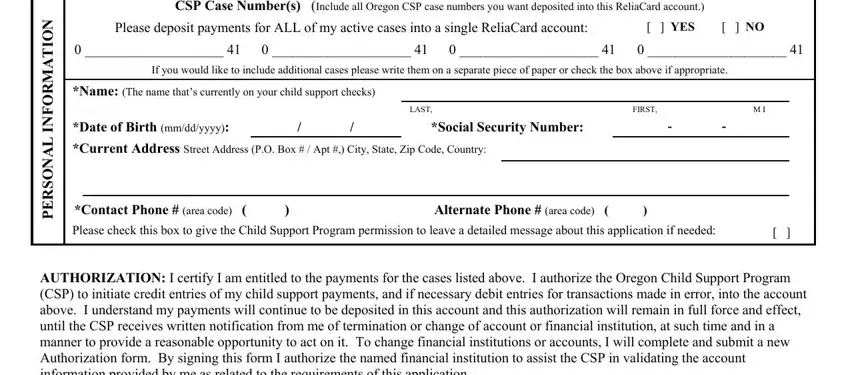
2. Just after filling out the last step, go to the next step and enter all required particulars in all these blanks - AUTHORIZATION I certify I am, SIGNATURE, DATE, Information about fees associated, If you have any questions about, and Page of ReliaCard.
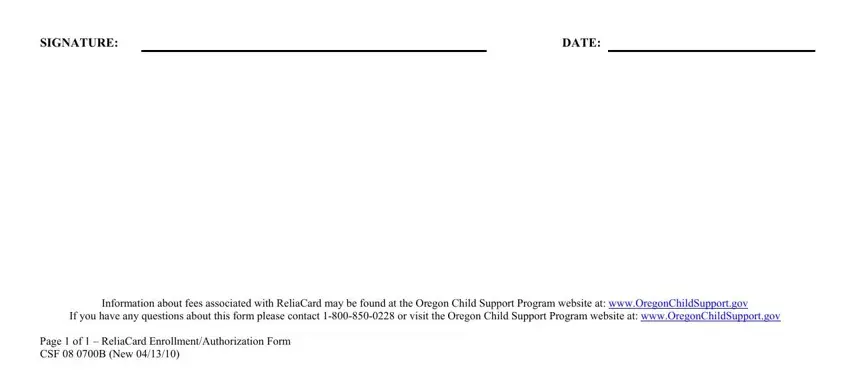
You can potentially make errors when filling in the Information about fees associated, consequently you'll want to go through it again prior to deciding to send it in.
Step 3: Revise everything you have inserted in the blanks and click the "Done" button. Try a free trial subscription with us and get direct access to child support card oregon - download or edit from your FormsPal account. At FormsPal.com, we do our utmost to make certain that all of your information is kept protected.