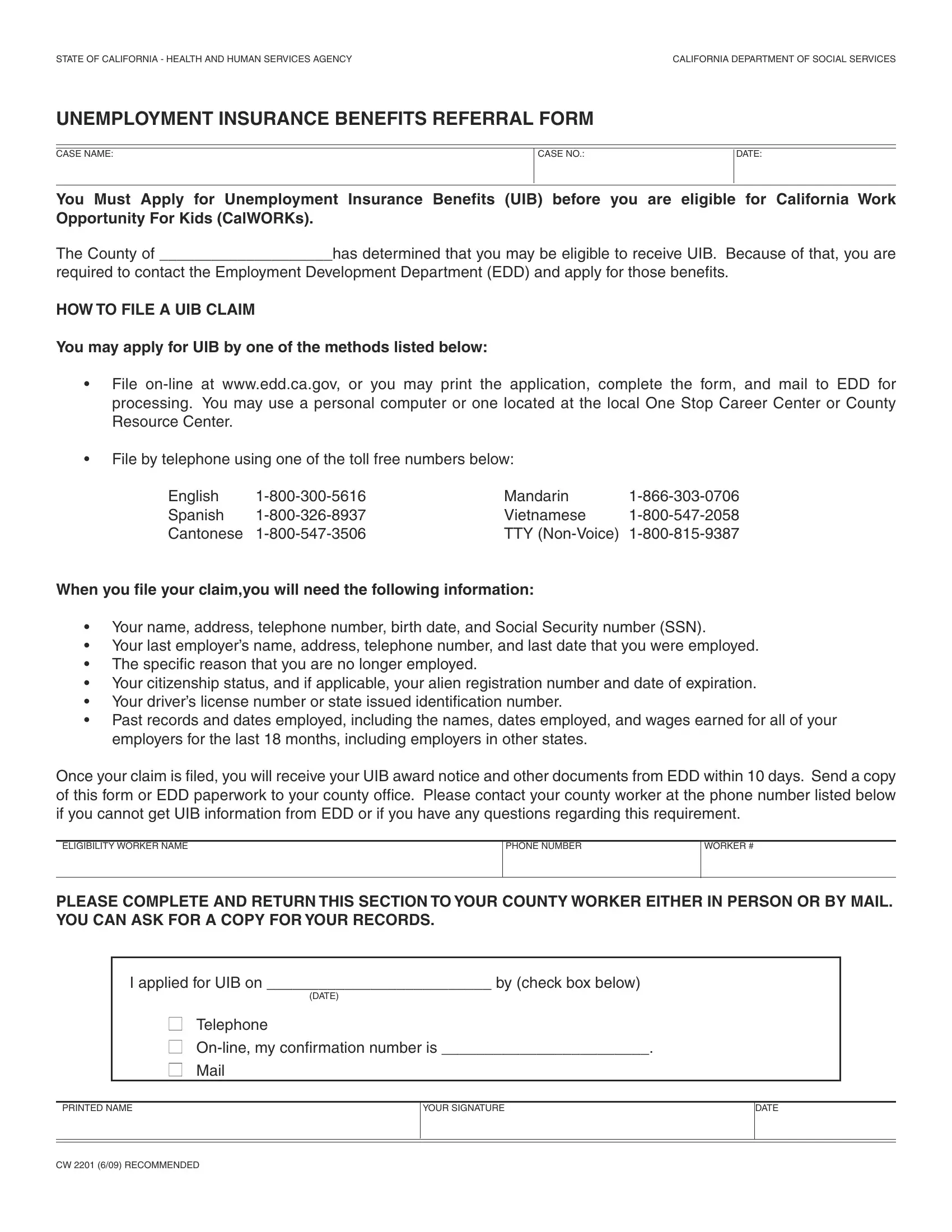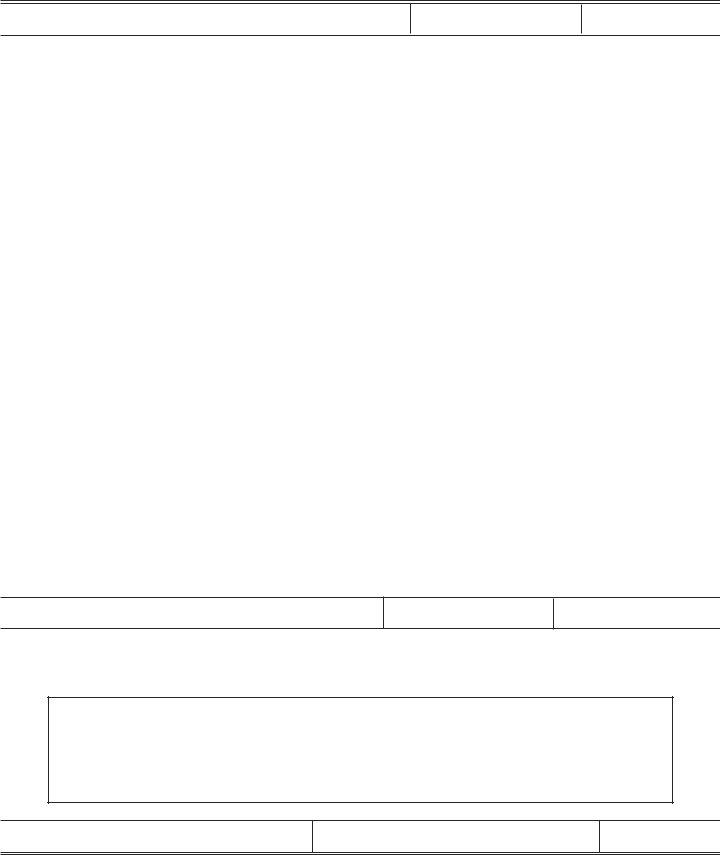When working in the online editor for PDFs by FormsPal, it is easy to fill out or edit edd unemployment form pdf here and now. FormsPal is focused on giving you the ideal experience with our tool by continuously releasing new features and improvements. With these updates, using our editor becomes better than ever! To start your journey, consider these easy steps:
Step 1: Hit the orange "Get Form" button above. It's going to open our pdf editor so you can begin filling out your form.
Step 2: With this state-of-the-art PDF editing tool, it is possible to accomplish more than simply fill out blank form fields. Edit away and make your documents look perfect with custom textual content put in, or tweak the file's original input to perfection - all that backed up by the capability to insert any kind of graphics and sign the document off.
It really is easy to finish the document with this helpful guide! Here is what you should do:
1. Fill out the edd unemployment form pdf with a group of major blanks. Note all the important information and ensure absolutely nothing is omitted!
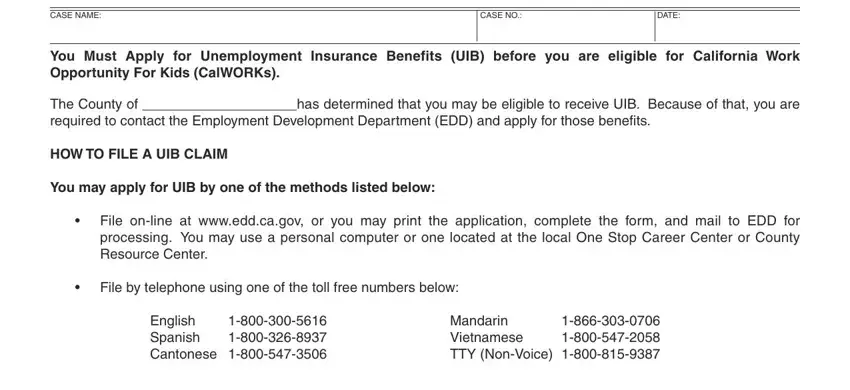
2. Given that this segment is done, it is time to insert the essential details in ELIGIBILITY WORKER NAME, PHONE NUMBER, WORKER, PLEASE COMPLETE AND RETURN THIS, I applied for UIB on by check box, DATE, Telephone Online my confirmation, PRINTED NAME, YOUR SIGNATURE, DATE, and CW RECOMMENDED in order to go to the next part.
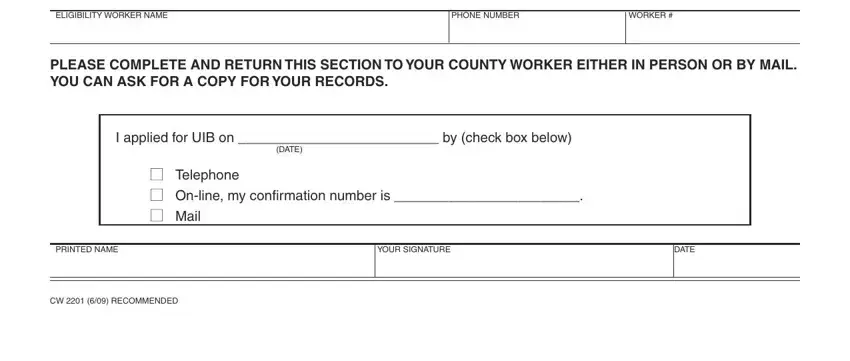
You can certainly get it wrong while completing your I applied for UIB on by check box, and so make sure that you take another look before you'll finalize the form.
Step 3: Immediately after looking through the fields and details, press "Done" and you're done and dusted! After creating afree trial account at FormsPal, you'll be able to download edd unemployment form pdf or email it directly. The PDF form will also be easily accessible in your personal cabinet with all of your adjustments. Whenever you work with FormsPal, you'll be able to fill out forms without stressing about personal information breaches or entries being distributed. Our secure platform ensures that your private details are stored safe.