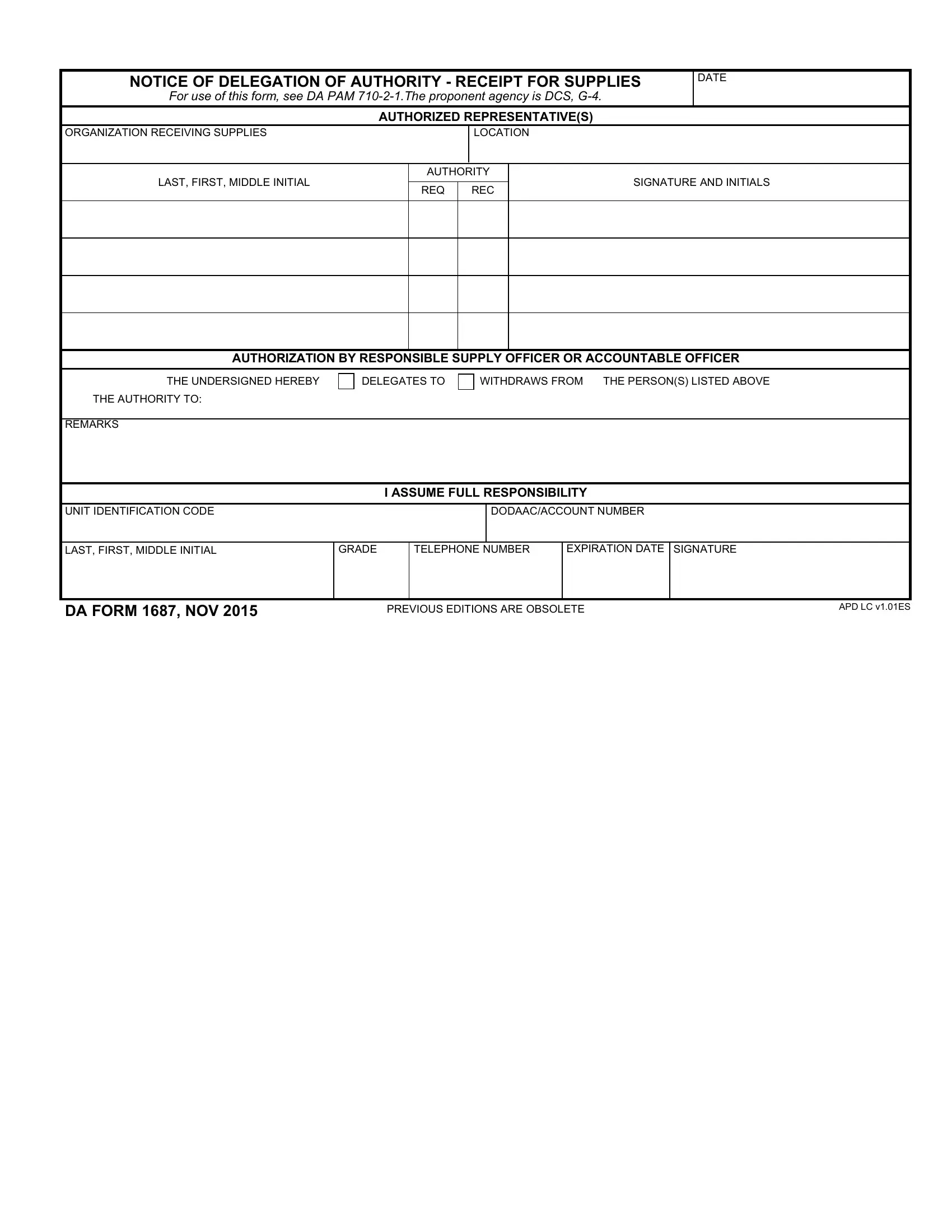It is possible to fill out fillable da 1687 easily in our online tool for PDF editing. We are committed to giving you the ideal experience with our tool by consistently releasing new capabilities and upgrades. Our tool is now even more helpful thanks to the newest updates! Currently, filling out documents is a lot easier and faster than before. Here is what you'll want to do to get going:
Step 1: Simply hit the "Get Form Button" at the top of this page to access our pdf file editor. This way, you will find all that is required to work with your file.
Step 2: Once you start the PDF editor, you will find the form ready to be filled in. Aside from filling out different blank fields, you could also do various other actions with the file, including adding your own words, editing the initial textual content, adding graphics, placing your signature to the PDF, and a lot more.
With regards to the blanks of this specific document, here's what you need to do:
1. First of all, once completing the fillable da 1687, start in the form section that contains the subsequent blanks:
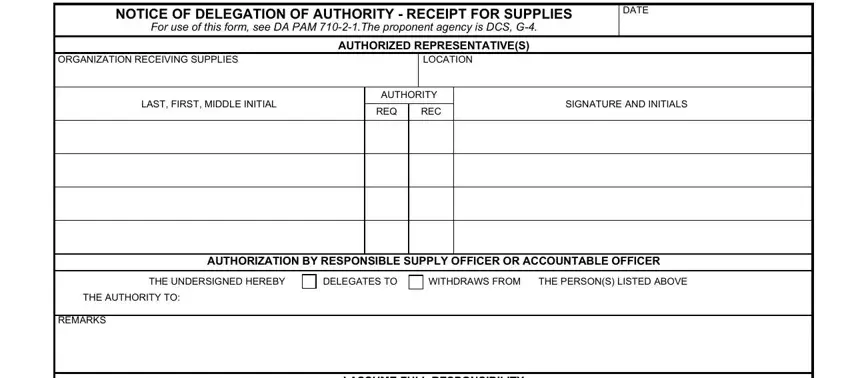
2. After filling out the last section, go to the next part and fill out the necessary particulars in all these fields - UNIT IDENTIFICATION CODE, I ASSUME FULL RESPONSIBILITY, DODAACACCOUNT NUMBER, LAST FIRST MIDDLE INITIAL, GRADE, TELEPHONE NUMBER, EXPIRATION DATE, SIGNATURE, DA FORM NOV, PREVIOUS EDITIONS ARE OBSOLETE, and APD LC vES.
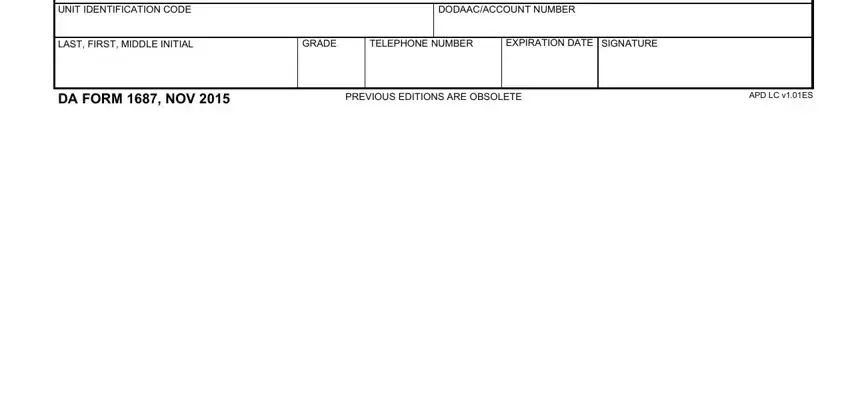
As to LAST FIRST MIDDLE INITIAL and DODAACACCOUNT NUMBER, make certain you get them right in this section. Both of these are surely the most important ones in this PDF.
Step 3: Right after double-checking your entries, hit "Done" and you are good to go! Sign up with FormsPal today and easily get fillable da 1687, all set for downloading. All modifications you make are saved , which enables you to modify the document at a later stage if required. FormsPal is dedicated to the confidentiality of our users; we always make sure that all information going through our editor stays confidential.