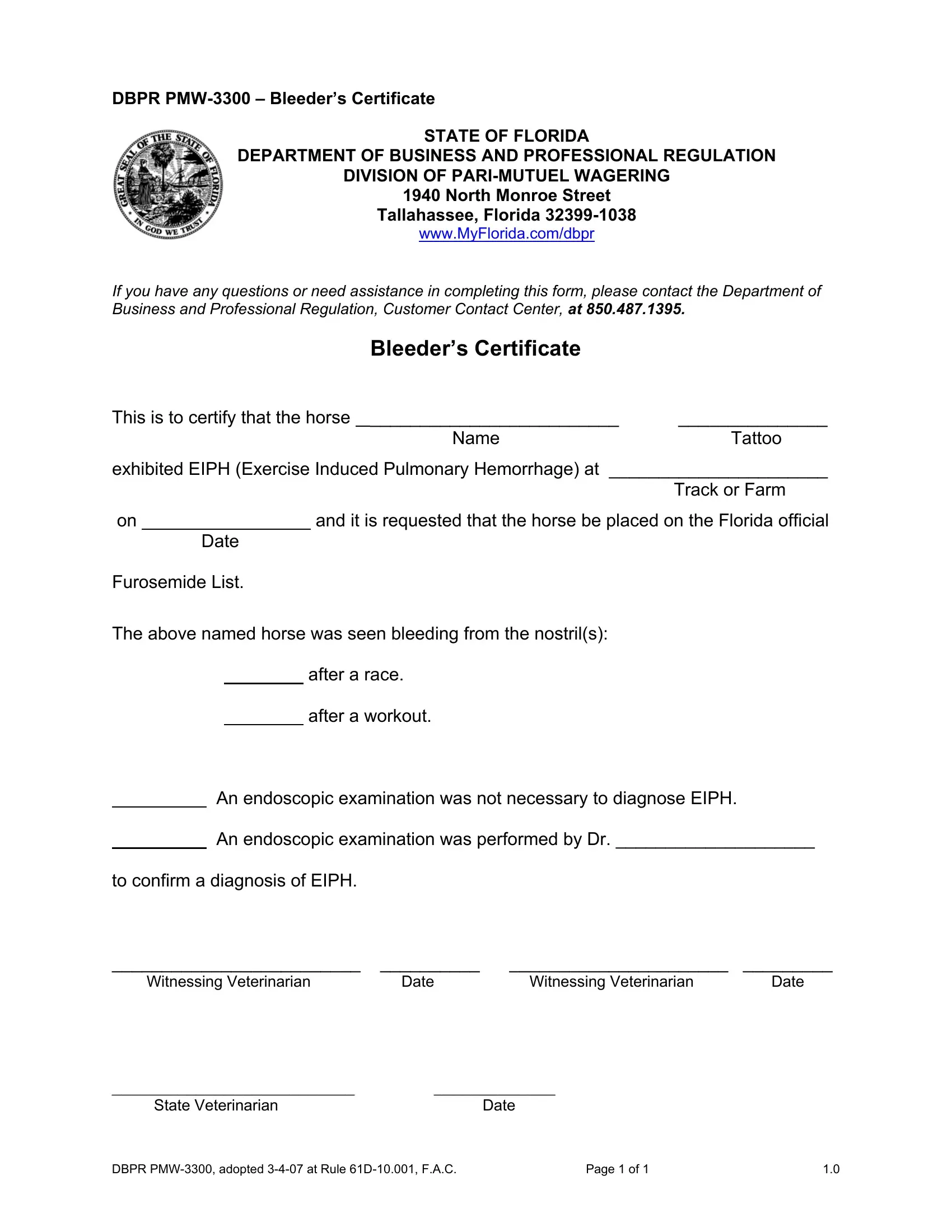You are able to work with pmw course easily in our PDFinity® online tool. FormsPal is aimed at making sure you have the perfect experience with our tool by regularly presenting new features and improvements. With all of these updates, using our editor gets better than ever! Getting underway is simple! All you need to do is take the next basic steps below:
Step 1: Firstly, access the pdf editor by clicking the "Get Form Button" in the top section of this webpage.
Step 2: Once you access the file editor, you will find the form ready to be completed. In addition to filling in different blank fields, you may also perform other things with the form, such as adding any text, changing the original textual content, inserting graphics, affixing your signature to the PDF, and much more.
This document requires specific information to be typed in, therefore you should take whatever time to enter exactly what is required:
1. The pmw course will require certain information to be inserted. Make sure the next fields are finalized:
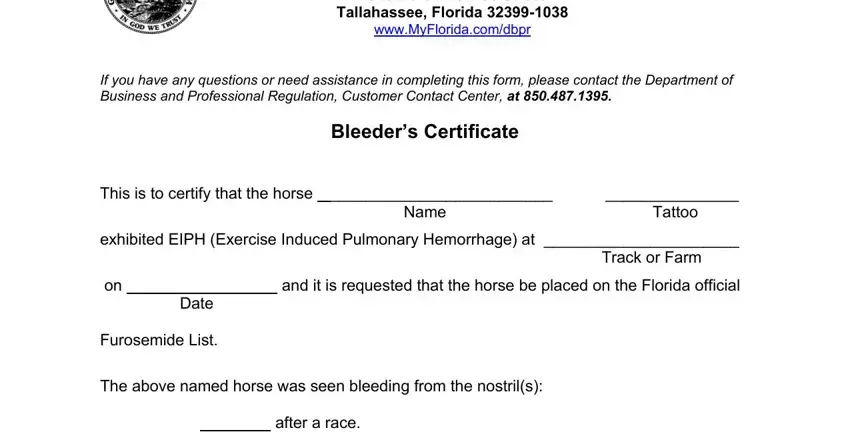
2. When the last part is finished, it is time to put in the necessary details in after a workout, An endoscopic examination was not, An endoscopic examination was, to confirm a diagnosis of EIPH, Witnessing Veterinarian Date, and Date so you can move forward to the 3rd part.
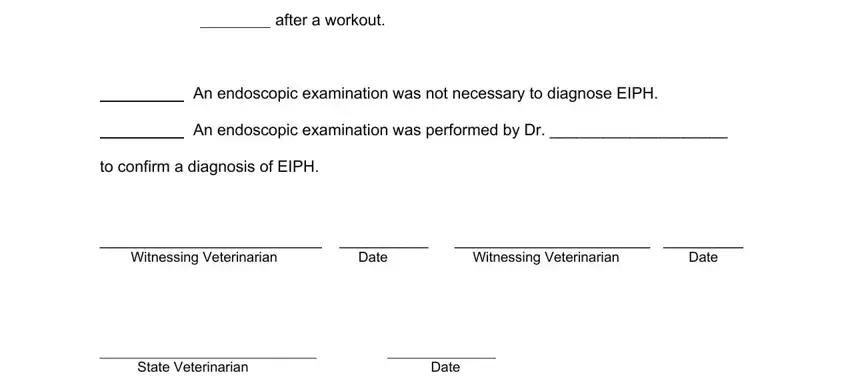
As to Date and to confirm a diagnosis of EIPH, ensure you get them right here. Those two are surely the most important fields in this document.
Step 3: Check the information you have entered into the blanks and then press the "Done" button. Sign up with us today and immediately gain access to pmw course, ready for download. All alterations made by you are preserved , helping you to edit the form further if required. At FormsPal, we do everything we can to make sure that all of your information is maintained private.