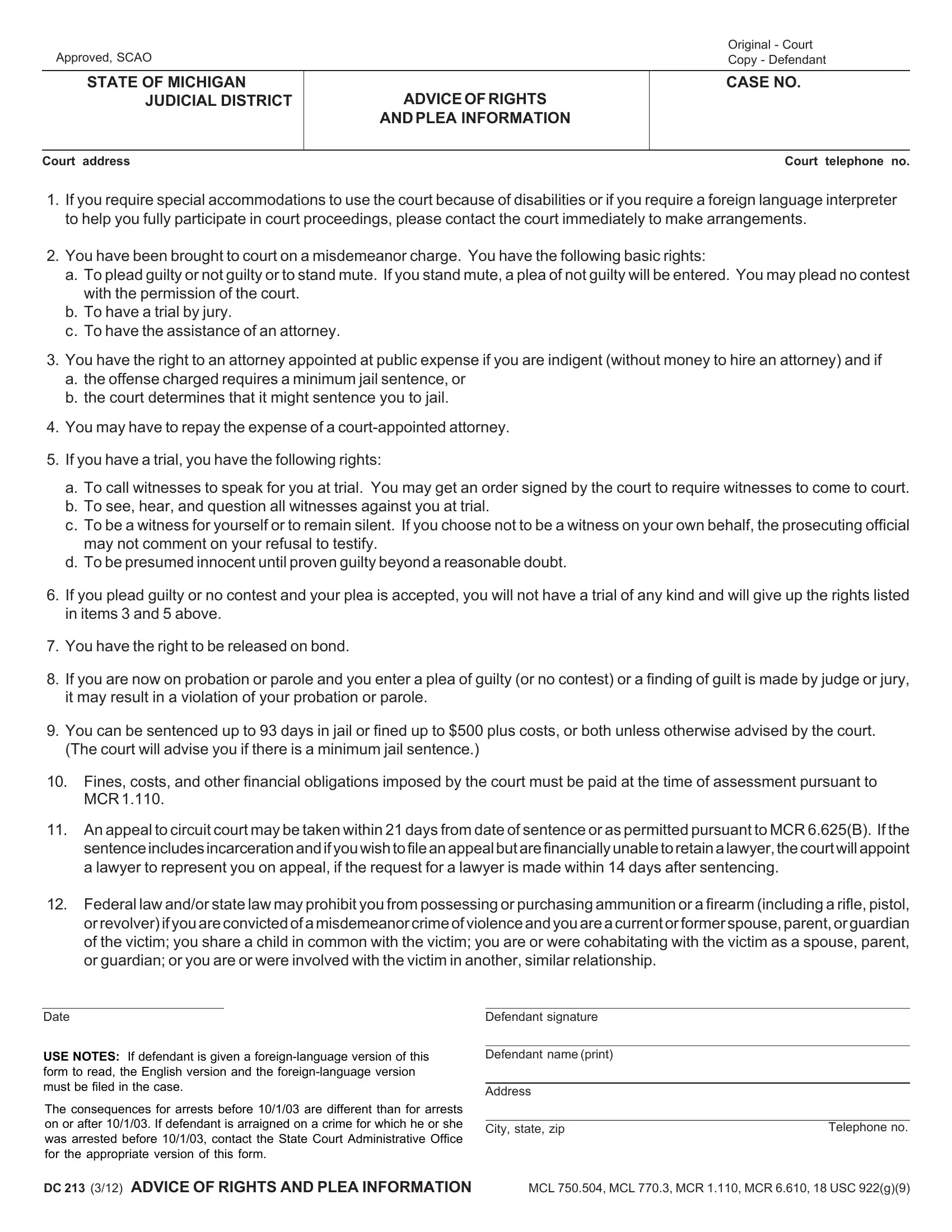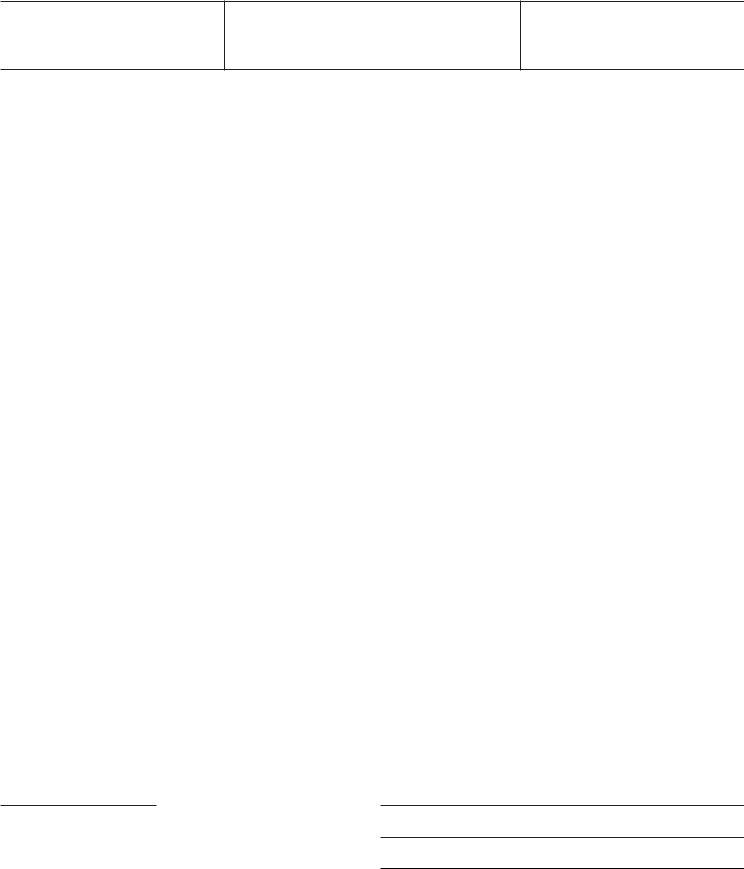Using PDF documents online is always very easy with this PDF tool. Anyone can fill out arraigned here effortlessly. To keep our tool on the forefront of practicality, we work to put into operation user-driven features and enhancements on a regular basis. We're always happy to get suggestions - play a vital part in revolutionizing PDF editing. Getting underway is easy! All that you should do is stick to the following basic steps down below:
Step 1: Access the PDF doc in our editor by clicking on the "Get Form Button" above on this webpage.
Step 2: The tool grants the opportunity to customize PDF files in a range of ways. Enhance it by including your own text, correct original content, and add a signature - all at your fingertips!
This form will require some specific information; to guarantee consistency, make sure you heed the following suggestions:
1. First, while filling in the arraigned, start in the part that has the subsequent blank fields:
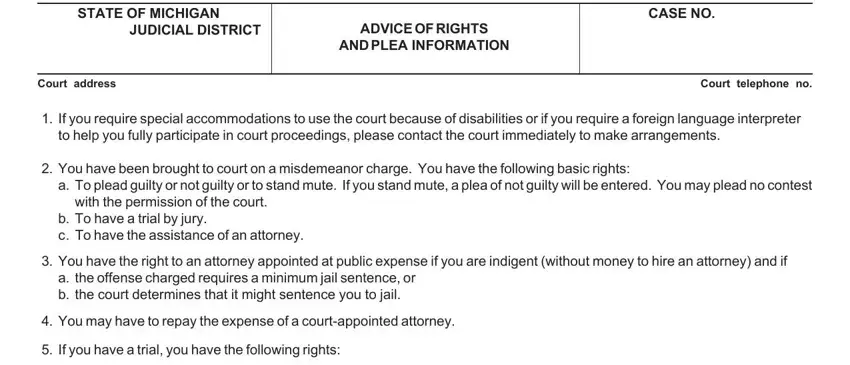
2. Once your current task is complete, take the next step – fill out all of these fields - Federal law andor state law may, Date, USE NOTES If defendant is given a, The consequences for arrests, Defendant signature, Defendant name print, Address, City state zip, Telephone no, DC ADVICE OF RIGHTS AND PLEA, and MCL MCL MCR MCR USC g with their corresponding information. Make sure to double check that everything has been entered correctly before continuing!
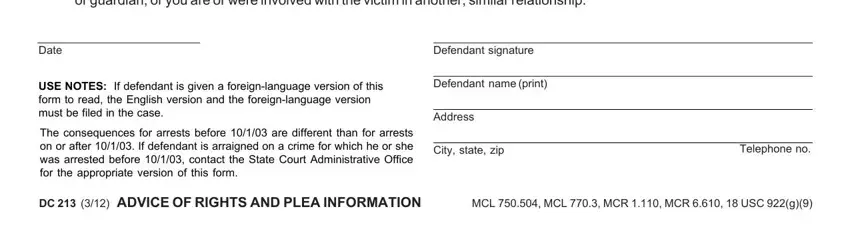
People who use this form generally make some errors while filling out Defendant name print in this section. You should definitely read again what you enter right here.
Step 3: You should make sure your details are correct and then press "Done" to proceed further. Create a 7-day free trial account at FormsPal and obtain immediate access to arraigned - downloadable, emailable, and editable from your FormsPal account. We don't share the information that you provide whenever dealing with documents at our website.